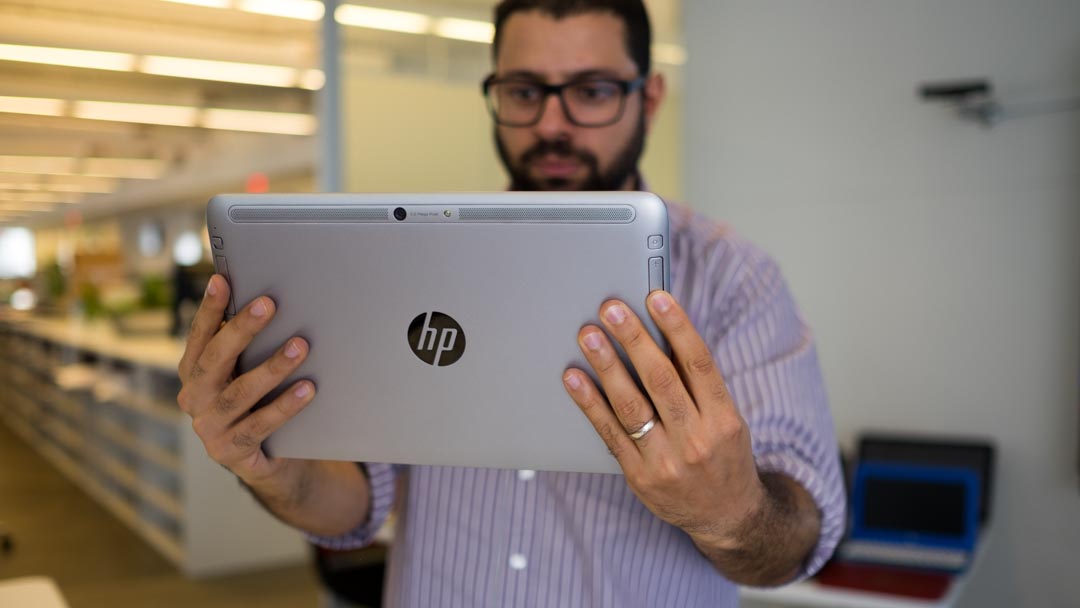Why you can trust TechRadar
Like the Dell Venue 11 Pro, the Elite x2 runs on an Intel Core M chip, which is designed for mobile computing. This means it lacks a bit of the pop you'll find on laptops and hybrids with a more powerful Core i processor, like the Surface Pro 3.
The powerful Core i processors are especially suited for Windows 10, which is designed to enable enhanced productivity, such as multitasking between spreadsheets and video editing. I was still able to perform tasks at a high level with the Elite x2, but as you'll see below in our "Performance" section, even a previous generation Core i processor is still preferable for heavy-duty tasks.
Specifications
Here is the HP Elite x2 1011 configuration sent to techradar for review:
- CPU: 1.2 GHz Intel Core M 5Y71 (dual-core, 4MB cache, up to 2.9GHz with Turbo Boost
- Graphics: Intel HD Graphics 5300
- RAM: 8 GB LPDDR3-1600 SDRAM
- Screen: 11.7-inch 1,920 x 1080 FHD resolution
- Storage: 128 GB, 512 GB M.2 SSD
- Ports: 1 x microSD; 1 x micro SIM; 1 x smart card reader (power keyboard); 1 x DisplayPort 1.2 (power keyboard); 2 x USB 3.0 (power keyboard)
- Weight: 1.7 pounds
- Size: 11.73 x 8.12 x 0.82 inches (W x D x H) (tablet with keyboard)
Don't let processors and graphics cards fool you, some laptops lag behind competitors with exactly the same chipset. This is the case with the Elite x2 and the Venue. Both feature a Core M chip and the same Intel graphics card, but the Elite was slightly behind in every task, and dramatically behind the Surface Pro 3 and its fourth generation Core i processor.

This doesn't bode well for the Elite x2 moving forward. Microsoft just unveiled the Surface Pro 4, which will run on the relatively new sixth generation Intel Core i series. Expect Dell to introduce its own new Venues within the coming months as it improves its chipset as well. This means the Elite x2 is losing head-to-head battles against hybrids that are already being replaced by better, newer devices.
Benchmarks
Here's how the HP Elite x2 1011 performed in our suite of benchmark tests:
- 3DMark: Cloud Gate: 2,992; SkyDiver: 1,491; Fire Strike: 400
- Cinebench CPU: 153 points; Graphics: 14 fps
- PCMark 8 (Home Test): 1,992
- PCMark 8 Battery Life: 7 hours and 41 minutes
In the Cinebench graphics test, the Elite x2 1011 managed a frame rate of 14 frames per second (fps), which is about 7 frames slower than the Venue, and 11 frames worse than the Surface. For the CineBench CPU test, which measures a processor's multi-core performance via a 3D image rendering task, the Elite scored 152 points, which is about 30 points lower than the Dell, and 50 points lower than the Surface.

The Elite scored 400 points in 3DMark's Fire Strike test, which measures graphics rendering. The Dell scored 512 points. The Surface scored only 347 points. So a minor victory for the Elite in this category.
The Elite lost in a head-to-head against the Dell and the Surface on the 3DMark Sky Diver test by a wide margin (1,491 to the Dell's 1,862 and the Surface's 2,242).
So what you're seeing is a processor that is fully capable of managing basic mobile tasks, but can't compete with a hybrid that packs a laptop's processor under its hood. Keep this in mind when making your purchase.
Battery
But what's also incredibly relevant to this conversation is how fantastic the Elite x2 1011's battery performance is. Thanks to the Core M processor, which is built to conserve energy and to simplify the energy output of computing tasks, the Elite x2 ran for 7 hours and 41 minutes during the PCMark 8 battery test.
This score wallops the competition. The Surface only ran for 2 hours and 38 minutes during this test, while the Venue ran for 4 hours and 1 minute. This isn't an anomaly. When playing looped video on the Elite x2, I was able to run the battery for 7 hours and 15 minutes as a tablet and 11 hours and 20 minutes when connected to the power keyboard.
So, yeah, you may not be as productive in short spurts with this hybrid, but you'll be able to outpace someone using a competing hybrid with very little issue.