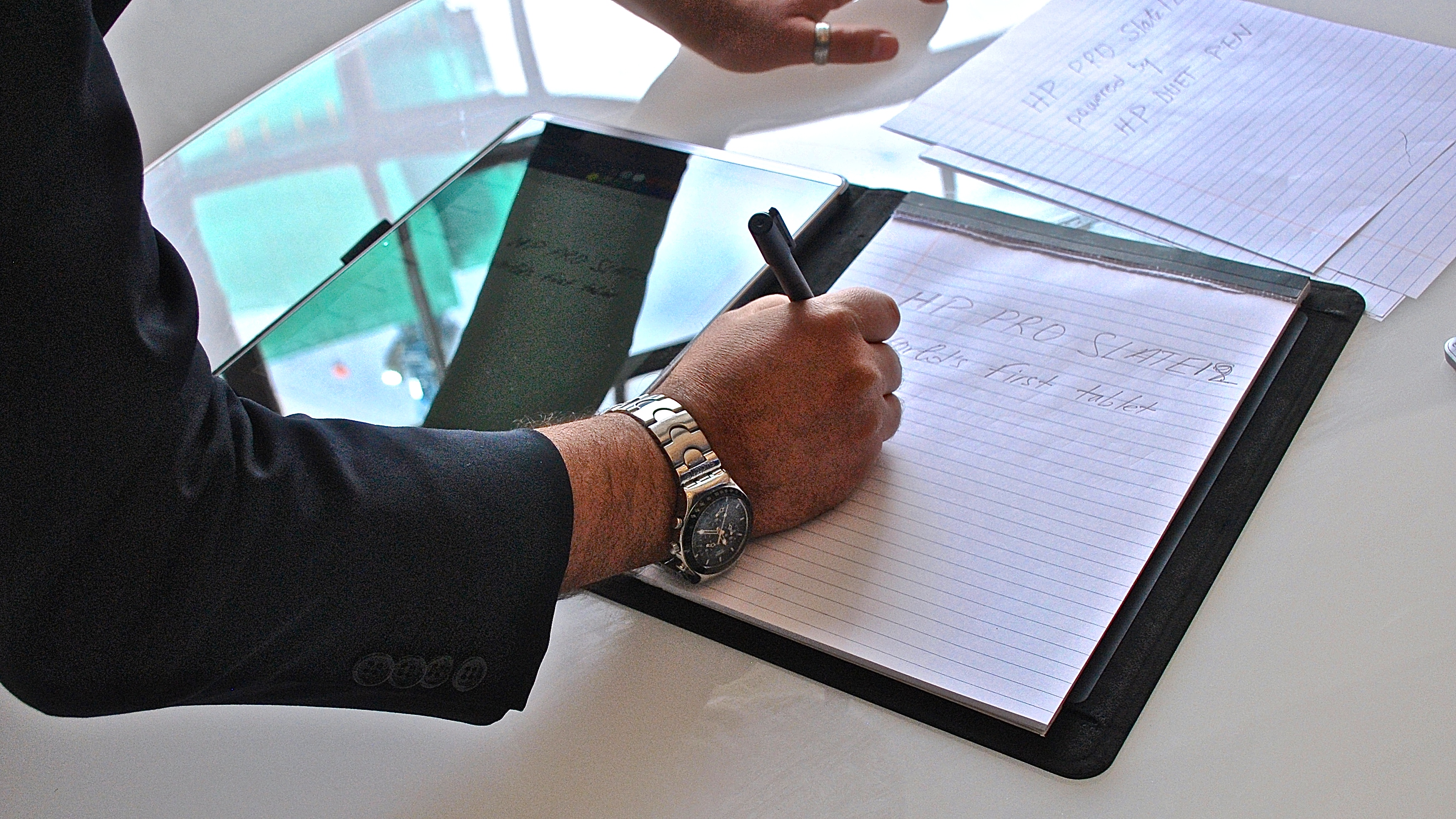Why you can trust TechRadar
HP claims the Pro Slate's battery can last up to 12 hours. As is typically the case, the manufacturer's claim did not live up to our testing. However, I was able to crank out about 10 hours and 9 minutes of video playback with the screen brightness and volume set to 50%. This is solid output for a tablet, the best of which last up to 13 hours.
Compared to the Dell Venue 11 Pro 7000, which only lasted five hours, the Pro Slate is a monster. However, it performed in line with the Galaxy Note Pro 12.2, which ran for about 9 hours and 30 minutes on similar video trials. Don't forget – the Galaxy Note's screen is much sharper and more vibrant, so you should really consider this head-to-head a wash.
With the Pro Slate, you're not getting best-in-class battery life, but it will last for more than a standard day of work if you don't push it to its max – not bad for a giant tablet.

The Duet Pen
The thing you need to know about the HP Pro Slate 12 – and its little brother, the Pro Slate 8 – is that both devices can turn physical pen-to-paper drawings into digital files. The Pro Slate works along with HP's Duet Pen, which features built-in ultrasonic microphones that mimic the movements you're making when you write on a piece of paper, in order to translate images into digital files.
The Duet Pen is a rechargeable stylus that works with the HP Notes and Corel Painter Mobile apps. It also features an ink pen tip that enables you to write notes and drawings in ink on paper, which are then digitized and made accessible on the Slate.
The transition from physical to digital is simultaneous. During my testing, I witnessed no lag time and no missed spots. The written image was identical in color quality and texture to the digital copy.
What you won't love is the interference that may occur when trying to digitize notes off of slanted surfaces. Notes must be taken on a table or desk in order to be copied correctly onto the Slate. If you're taking notes standing up or on your lap, you'll likely not get an exact replica on the device.
Unfortunately, pairing the device with the appropriate app was more difficult than it should have been. The Pro Slate read the Duet Pen instantly. However, getting the application to work with the Pen was a bit more complex.
What you're expected to do is choose between "Capture" and "Notebook" modes, which is the difference between writing on a physical paper or writing a digital image directly onto the tablet. Unfortunately, the process to choose between the two requires multiple steps, none of which are spelled out in intuitive terms that speak directly to you.
For example: instead of calling them Capture and Notebook, why not prompt the user by asking them to choose between Ink and Digital? This choice is a no-brainer, whereas the terms Capture and Notebook are HP-invented, stand-in terms that you'll need to remember the first few times you open the application.
Current page: Battery life and The Duet Pen
Prev Page Specifications and performance Next Page Verdict