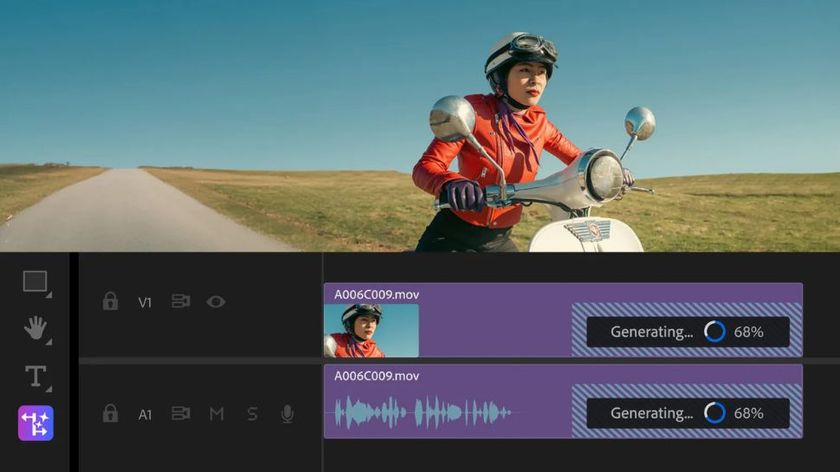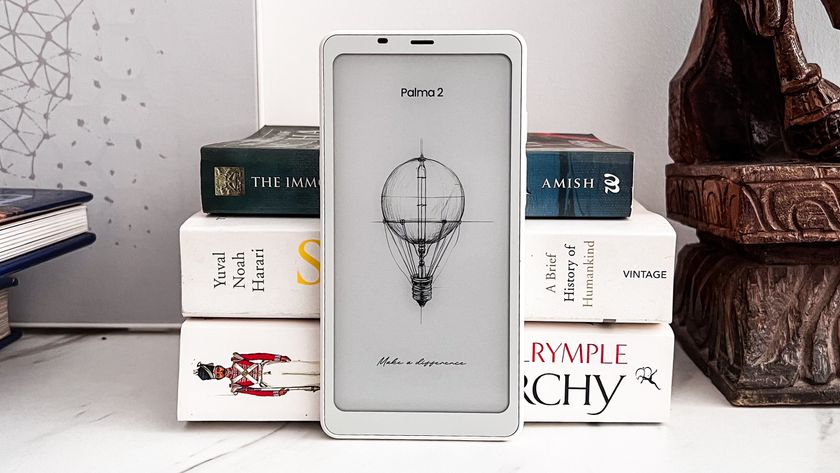Why you can trust TechRadar

With its 1.2GHz dual-core processor, the HP TouchPad is one of the most powerful tablets around. In theory, this should translate into some superfast operation, especially with the 1GB of RAM onboard.
As you may have already worked out from this review, though, this isn't really the case. At least, not consistently.
There are many times when the TouchPad will run just as fast as you'd hope. As we said, the browser is quite smooth, and the card interface is usually flawless, as long as you haven't been rotating the device.
But other apps don't really bear this out. The AppCatalog's scrolling is appallingly juddery, the Email and Music apps can be quite unresponsive and many third-party apps can have major lag issues when performing just about any task.

We'll forgive the third-party software to a certain degree, since it's a new platform, and some still consider themselves to be in beta. Those that are slow could improve drastically, and it has to be said that there are many that are already very good. We were playing the free game Robotek HD and it couldn't have run any better.
But it just seems that the TouchPad is trying to do too much a lot of the time. The huge delays when changing rotation are an indication of this, but launching just about any app is also a much slower process than on other tablets. The AppCatalog in particular regularly took as long as 15 seconds to load.
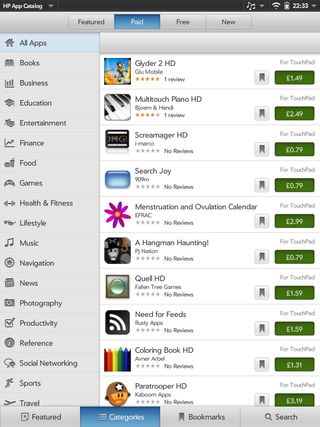
If you think this doesn't sound like a long time, just try sitting and staring at a screen, doing nothing, and count it out. It's a shockingly long time considering how generally fast the iPad and Samsung Galaxy Tab 10.1 do things.
As we said, though, there are areas where the power does seem to be used properly. 1080p video played back perfectly smoothly, but our pleasure at that fact is reduced somewhat by the lack of a video-out port. It's something we've become used to in tablets, and the iPad 2 will even be able to do it wirelessly in the future, so it stands as a glaring omission from the TouchPad's spec sheet.
The TouchPad's screen is responsive when it comes to multi-touch, but we have two small problems with it. When you press hard on the screen, the image warps. Yes, it's unlikely you'll need to press this hard, but it's something that other high-end tablets don't have a problem with, and we worry what this would mean if you were to drop the TouchPad.
The main issue, though, is that the screen isn't bright enough. It's visibly less bright than the iPad 2, for example, and although you might not notice it if you only had the TouchPad, the iPad is easier to use in any bright light situation.
The low brightness also means that colours, while natural and appealing, don't look as good as they do on some other tablets.
The Beats Audio speakers are a bit of a non-entity, to be honest. In a head-to-head, they proved slightly better than the iPad's for music, giving it a little more punch, but were inferior when it came to dialogue. The two stereo speakers didn't offer any more volume than the iPad's single speaker, either.
As far as battery life goes, the TouchPad isn't at the head of the pack. We played a video from BBC iPlayer on the iPad 2 and the TouchPad at the same time for two and a half hours. After that, the iPad 2 was at 70 per cent, while the TouchPad was at 60 per cent.

We'd quit all apps on the TouchPad, so if you add in multitasking, you can probably expect battery life to come down a bit. However, we'd had the brightness and volume at full on both machines, so if you reduce those and perform less intensive activities than streaming video constantly, we think the battery life on the TouchPad will be adequate for most people, but not pack-leading.
The TouchPad also has the advantage of the optional Touchstone wireless charger, which works really well and is hugely convenient.