Why you can trust TechRadar
It's called the Huawei MediaPad M2 10.0, and Huawei has stayed true to the name with arguably the tablet's standout feature.
Regardless of which model you opt for, you'll be getting an impressive media-playing machine. Despite having a merely adequate display, the MediaPad M2 excels in the audio department.
Huawei (in partnership with Harman Kardon) has packed its latest tablet with four speakers, two on the top edge and two on the bottom. It's one of the main points of similarity with the iPad Pro 9.7.

You might think that four speakers sounds like overkill, but Huawei isn't simply going for raw volume here - though the MediaPad M2 certainly creates a racket when you crank it up past the halfway point.
It's more about creating a wide sound range from intrinsically small and limited speakers. The top two speakers handle the treble, while the bottom two deal with the bass. The result is a greater sense of depth to the sound than the vast majority of tablets can provide.
You'll still want to bring along a decent set of headphones to listen to music, but for general usage - and particularly when you want to show off videos and presentations to someone sat next to you - it offers one of the better sound outputs on the market.

Another key addition to the MediaPad M2 - at least in the Premium model that I tested - is the inclusion of a stylus. It's called the M-Pen here, and it functions in a similar way to Samsung's S Pen.
The M-Pen itself is a much nicer piece of kit than Samsung's, however. It feels more like a quality rollerball pen and less like a Nintendo 3DS accessory, with a metal body and even a clip when you want to stash it away.
Indeed, the latter is far from a cosmetic touch - there's nowhere to stash the M-Pen on the MediaPad M2.

Huawei's stylus comes with two control buttons, which feel a little awkwardly placed. You'll need to roll the thick, perfectly round pen around to get the buttons to fall under your forefinger or thumb, but they're not textured or defined enough to be able to do this quickly by feel.
The process of having to click the bottom button and touch the screen to bring up a radial control menu doesn't feel as intuitive as Samsung's solution, either, and your actual options from this menu are a lot more limited too.
All you can do is bring up a note, draft an email, or boot up a calculator that detects and translates your scrawled sums. The fourth option is a simple help icon that's only useful for the first few days of ownership at most.
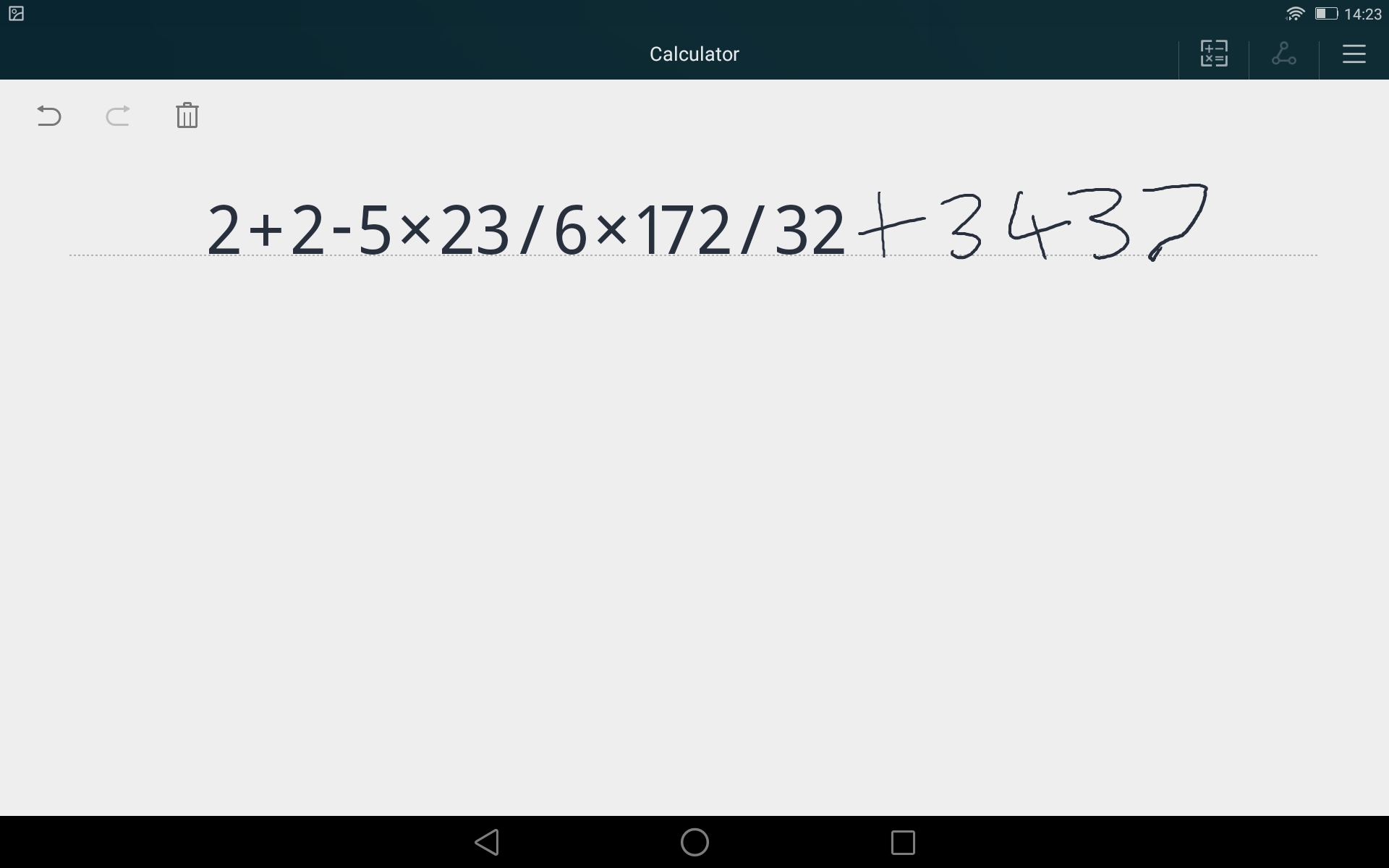
Only the Note option is really of any use here, as it brings up the pre-installed Bamboo Paper app from noted digital pen company Wacom.
Combined with the M-Pen's 2048 levels of pressure sensitivity, Bamboo Paper's inclusion really helps the stylus to sing. You can sketch, scribble notes, import and annotate/deface photos, and more. You'll need to pay for additional brush heads, though, which is a bit of a shame.

Another way in which the M-Pen has been well integrated is when it comes to text entry. Bring up the keyboard for any reason whilst using the M-Pen, and the text field will automatically switch to a handwriting mode.
This will allow you to literally write out text, and Huawei's software will turn it into digital copy. It works very well, too, barring a few instances of overzealous autocorrection.
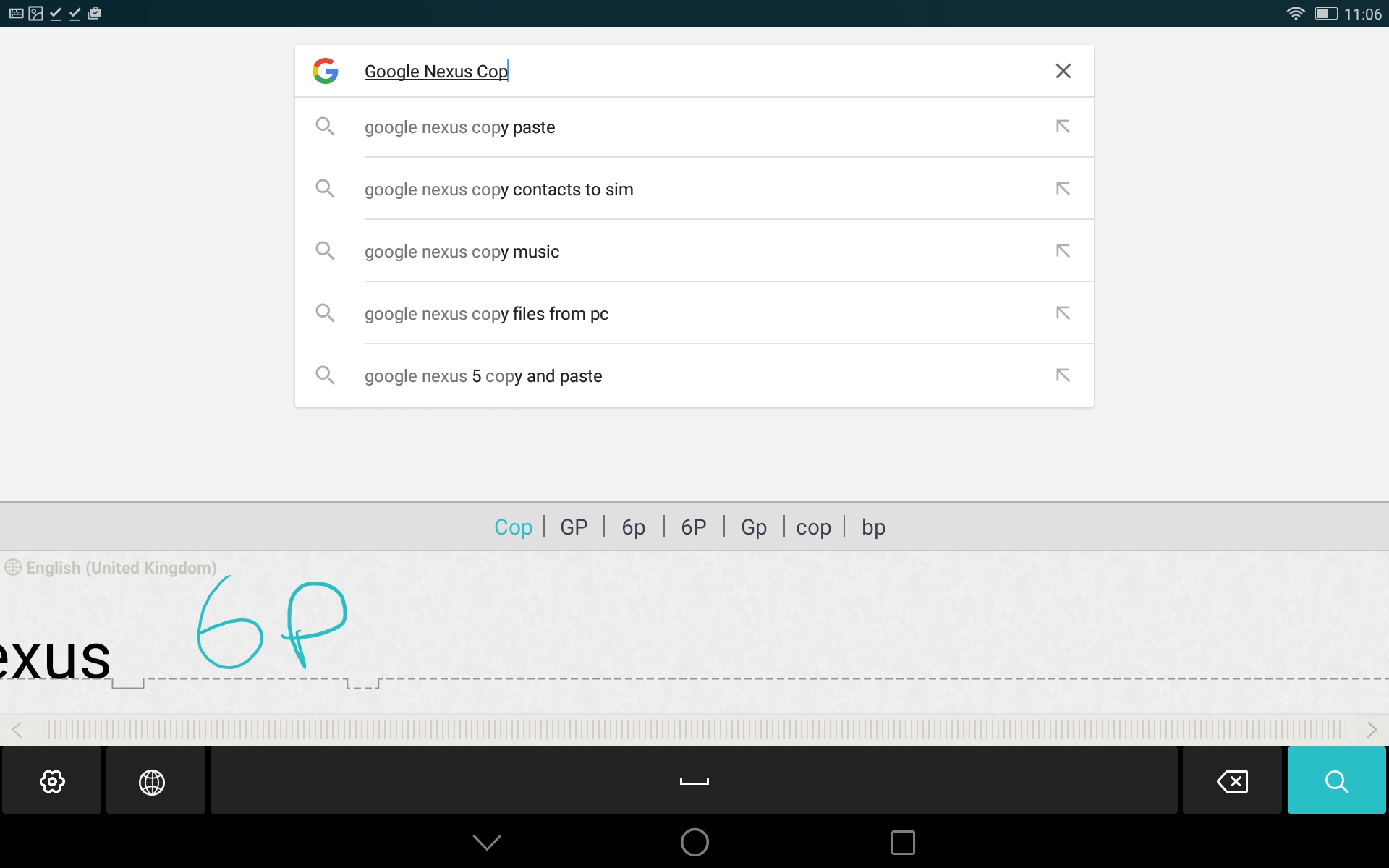
The M-Pen's performance is generally good, with a natural feel that lets you write and draw fairly accurately - though there is a discernible degree of lag to it too, which can be disconcerting when you're drawing something with lots of little strokes, for example.
Erasing your scrawlings is a matter of pressing and holding the second function button, which is less intuitive than the Apple Pencil's dedicated eraser. This eraser function is also inconsistently applied, as it doesn't work when you annotate a screenshot.
Like I said at the outset, it's the little details that count when you're taking the fight to Apple.

Another pro-level feature here is the MediaPad M2's fingerprint sensor, which is all part of that fixed home button. In my experience, it was pretty quick and reliable. Perhaps not up to the standard of Apple's and Samsung's latest, but decent nonetheless.
In addition to being a fingerprint sensor, this home button can be used to mimic the Android system's back and multitasking keys by swiping left and right accordingly. It's neither as intuitive nor reliable as having a set button (virtual or physical) though, so I didn't find myself using this very often.
