Why you can trust TechRadar
Camera
These days some tablets have cameras as good as those in phones – the iPad Pro 9.7 is a good example. However, the Huawei MediaPad M3's rear camera is rather pedestrian.
It's an 8-megapixel sensor with an f/2 lens: fine for a tablet, but probably not as good as your phone camera, unless you have a fairly old mobile.
In bright sunlight you can get some decent pictures, but images become quite noisy in lower light – and there's no flash to help out.

The Huawei MediaPad M3's camera is also pretty prone to chromatic aberration, or colour fringing – this is where high-contrast edges are outlined in colour, in this case purple. If you shoot into the sun lens flare can cause discolouration in large areas of images too.
You can minimise these issues by avoiding very high-contrast subjects and direct sunlight, but we've been using the Huawei MediaPad M3 alongside the Honor 5C phone (Honor is basically a Huawei sub-brand), and its 13-megapixel camera is a significant step up.
The M3's camera can be fun to use, though. There's a half-second shutter lag, but the camera app features loads of extra modes to play with.
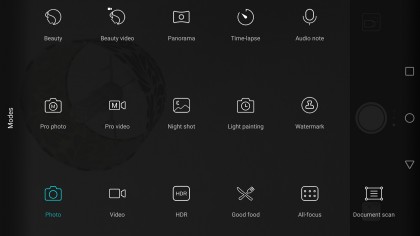
You may only ever touch half of them, but there are a few interesting options. All Focus lets you select the focus point after shooting by taking several shots in rapid succession at different focus ranges, Pro mode offers manual control over settings such as shutter speed, and Light Painting lets you take those shots in which the lights of moving vehicles become colourful trails.
All these features would be more effective in a slightly higher-quality phone camera, but they've nice to have anyway.
The Huawei MediaPad M3's front camera is very similar to the rear one, but where the sensor makes a so-so rear camera, it's a pretty good selfie one. Self portraits have lots of detail, and fairly lifelike colours.

Focusing is the big difference between the two cameras. The back camera has standard autofocus, while the front one has a fixed-focus lens.
Having a higher-res front camera also lets you video chat at 1080p resolution, rather than just VGA or 720p, not to mention making your Snapchats look a bit better. There's no 4K video capture with either camera, though.
Battery life
Thanks to its ultra high-resolution screen the Huawei MediaPad M3 was always unlikely to have amazing battery life – it's not one of those low-end 1280 x 800 tablets that can play the whole Lord of the Rings movie trilogy off a single charge.
The TechRadar battery test, which involves playing a 90-minute video at maximum brightness with accounts syncing over Wi-Fi in the background, drained 19% from the M3's battery. This suggests you should be able to enjoy between seven-and-a-half and eight hours of video off a full charge.

This sort of test is low-drain on the CPU side, but maxing-out the brightness means the screen sucks a decent amount of juice. To switch things around, we tried Real Racing 3 using Auto brightness rather than maximum brightness; 20 minutes of play took 6% off the battery, suggesting around five and a half hours of gaming off a full battery.
Neither of these results is remarkable, but the gaming numbers in particular show that the Huawei MediaPad M3 lasts a respectably long time under strain.
Andrew is a freelance journalist and has been writing and editing for some of the UK's top tech and lifestyle publications including TrustedReviews, Stuff, T3, TechRadar, Lifehacker and others.

