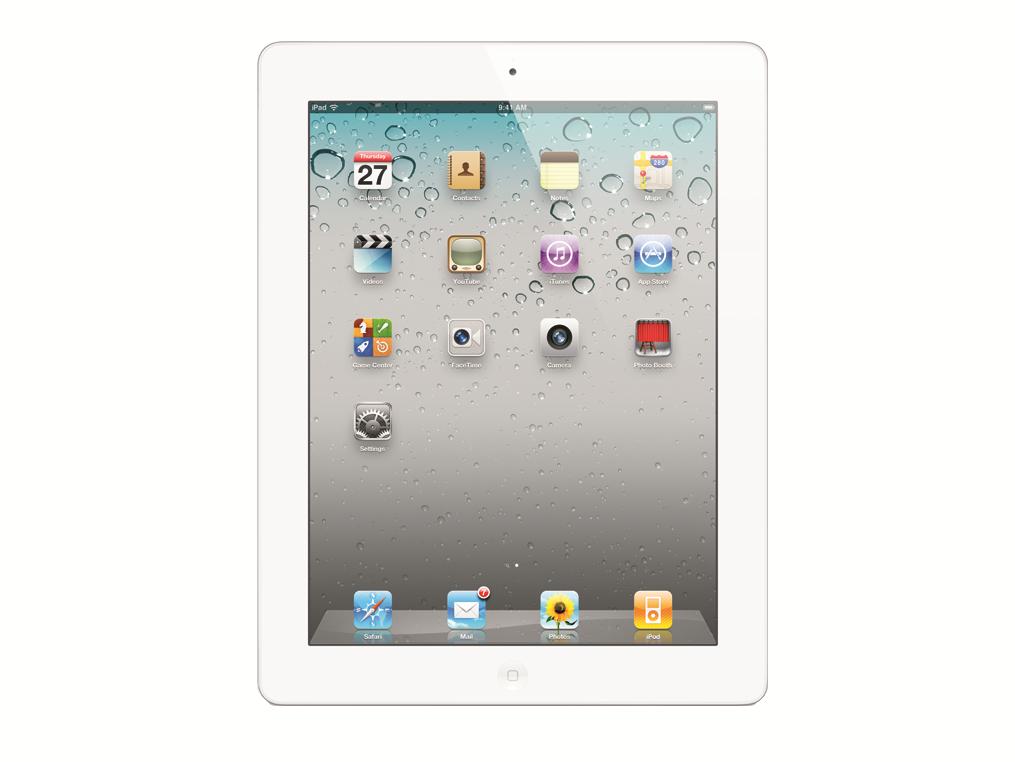Why you can trust TechRadar
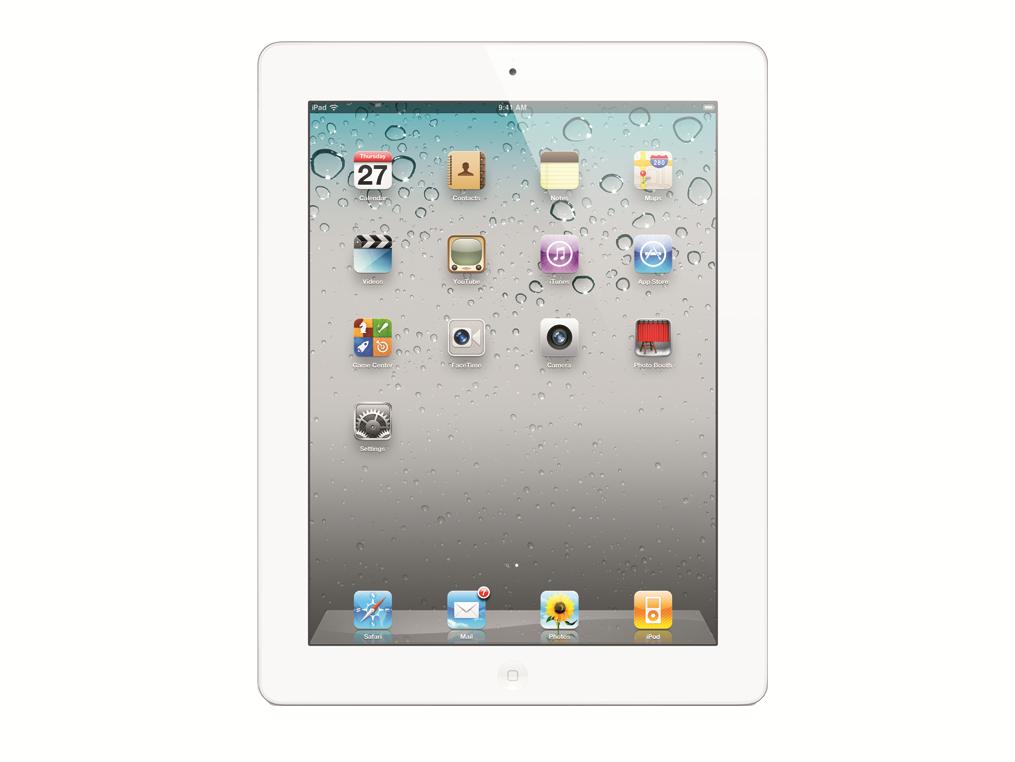
Once you've got your data connection sorted it's time to see what the 3G version of the iPad 2 is capable of.
Freed from the constraints of your home Wi-Fi network you're able to roam anywhere with your iPad, and unlike the iPhone 4 there are no antenna issues, so you can hold it however you like. It's not just a big iPhone though - there's no voice call component to the 3G data plan - it's strictly data only.
The most obvious use for the 3G connection is with the Maps app - you can use it to find your location wherever you are (handy if you're lost, since it uses the GPS link to pinpoint your exact location), or you can use it in the car as a crude navigation device to help you find your way on journeys, since it includes a directions function.
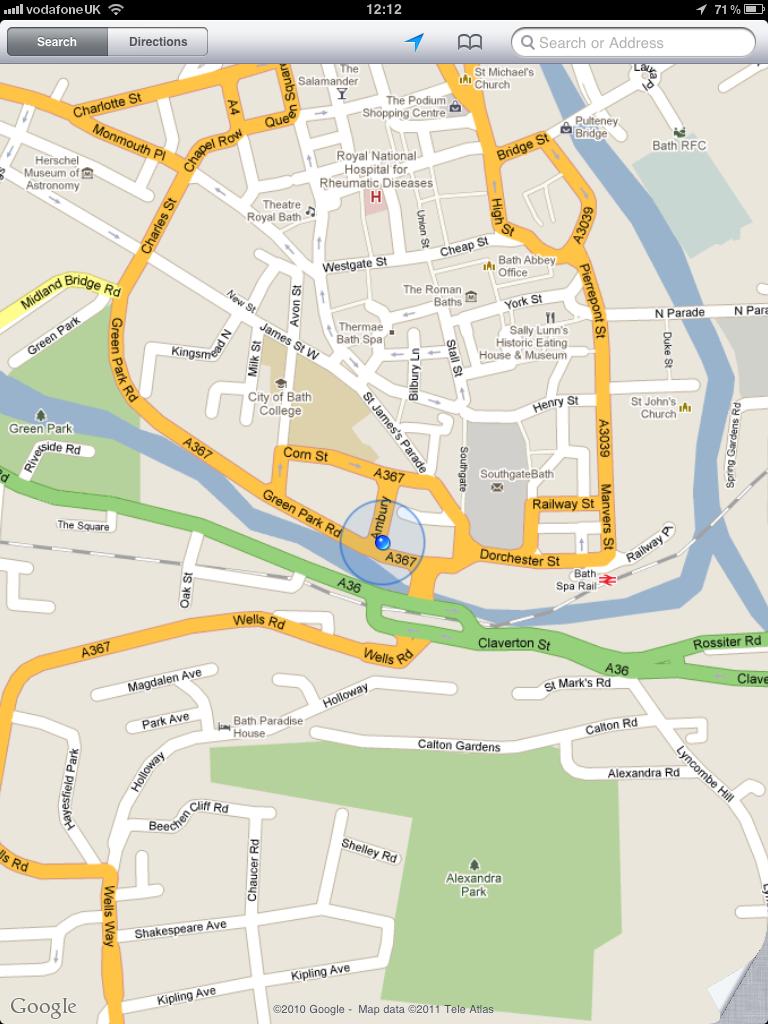
When you're in the car you can see your location move as you drive along roads. Of course, we're not recommending that you use your iPad while you drive - that would be crazy - we're assuming your passenger is using it to help you navigate.
What 3G brings to the table
With a 3G iPad you can also do all the obvious things like get your email and browse the web when you're sitting on a bus, or in a café. 3G is a little bit slower than a standard Wi-Fi connection, but it's still perfectly possible to watch YouTube videos using it.
With a 3G connection you're free to sit in a cafe getting your latest news feeds, catching up with friends on Twitter or Facebook or watching the latest headlines via the Sky News app. It's also good for gaming - you can play turn-based games like office favourite Strategery with ease, since they don't require a particularly quick Internet connection.
Sign up for breaking news, reviews, opinion, top tech deals, and more.
It's not all plain sailing though. One disappointment is that the FaceTime app doesn't work over the 3G network, so you can't use your iPad 2 as a portable video phone, and while the Skype app does do video chat over 3G on an iPhone there's no iPad version.

Another 3G failure is the BBC iPlayer app, which also requires a Wi-Fi connection to function.
Then there's downloading apps. Anything over 20MB requires a Wi-Fi connection, which seems like an unnecessary restriction by Apple. The same applies to downloading podcasts and video podcasts, which can get frustrating.
There's also the issue of reception. 3G coverage in the UK can best be described as patchy. Quite often you'll find your signal will drop below a strength that can deliver 3G.
In these cases the iPad will switch to EDGE, if available, as a second best option (you can think of EDGE as being 2.5G) and then down to GPRS level, which is too slow for anything but basic email use. Different icons on the iPad's menu bar tell you what sort of connection you have.

Graham is the Senior Editor for AI at TechRadar. With over 25 years of experience in both online and print journalism, Graham has worked for various market-leading tech brands including Computeractive, PC Pro, iMore, MacFormat, Mac|Life, Maximum PC, and more. He specializes in reporting on everything to do with AI and has appeared on BBC TV shows like BBC One Breakfast and on Radio 4 commenting on the latest trends in tech. Graham has an honors degree in Computer Science and spends his spare time podcasting and blogging.