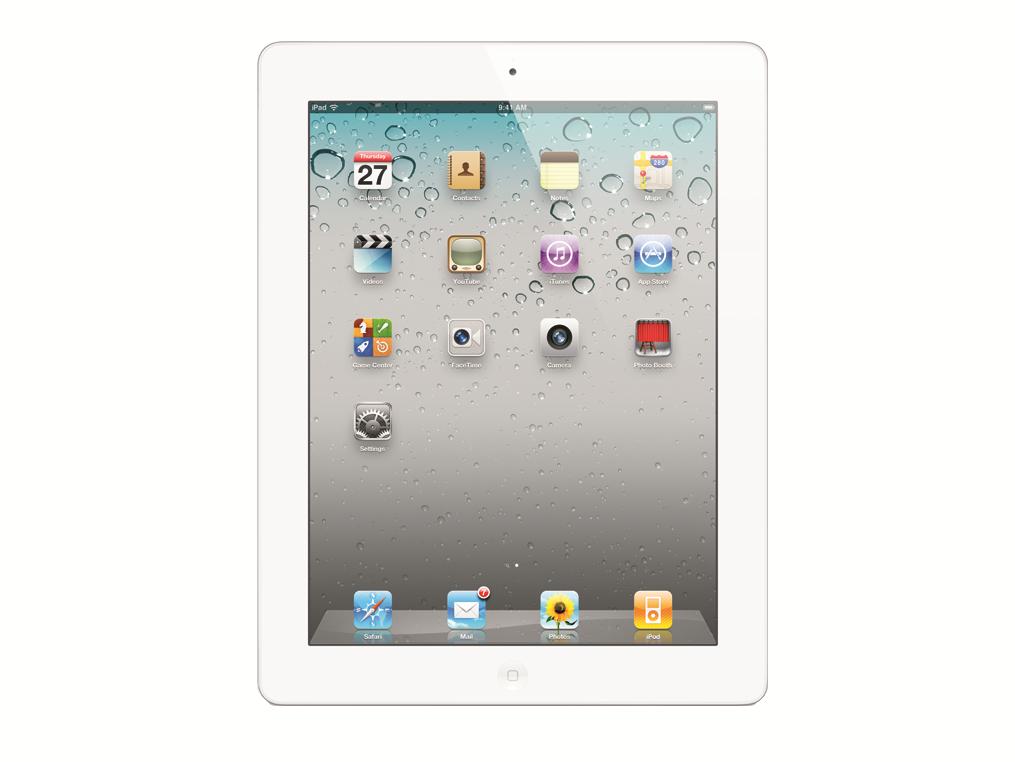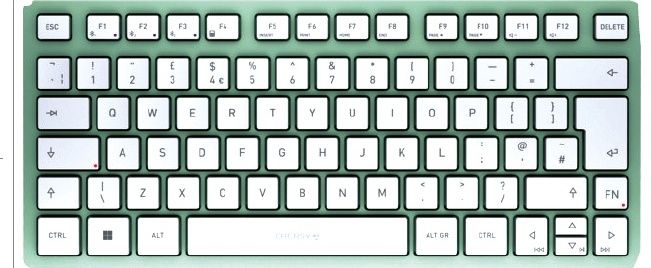Why you can trust TechRadar

The iPad 2 has a faster processor compared to to the original iPad, but there's no way you can make a 3G connection faster than it already is.
So, in theory at least, there shouldn't be any speed difference between the iPad and the iPad 2 when it comes to using the Internet.
Of course, web pages may display fractionally quicker on an iPad 2, but that's simply down to the speed of the processor and nothing to do with the speed of the Internet connection. To test if this hypothesis is correct we set about running a number of speed tests on an original iPad 3G and a new iPad 2 3G.
There's a handy little app you can get for your iPad called Speedtest.net - it measures three factors - PING time, download speed and upload speed. Download and upload speeds are pretty self explanatory and are measured in megabits per second. PING is the time it takes to bounce a message to the server and get it back again, and is measures in milliseconds.
Since you get a slightly different reading each time you run the speed test we ran it three times and took an average to get our score. We used the same 3G microSIM for the test on both iPads (on Orange).
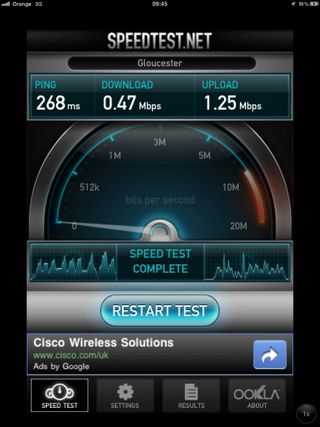
The ADSL broadband figure we're using for comparison is provided by Sky. It averages 100ms for a PING, 2.97Mbps for download and 0.4Mbps for upload.
In comparison, the iPad 1 using 3G came in at 290ms for a PING, 0.7Mbps for download and 0.28Mbps for upload. The iPad 2 using 3G did slightly better with a PING with 269ms, almost exactly the same for download (0.69Mbps) and better at uploading at 1.28MBps.
PING: Lower is better
ADSL: 100ms
iPad 3G: 290ms
iPad 2 3G: 269ms
Download: Higher is better
ADSL: 2.97Mbps
iPad 3G: 0.7Mbps
iPad 2 3G: 0.69Mbps
Upload: Higher is better
ADSL: 0.4Mbps
iPad 3G: 0.28Mbps
iPad 2 3G: 1.28Mbps
So, the iPad 2 did marginally better overall than the iPad 1 on 3G, but not by anything that would make a noticeable difference in daily use, since downloading is the most important reading.
The real world tests were equally inconclusive. Downloading a 10MB file from Apple's MobileMe service using the iDisk app on an iPad using 3G took 2 minutes 45 seconds and on the iPad 2 using 3G it took slightly longer - at 3.07 minutes - we put this slight difference down to the general flakiness of Apple's MobileMe service.
Uploading speed tests were equally vague. The iPad 1 uploaded a 1.6MB image to a MobileMe gallery in 48 seconds, while the iPad 2 did it faster at 13.1 seconds.
What does all this mean? Well, apart from proving the fact that ADSL is faster than 3G, and the iPad 2 seems to upload at a slightly faster rate over 3G, not much. It's as we suspected - there's no real difference in download speed (which is the key factor for using the internet) between a new iPad and an old one when you're using the Internet on Wi-Fi or on 3G.
Impact on battery life is also negligible. If you're in an area of weak signal, or just on the edge of getting a good signal, then 3G will potentially use more power than a steady Wi-Fi connection since it will be constantly trying to connect at a higher speed.
But in power usage terms using both 3G and Wi-Fi pale into insignificance when compared to a graphically intensive app that uses the screen a lot, like Infinity Blade for example. Those are the real battery killers.
Current page: iPad 2 3G: 3G performance
Prev Page iPad 2 3G: Features Next Page iPad 2 3G: All your other options
Graham is the Senior Editor for AI at TechRadar. With over 25 years of experience in both online and print journalism, Graham has worked for various market-leading tech brands including Computeractive, PC Pro, iMore, MacFormat, Mac|Life, Maximum PC, and more. He specializes in reporting on everything to do with AI and has appeared on BBC TV shows like BBC One Breakfast and on Radio 4 commenting on the latest trends in tech. Graham has an honors degree in Computer Science and spends his spare time podcasting and blogging.




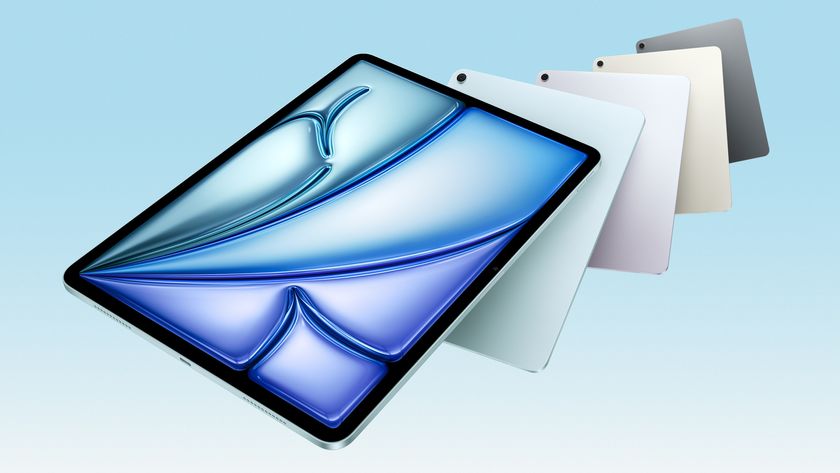


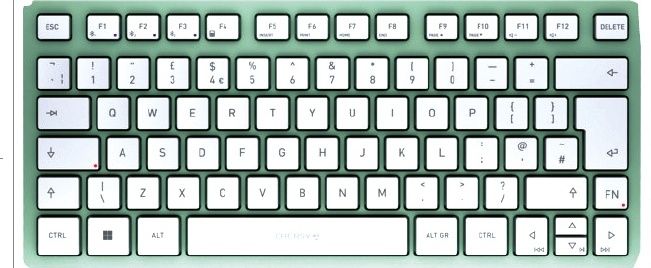





Bored with your iPhone? The ‘incredible’ Samsung Galaxy S25 just hit a record-low price in the Amazon Spring Sale

The growing threat of device code phishing and how to defend against It

Tempted by the record-low Disney+ bundle deal? Here are 3 shows with over 90% on Rotten Tomatoes you won't want to miss