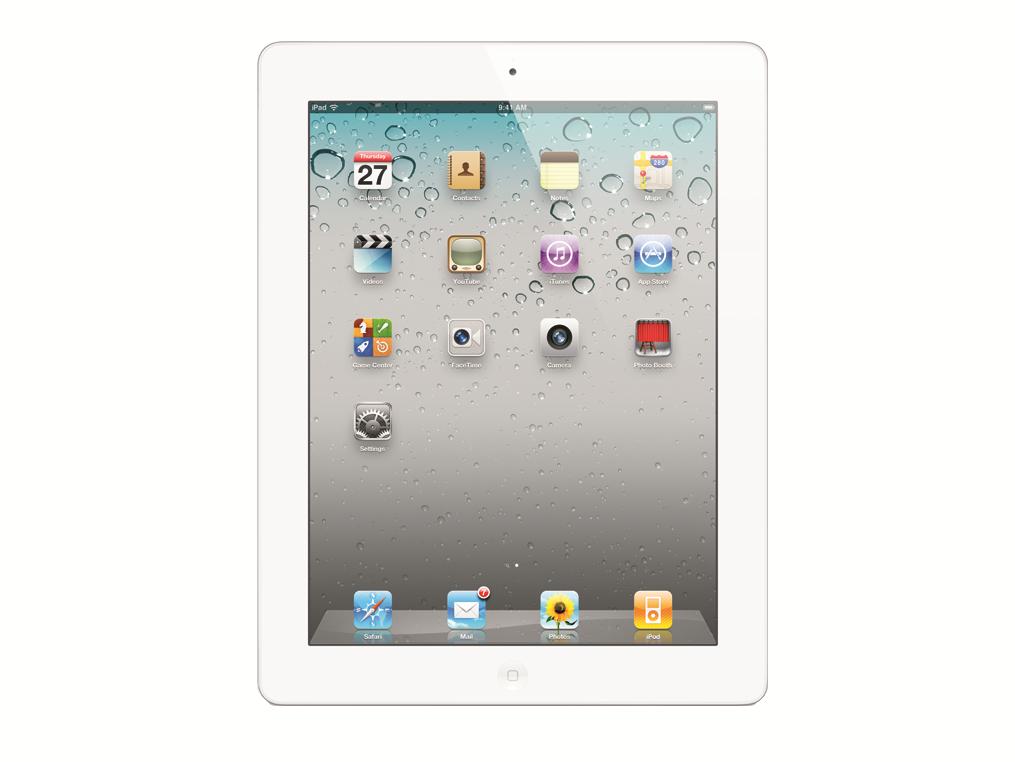Why you can trust TechRadar

Before we deliver the final verdict it's worth considering that buying a 3G iPad isn't your only option if you want to use Apple's tablet when you're out and about.
For a start you can use your smart phone to get a cheaper Wi-Fi-only iPad online. (If you haven't heard of this before, it's called tethering).
On the iPhone, Apple introduced it's own Apple-branded version of tethering, called Personal Hotspot, as part of iOS 4.3 and it's been implemented by most providers in the UK (except Orange). It creates a small Wi-Fi network using your phone's own 3G connection, which anybody can connect to provided they have your password.

Unfortunately, most UK network providers charge you for the privilege of tethering with your iPhone, but Three are the most generous, since they simply take whatever data you use out of your monthly charge with no extra fee.
With Personal Hotspot turned on you just connect your iPad to your phone as you would when connecting to any Wi-Fi network. You don't need an iPhone either - Android handsets also tether, and more likely without the additional cost.
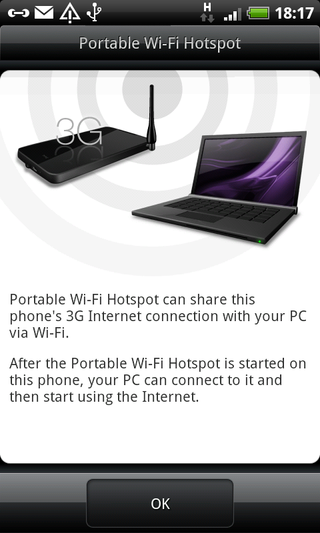
MiFi
Another option is to get a MiFi device. Again, you can get these from most of the big network providers. It's a little device that sports a 3G connection and creates a hotspot for you to connect your iPad to. You'll need a data plan to go with it - rates are similar to iPad 3G dataplans.

The disadvantage of all these methods is speed. In our speed test, the download speed displayed by the Speedtest app dropped to a pitiful 0.01Mbps when connected using Personal Hotspot with an iPhone 4, and the upload speed sagged to 0.1Mbps.
As well as being slightly faster, having a 3G connection built into your iPad also involves less messing around. It's not difficult to start a 3G connection on a Mifi device, or fire up Personal Hotspot on your iPhone 4, but it is another couple of minutes of messing around you need to go through before you can get online. With a 3G iPad, you don't have to worry about any of that - you just fire up Safari and you're on the Internet.
So our advice is, if you can afford it, then go for the iPad 2 3G - it makes your iPad more expensive to buy in the first place, but it's by far the most convenient solution, and you're getting the latest model.
You don't have to lock yourself into a contract with a provider and if you travel infrequently with your iPad you can just credit a month's data to your account when you need to use it on the go.
Current page: iPad 2 3G: All your other options
Prev Page iPad 2 3G: 3G performance Next Page iPad 2 3G: Verdict
Graham is the Senior Editor for AI at TechRadar. With over 25 years of experience in both online and print journalism, Graham has worked for various market-leading tech brands including Computeractive, PC Pro, iMore, MacFormat, Mac|Life, Maximum PC, and more. He specializes in reporting on everything to do with AI and has appeared on BBC TV shows like BBC One Breakfast and on Radio 4 commenting on the latest trends in tech. Graham has an honors degree in Computer Science and spends his spare time podcasting and blogging.





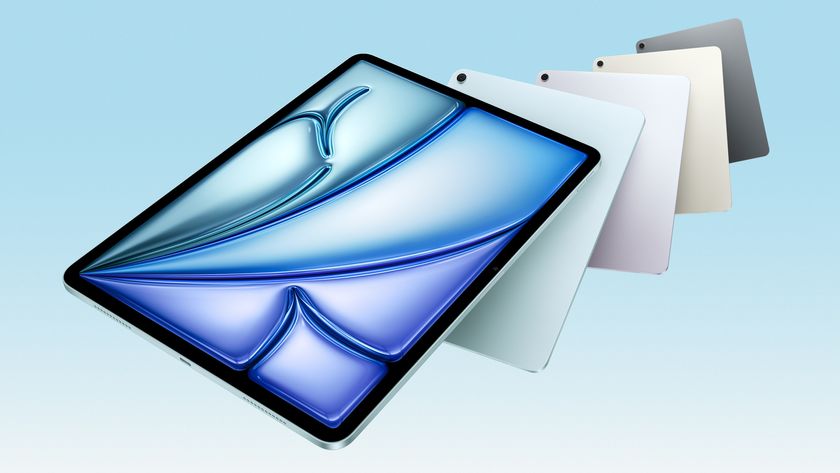




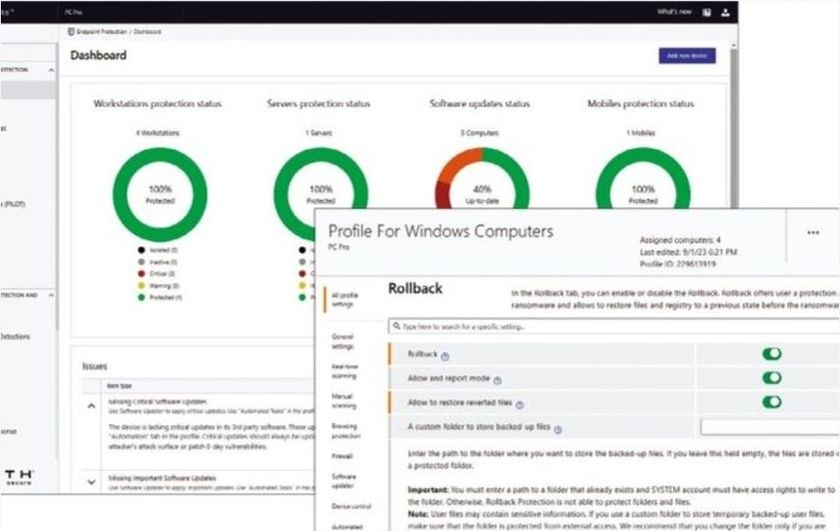


Nintendo's new app gave us another look at the Switch 2, and there's something different with the Joy-Con

HP's ridiculously fast Ryzen AI Max+ Pro 395 laptop with 128GB RAM goes on sale everywhere in the US, but it won't be cheap

The powerful Apple Mac mini M4 drops to an unbelievably low-price of $499