Why you can trust TechRadar
One of Apple's standout features that bridges its full catalogue of products, the iPad 2's interface is a joyously simple, intuitive and easy to follow system which, thanks to the recent iOS 5.1 update is identical to that found upon the newer and more expensive third-generation iPad.
- See the full iOS 5.1 interface breakdown in our new iPad 3 review

Arguably the most intuitive user interface found on any tablet device, Apple's iOS software makes the iPad a device that can be picked up by any tablet novice of technophobe alike and be transformed into an app filled, internet browsing, video playing, photograph capturing powerhouse in a matter of hours.
The iPhone replicating operating system is largely responsible for pioneering the app-based interfaces that now dominate the portable device scene.
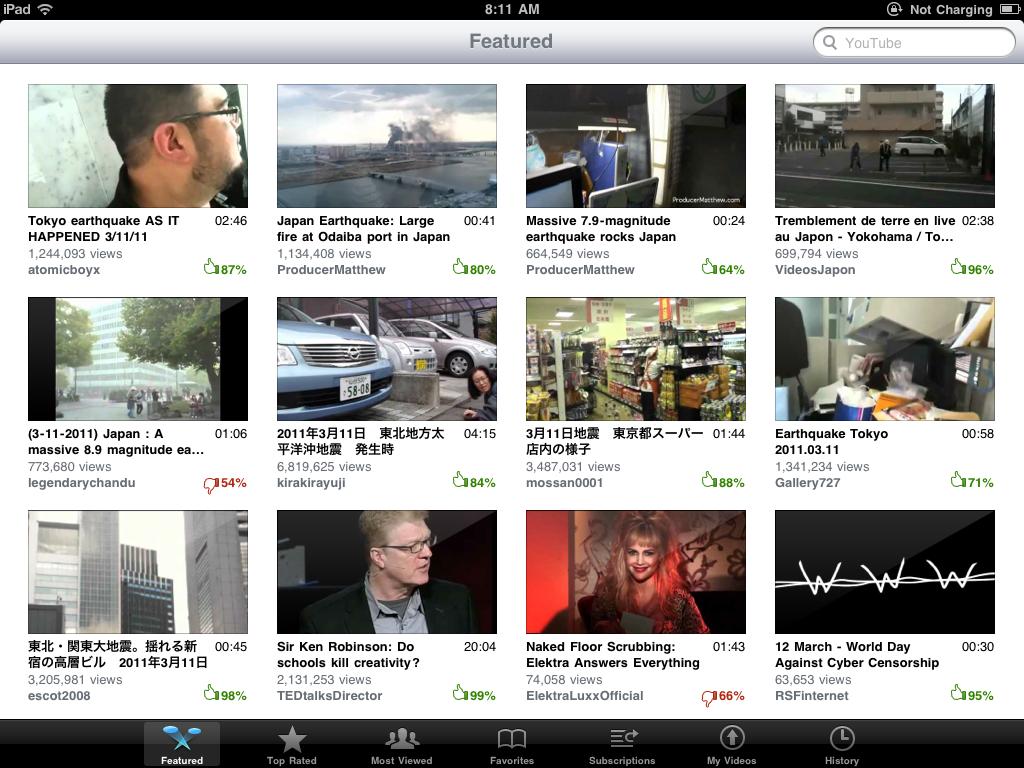
Utilising its simplistic app-based OS, the iPad 2 features an easy to adopt point and shoot style user interface with consumers required to make use of the expansive 9.7-inch highly reactive touchscreen in order to navigate their way through menus, desired programmes and dedicated tasks.
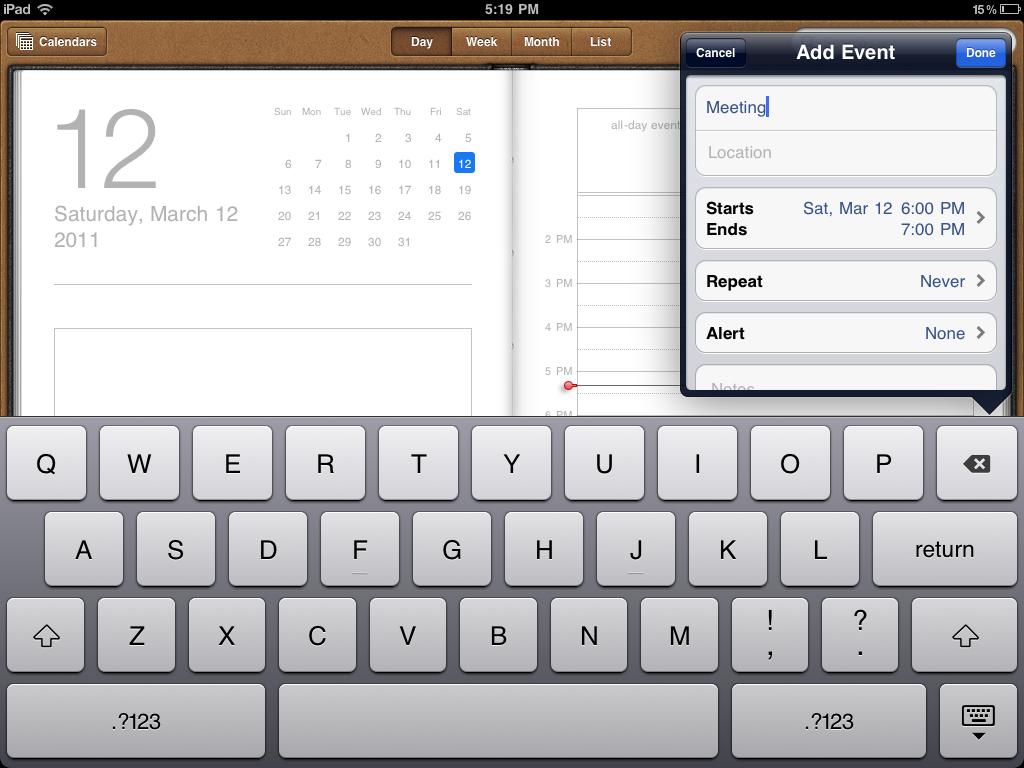
With fast reaction times, little fuss when opening and navigating through applications and barely any fanfare when connecting the device to Wi-Fi and 3G networks, the iPad 2 is almost faultless in its performance with hardware and software combining seamlessly on a number of fronts to produce a device that is a match to the needs and requirements thrown at it by all manner of users.
For those wannabe iPad 2 owners who demand strong internet connections wherever they are, the tablet's optional 3G network connectivity features are simple to set up with self-assigning network tethering ensuring strong signal wherever available that helps transform the iPad into a truly portable device despite a form factor that cast a number of shadows when first introduced in 2010.
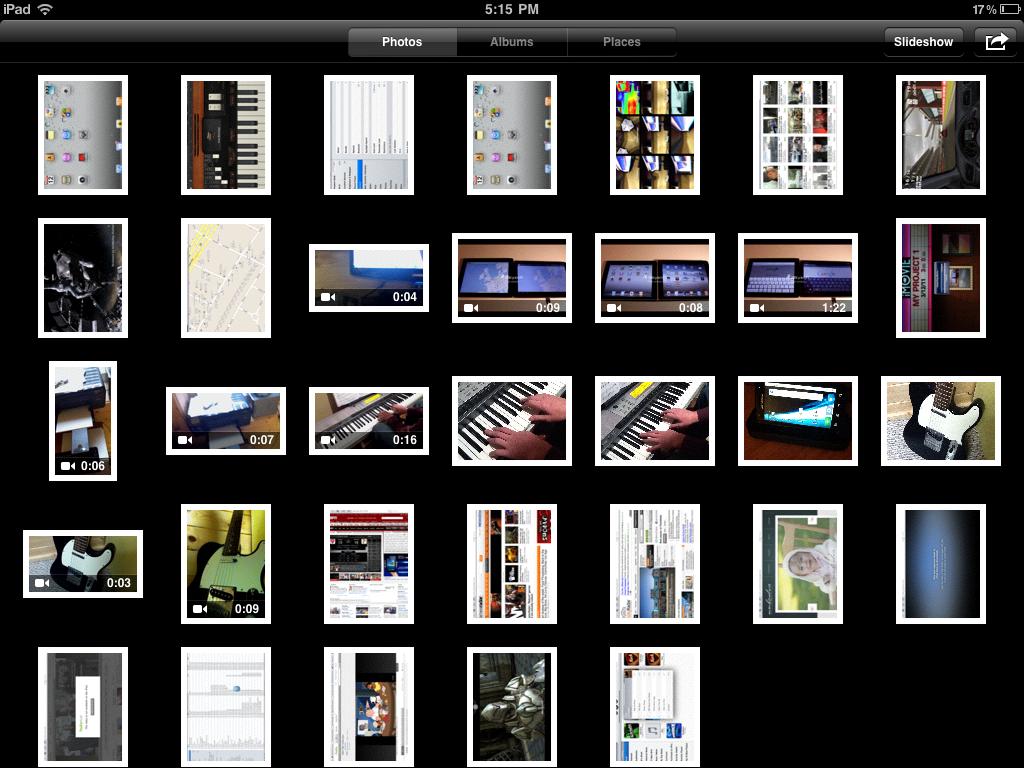
Thanks to the inbuilt 25 watt-hour rechargeable lithium polymer battery, the new iPad predecessor plays host to a touted 10 hour battery life that rings true when doing little more than browsing web pages through Wi-Fi means, listening to music and creating the odd note or document.
Sign up for breaking news, reviews, opinion, top tech deals, and more.
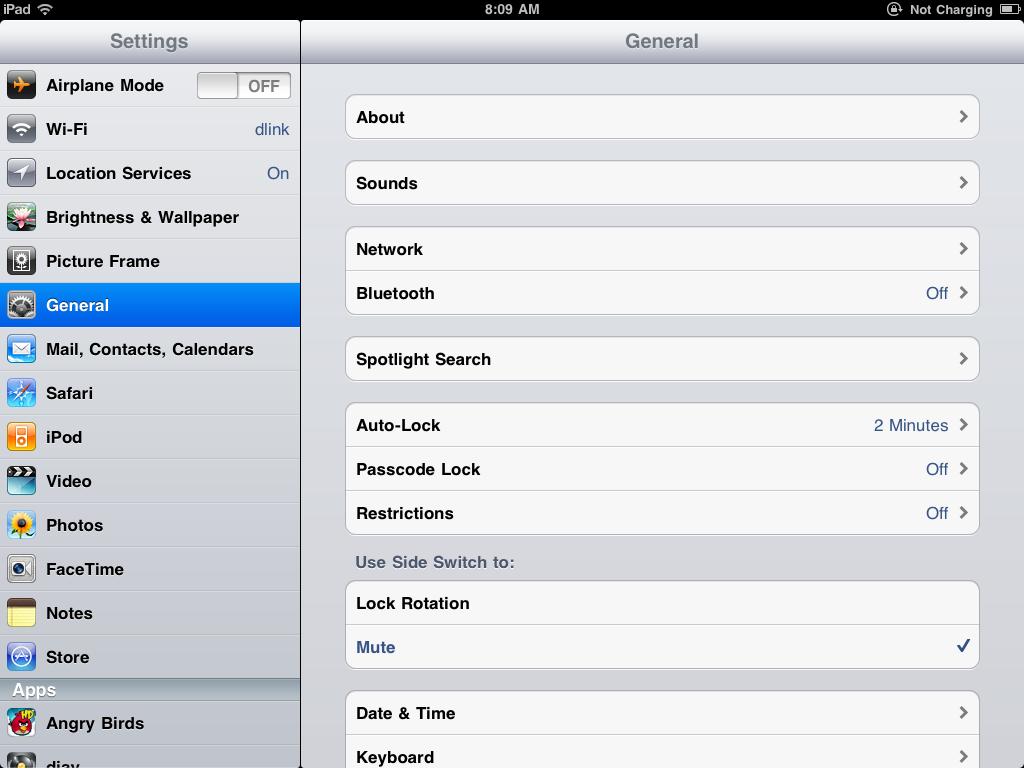
Throw more power-hungry tasks at the device such as app use or downloading and the working day encompassing battery life quickly diminishes with gaming a metaphorical plug to the battery's power reserves.
Current page: Interface, performance and battery life
Prev Page Screen and camera Next Page Internet browser, apps and games