Why you can trust TechRadar
The iPad 3 is a device that's really about consuming media than creating it (at least when it comes to prose) and as such, you wouldn't label it a message-centric device.
However, that doesn't mean it's not one of the best out there, as when it comes to the likes of emailing it's simply brilliant if you can get past the slightly odd keyboard.
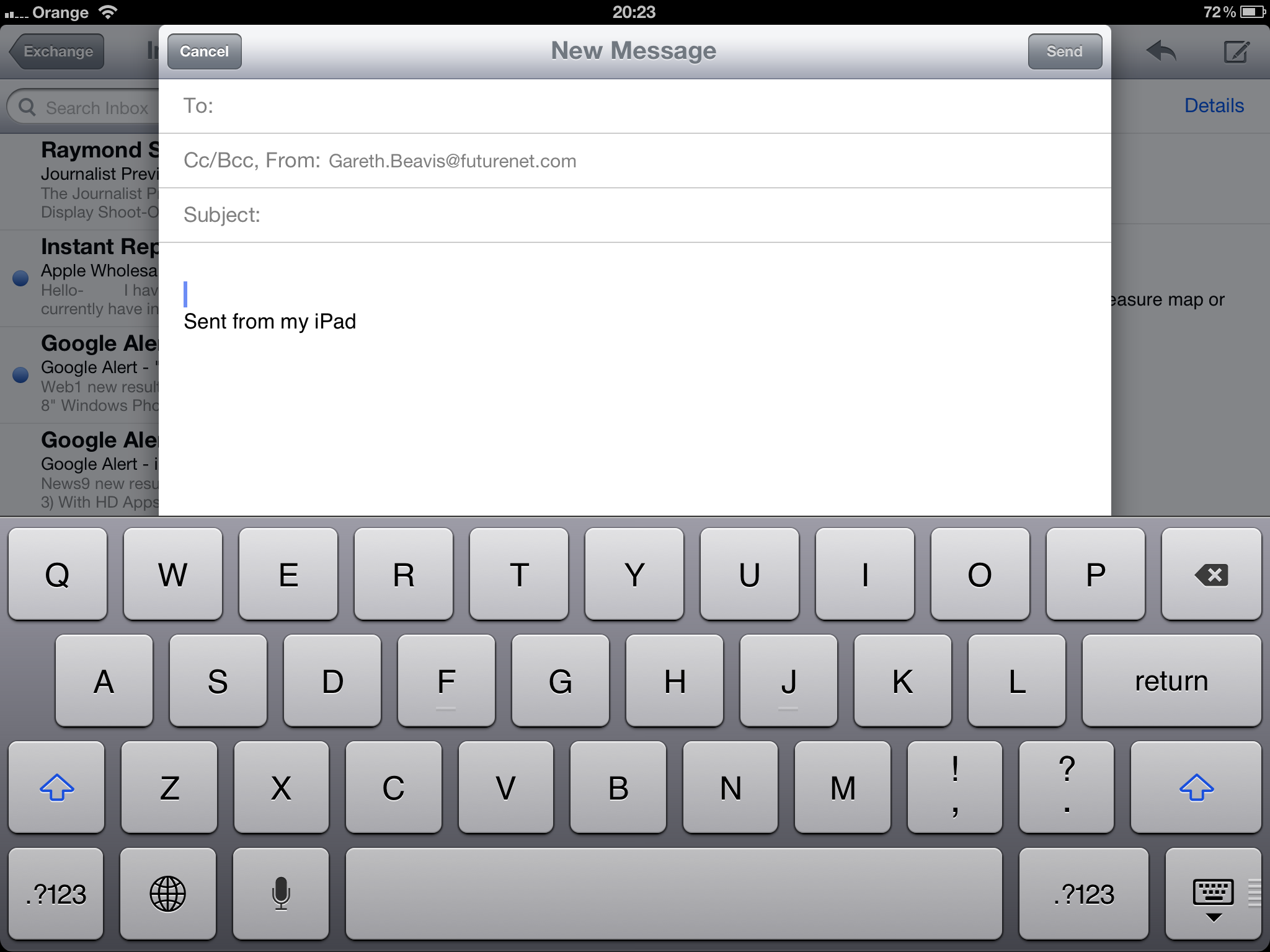
We'll start with Apple's keyboard on the iPad, as it's consistent throughout the OS. It's a great option in our eyes if you're one of those that's invested in a SmartCover to help bring some elevation to the screen, as you can use it as a desktop keyboard pretty easily - although you'll need to get over the lack of feedback under the finger and the dull 'thunk' as your digits bash the screen.
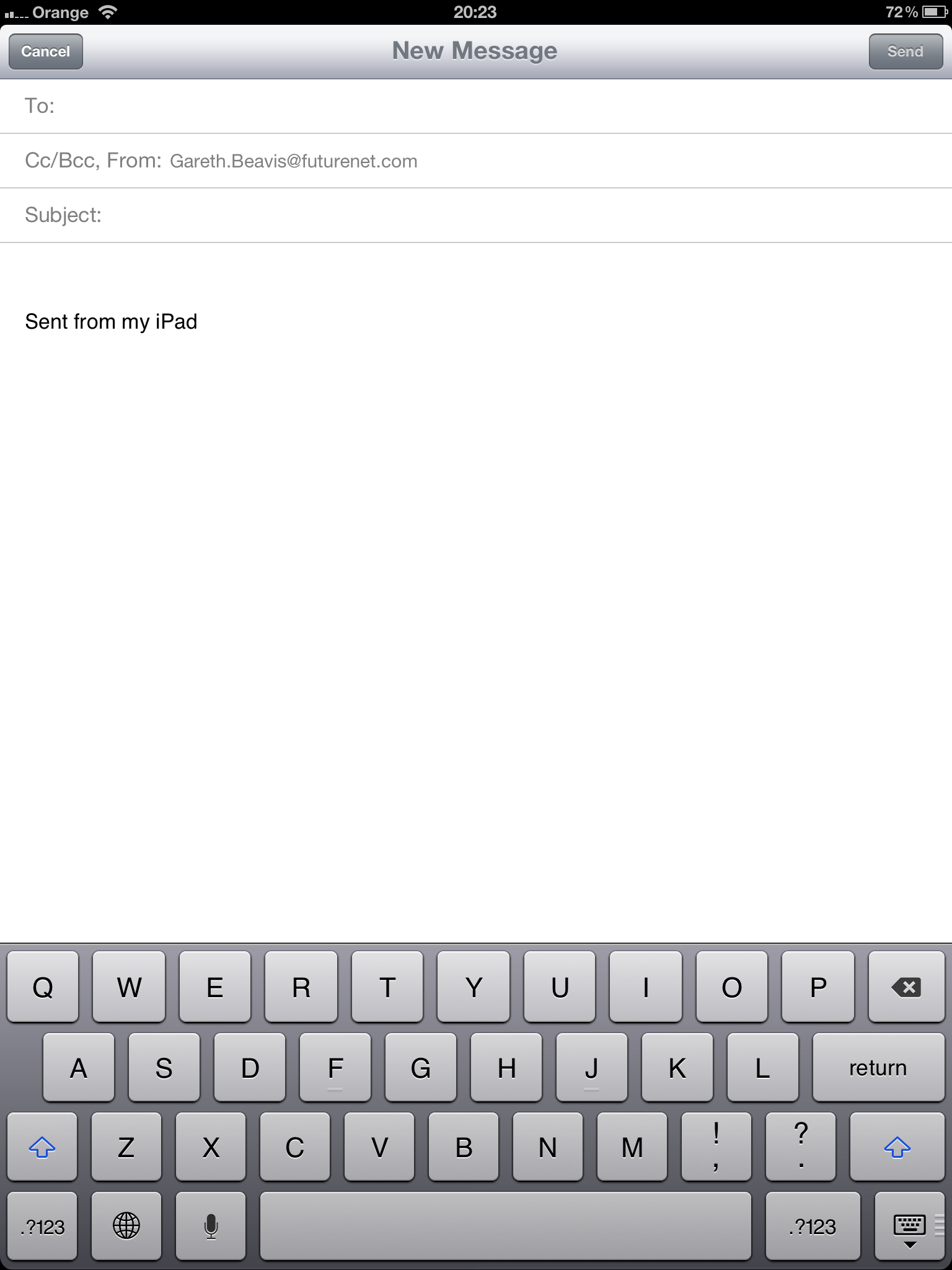
However, it's not as good for holding the iPad 3 and trying to get a missive out to the world; cradling it in landscape mode means you can't hit the middle keys as easily, and when in portrait you've got the issue of the device being quite top-heavy so it's again an uncomfortable experience.
You can open up a split keyboard to make it a little easier to type in the hands, but be warned this is at the expense of accuracy.
So in summary: accuracy of keys good, holding iPad to type bad.
The email client on the iPad 3 is pretty goshdarn good in our opinion - the iOS email app is second only to Windows Phone in our opinion, and that's not got a tablet category, so Apple's way out in front here.
From the range of mail portals you can use (many) to the ease of getting notified of an email (unobtrusive - a little pop down from the top and it will sit in your notifications bar), it's a simple way of using the iPad as a decent background emailing device.
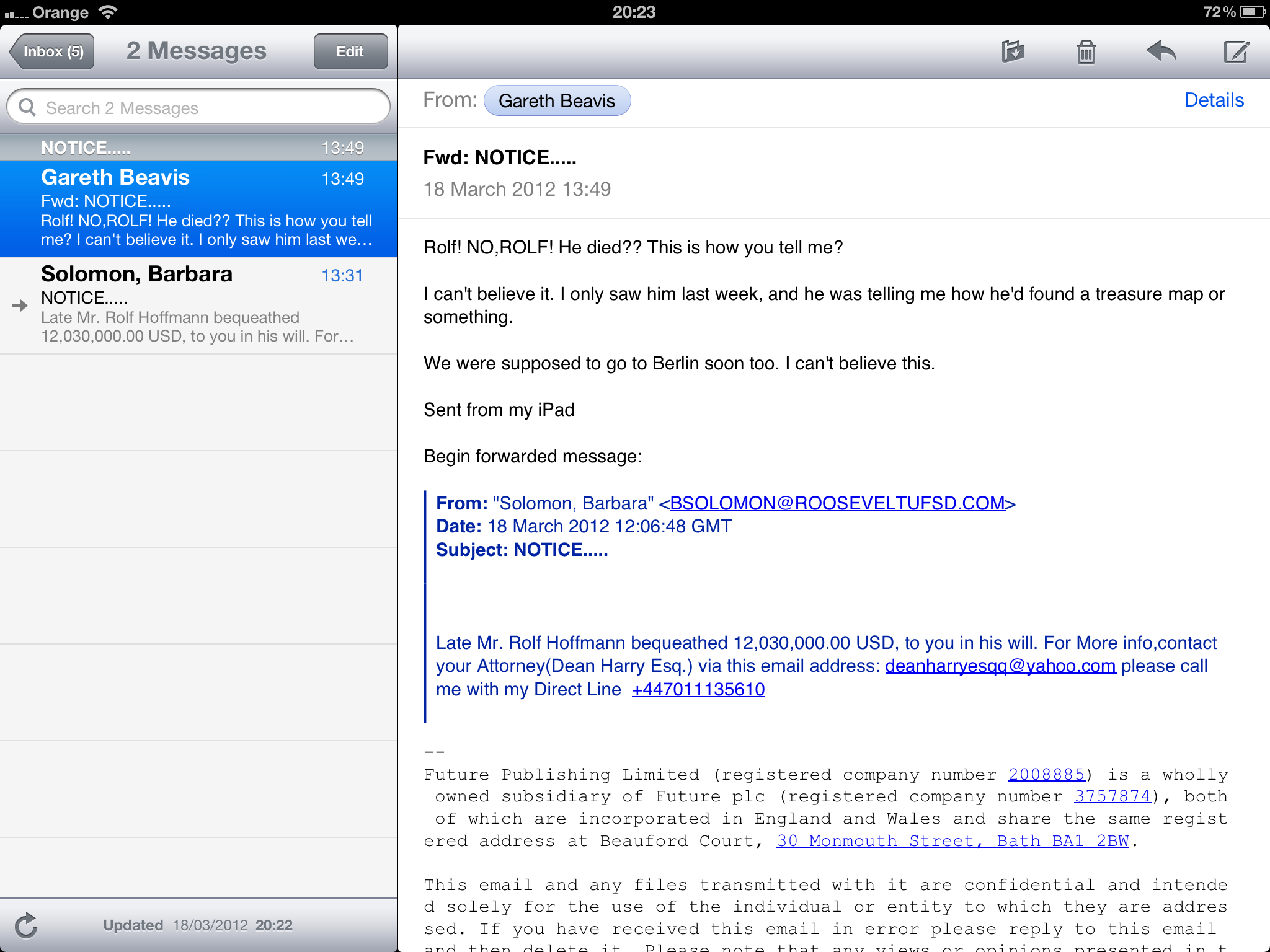
The email interface itself is also good - a unified inbox allows you to combine both work and personal life, but in truth many will prefer to bounce between to two. A list pane can be called up whenever you like, meaning it's easy to read an email and then jump back into the inbox with a flick of the finger.
It's elements like this that make the iPad 3 a different beast to the iPhone, and Apple has recognised this. Text is also much more legible on the Retina Display - we're not saying it was terrible before, but we definitely felt it was a more comfortable reading experience.
The other key feature the iPad 3 has is the ability to wander through mail folders - many people are dealing with email overload these days by sticking them in separate folders for later, and it's key to be able to get access to these without having to mess about with thousands of taps.
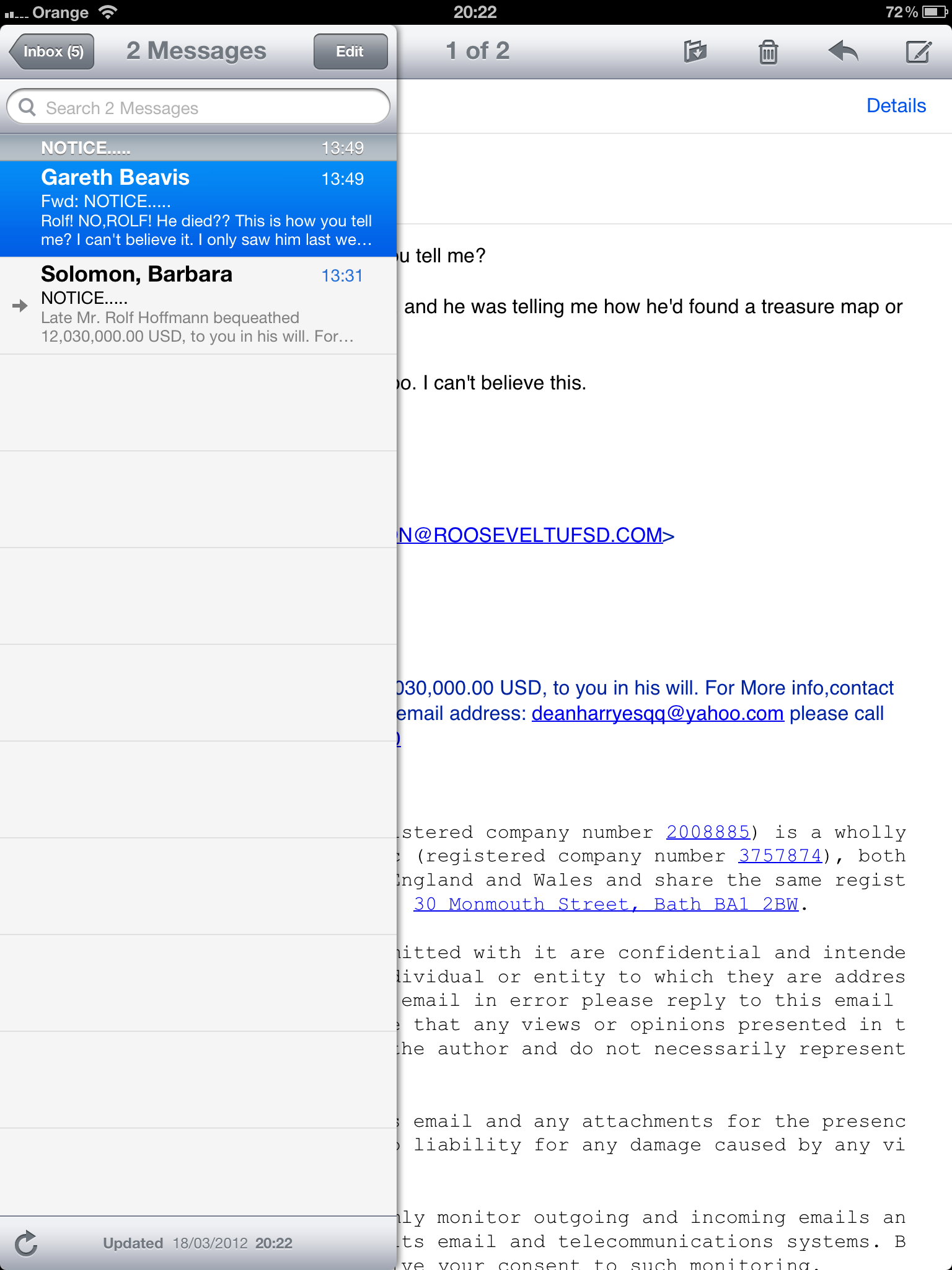
Searching for email is similarly easy - you pull down from the top of the screen to get access to the search bar, and from there you can easily ask for any word in an email that might have been put somewhere - be it the sender's name, subject or general message text - plus the server searches are very speedy as well.
If you've got an iPhone or iPad already, the above will be of no surprise to you - the iPad 3 doesn't really take this story on any further, except to make text more legible - but it's worth mentioning as it will be a key feature to many prospective buyers. There's also a cool flexible little chap that pops down when you now pull the update the inbox... worth playing with even without an email account.
Siri dictation
Siri has taken the place of Dictation on the new iPad thanks to the arrival of iOS 6, and it's designed to help you understand what's being said and note it down in front of you.
However, it's not improved at all over the original Dictation service, as even with slow, even speech it's only 90% accurate in our tests, which just isn't enough to consider switching from the normal keypad when writing an email.
There aren't that many services out there which are better, in fairness, but that doesn't mean it makes us love Siri any more... in fact, it just makes us frustrated this awesome feature isn't better.
Twitter and Facebook
It's not really messaging as such, but it's worth mentioning Apple's deep integration with Twitter. Well, deep as in you can Tweet a photo directly from the Gallery app, as there's no on board client or anything to mess around with, nor can you assign Twitter names to contacts, although Facebook makes this possible.
The integration for sharing via both of these services is improved too, with the option in the internet browser making it easy to tell your buddies when you've seen something of note.

However, when you take a picture there's an option to post it straight to Twitter or Facebook providing you've linked up the account in Settings - plus you get a pleasant little chirping sound when it sends in the case of the former. Nice..

Gareth has been part of the consumer technology world in a career spanning three decades. He started life as a staff writer on the fledgling TechRadar, and has grew with the site (primarily as phones, tablets and wearables editor) until becoming Global Editor in Chief in 2018. Gareth has written over 4,000 articles for TechRadar, has contributed expert insight to a number of other publications, chaired panels on zeitgeist technologies, presented at the Gadget Show Live as well as representing the brand on TV and radio for multiple channels including Sky, BBC, ITV and Al-Jazeera. Passionate about fitness, he can bore anyone rigid about stress management, sleep tracking, heart rate variance as well as bemoaning something about the latest iPhone, Galaxy or OLED TV.
