Why you can trust TechRadar
And here we come to one of the key reasons to buy the iPad 3: the internet browsing experience.
You can imagine that a device designed for internet browsing is only going to be improved hugely with the addition of a high resolution Retina Display - and you're be pretty much bang on the money.
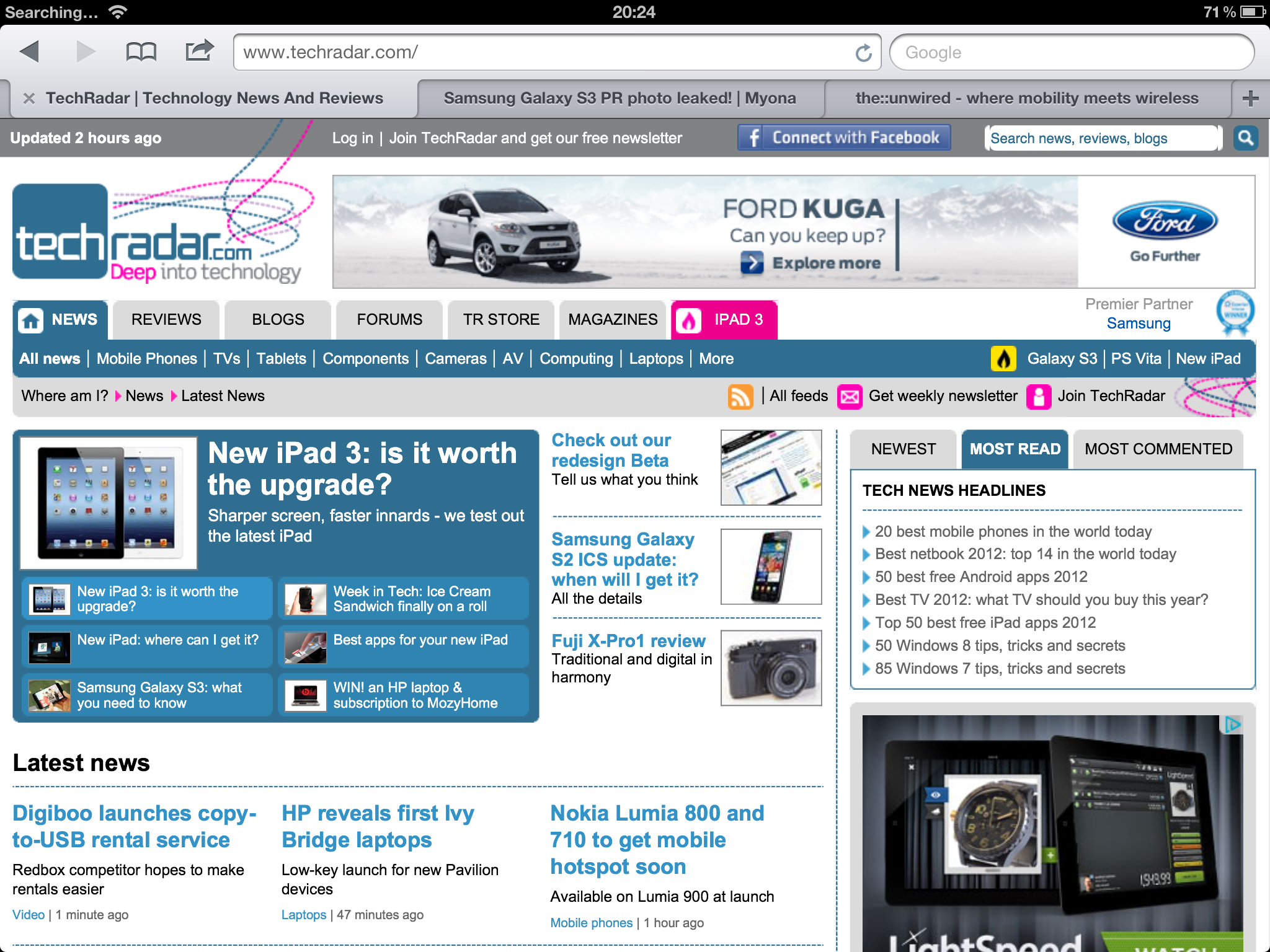
The screen looks superb when flicking around the internet - be it text heavy sites or those filled with pointless photos of Michael Bublé being stalked by raptors, it all looks so much better than on previous tablets or smartphones, and it's cheaper than the iPad 4.
The odd thing is how impressive text and pictures look on the screen. Yes, we know the pixel density is stupidly high for a tablet, but most of us will have used a desktop monitor with the same level of clarity in the past, so it shouldn't be too much of a surprise.
It's the shine of the iPad 3 that makes it so much more stunning - the screen isn't too reflective, but just gliding your finger over the display is a really pleasant sensation.
We know this isn't really the way we usually review an internet browser, but Apple users have a different expectation when it comes to purchasing decisions compared to picking up a Samsung Galaxy Tab 2 and thinking about the CPU power running under the hood.
However, if we look at the technical specifications, the iPad 3 is no slouch as we've discussed - and that certainly shows with the internet browsing experience.
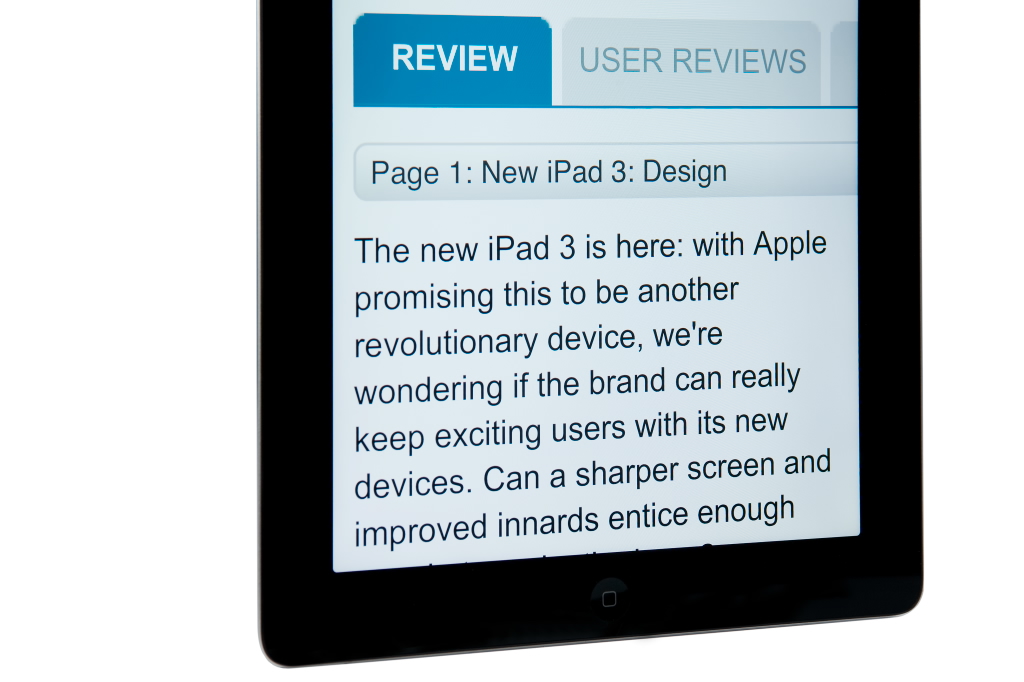
We noticed a definite improvement in the speed with which TechRadar loaded under both Wi-Fi and 3G connectivity, with the latter showing the most improvement at 2-3 seconds until fully loaded.
We were using the iPad 3 on the EE 3G network, which generally stayed strong (although it did take a little while to recover a 3G connection when switching at times). We found very little in the way of signal drop thanks to the wider coverage (which is being touted as the widest by the network) which is always a plus.
We did find one problem in that the iPad would sometimes refuse to connect up to mobile data despite having a full 3G signal - this was a real problem that only turning the device on an off again would solve, although was intermittent.
The internet browsing experience on the iPad 3 is definitely closing in on the experience of the desktop browser, with the likes of tabbed browsing making it very easy to jump between different pages instead of having to flick out to see which windows are currently open.
There are other features that have carried across here as well, with the Reader tab in the address bar turning any text on the page into an ebook like experience.
When we first played with this feature we were excited to no longer have the issue of pictures getting in the way of our reading experience, but in reality it's not as cool as we expected - it takes a couple of seconds to load up, and as it doesn't save text for offline reading, isn't much of an upgrade from reading on the web page.
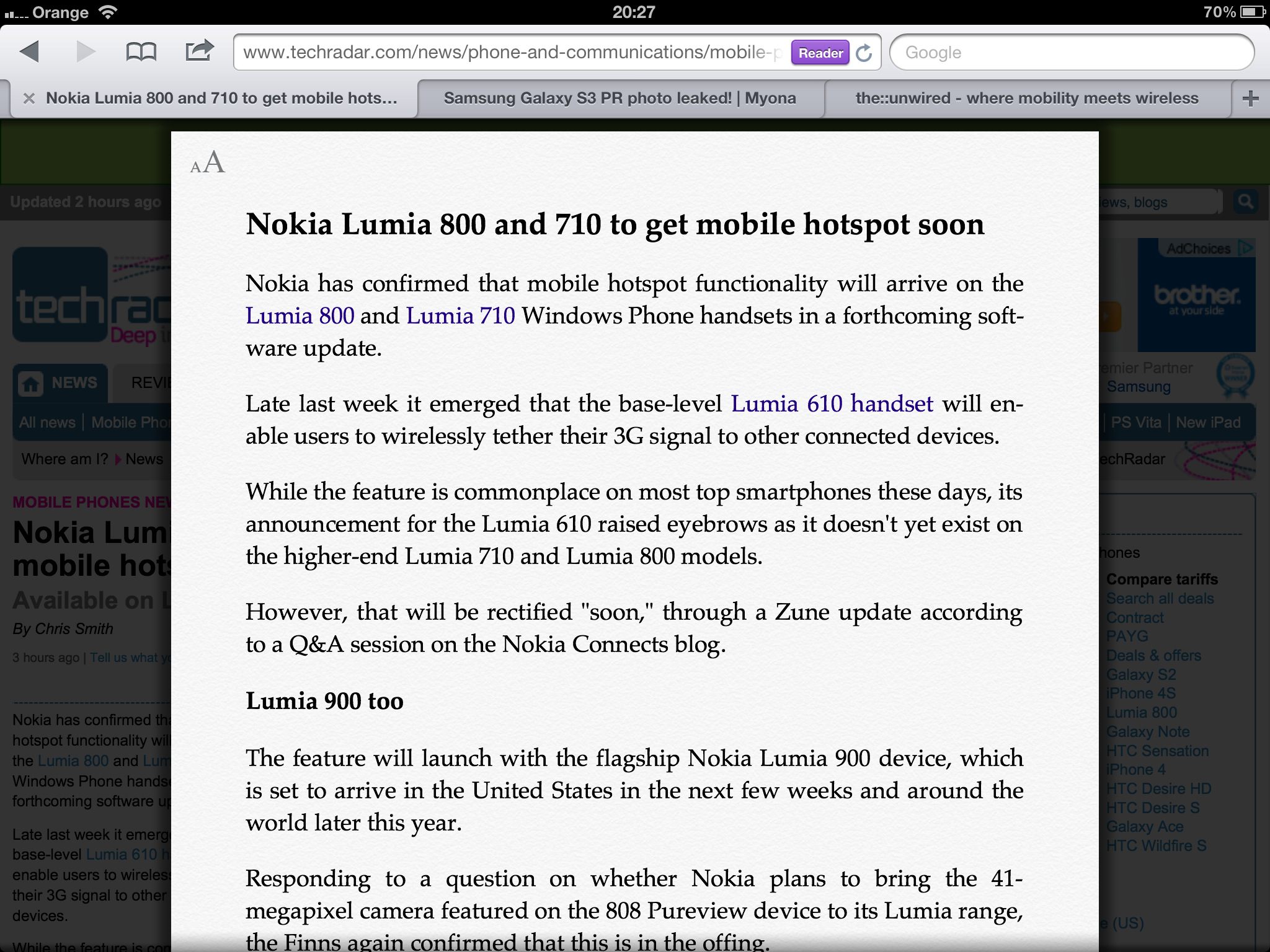
The web browser does have a few missing elements in our minds, and not just the lack of Flash integration. We're not going to get into the Flash debate here - it's becoming less and less relevant on mobile devices thanks to the onset of HTML5 coding, but it's still a noticeable omission. We'll leave it up to you to decide whether you can live without web video on certain sites.
It's more the fact the iPad 3 web browser hasn't quite nailed the icon sizes that we take umbrage with. Things like hitting the icon to reload the page or shut down a tab are difficult to hit, as they're pretty tiny.
Apple has clearly increased the accuracy around these, as otherwise you'd need Borrower-size fingers to use them, but we still had a large number of mis-hits when simply trying to bounce between web pages.
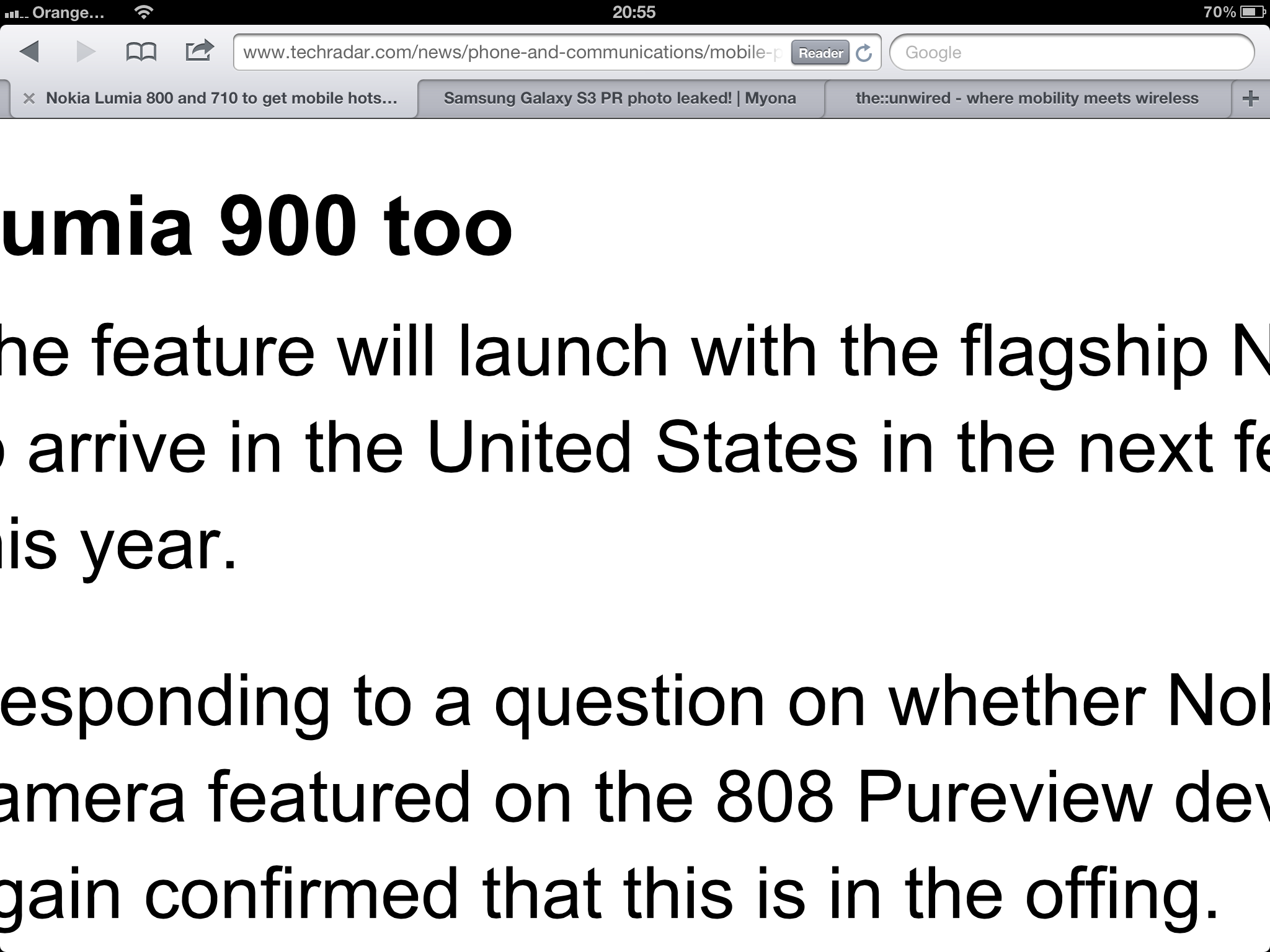
The other issue we've got is text reflow, where the words rearrange themselves on the screen to fit your zoom level. Apple's got that great pinch to zoom functionality on offer, but once you get too close to the text there's no way to make it wriggle about to fill the screen.
Spend any amount of time with an HTC device, and you'll see what a key feature this is... when you get to some web pages on the iPad 3, you simply can't get close enough into the text and still see it all on the screen at once, and that's a failing in our eyes.
Overall, the internet browser on the iPad is terrific though. Web pages load very quickly most of the time, the text looks stunning on the new Retina Display, and getting the answers your require from the web is brilliant.
There are still some things Apple can tidy up: better accuracy on certain elements on the page, a clearer bookmarking system, better zooming in and out of text when viewing long web pages are the key things we'd look at.
But many will buy the iPad 3 primarily for sofa-based web browsing, and it certainly is up to that task.

Gareth has been part of the consumer technology world in a career spanning three decades. He started life as a staff writer on the fledgling TechRadar, and has grew with the site (primarily as phones, tablets and wearables editor) until becoming Global Editor in Chief in 2018. Gareth has written over 4,000 articles for TechRadar, has contributed expert insight to a number of other publications, chaired panels on zeitgeist technologies, presented at the Gadget Show Live as well as representing the brand on TV and radio for multiple channels including Sky, BBC, ITV and Al-Jazeera. Passionate about fitness, he can bore anyone rigid about stress management, sleep tracking, heart rate variance as well as bemoaning something about the latest iPhone, Galaxy or OLED TV.
