Why you can trust TechRadar

One of the main upgrades on the iPad 3 is the camera – we're talking a move from 0.7MP (which in itself was a move from no camera at all) to a 5MP offering.
This is relatively similar to the snapper located in the iPhone 4S, with a ƒ/2.4 aperture and a five-element lens offering up some pretty tasty specs for the amateur photographer that likes to take a quick snap now and again.
We should also mention the 'tap to autofocus' mode as well – it helps correct the sharpness and exposure levels of the image, and really works.
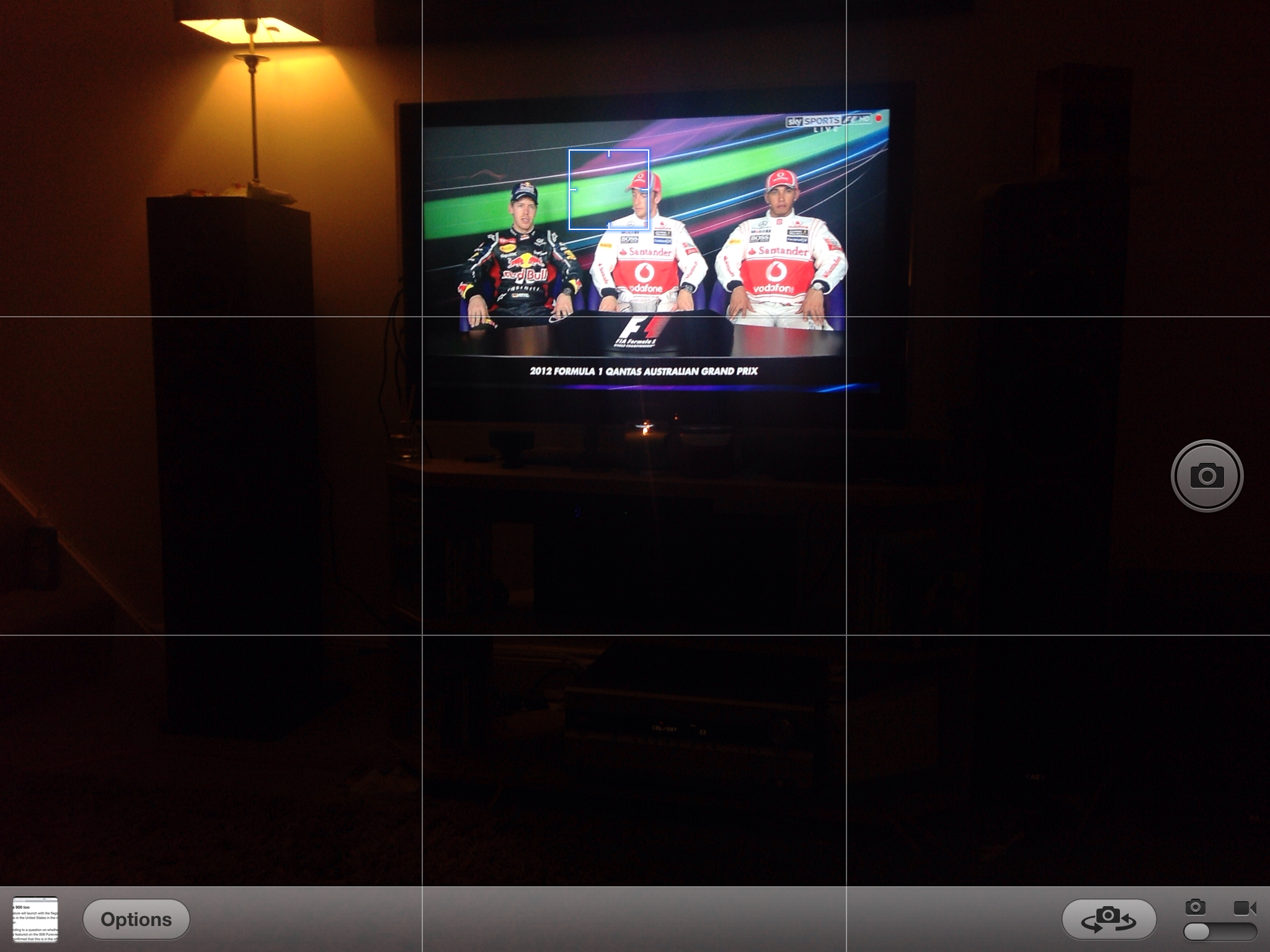
Despite the upgrade in specs, it's hard to believe Apple has really made the camera a priority, as there are some elements we're struggling to understand.
For instance, you're able to take a photo using the volume key to make it easier to snap. Firstly, this is quite stiff and leads to some picture wobble, and secondly, doing it this way means it's almost impossible to not put your finger over the lens.
There's no flash to speak of, which we can kind of understand given the packaging gone into the iPad 3 chassis, but it would still be nice on occasion.

And the shutter speed, which is so impressive on the iPhone 4S with lower specs, isn't present here – we're not talking much slower, and it's pretty fast – but there's a slight delay between snaps.
There's also no hint of High Dynamic Range (HDR) options on the new iPad, which means you don't get those beautifully interpolated photos so many people like on the iPhone.
However, Apple has kept the iPad 3 camera simple – we're happy with the results, but it's more a decent camera in case of emergency rather than your primary snapping weapon of choice.

In strong light, the level of detail is impressive
Click here to view the full res image

You can touch the screen to set the exposure level - here the sun is tapped
Click here to view the full res image

And here the darkest part of the screen
Click here to view the full res image

At full zoom, the noise gets pretty dicey
Click here to view the full res image

The automatic macro mode is highly impressive - this is with the sensor almost pressed against the object
Click here to view the full res image

And this is the image from further away
Click here to view the full res image
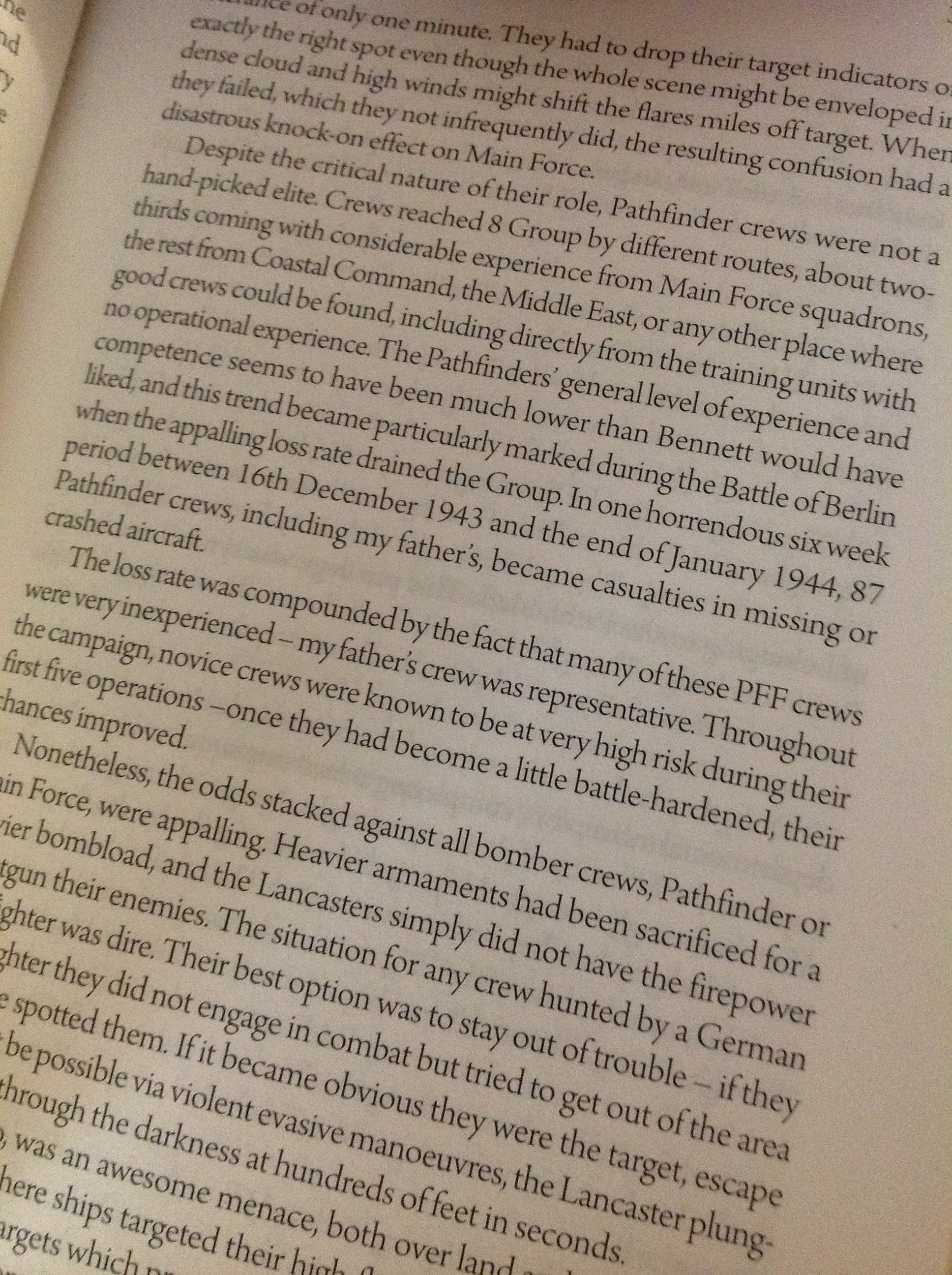
Text focuses quickly and is highly legible
Click here to view the full res image

Indoor shots are a little grainier - but tapping to alter the focus has a great effect
Click here to view the full res image

Here tapping on the fireplace opens up the shot to a different level of brightness
Click here to view the full res image

This was a very quickly taken image - we were impressed with the result
Click here to view the full res image

However, the lack of flash really lets down the darker shots - this would have been an awesome photo else
Click here to view the full res image
Video
The video camera on the new iPad 3 manages to now shoot in 1080p at up to 30 fps, with the front facing camera managing VGA quality at the same 30fps.
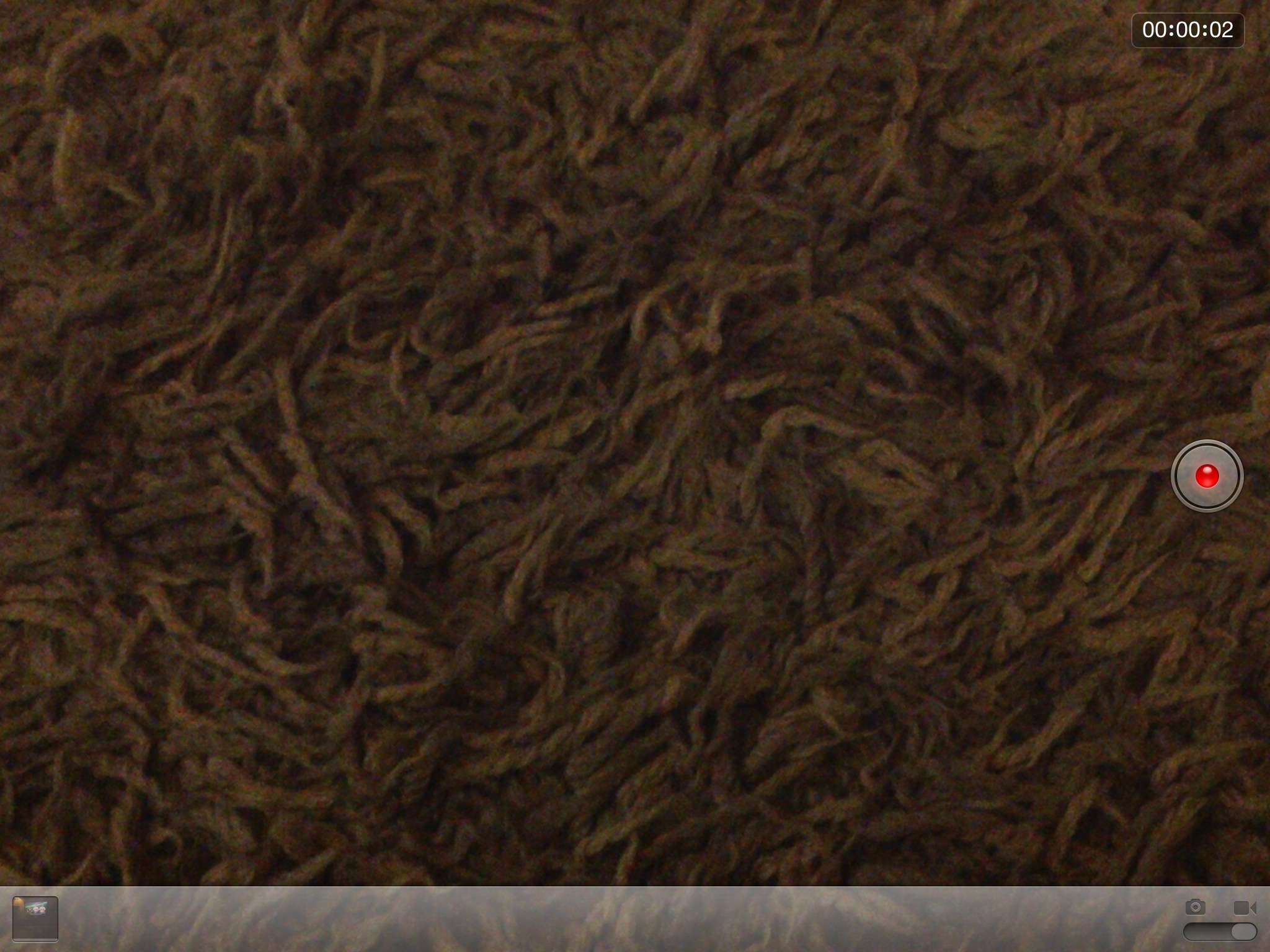
There's not much more to say about the camera, as there's no option to mess about with the settings when you're taking a video.
However, the anti-shake effects are very good - quality is strong and the built-in image stabilisation is deeply impressive – our best bouncy walk should have made for unwatchable footage but the new iPad shrugged it off.

Gareth has been part of the consumer technology world in a career spanning three decades. He started life as a staff writer on the fledgling TechRadar, and has grew with the site (primarily as phones, tablets and wearables editor) until becoming Global Editor in Chief in 2018. Gareth has written over 4,000 articles for TechRadar, has contributed expert insight to a number of other publications, chaired panels on zeitgeist technologies, presented at the Gadget Show Live as well as representing the brand on TV and radio for multiple channels including Sky, BBC, ITV and Al-Jazeera. Passionate about fitness, he can bore anyone rigid about stress management, sleep tracking, heart rate variance as well as bemoaning something about the latest iPhone, Galaxy or OLED TV.
