Why you can trust TechRadar
The internet browser on the iPad Air needs to be impressive, as otherwise one of the key functions for this device is really negated. While you might not be seeing much of an upgrade over older iPads in terms of functionality, the speed in overall use of the device is definitely something to be lauded.
The main difference over the iPad 3 / iPad 4 (out of the box) is that iOS 7 and onwards makes everything a little cleaner and less obtrusive. The URL bar now dynamically retreats like it does on the iPhone range, giving you almost the full 9.7-inch screen to wallow in web content.
The bar is actually chock-full of functionality in the same way as its Android counterpart, although there's perhaps a spot more relevance to everything that's run with the Air. For instance, the reading mode is just a simple icon of text lines in the URL bar, allowing you to easily switch to a more text-friendly mode.
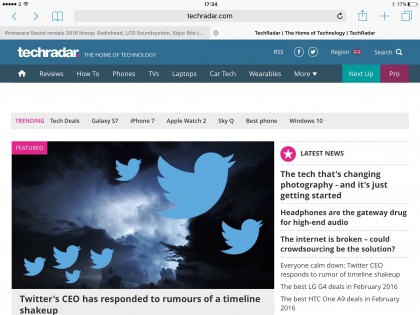
It's a little irritating that you can't sync this with Pocket, as although you might be fine using the 'Saved for Later' function of Safari on the iPad, if you're not using an iPhone as your smartphone then there's no central repository for all the articles you want to read later.
At least you can save a web article to Pocket through the Share menu now, which you didn't used to be able to do (Apple has upped its third-party app support game considerably from iOS 7 onwards).
In reality, all these reading modes don't mean much when you've got such a speedy and responsive browser. At the time of its launch, Apple touted the fact the iPad Air was one of the first tablets to use MIMO wireless connectivity, (although many on the market, Samsung Galaxy Tab S included, now do the same thing) allowing for a stronger and faster Wi-Fi connection.
In reality this means that you can wander further from the router and still get access to the internet when you've decided against shelling out for the cellular version of the iPad.
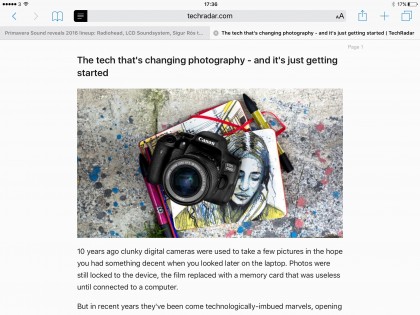
The text looks supremely clear on this larger screen, which might have the same resolution as previous iterations of the iPad but in side by side comparisons looks a little clearer and brighter. It's no surprise that Apple would make strides in this area, although text wrapping when zoomed in could still do with some work.
However, the internet browser on the iPad Air is one to be rather respected, as it does what it needs to do with considerable aplomb. Whether you want to see a list of shared links from Twitter (which is a rather underrated feature, drawing only the tweets from your friends that contain links) or save articles to check out when you don't have connectivity, there's little Safari on the iPad can't do.
If you're in a family home with a number of Apple devices then you can easily share links using AirDrop, and this will be useful for those that hate doing the same over messaging or Facebook – although with iMessage, it's hardly a chore.
But Apple has kept things simple in terms of both functionality and the interface on the iPad Air's internet browser, and that makes a lot of sense to me.

Gareth has been part of the consumer technology world in a career spanning three decades. He started life as a staff writer on the fledgling TechRadar, and has grew with the site (primarily as phones, tablets and wearables editor) until becoming Global Editor in Chief in 2018. Gareth has written over 4,000 articles for TechRadar, has contributed expert insight to a number of other publications, chaired panels on zeitgeist technologies, presented at the Gadget Show Live as well as representing the brand on TV and radio for multiple channels including Sky, BBC, ITV and Al-Jazeera. Passionate about fitness, he can bore anyone rigid about stress management, sleep tracking, heart rate variance as well as bemoaning something about the latest iPhone, Galaxy or OLED TV.
