Why you can trust TechRadar
The iPad Air has a lofty bar to beat when it comes to media performance, as Apple is creating a rich heritage in this area. Its all-encompassing (if increasingly clogged) iTunes software and store are used by so many people that a device to properly output the music and video is a must.
Well, I can't fault many things media-wise on the iPad Air, not least because it ticks most of the boxes we can think of.
Music
The audio performance of the iPad Air is hugely impressive, even with the most basic of earbuds on offer. There are plenty of other reviews out there that seem to gloss over the fact that the iPad is as much a media-centric device as anything else, and no matter how many streaming services you subscribe to, the output is always going to be limited by the hardware.
But what Apple has done, and to be honest, always managed to do, is bring refined audio output to a system that commands a premium price.

Through a decent pair of headphones it's possible to capture all the nuance of high-bitrate (though not High-Res) audio, and even streamed to an external speaker via Bluetooth things don't sound as muddy and horrendous as they might on other devices.
OK, you're not going to use your iPad as a primary music player for either Spotify or onboard tracks, but I found myself increasingly popping the tablet out on the table next to where I was working to get my fix of Cascada or Haddaway. (Please tell us: WHAT IS LOVE?)
While sonically I'm enamoured, the Music interface still feels like, as with other elements in iOS 9 for iPad, it's designed for an iPhone and stretched up.
I get that it's meant to be a simple way to show as many songs as possible, and appreciate the widgets on the lock screen and in the Control Center. However, can't we have a more beautiful interface? You can either have a long list of songs with a tiny controller at the bottom, or a Now Playing screen that is surrounded by bland and unsubtle white.
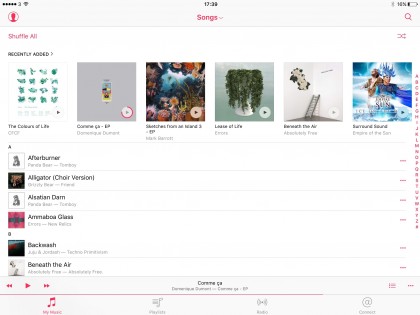
What happened to the Cover Flow beauty of the first iPhone? Where did that go? It's made even worse by the fact that finally we have a processor that can keep up with all the artwork, yet all we get is this pool of limpid uninterestingness.
It's not a deal breaker, and it speaks volumes about the overall quality of the iPad Air that I'm so annoyed about a tiny thing. If there were bigger fish to fry, this would be glossed right over.
Video
Another strength Apple has is its ability to display video in a really rather attractive way. Whether it's stuff you've bought and downloaded directly to the device, or videos that you've chucked on there yourself, it all looks brilliant on the Retina display.
It's worth noting that if you want to download in super-high quality you're going to have to make sure you have enough space to keep it all – more on that a little later in the section.
The video player itself is a bit of a mixed bag. While anything you've already bought is nicely labelled and sorted, any other content you've lobbed on the device through iTunes can look out of place, mis-named and have a weird sorting or odd thumbnail.
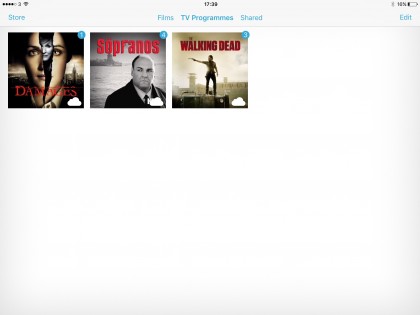
You can alter all of this in the menu through iTunes, but it's a bit of an effort for those that aren't as au fait with the working of Apple's media management.
Add to that the fact Apple refuses to budge on the 4:3 ratio on its iPad screens, and watching video that's not encoded from the 1990s isn't much fun. On top of that the file support is limited, and even those that are supposed to play have to be at a pretty specific bitrate to make it past the iTunes gatekeeper and onto your precious tablet.
You can download a third-party player and place much more content on that way, but unless you've got one of the good ones (VLC is a decent choice) then you can find a lot of crashing while trying to watch your favourite movie.
However, for support for files like AVI you'll have to use something like this – otherwise it's a time-consuming and difficult process of re-encoding your movies.

I would like to mention the excellent performance of the speakers – they're incredibly powerful in a package so thin and come with a decent slug of bass too. What's more, they don't make the whole iPad vibrate quite so alarmingly as the iPad Air 2 (the price you pay for the skinnier body, it seems).
They're not going to replace your headphones – and nor should they, especially on public transport – but if you're alone in a hotel room and want to watch a special interest movie or two, then you'll get the full effect of what the... actors are trying to convey.
Storage
One issue that plagues modern iPads is that of storage. If you opt for the 16GB option then you're really only allowing yourself to get half the experience, so I advise you bump that up straight away.
It's not hard to fill up double that space with apps alone – you're munching through 2-3GB of storage just by downloading Apple's free apps already.
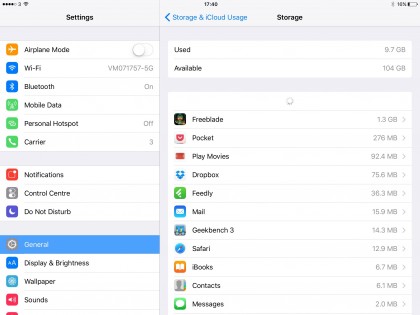
On top of that, most HD movies and apps designed for the Retina screens can fill up huge swathes of megabytes, meaning if you're not careful you'll be told you can't download some apps pretty soon after buying your shiny new iPad.

Gareth has been part of the consumer technology world in a career spanning three decades. He started life as a staff writer on the fledgling TechRadar, and has grew with the site (primarily as phones, tablets and wearables editor) until becoming Global Editor in Chief in 2018. Gareth has written over 4,000 articles for TechRadar, has contributed expert insight to a number of other publications, chaired panels on zeitgeist technologies, presented at the Gadget Show Live as well as representing the brand on TV and radio for multiple channels including Sky, BBC, ITV and Al-Jazeera. Passionate about fitness, he can bore anyone rigid about stress management, sleep tracking, heart rate variance as well as bemoaning something about the latest iPhone, Galaxy or OLED TV.
