Early Verdict
One wonders why others have not pushed to be competition for the Surface 3 – until that happens, the Jumper EZpad 5S remains one of the few alternatives to Microsoft's entry-level tablet.
Pros
- +
Better-than-average build quality
- +
Surprisingly good value for money
Cons
- -
Disappointing battery life
- -
Speakers are poor
Why you can trust TechRadar
Microsoft's Surface 3 was, at least in the subdued PC market, a relative success, selling well despite a rather steep price point for what it provides hardware-wise (something we criticised).
At nearly £500 ($690 in the US, which is around AU$920) when you factor in the detachable keyboard and the stylus, it comes across as an expensive tablet even by Microsoft's standards, especially as the competition has heated up in the 2-in-1 segment.
So it comes as no surprise that, just like the MacBook Pro and the Yoga 3 (both of which had very similar competitors in the shape of the Xiaomi Air 12 and the Voyo VBook V3), the Surface 3 has attracted the attention of one Chinese vendor, Jumper.
The latter has unleashed the EZpad 5S, a Windows tablet with a detachable keyboard which is remarkably similar to the Surface 3.

Geekbuying sent us a review unit – the device is currently on sale for around £185 ($238, which is around AU$320) with the keyboard. Oddly, the model we received doesn't look like the one that's displayed on Gearbest's product page – the card reader is located on the side rather than under the kickstand, and there's one microUSB port in lieu of a full-size USB 2.0.
We strongly advise you to read our article on the pros and cons of buying from Chinese retailers (and generally speaking, outside of the UK).

The Jumper EZpad 5S comes with the detachable keyboard, standard charger, a USB cable, and surprise, surprise, a stylus. Funnily enough, there's no mention of the latter on the product page and it didn't work when we tried it.
You don't need yet another charger as you can charge this tablet from pretty much any existing USB-equipped device and charger; and yes, that even includes portable battery packs.
The biggest difference between this slate and Microsoft's effort is the aspect ratio of the display. To put it simply, the EZpad 5S looks like a stretched Surface 3, but other than this the differences between the two are relatively small.

The rather thick black bezel is there with the silver border and the slightly tapered edges. The physical Windows home button has been moved but the metal kickstand – which locks in two positions (about 40- and 85-degrees) – is present.
The tablet's enclosure is entirely made of brushed aluminium; Jumper says that it is as strong as stainless steel but a third lighter. From afar though, it looks like plastic painted to resemble, well, brushed aluminium.
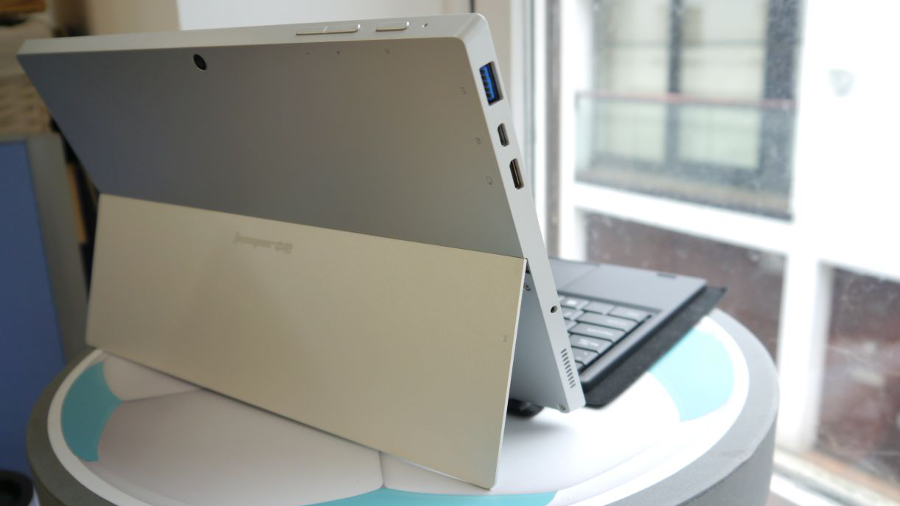
The glass display is glossy and as expected, is a major fingerprint magnet, but that's an endemic problem for (most) entry-level tablets in general.
Microsoft used an Atom x7-Z8700 CPU for the Surface 3; Jumper opted for a much slower (and cheaper) x3-Z8300 processor instead.
The main differences between the two are the base frequencies (1.44GHz vs 1.6GHz), the burst frequencies (1.84GHz vs 2.4GHz) and the graphics units' burst frequencies (500MHz vs 600MHz).
Open the device up and you will see 4GB of RAM and 64GB on-board storage (eMMC) plus a large 8500mAh battery.

The EZpad 5S has a larger 11.6-inch display compared to Surface 3's 10.8-inch screen, which translates into a lower pixel density, but that won't mean much if you plan to use it mostly with a keyboard.
The rest of the specification includes rear and front cameras (5MP and full HD respectively), Bluetooth 4.0 and 802.11n Wi-Fi, and on both sides, a mini-HDMI port, a pair of speakers, a headphone jack, an SD card slot, one USB 2.0 port, one USB 3.0 port and a microUSB one.
The power button and volume rocker can be found on the top, while the magnetic connector for the keyboard is located at the opposite end.

The keyboard cover adds some significant thickness to the keyboard but is a welcome addition. The tablet measures 276 x 172 x 8mm and weighs 676g, and the keyboard increases the overall weight by another 50%, to just over 1kg.
Despite being a passive keyboard, it worked quite well, and is probably the best keyboard typing experience we've had on a cover-type model from any vendor – and that includes the likes of Microsoft.
Sure, it is a tad small and should ideally have taken the whole width of the cover, but it has a decent size touchpad, and the fact that it is rather thick (9mm) means there is at least some travel and spring.

Don't expect miracles though – the keys are tiny so will require some adjustment for touch typing, especially as there's barely any space between them.
Fat-fingered typists will probably have a worse typing experience, predictably enough. The touchpad is smaller than a credit card but produces a useful click when pressed harder, and it's precise.

The IPS display, although sharp, lacked the punch usually associated with brighter monitors. We also noted that blacks were lacking and that wasn't helped by the glare caused by the glass overlay, which added what looks like a layer of smog, even when we pushed the brightness setting to 100%.
Having a metal body is useful to dissipate heat as the EZpad 5S doesn't have an active fan, but it still got fairly hot in our tests. General performance was, as expected, significantly worse than most of the products we test here.
And the main culprits are the processor and the storage subsystem. We tested the Jumper tablet with Passmark, CPU-Z, GeekBench and Cinebench; unfortunately, CrystalDiskMark wouldn't run. You can see the results below.
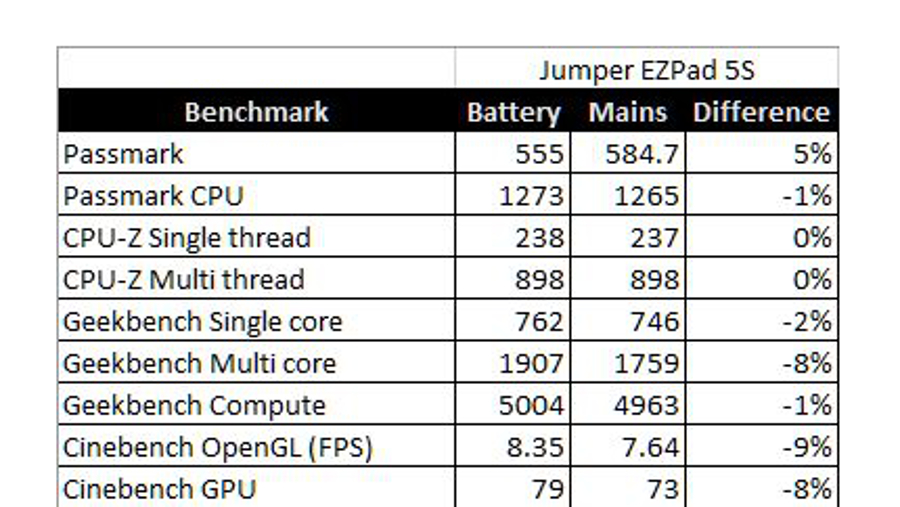
We didn't extensively test its battery life but we managed to play a YouTube video for about 3 hours 5 minutes on maximum brightness – bear in mind that the battery saving mode kicked in on 20% battery life. That's a decent result but a far cry from the Surface 3.
You won't buy the EZpad for its audio performance; the pair of speakers on this tablet is one of the worst we've encountered. The rendition of Alicia Keys phenomenal New York was appalling to say the least.
All the ingredients for even an average audio experience were missing: there was barely any depth, a lack of definition, and muddled sound at higher frequencies. You could easily mistake this cacophony for the sound coming out of a pair of cheap smartphone earbuds.

And as with most of the Chinese devices we've tested up until now, the Windows 10 operating system has already been pre-registered, and ours even came with a Chinese version of WinRAR.
Early verdict
The Jumper EZpad is a better-than-average product with not much to be criticised concerning its performance or build. Sure, the battery life is poor and the speakers are terrible, but that's about all on the moaning front.
However, as with most products that ship directly from China, we have more than a few reservations, such as the OS installation and, as we mentioned before, be sure to check out our guide to online Chinese retailers.
The truth of the matter is, though, that the competition – outside the Surface 3 – is, well, almost non-existent. The Acer Aspire Switch 11 V may have a much faster CPU but it also costs around twice the price. Ditto for the HP Pavilion x2 which is actually even more expensive (while having a better CPU and quadruple the storage).
As such the EZpad 5S almost wins by default – sadly, none of the big players (Dell, Lenovo and HP) have anything even remotely competitive.
- Check out our best 2-in-1 laptops of 2016

Désiré has been musing and writing about technology during a career spanning four decades. He dabbled in website builders and web hosting when DHTML and frames were in vogue and started narrating about the impact of technology on society just before the start of the Y2K hysteria at the turn of the last millennium.
What is a hands on review?
Hands on reviews' are a journalist's first impressions of a piece of kit based on spending some time with it. It may be just a few moments, or a few hours. The important thing is we have been able to play with it ourselves and can give you some sense of what it's like to use, even if it's only an embryonic view. For more information, see TechRadar's Reviews Guarantee.
