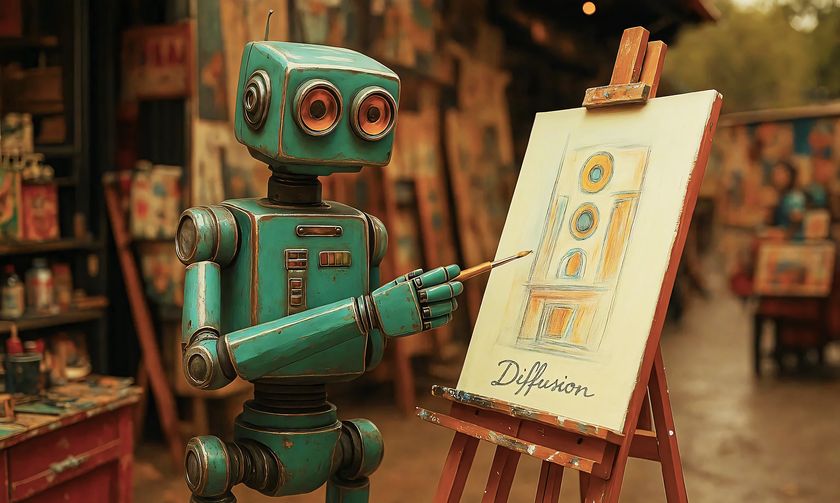Why you can trust TechRadar
Buying a cheap tablet computer is one of the riskiest tech purchases you can make; next to buying an underwater hair dryer. One of the pricier parts of a phone or tablet is the screen, and it should be your central consideration in choosing whether to buy a tablet or not.
The screen is, after all, what you will be staring at and interacting with. Sure, you might connecting the tablet to a monitor from time to time, or plug in earphones and just listen to music, but more than 90% of your time with your tablet with be watching the display in action, so you want to be sure that it is up to scratch.
Traditionally, this was the main reason to avoid cheap tablets, and in most cases this is still true, however, sometimes the quality of the screen surpasses the price tag.

Kogan's Mini 8-inch tablet belongs in this rarest of categories. It may be priced at AU$129, but it has a screen which manages to be both a plasure to look at and responsive to touch input. It isn't perfect; there are flaws visible when this screen is viewed next to a really high quality display, but in isolation, the Kogan screen has surpassed our expectations.
Enough pixels
In terms of pixels, the Kogan tablet displays a just-HD resolution of 1028 x 768, giving the screen a pixel density of about 186 ppi. This is a long way off the HD screens we're starting to see from the big players in this space, but it is more than enough for a comfortable tablet experience.
As we've seen with other recent Kogan mobile products, the UI on the 8-inch tablet is basically stock Android Jelly Bean. This gives the user experience a familiar look and feel for anyone who has used Android previously, and a reasonably easy enter for newcomers too.
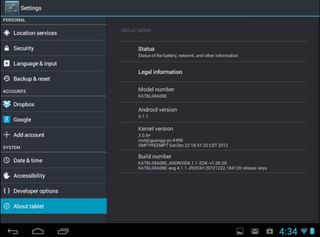
Curiously, the tablet doesn't include the Google Now application that typically comes with a Jelly Bean build of Android, and the interface is laid out like Android was in Ice Cream Sandwich, even though the system settings clearly read "Android 4.1.1". Still this shouldn't worry anyone looking for a tablet even cheaper than the Google-made Nexus 7.
These odd differences aside, the rest of the tablet is pretty much stock Android; save for a few applications added by the Kogan team. This doesn't mean the tablet has to remain this way, of course -- there are stacks of widgets and tools available through the Google Play store to augment the way the Kogan looks and operates.
Current page: Display and UI
Prev Page Introduction and design Next Page Connectivity and battery life