Why you can trust TechRadar

All of those apps the IdeaPad K1 comes with might have sounded good, but this is the page where the wheels come off, we're afraid.
Now, we're used to Android having a few rough edges on tablets. That's OK. We recognised them in our reviews of tablets such as the Motorola Xoom and Samsung Galaxy Tab 10.1, but found them to be great tablets regardless.
There are more than a few rough edges on the Lenovo K1. In fact, a cheese grater covered in sandpaper has fewer rough edges.

Every time you pick up the IdeaPad K1, it's a gamble as to how long it'll be before you're able to use it. You pick it up and hit the lock button (you can't turn it on with the Home button, which everyone will try to do), and it may well just not turn on.
We had it happen to us several times (including twice in one 10-minute period) where the K1 just wouldn't come back from sleep. We had to turn it off and on again to get it to work.
When the screen does turn on for you, you're give the Lock screen.This is where you drag the padlock circle out of the other circle. Maybe.
Perhaps it'll all go fine, and you'll unlock it first time. Or perhaps you'll drag your finger and nothing will happen. In fact, nothing will continue to happen no matter how many times you poke, until the screen eventually locks itself again.
It can take several minutes before the K1 deigns to allow use it. This happens often – far, far too often – but not everytime. There doesn't seem to be any rhyme or reason to it. You just take your chances.
Once you're in the Home screen, it runs fairly smoothly. Unless it freezes in operation. As it did on us several times, requiring a restart. Again. Sigh.
No matter, you can turn the K1 back on fairly quickly. It's at this point you might notice just how dim the screen actually is. When you have the IdeaPad on its own, you won't necessarily notice that the 10.1-inch display isn't very bright, but place it next to an iPad 2 and it becomes immediately obvious.
We criticised the HP TouchPad for the same thing, and this comes off slightly worse because of Android 3.1's dark theme.
And this is all compounded if you take it into sunlight. It's massively reflective and picks up smears like nobody's business (although it's hardly alone in the tablet world for having this problem).
In any case, you're happily back in and using the K1 (perhaps in a dark room), and you fire up the web browser. You'll now notice that web pages are a little slow to load. And once they are loaded, they're often extremely sluggish to respond to scrolling gestures, and particularly pinching to zoom. The delay can be a few seconds.
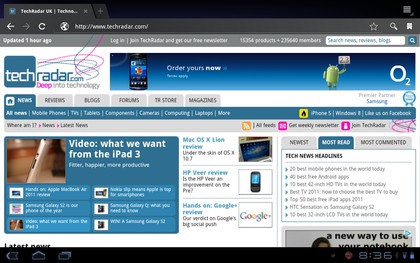
The culprit is our old friend Flash, predictably. Having some Flash elements in a page totally crippled the browser's responsiveness.
That said, Flash video generally played fine, though not without caveats. It was often slow to load, and some controls would act iffy, such as a button to make the video fullscreen just removing the rest of the page and leaving the video the same size.

We mentioned before that the screen is a bit too dark, but otherwise, it's actually quite good. Colours are natural, making video appealing. The lack of brightness does let the viewing angles down, but the colours stay accurate.
The main issue for watching videos is that the twin speakers are surprisingly wimpy. The iPad 2's single speaker outperforms them, and the HP TouchPad's twin speakers easily best them. This isn't such an issue if you're using headphones, but we were still a little disappointed.

Of course, the good parts of Android 3.1 are still great (when they're all working at full speed). The keyboard is very easy to type on in landscape mode, making writing an email or something in Documents to Go a breeze.
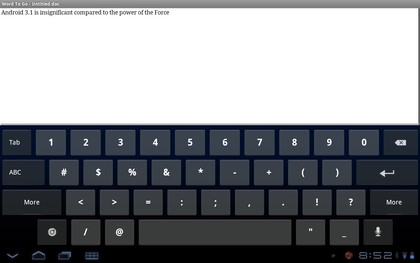
The customisable Home screens let you fill them with widgets or apps or whatever you like, which is one of Android's strengths.
Of course, those rough edges have come through, too – particularly the issue of apps that aren't optimised for tablets. Many say that Android phone apps scale up better than iPhone apps do on the iPad, and this is true.
But they're usually still woefully inadequate for the big screen, leaving acres of empty space, or just wasting the opportunity to have more information available.
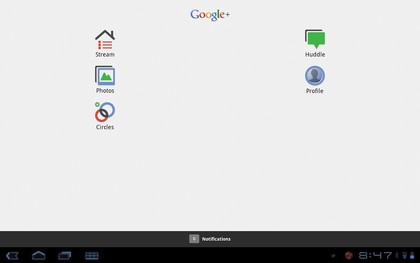
The most surprisingly offender is the Google+ app, freshly released from the same company who developed Android 3.1. And yet, install it on the Lenovo and most of what you'll see is white space. We need more Android Honeycome apps, we need them fast, and we need a way to filter them from the main results.
The rear camera on the IdeaPad K1 is barely worth mentioning. It was almost impossible to get it to focus on a normal scene on a bright sunny day. This is the best we managed, and it's appalling.

Click here for full-size image
One reasonably bright spot for the K1 is battery life. It's quoted at 10 hours, and with fairly light use, you should be able to hit that.
It also lasted well on standby, using very little power, so you can expect it to still have some juice when you pick it up after a while. We've seen some Android tablets, notably the Hannspree Hannspad, struggle with this.
Current page: Lenovo IdeaPad K1: Performance
Prev Page Lenovo IdeaPad K1: Features Next Page Lenovo IdeaPad K1: Verdict