Why you can trust TechRadar
Battery life
Lenovo has packed the Yoga Tab 3 Pro out with a huge 10,200mAh battery, which is evidently another area in which that chunky hinge comes in handy.
To place that in context, the iPad Air 2 comes with a 7,340mAh battery, and the Sony Xperia Z4 Tablet has a 6,000mAh battery.
It's arguable that such a sizeable battery is essential to the Yoga Tab 3 Pro. With power-hungry components like a 10-inch QHD display and a pico projector, this is a tablet that's going to be used for watching a lot of high-definition TV shows and films.

Lenovo claims its tablet is good for 18 hours of battery life. Naturally, this depends on what you're using it for, but in general usage I wouldn't dispute that claim.
When it comes to more intensive usage, though, things are perhaps a little less impressive.
I ran the Yoga Tab 3 Pro through techradar's usual battery test, which involves running a 90 minute 720p video with the screen brightness cranked right up. The result was that the battery level dropped to 85%.
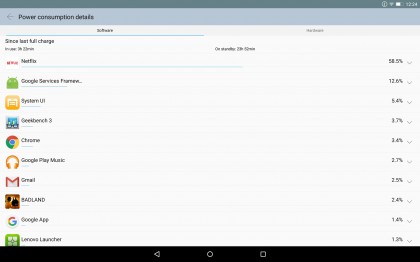
That's better than rivals such as the Sony Xperia Z4 Tablet (79%) and the Samsung Galaxy Tab S2 (84%), but not by a massive amount.
As for the Yoga Tab 3 Pro's projector, I found that streaming a 50-minute 1080p Netflix show sapped 14% of its battery. That suggests you could get through half a dozen films in between charges, which is pretty good going.
The essentials
As I've mentioned, the Lenovo Yoga Tab 3 Pro offers a relatively clean Android tablet experience. This includes a folder full of preinstalled stock Google apps, as well as Chrome and Gmail.
For some reason, the customised email app icon is simply another route to Gmail which, given that there's also a Gmail icon here, is a little confusing and unnecessary. But at least the customisation ends with the icon, and we don't get another half-baked email app.

That's not to say Lenovo hasn't included some of its own apps here. These, like the Google apps, are tucked away in their own dedicated folder on the home screen.
None of these apps are particularly essential. There's a contact syncing app, a file transfer app and a sketchpad app (which is also laggy) stashed away here. These won't be used by too many people, we'd venture, but at least they're not in your face.

The Yoga Tab 3 Pro's keyboard appears to be a stock Android example, which looks identical to the downloadable Google Keyboard app, but without the built-in swipe-to-type option.
It also has a bunch of really irritating typewriter sounds to accompany your taps, which seem ever so slightly out of sync with your key presses. My recommendation: turn it off sharpish.
Current page: Battery life and essentials
Prev Page Specs and performance Next Page Camera and media