Why you can trust TechRadar
Given the relatively high price of the Yoga 10 HD+, you would hope it gets the basics right and thankfully it does.
The Yoga comes with the standard Google Keyboard pre-installed and that is probably one of the best options on a large screen Android tablet. It works as well as you would expect.
Wi-Fi signal remains consistent and strong at all times with no dropouts and good speeds. The Yoga 10 HD+ reported internet speeds as good as any other device and I actually found the Wi-Fi signal would remain strong further away from my router than most devices.
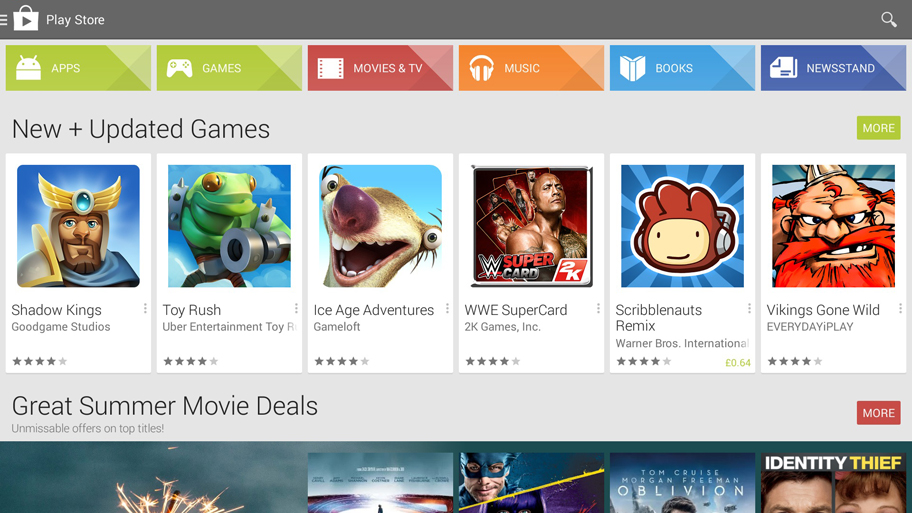
The Play Store is pre-installed as well so you have access to Google's vast collection of apps, music, books, videos and TV series.
Reading on the Yoga is a particular pleasure due to its large and reasonably sharp screen. Just be careful how you hold it as the Yoga is not a light tablet.
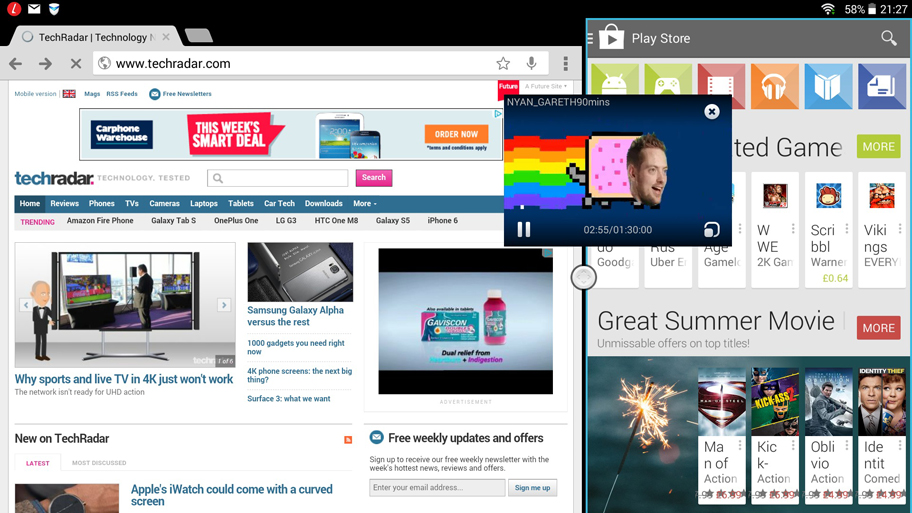
Google Play Music handles audio playback, but there is a rather nice video player provided by Lenovo. It has the ability to play video in a little pop-out window, even over multiple apps, meaning you can perform other tasks on the device at the same time.
I couldn't find a way to resize the window but nonetheless, a useful feature. The video app also lets you grab a single frame as a screenshot from whatever video you are watching.
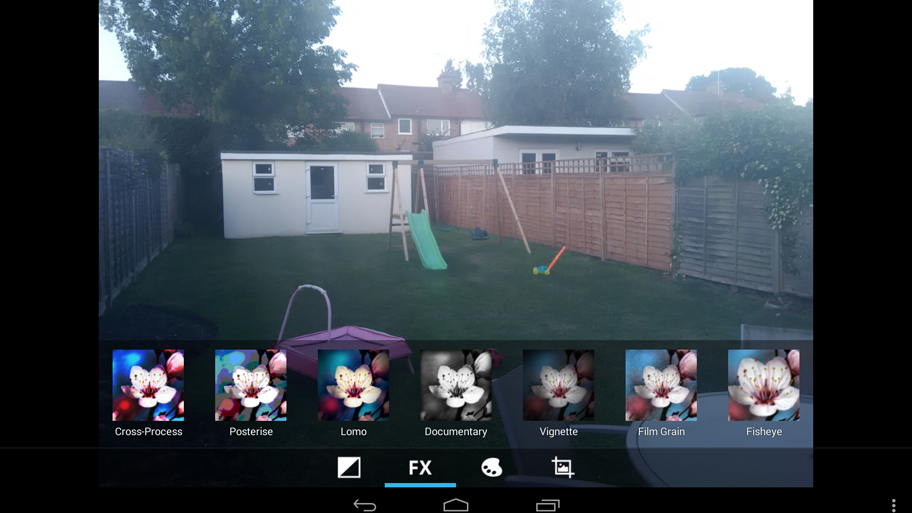
A Lenovo gallery app present on the Yoga 10 HD+ is quite basic, but has a nice slideshow feature. Images can be edited and cropped including applying pre-set filters to your photos. It is quite versatile and simple to use and is particularly pleasing on such a nice large screen.
