Why you can trust TechRadar
The LG Pad 8.3 is certainly capable of being a well rounded media device with its full HD 8.3-inch display, powerful quad-core processor and expandable storage option.
With just 16GB of built in storage, and almost 5GB of that taken up by the Android Jelly Bean operating system, power users will find their G Pad 8.3 filling up fast.
That means the addition of a microSD slot on the rear of the tablet is more than welcome, and it's able to support cards up to 64GB in size.

Using a microSD card is also the easiest way to get content onto the tablet, as it saves you from having to dig out the bundled USB cable and hook the G Pad 8.3 up to your computer.
If you do opt for the physical, wired connection then all you'll need to do is the simple drag and drop process between folders to get media on and off the tablet.
Plug in a pair of headphones to the LG G Pad 8.3 and a bar will appear at the top of the screen offering you some related applications to get you where you need to go quicker.
The music player, video player and YouTube apps as default, although these can be edited to include other apps such as Spotify and Netflix.
Music
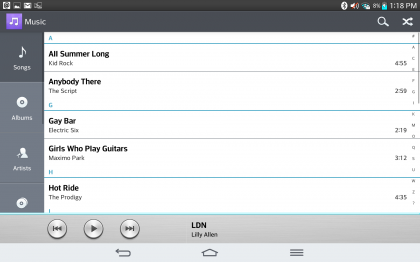
The stock Music app is the destination for tunes, with tracks listed by title, artist, album and genre, making it easy to browse your collection and find the songs you want.
In album view you're shown the artwork from each of the albums, but the high resolution screen on the G Pad made the relatively low res images we had attached to our tracks look a bit rubbish.
Hold down on a particular track and you can choose to play it or add it to a playlist - which can be created and updated on the fly, ensuring you always have the perfect party mix at your finger tips.
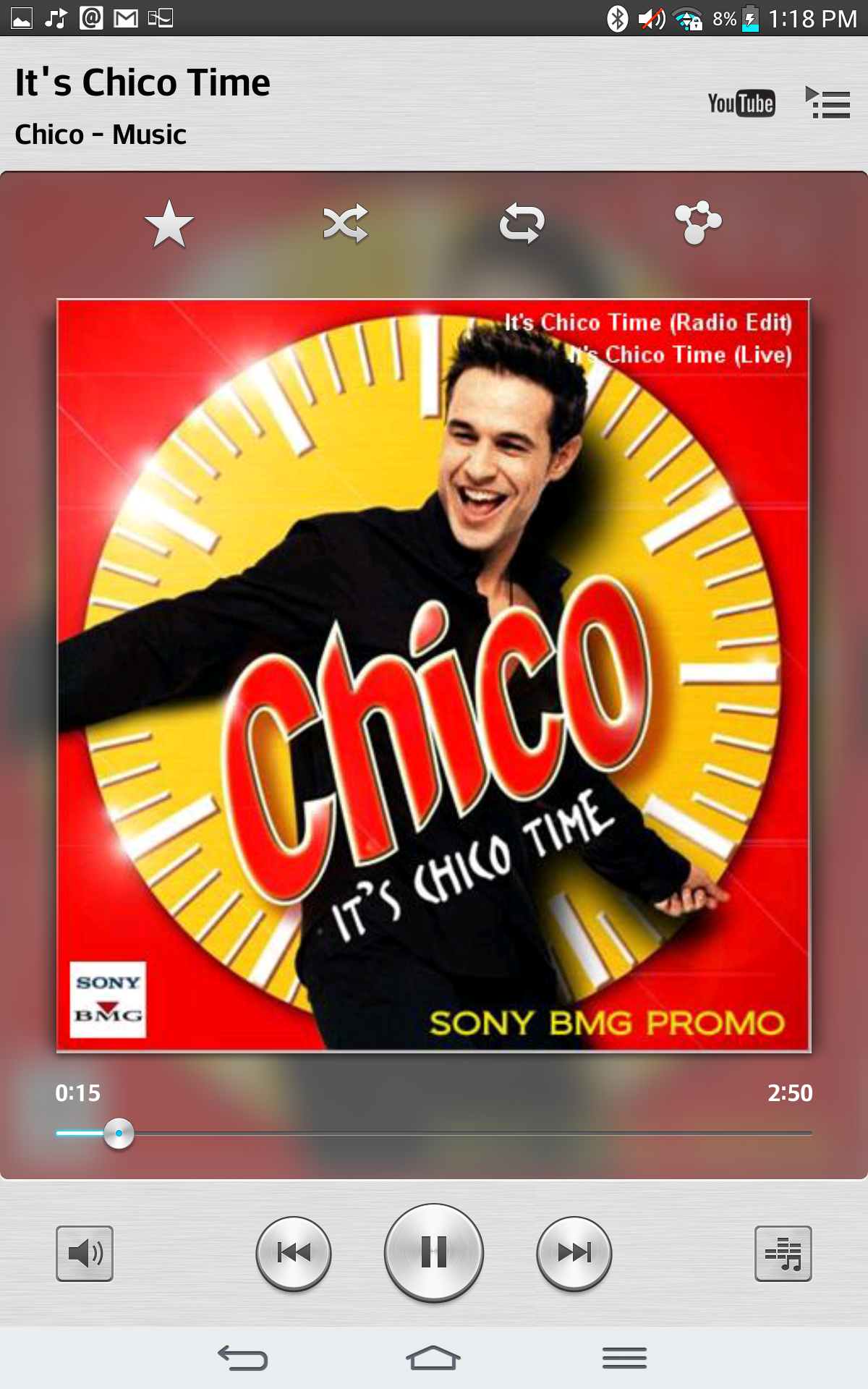
Tap a track to start playing it and you'll be transported to the Now Playing window where the usual line up of controls greet you - play/pause, skip, scrub and volume.
Above the album artwork you'll find repeat, shuffle, favorite and SmartShare - the latter allowing you to transfer or stream the track to another enabled LG device, be it a smartphone, TV or another tablet.
If you fancy tweaking the audio output there's an equalizer button in the bottom right with five preset options plus a custom graphic equalizer if you want total control.
An interesting addition to the Now Playing screen is the YouTube logo at the top, allowing you to search the song you're listening to on the video website - handy if you fancy checking out the official music video.
Rotate the G Pad from portrait to landscape and you'll get your track list on the right hand side of the screen, while all the now playing controls remain on the left. This is a good use of the additional screen real estate afforded to us on the tablet and it works nicely.
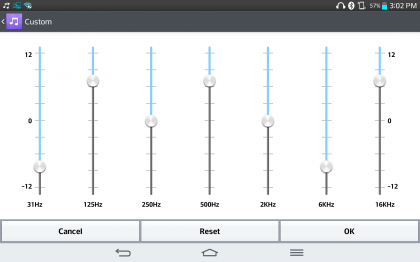
The G Pad 8.3 supports the main audio formats including MP3, WAV and eAAC+ and we had no trouble getting our music library to play on the tablet.
We found audio playback to be more than acceptable, especially if you've got a decent pair of headphones plugged into the G Pad. The stereo speaks on the rear of the tablet kick out a decent volume, but bass is all but lost and tracks tend to sound pretty tinny.
Video
As well as a dedicated Music app the G Pad 8.3 also comes with its own video player application. That may sound like a no brainer, but not every Android device has this option, so we're pleased to see it on the G Pad.
The LG G Pad 8.3 supports MP4, DivX, WMV and AVI video formats which covers most bases, but it's always worth checking your files before transferring them onto the tablet.
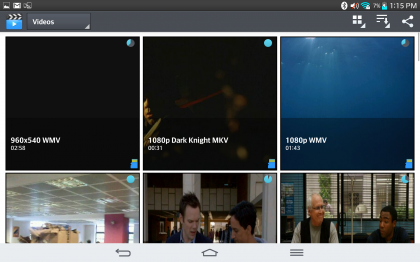
The app itself is straight forward. Videos are displayed in a series of tiled thumbnails, although the view can be changed to a list if you prefer. Simply tap on a video to start playing it.
You'll find the normal array of controls on the player screen with play/pause, skip and scrub front and centre, and a volume slider hidden to the left.
If your video doesn't fill the whole screen you can toggle the aspect ratio using the button in the bottom right corner - be warned though this can stretch your image, or chop bits off the side.
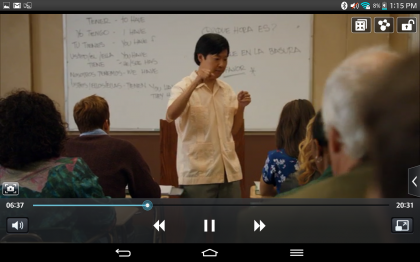
LG's QSlide functionality comes into play in the video app, as you're able to pop the screen out of the player, allowing you to continue watching your film while using other aspects of the G Pad 8.3.
The transition from the video player to the on screen window takes a second or two to complete, but the G Pad does pause playback while it makes the switch so you don't miss any of the action.
You can adjust the transparency of the window, allowing you to view what's behind in case it's something important - although you can just drag the window out the way if needs be.

Playback on the full HD display is very good, with bright colors and smooth pictures making for a pleasing viewing experience.
The 8.3-inch form factor is excellent for watching movies. The screen is a decent size while the body isn't overbearing. The LG G Pad 8.3 is a device which you can hold for extended periods of times without your arms falling off - something 10-inch tablets suffer from.
Photos
There's no surprises when it comes to finding photos on the LG G Pad 8.3, with the gallery app providing you with an adequate picture viewer.
You'll find there's an album for all the snaps taken on the G Pad's two cameras, and any pictures you have on the microSD card, or have transferred to the tablet's internal storage will also be present.
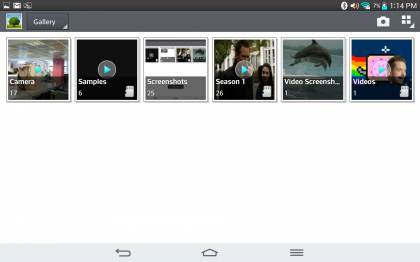
Any video shot with the LG Pad 8.3 will also appear in the general camera folder, which makes viewing pictures a little messy.
You can tweak your images by hitting the edit option in the gallery menu when viewing a particular picture - and you get a choice of editors.
There's the stock photo editor which is built into the Gallery on the G Pad 8.3 giving you a range of exposure, artistic and color effects to choose from. Favorites such as sepia, black and white, vignette and fish eye are all present here, allowing you to get arty with your snaps.
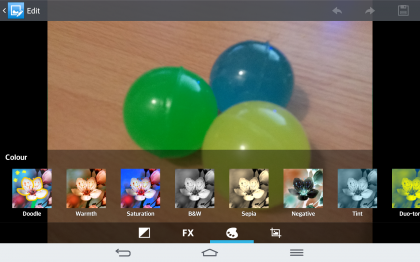
Tools such as crop, rotate, red-eye reduction and flip are also on hand, as well as options to straighten and sharpen the image if you fancy doing some more fine tuning.
As far as stock editors go the one of the G Pad 8.3 is pretty well equipped and its intuitive interface makes it easy to use.
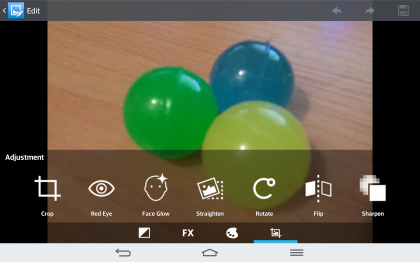
That's not the only editor on offer though, as Google's own Photos app come pre-installed on the G Pad offering its own editing suite.
This editor is a little more limited in terms of functionality, all you get is crop, rotate and filters to choose from. There is one thing the Photos editor does have though - frames. It's not exactly a stellar line up of options, but it might keep you entertained for a couple of minutes.

TechRadar's former Global Managing Editor, John has been a technology journalist for more than a decade, and over the years has built up a vast knowledge of the tech industry. He’s interviewed CEOs from some of the world’s biggest tech firms, visited their HQs, and appeared on live TV and radio, including Sky News, BBC News, BBC World News, Al Jazeera, LBC, and BBC Radio 4.
