Why you can trust TechRadar

The LG Optimus Pad has two different camera modes. The first uses the standard Android 3.0 camera app to capture videos and 5MP stills.
The second uses LG's own 3DCamcorder app to record videos in 3D. It's this 3D recording functionality that LG reckons is going to make the Optimus Pad stand out from the crowd.
We're not quite so sure. 3D is still very much an industry-driven thing, with arguably the majority of consumers fairly nonplussed by the whole concept.
For those who already have active or passive 3D displays, this tablet may be a slightly more attractive option. But what about the majority of folks out there who don't have 3D TVs?
How it works
It's certainly very odd to have a gadget capable of capturing full 3D video, without the ability to play it back in 3D.
From within the 3DCamcorder app the Optimus Pad allows you to set up the tablet's screen as a view finder in four different ways.
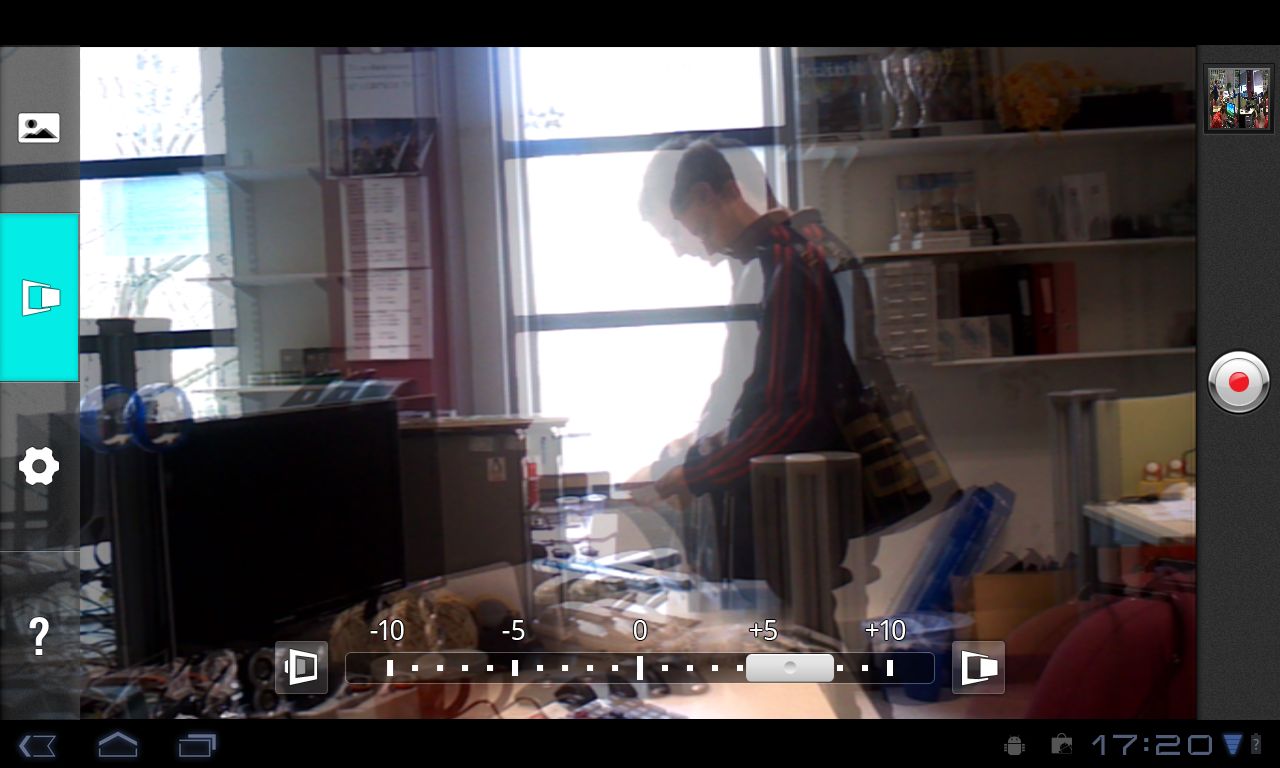
First option is 'Mixed' which combines the images from the two cameras into one image to simulate what a 3D picture looks like in 2D. It looks exactly as 3D footage looks on a 3D TV if you're not wearing 3D glasses. The difference is that it's not actually a 3D image – putting 3D glasses on is no good. It's still just a blurry picture.

The second options is Anaglyph, which is now more commonly known as 'old style' 3D. Using red-cyan 3D specs you can actually get a 3D image from the screen. It does work and it's impressive for all of about three seconds until you get tired of it. We like the inclusion of this mode, but we don't anticipate anyone actually using it more than a couple of times because the novelty wears off very quickly.
Wearing red-cyan specs, the image has depth but it also looks like a horrible red and green nightmare world, lacking colour and definition. And because most of these old school 3D specs are made of cardboard, you're hardly going to want to carry them around with you, are you?
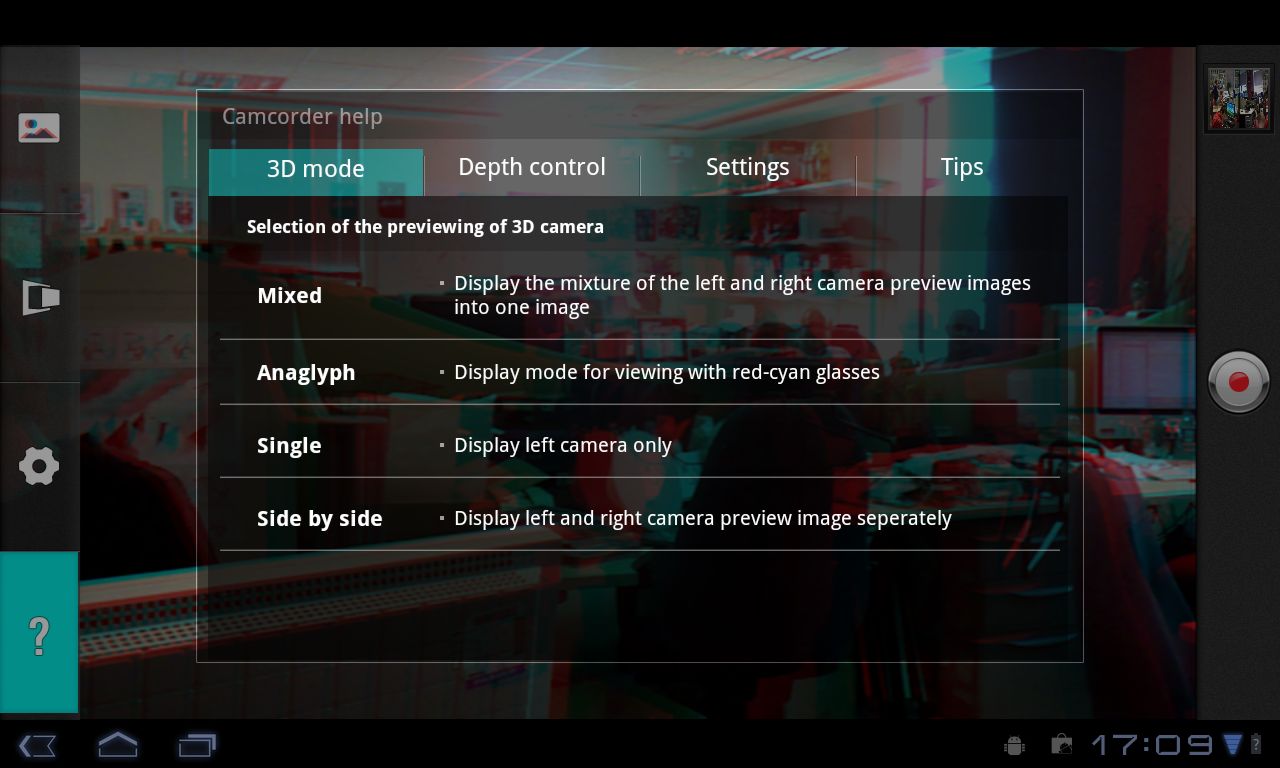
The third 3D viewing mode is 'Single' which is exactly what you think it is – it just displays a single image so you can actually see what you're filming. This is our preferred capture mode.
Fourthly, there's also a 'Side by side' mode which puts the two images… side by side.
You can also customise the depth of the picture you're recording. So you can the image fairly neutral, you can push objects further into the picture or you can make them stand out in front of the screen.

Other settings in this camera mode include a variety of white balance adjustments, video quality and an on/off option for recording audio.
Results
The 3D footage is decent when you consider where it's come from. It's no match for fully-fledged 3D camcorders though, and really the lack of resolution in the images makes us wonder why exactly LG decided to go down this 3D route.
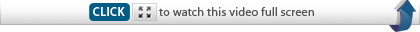
You can see some test footage in the YouTube video above. It displays in side-by-side mode because YouTube doesn't currently support embedding of 3D videos, so if you want to check it out in 3D, you can do so over on our YouTube channel. If you've not got a 3D TV or monitor you'll have you view in red-cyan mode.
General photography
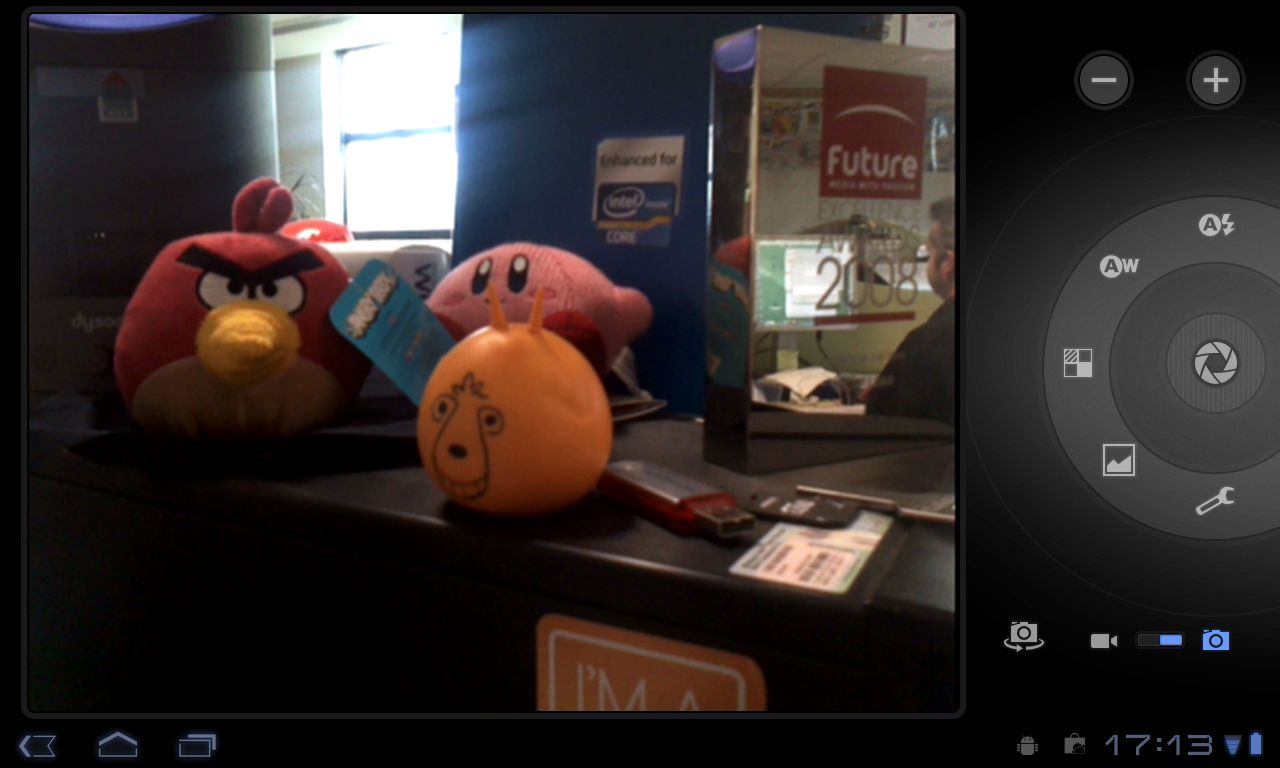
The standard Android 3.0 camera app is present of course, and it's able to take 720p video footage as well as 5MP digital stills.


It's a pretty decent camera, far and away better than that of the iPad 2, although of course it's still no match for the capture skills of even a low-end compact snapper.
Current page: LG Optimus Pad: 3D Camera
Prev Page LG Optimus Pad: Performance Next Page LG Optimus Pad: BenchmarksJames was part of the TechRadar editorial team for eight years up until 2015 and now works in a senior position for TR's parent company Future. An experienced Content Director with a demonstrated history of working in the media production industry. Skilled in Search Engine Optimization (SEO), E-commerce Optimization, Journalism, Digital Marketing, and Social Media. James can do it all.

