Why you can trust TechRadar
If you're tempted by the Surface 2's slim dimensions and productivity potential but wish it had a little more in the way of connectivity options, Microsoft's Surface 2 4G may be what you're looking for.
There's little to differentiate between the two models apart from a micro-SIM card slot along the Surface 2 4G's left-hand edge that lets you connect to a speedy 4G LTE network.
Once again, it runs Windows 8.1 RT, which allows you to download apps from Microsoft's Windows Store but draws the line at traditional desktop programs.

Unlike Microsoft's other Surface devices, the Surface 2 4G is only available in a single configuration with 64GB internal storage, starting at £539 in the UK (US$679, around AUS$727).
But does the addition of 4G transform the Surface 2 from a good to a must-have tablet?
Surface 2 4G specs
The Surface 2 4G arrives with spot-the-difference specs when compared with the Surface 2.
It features the same 10.6-inch 1080p display that takes advantage of Microsoft's ClearType font rendering technology, an Nvidia Tegra 4 processor, 2GB of RAM and a dual-angle kickstand.
It weighs 10g more than the Surface 2, lending it an overall weight of 1.51lbs versus the Surface 2's 1.49lbs. That makes it far from the lightest tablet on the market. Despite being billed as a pick-up-an-go traveling companion, it's noticeably heavier than the iPad Air (1lb) or Sony Xperia Tablet Z (1.09lbs).

In its favour, that extra heft lends it a solid feel combined with its still-impressive VaporMg casing. Paired with one of Microsoft's Touch or Type keyboards, you can be confident that it would survive a knock or two without needing an external carrying case.
Other specs include a USB 3.0 port along one edge, and a 3.5-megapixel front camera that's twinned with a 5-megapixel rear camera. Both are capable of shooting 1080p video.
The Surface 2 4G also has inbuilt GPS, which wasn't a feature of the Surface 2 and promises to more accurately track your location when using Bing Maps and other navigational services.

Surface 2 4G connectivity
Of course, the Surface 2 4G also features a micro-SIM card slot allowing you to connect to 4G LTE network on the move, in addition to standard WiFi.
In the UK, the device comes unlocked, meaning you can hook it up to any carrier's 4G LTE network. If you sign up with EE, you can pick up the tablet for an initial cost of £99 on a two-year contract, which nets you 8GB of data for £36 per month.
Similar deals are available in the US, but you're resricted to AT&T's network for now.

Connecting to a 4G network on the Surface 2 4G is simple. You can either tap the Networks icon in the bottom-right hand corner of the screen (if in Desktop view) or run a search for 'Network' to bring up the 'Change Network Settings' menu.
From there you can turn on Mobile broadband with a tap, which brings up the name of the network carrier (in our case Three UK). The speed of the network is also shown in brackets, which will be LTE if connected to a 4G network or HSPA if your carrier features it as a fallback option.

Tapping on the carrier's name makes the device connect in seconds. Holding it down for a few seconds brings up two options: 'Show Estimated Usage' and 'Set As A Metered Connection'.
The first shows approximately how much data has been used in the past 24 hours, while the latter allows you to set a data limit that brings up a warning when breached to make sure you don't eat too heavily into your data allowance.

How we tested
We tested the 4G speed in a number of different conditions to find out the best speeds and download pings both indoors and outdoors.
We used Microsoft's own Network Speed Test app to determine ping rates and download speeds in each location, ensuring that there was a 4G connection (or HSPA if not) wherever possible.
Ping test: to determine latency (the delay) between the Microsoft Surface 2 4G. The lower the rate, the faster the connection, and the less time you have to wait for your data to start arriving.
In the interests of fairness, we ran each test three times, allocating an average score to make sure we didn't get caught out with an anomalous result during the testing.
The tests below were conducted over EE's 4G network and Three UK's HSPA+ 3G network (as we were unable to determine a 4G connection on Three at any of our test locations). The two make for a suitable comparison if you're trying to determine whether 3G is good enough for your needs, or whether you should don some 4G rocket shoes and get ready for take off.
Starbucks - Fulham Road (indoors)
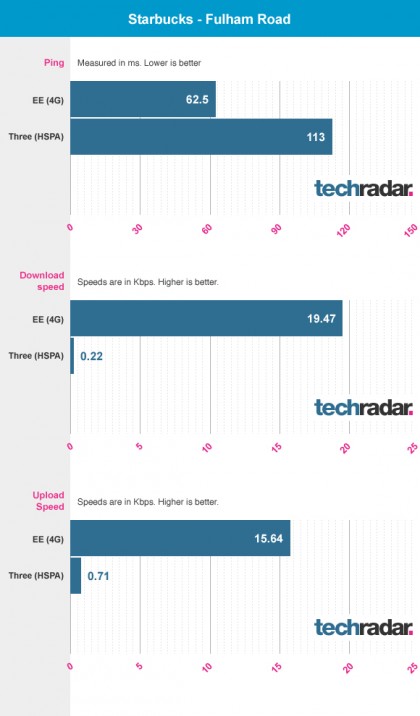
We began our 4G quest where many Surface 2 4G owners would likely end up at some point or other: sat with a Venti latte in a certain well-known coffee outlet. As expected, EE's 4G network blew Three's 3G connection out of the water in terms of download and upload speeds.
The 19.7Mbps download speed recorded proved more than enough to ensure instant browsing between websites and near-instant buffering of a three-minute 1080p YouTube video (it took between four and seven seconds to completely load). Songs on Xbox Music began to stream within a second.
However, weren't blown away by the ping we recorded on EE, which at 62.5ms certainly isn't going to provide anything resembling a smooth experience when gaming or holding video conversations over the internet. That said, at 113ms, the ping recorded over Three's network was almost twice as bad.
TechRadar Towers - Balcombe St (outdoors)
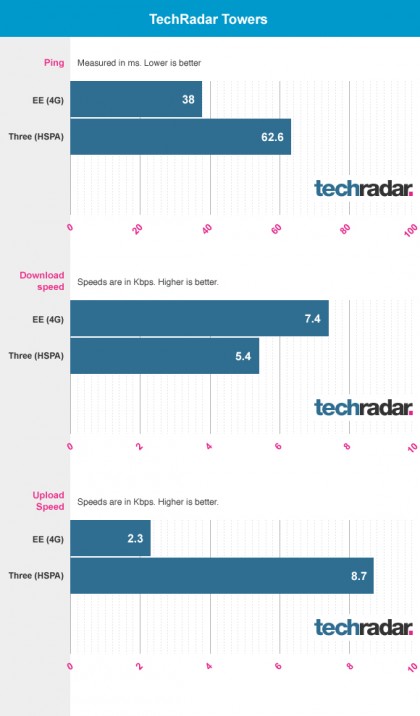
Home is where the heart is, but unfortunately it's not somewhere we'll be downloading anything too quickly if we're using EE's 4G network. The recorded 7.4Mbps download speed was perfectly fine for general browsing and streaming 1080p video (though we had to fall back to 720p on one or two occasions), but it's not suitable for downloading larger files. It wasn't much faster than the 5.4Mbps download speed that Three's HSPA+ connection achieved either, and Three even managed to almost triple EE's 4G upload speed, proving that 3G can sometimes hold its own and then some.
Earls' Court Tube Station (indoors)

As one final test, we tested both networks in the confines of the busy Earls' Court tube station. Both networks performed as expected, with EE's 4G trumping Three's 3G connection in terms of ping, download speed and upload speed.
Final verdict
There are no huge shocks or surprises with the Surface 2 4G: it's a Surface 2, only with a faster internet connection.
That extra speed is certainly welcome - if you're in an area that can provide it - and could mean the difference between getting some work done and getting loads of work done if you're regularly downloading files, synching to OneDrive or using other cloud services.
For general entertainment, we found that videos streamed faster, flash-coded and other heavily detailed web pages loaded a second or two quicker - as did music streamed from Xbox Music and Spotify.
However, that extra speed doesn't transform the Surface 2 into a radically different device. Windows RT 8.1 is still limited in the sense that you can only download apps from Microsoft's Windows Store - they just download faster.

If you're aware of the Surface 2 4G's limitations and know what you're getting into (and have the deep pockets to match), the addition of LTE connectivity certainly makes it a more useful device.
However, if you're a fan of Microsoft's Surface style and need a note-taking companion device for when you're out and about, it may be worth hanging on to see what Microsoft's Surface Mini comes up with, which is likely to be revealed at an event on May 20.
