Why you can trust TechRadar
Surface 2 is much the same weight as the original Surface RT. At 676g it's a tiny fraction heavier than last year's iPad 4 (which has a smaller 9.7-inch screen) but it's positively weighty compared to the new 469g iPad Air.

In real life, when you pick it up it feels light and well balanced without feeling flimsy. It's comfortable to hold, in one hand or two, and light enough to carry around without weighing you down. And it still packs more useful ports into the case than just about any other tablet.
As with the original Surface, the power button is on the top right (bottom side right in portrait mode), and conveniently placed in either orientation. Thanks to the twin speakers, headphone jack and tiny Mini-HDMI port in the top corners, the volume keys are a little further down the left-hand side than you expect.

The magnetic power connector is a little easier to fit securely and the band of light around the connector is more obvious than the lighted dot on the top of the old connector - so it's easier to spot if you didn't get the connector plugged in correctly.
The most useful port is the full-size USB port, which is now USB 3; if you're plugging in a large external drive, you can open or copy files far more quickly.

And the microSD card under the kickstand is in the same place (and still lets you plug in a 64GB card) but the silver chassis makes it easier to spot. Even if you choose the cheaper 32GB model, this gives you the option of far more storage than most tablets; you could have one microSD card for music and another for videos, for example.
Network options are 802.11n Wi-Fi (with an extra-powerful diversity antenna that sees even more wireless access points than the original Surface, which can get online when even laptop PCs can't find a connection) and Bluetooth 4.0, with future LTE models expected next year.
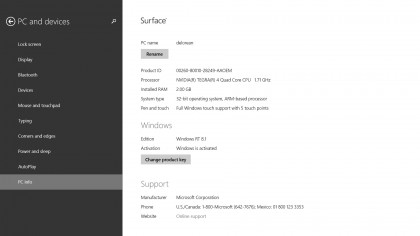
The new kickstand gives you the choice of having the screen mostly upright or leaning it that little bit further back if you want to avoid glare from an overhead light, touch the screen at a more comfortable angle or make it balance more securely on your lap.
When you pull it out, the kickstand stops first in the original position and stays there securely no matter how much you tap or swipe on the screen. If you want the wider stance, pull the kickstand further and you get the 'wider stance' support.


As with the original kickstand, this is beautifully engineered and a joy to use. It won't slip out of one position into the other but it's not stiff or awkward to use. It's great to have the extra flexibility; even if you were perfectly happy with the angle of the original kickstand you may find yourself choosing the wider stance some of the time.
The new angle definitely makes the Surface 2 more comfortable to perch on your lap, with or without the keyboard.
If you have short legs, it's definitely easier to use Surface 2 on your lap with the keyboard thanks to the combination of the new kickstand, the lighter weight and the more rigid keyboard covers; the Surface 2 balances more securely and isn't heavy enough to pull away from the magnetic connector so you can hold it on your lap by the pressure of your fingers on the keys, the way you can with a normal laptop. (Taller users with longer legs will still appreciate the better balance.)
