Why you can trust TechRadar
The magnetic connector that holds the snap-on keyboards in place, turning Surface 2 into almost a laptop, is one of the strongest features of the product - quite literally; you can dangle Surface 2 by the keyboard and it won't fall off, but also because it adds a lot of flexibility without adding weight or bulk.
You can use the existing Type and Touch covers with Surface 2 (or Surface Pro 2). There's a new, even thinner version of the Touch Cover, now with backlit keys and touch gestures for moving the cursor, selecting text or picking a word prediction as you type. We tested the new Type Cover, which has the same backlighting, complete with an indicator so you know when the Caps Lock is on.

To save power, the backlight dims and then turns off when you stop typing for a few seconds - and comes back as soon as you touch a key again. The letters on the keys glow and the hint of light between the keys is enough to help you see the trackpad in a dark room as well.
Despite being thinner, the new Type Cover is still a delight to type on, with amazing action for something so thin. Every once in a while you might miss a keystroke with the original Type Cover; we never found that happening with the new model, even when we've pulled it off the magnetic connector and snapped it back on. The keys are also much quieter than before, so you can type without disturbing those around you (the original Type Cover was much more staccato).

Even on the new Touch Cover, the trackpad is an integrated flat pad with no tactile feedback; if you liked the physical movement and click of the previous trackpad it takes a little getting used to. Tiny as it is, it's amazingly accurate for tapping to select, two-finger scrolling (in either direction) and pinch-to-zoom.
Yes you can just reach up and do it on the screen, but if you don't want to (Word 2013 can be a little balky about detecting a long-finger press when you're trying to right-click on a spelling mistake, for example) this is a far better alternative than you might expect.
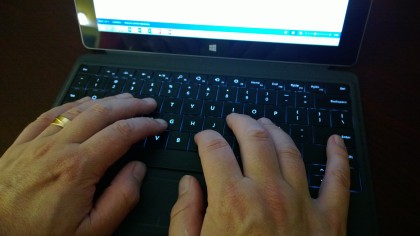
The soft-touch fleece underside of the previous covers is replaced by a smoother soft fabric; this feels more like neoprene than fleece. We don't like the tactile feel as much, but it's also rather less likely to pick up the odd crumb.

We're also looking forward to trying the wireless keyboard adapter. That will let you use the Type or Touch Cover as a Bluetooth keyboard; ideal if you find it more comfortable to have an inch or so between screen and keyboard but don't want to buy a second keyboard. Although at $60, you could get a basic second keyboard for the same price...
