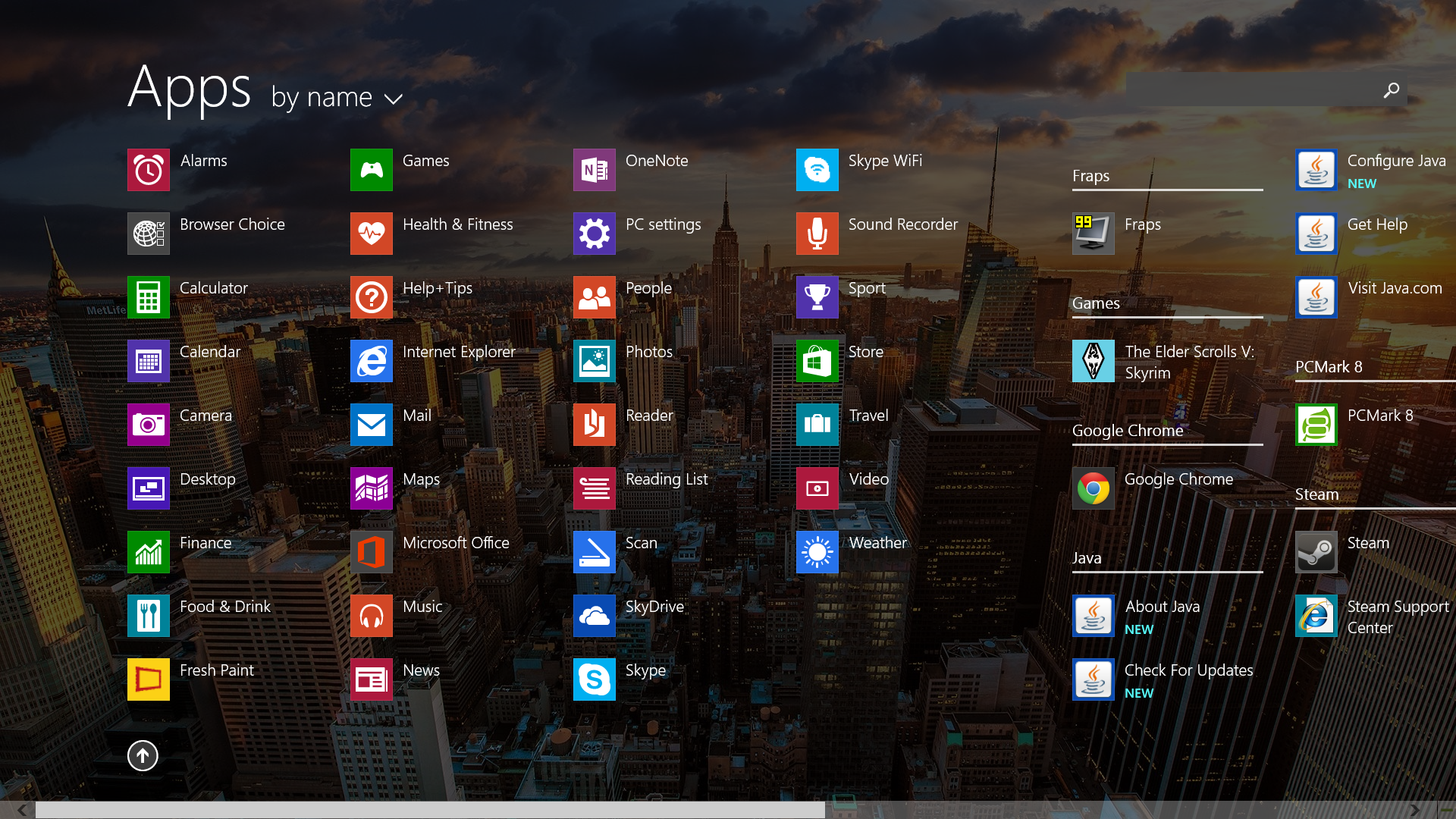Why you can trust TechRadar
The Surface Pro 2 comes with a digital pen by that can be used for scribbling on the device's display in apps such as Microsoft Paint and Freshpaint. It's snappy and super responsive thanks to being based on technology by Wacom, making it a genuine pleasure to use on the tablet's high-resolution screen.
Certain applications can make use of the pen's 1,024 levels of pressure sensitivity. Wacom has already released a driver for Windows 8 that lets Photoshop make use of it, and further updates have brought the functionality to Windows 8.1.
If you're dead set on using the Surface Pro 2's stylus with your favorite drawing program, it's a good idea to fire its creator a query or scout around on forums to check compatibility with Windows 8.1 before parting with your hard earned cash.

In terms of pawing your way around Windows 8.1, the Surface Pro 2 behaves much like any other tablet running Microsoft's touch-friendly OS. Navigating the tablet works great with the pen thanks to its quick response time and pinpoint accuracy, which comes in especially handy as Windows' scaling issue often means you'll end up prodding a different icon or menu to the one you intended.
Of course, you can use your fingers too. Swiping in from the left lets you cycle through opened apps, while swiping in from the right opens the Charms bar, and swiping up from the bottom brings up options for that current program.
Windows 8.1 brings a number of new features, from offline caching in SkyDrive to being able to set an image as your Start screen background to customizable tile resizing. We won't detail all of the features, as we have a whole feature dedicated to just that.