Why you can trust TechRadar
Other tablets have received healthy battery boosts by featuring Intel's fourth generation Haswell chip, and we can report that the Surface Pro 2 receives a similar benefit.
But be warned - despite Haswell onboard the Surface Pro 2 doesn't quite get the leggy battery life of, say, Apple's new MacBook Air models that can run for 10 hours on a single charge.
As in most cases, how long the Surface Pro 2's battery life lasts is hugely affected by how the tablet is set up, the number of apps running at any one time, and factors such as display brightness, whether Wi-Fi is on and other power options (such as allowing the device to go to sleep when not in use).
We used the Surface Pro 2 constantly throughout the day, surfing webpages, doing some light gaming and holding a few Skype calls. All of this was done with the tablet on the 'Balanced' power mode, with screen brightness set to around 75%.

The tablet gave up the ghost after just under seven hours, which we thought was pretty good going compared to the Surface Pro's short-lived battery life.
That longevity didn't extend to our grueling 3DMark benchmark, however, which constantly looped a video and opened applications until the battery depleted. We only managed to squeeze just over three hours of use from 3DMark's Home test with the device's brightness set to full, screen dimming disabled and sleep mode turned off.
This only just puts the Surface Pro 2 ahead of the original Surface Pro where hardcore battery benchmarks are concerned, meaning that you're more likely to see an advantage when using the device intermittently throughout the day, rather than pummeling the battery with everything you can throw at it.
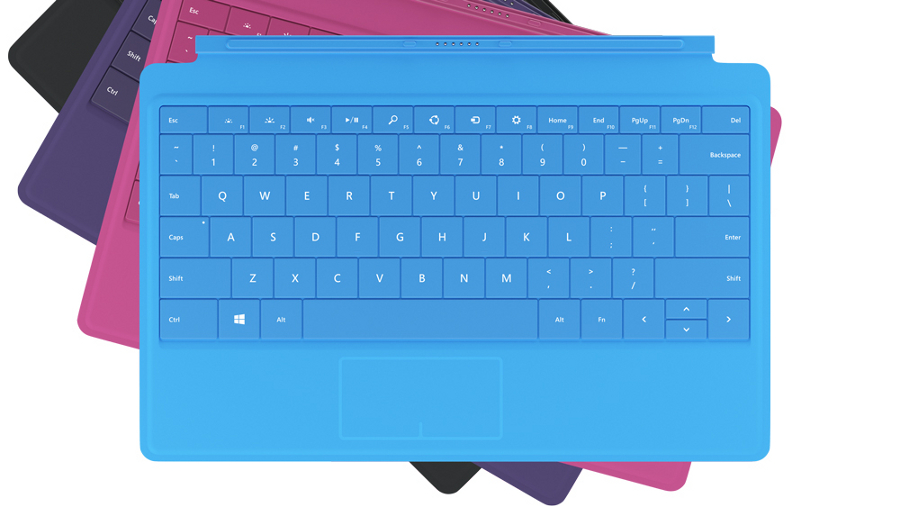
As with the original Surface Pro's charger, if you do run out of juice there's a handy USB port on the charger itself allowing you to plug in your smartphone, camera or other USB-powered gadgets (now including HP's Chromebook 11) at the same time to save space when you're traveling. For a further battery boost, you may want to opt for one of the company's Type covers, which Microsoft claims boosts the battery by up to 60%.
Our Surface Pro 2 was incredibly fast to use thanks to housing a nippy 64GB SSD. Whatever you're doing on it - from installing or opening desktop and Windows Store apps to copying files between folders - is carried out in a snap. Connect the device to a fast fibre-optic internet connection using the built-in 802.11n Wi-fi (no 802.11ac this time around) and it really flies.
Unfortunately there's no LTE onboard, so you'll have to resort to plugging a 4G dongle into the sole USB slot if you're planning to connect to faster mobile broadband services on the road.
Benchmarks - PCMark 8
Home Battery life test - 3 hours and 12 minutes
Cinebench
1.5 - CPU - 2.52 pts, OpenGL - 20.97 fps
3DMark
Ice Storm - 41598
Cloud Gate - 4504
Fire Strike - 640

