Why you can trust TechRadar
One of the best parts of the 10.1-inch Xoom 2 was its crisp, vibrant screen, and the Xoom 2 Media Edition's is even crisper thanks to having the same resolution at a smaller size. None of the colour vibrancy is lost in the smaller pixels, though we still needed to keep it at full brightness pretty much all of the time, like its sibling.
The viewing angles are absolutely top notch, with the image barely distorting at all from any viewpoint. The big Xoom 2 review unit we had suffered from an annoying bit of backlight bleed, and though our Xoom 2 Media Edition unit didn't have it as bad, there was some here too.

The most important thing, though, is that video looks absolutely glorious on the screen. 720p or 1080p HD footage all plays back perfectly smoothly, with colours that pop and loads of detail. The black levels are even fairly decent, though the screen is quite reflective, so you might end up watching yourself in some scenes.
Video output over HDMI worked fine, too, with one exception. Though mirroring the menus and apps was perfectly smooth, without adding any noticeable lag to proceeding, when playing videos the sound was a small amount out of sync to the video. We're only talking a few frames, but once you notice it, it's hard to ignore. Still, the big Xoom 2 wouldn't play videos over HDMI at all, so that this will happily output 1080p is a step up.
The size of the screen means that some text can be a little small at its default size. This is easily fixed in the browser with a pinch, but you may end up squinting at menu options in some apps.
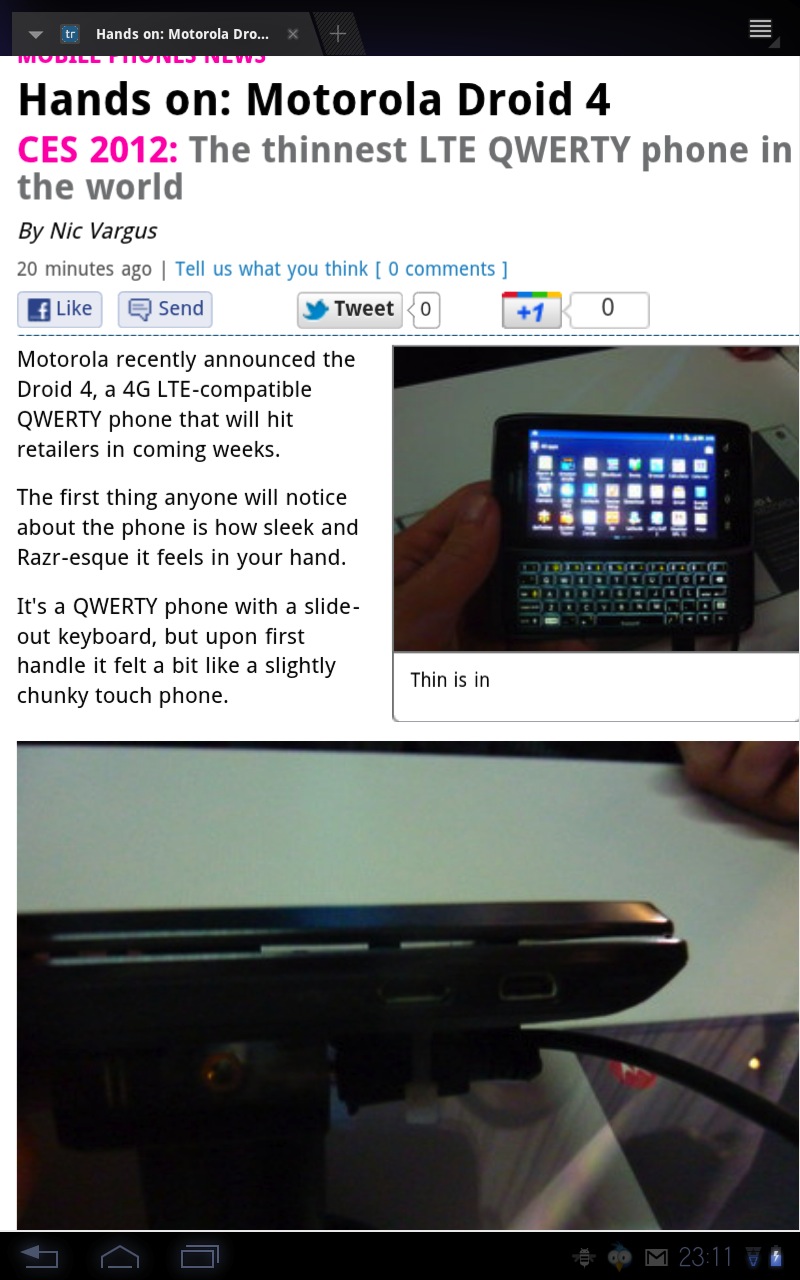
Also like the bigger Xoom 2, the built-in speakers are pretty average. They can go decently loud, but not without vibrating the unit majorly and distorting the sounds a bit at the high end.
You might be sensing a theme here, but when it comes to general performance, the Xoom 2 Media Edition is, yes, about the same as the other Xoom 2. Give us a break – they're practically identical, except for the size!
What this means is that you get generally very good performance in the operating system, with a few small hangs here and there, with one irritating exception: screen rotation. Perhaps unsurprisingly, it has the same problem as the big Xoom 2, which is a delay before the screen switches to portrait or landscape after you've turned it.
As before, it's not the sort of issue that ruins the experience, and the HP TouchPad had it a huge amount worse, but it tries your patience rapidly.
The keyboard suffers from the same problem as all touch keyboards on devices this small, which is that it's just too fiddly to use accurately and comfortably for very long. It's entirely possible to write a good-length email on an iPad 2 in landscape, and the physical keyboard of the Asus Eee Pad Slider is unsurprisingly better still, but on the Xoom 2 Media Edition we found ourselves sticking to Twitter-length messages at most.
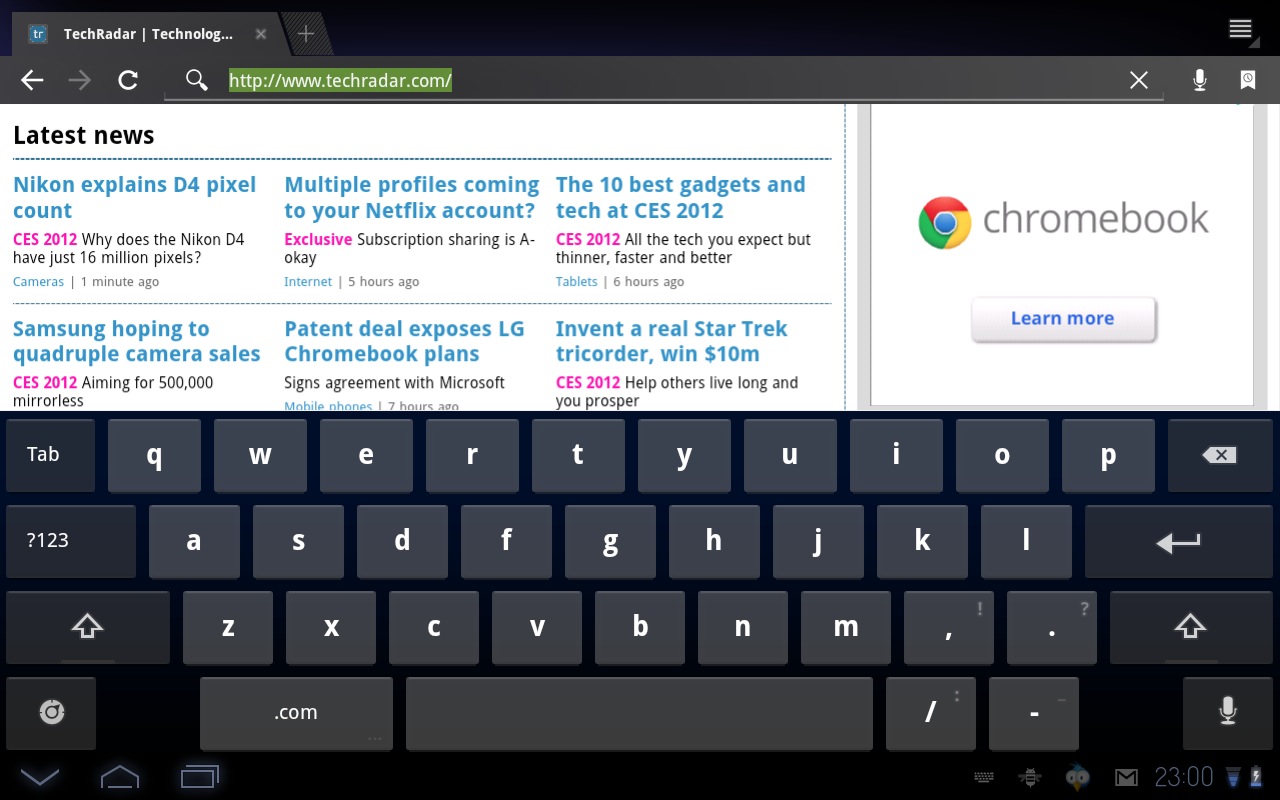
Another disappointing element of the Xoom 2 Media Edition is that reduced-size battery. We gave it an intensive test of streaming video from the internet with the brightness turned all the way up. The Media Edition managed three hours of playback. For comparison, we had an iPad 2, the current king of tablet battery life, running the same video alongside it, and that managed seven hours.
As with the bigger Xoom 2, even just internet browsing can be surprisingly battery-intensive, especially if you're browsing sites with lots of Flash elements. If you're looking for a tablet with serious staying power, this isn't it.
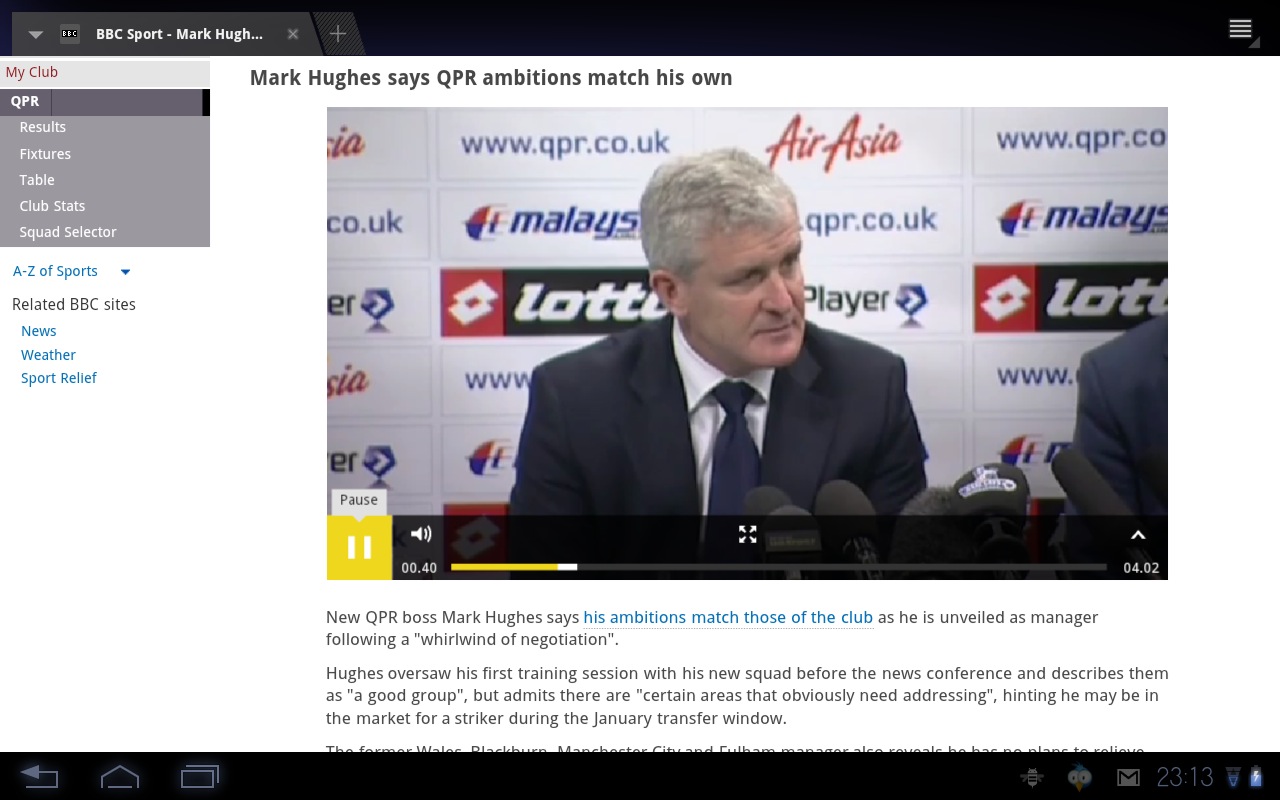
The browser is fairly fast overall, but its performance isn't perfect. Zooming and panning is often juddery, and often causes sections of the website to have to redraw, meaning you often scroll to something that isn't there yet.
Flash support is built in, and while videos generally played smoothly, it still serves to really affect the responsiveness of the browser when there are Flash elements on a page. Scrolling becomes delayed, and just loading sits with lots of Flash ads in the first place can be a slow process.
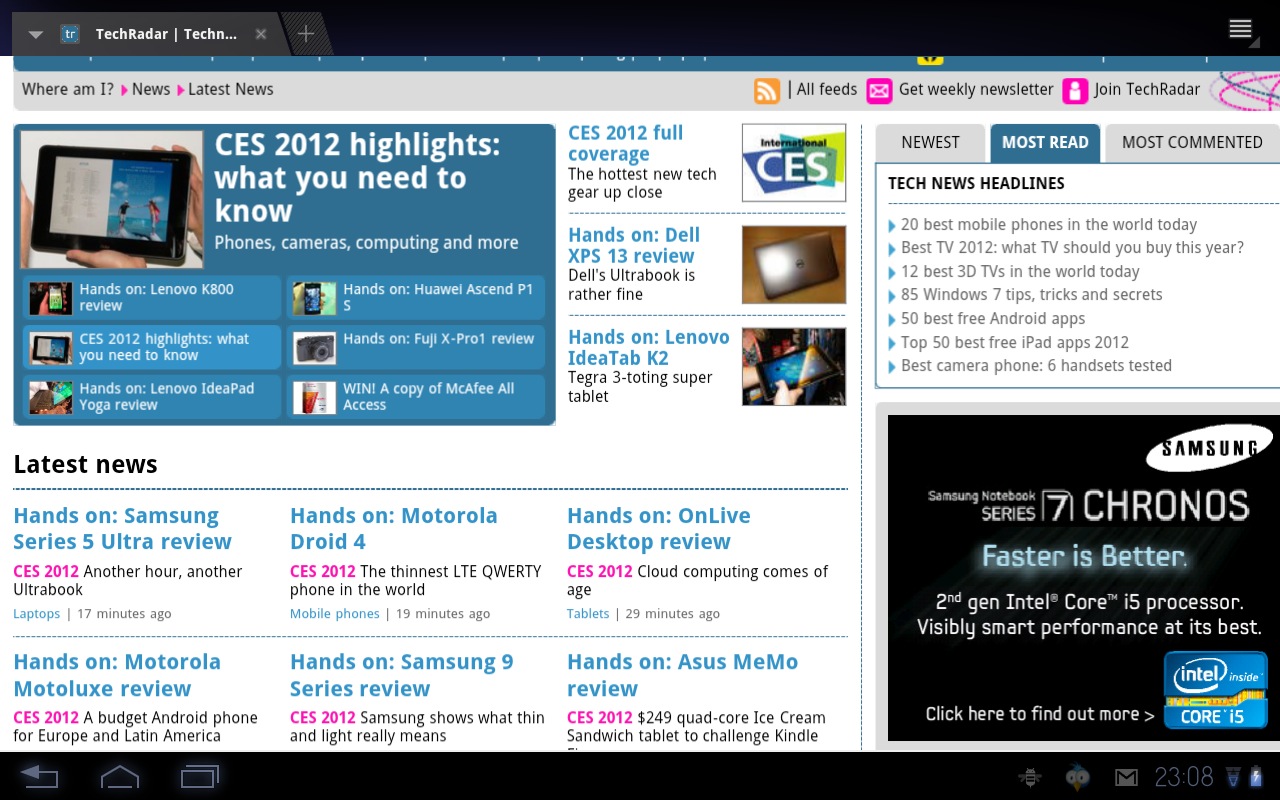
However, text looks really crisp and easy to read on the 1280 x 800 screen, and it resizes and reflows well.
Motorola's big addition to the Xoom 2 family is definitely its MotoCast software, which streams content from your computer to your tablet. The theory is that this makes up for the lack of microSD card slot to expand the built-in storage, which isn't very big at 16GB.
The reality is that this doesn't make up for the lack of a microSD card slot. For a start, you're limited by the amount of bandwidth available to you, which isn't such a problem inside your home network, but is a big issue if you want to stream from elsewhere, especially if you want to watch in HD.
Watching 720p video from elsewhere introduced massive artefacting and a drop in quality that made it being in HD pointless, and we were using fast fibre optic broadband on both ends of our connection.
In addition to that, it didn't list our videos properly. Tapping on the one you want watch often played a completely different video. The actual streaming worked fairly well on a home network, but it's a bit of a lottery as to whether you'll be able to watch what you want to.

The GPS on the Xoom 2 Media Edition was quick and accurate when we tested it – if found us straight away, without any problems.
The rear camera takes decent enough pictures when there's plenty of light, though it gets a bit softer and noisier in normal indoor lighting. The video recording is a little soft overall, with some CMOS wobble, but is easily good enough for capturing family moments or video calling.

