Why you can trust TechRadar

The Xoom uses an interface that should appeal to the technically savvy user.
The iPad does not support widgets at all, and that is the main differentiator here: you can drop weather widgets, your daily schedule, a mini view of your e-mail and a clock pretty much anywhere you want. This works much more like you'd expect from a tablet. The Galaxy Tab and Dell Streak are much more limiting.

By default, the Xoom comes with a wide assortment of built-in apps including an e-mail client, browser, contacts database, calculator, scheduler, and maps.
The YouTube app is quite impressive, showing a movie theater look for the most popular videos that you can flip through from side to side. The Maps app provides a 3D view of major cities that you can swivel any which way.
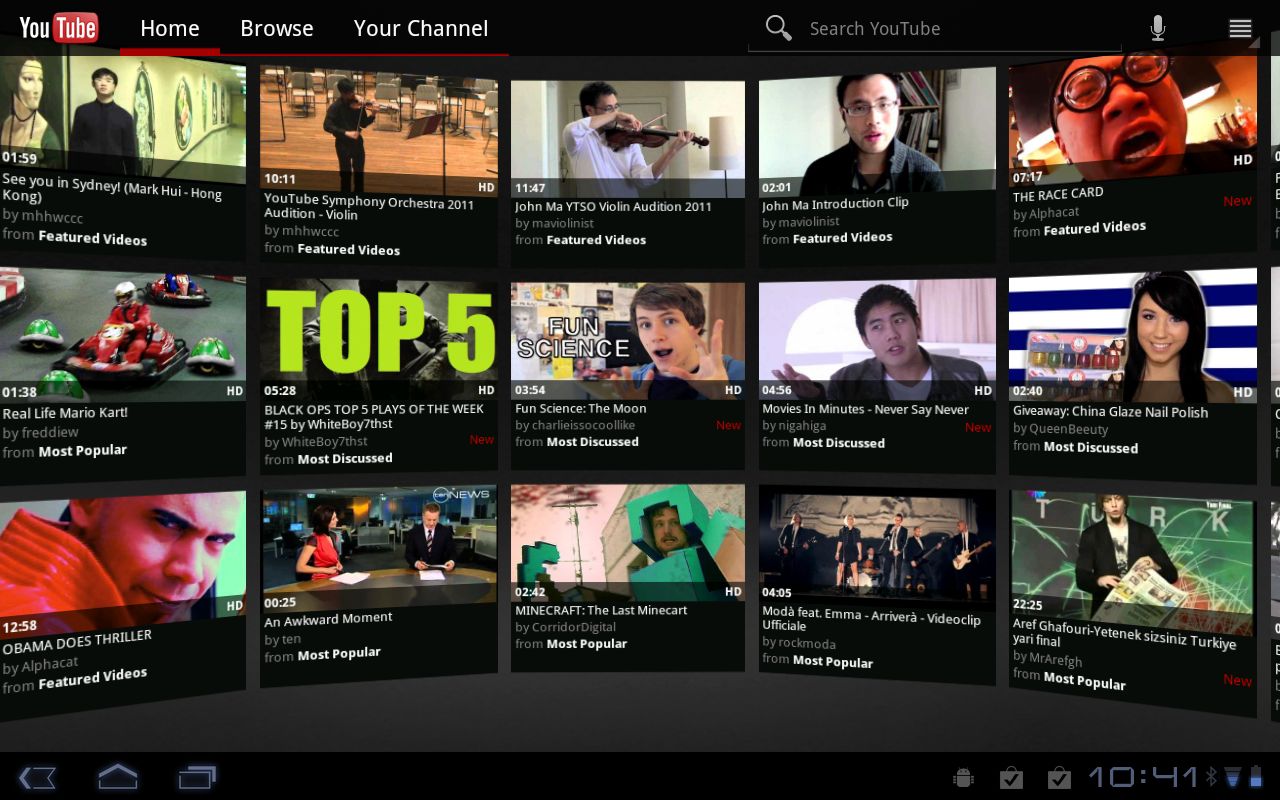
Google has added a few of their own extra apps. There's Google Talk for instant messaging, a voice search app, Latitude for sharing your location with friends, and Google Sky Map, which works better on the Xoom than any smartphone because of the larger screen size for inspecting constellations.
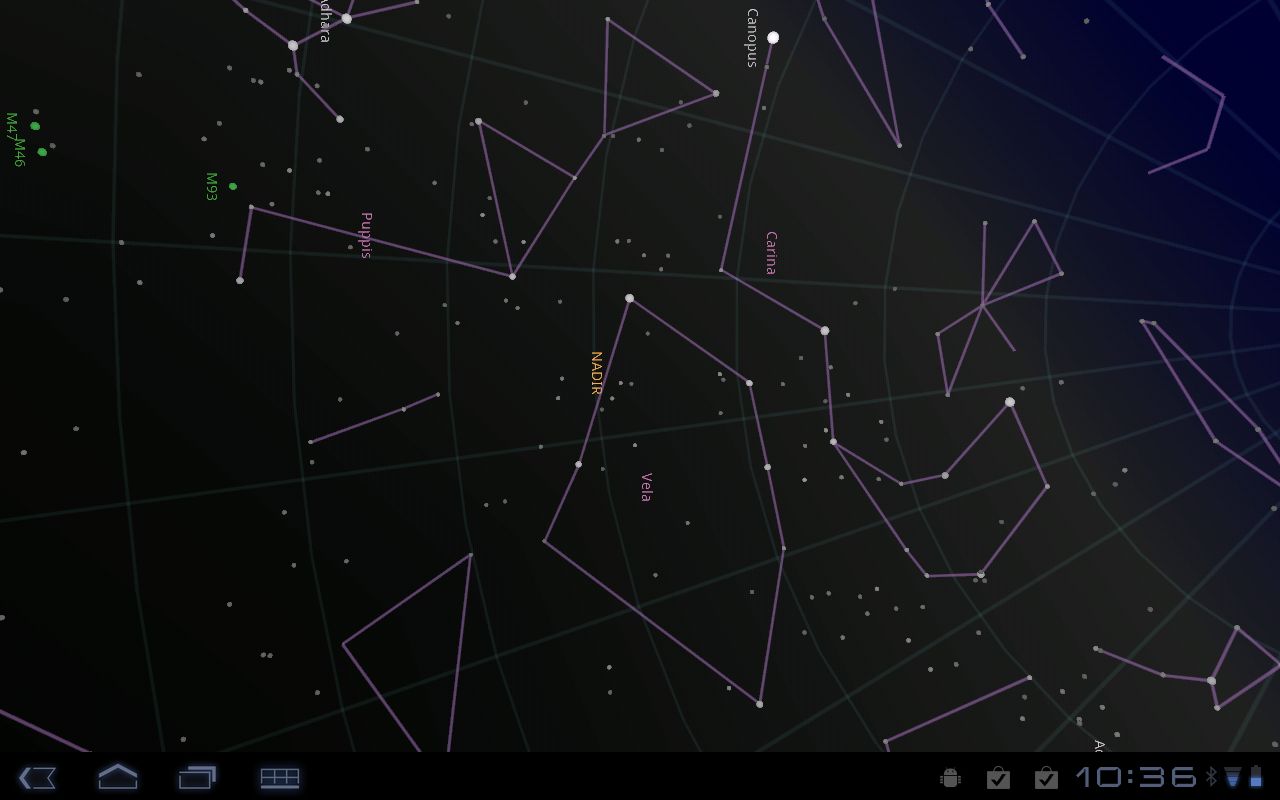
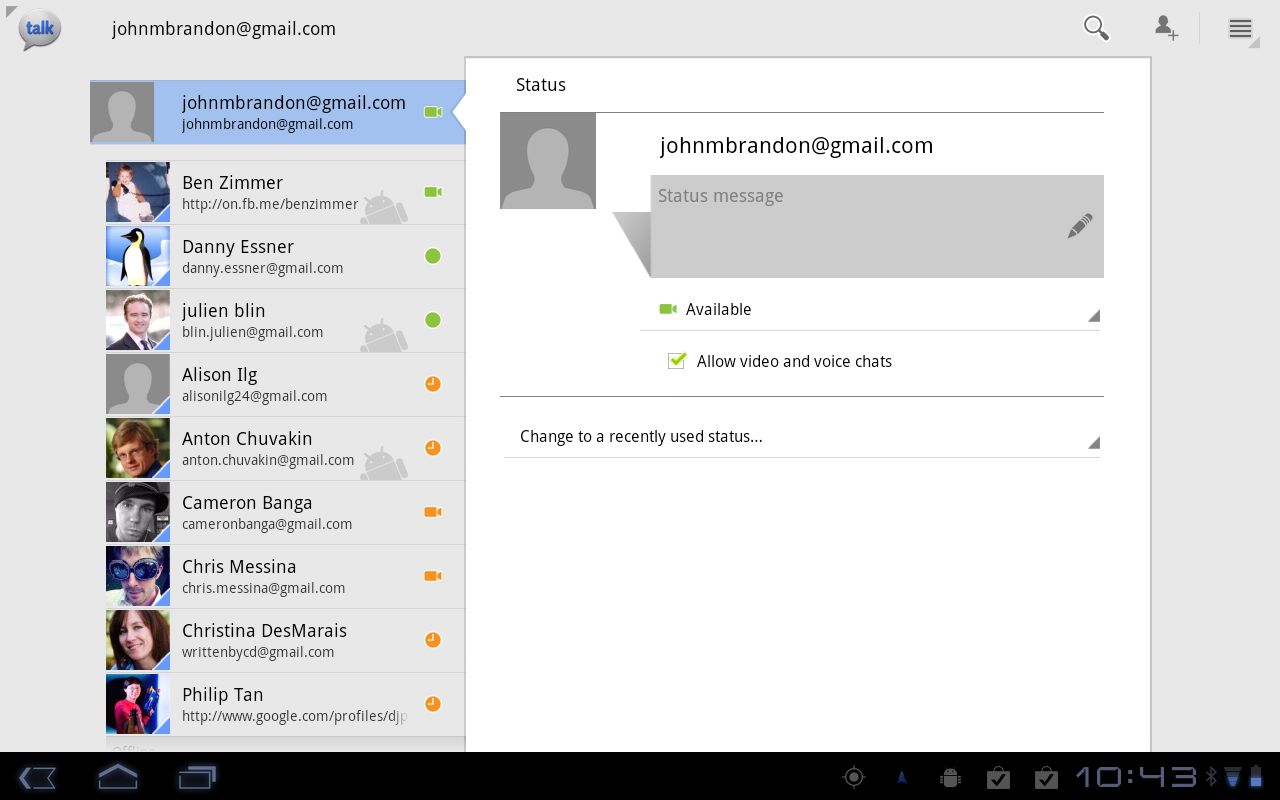
The Gallery app for Android 3.0 is quite useful -- it groups photo albums automatically by source, such as Picasa Web Albums versus local shots. The slideshow viewer shows the "Ken Burns" effect that gradually zooms in.
Current page: Motorola Xoom: Interface
Prev Page Motorola Xoom: Features Next Page Motorola Xoom: Android Market and AppsJohn Brandon has covered gadgets and cars for the past 12 years having published over 12,000 articles and tested nearly 8,000 products. He's nothing if not prolific. Before starting his writing career, he led an Information Design practice at a large consumer electronics retailer in the US. His hobbies include deep sea exploration, complaining about the weather, and engineering a vast multiverse conspiracy.

