Why you can trust TechRadar

We'll admit that shooting video and snapping photos with a tablet is a bit awkward.
On the Motorola Xoom, you can get a slightly better grip holding the device horizontally, and the results for both images and video looked quite clean.
There are quite a few options for setting effects (like sepia tone or black and white), setting exposure for specific scenes (such as night or snow), and choosing white balance options for sunlight or inside lighting conditions.
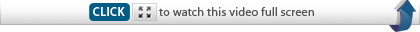
The interface for the camera is a high mark -- the settings are all on the right where you can easily tap them as you hold up the device. You can also switch between the rear and front cameras.

An advanced menu lets you set picture quality, megapixel size, and even make fine adjustments to the exposure level.

Sign up for breaking news, reviews, opinion, top tech deals, and more.
All of our test shots looked quite crisp, but there is a definite "shaky cam" feel to videos since it is hard to keep your hands steady. Recorded video looked crisp in high-def but we are not ready to ditch a real camcorder anytime soon.

Current page: Motorola Xoom: Camera
Prev Page Motorola Xoom: Media Next Page Motorola Xoom: Benchmarks
John Brandon has covered gadgets and cars for the past 12 years having published over 12,000 articles and tested nearly 8,000 products. He's nothing if not prolific. Before starting his writing career, he led an Information Design practice at a large consumer electronics retailer in the US. His hobbies include deep sea exploration, complaining about the weather, and engineering a vast multiverse conspiracy.
