Why you can trust TechRadar
Android 4.3: Jelly Bean
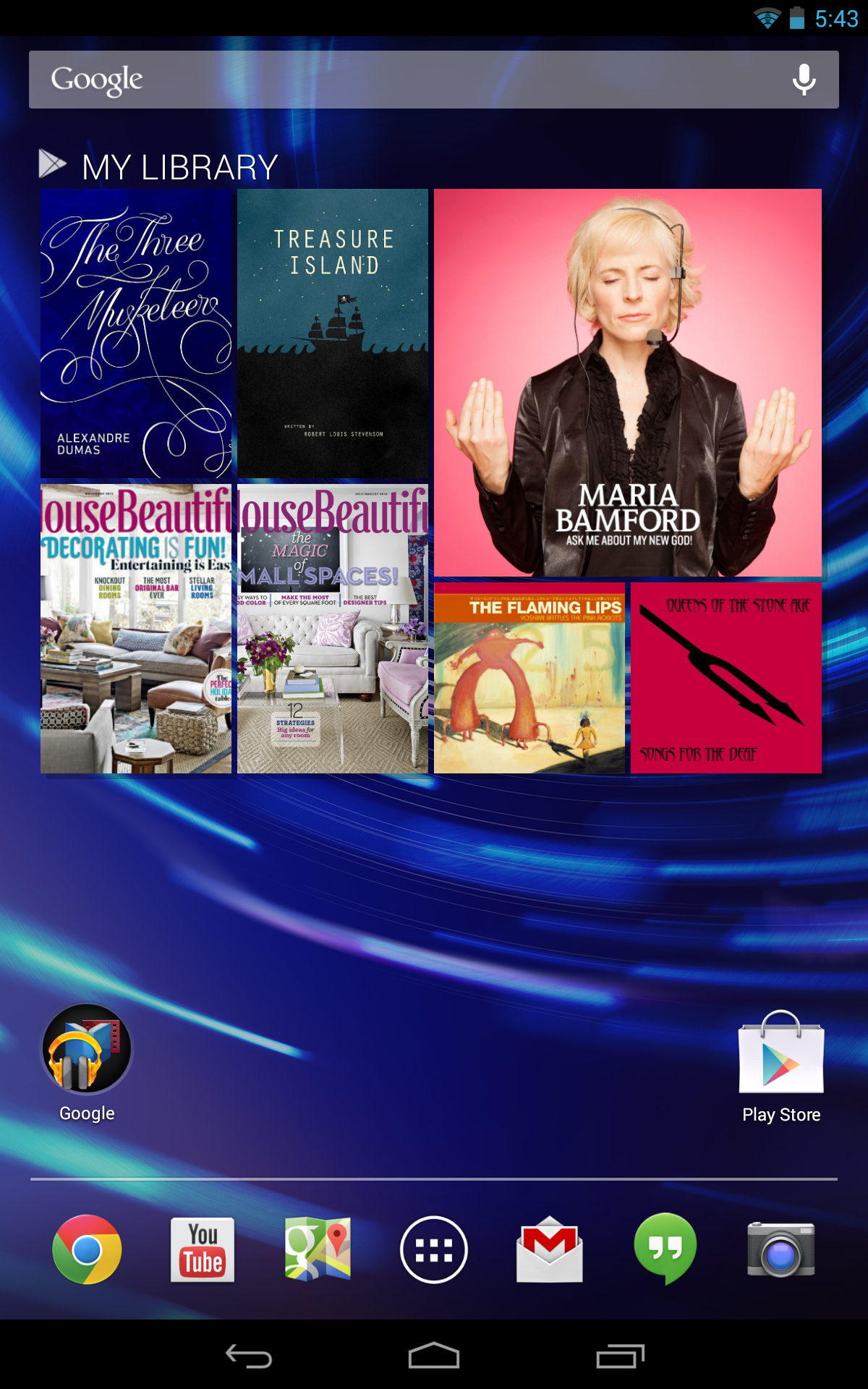
Be it phone or tablet, a Nexus device is a flagship Google product. That means pure Android, with no third-party overlay getting between you and Google's mobile OS. If you're used to TouchWiz on a Samsung Galaxy S4 or Sense on an HTC One, stock Android may seem foreign, possibly sparse, but the advantage is snappy performance and timely updates direct from Google itself.
A Nexus device usually debuts a new version of Android, and the Nexus 7 is no exception. The svelte 7-incher is the first gadget released with Android 4.3, the latest iteration of Jelly Bean. It's not a whole new dessert, bringing with it just a few minor changes.
There have been enhancements to mobile streaming, gaming power and battery saving on Bluetooth. You can read more about it in our Android 4.3 explainer.
All in all, it's the same old Android you know and possibly love. Five home screens to deck out with all the apps, widgets and folders you desire. The dock can hold up to six apps or folders, with a button for the app drawer right in the middle.
The Nexus 7 has three standard control buttons: back, home and recent apps. These are rendered on the display, not physically placed on the tablet. That way, the buttons reorient themselves when you rotate your Nexus, which is an excellent touch on a tablet that works well in portrait or landscape.

The biggest change Android 4.3 brings about is support for multiple users. It's not without a flaw or two, as we'll explain, but it does make it easier to share the device and maintain privacy, as well as preventing a little one from emptying out your Google Wallet.
The first person to set up the device is considered the owner, or admin. They have the power to create or delete other users, which can be linked to different Google accounts. Multiple users can actually be linked to the same Google account, negating some of the privacy but allowing you to save money and share Google Play purchases.
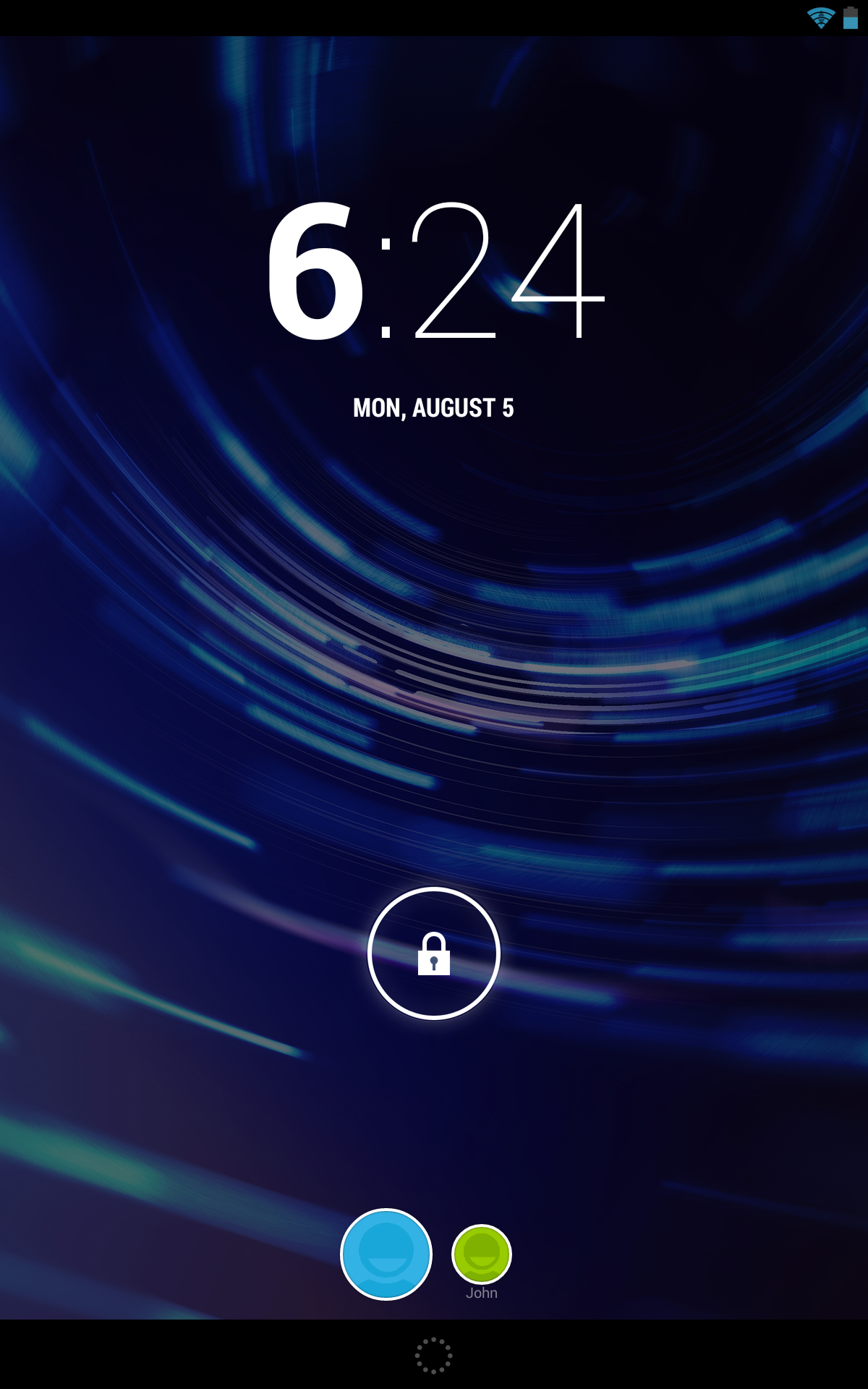
These different users are represented by colorful icons on the lock screen. To switch profiles you need only visit the lock screen, touch your icon and enter your PIN or password, if enabled.
Going between users generates only a little bit of loading time. When you first select a different profile, you'll have a one second delay. Once you unlock the device, you may wait a few seconds for your widgets to load, but after that, it's smooth sailing.
You can also create restricted users, where the admin can individually choose the apps accessible for a particular profile. Apps like Email, Hangouts and Calendar are locked out by default and can't be enabled, and you can even disable Google's location tracking and services.
A restricted profile is a great way to hand your tablet off to a child without fear of them spending your money or getting up to no good on the web. It also works well as a guest mode, if you want to let a friend play games on the Nexus 7 without having email alerts and other possibly private communications pop up.
Overall, Android 4.3 is a subtle improvement to Google's mobile OS. The only thing to dislike about it is that not every app has been brought up to speed for it. At the time of this writing, some games and several media services, like HBO Go and the live streaming within MLB at Bat, don't yet support it, and won't work on a new Nexus 7. Patches are on the way, as indicated by official statements in the Play Store, but it's surprising that such popular services would be left behind like this.
Performance
Aided by a 1.5Ghz quad-core Snapdragon processor and 2GB of RAM, the Nexus 7 is easily among the best performing Android devices on the market. Flicking across home screens is incredibly responsive, along with impressive multitasking performance.
When flipping the tablet, there's just a slight delay before the display reorients itself. It feels more like the device is waiting to be sure that you're done moving it around than lag. Once it's sure that you're sure, it snaps right into place.
We did encounter a few Android hiccups along the way though. Scrolling down big web pages in Chrome could get jerky, and there were a few times where the keyboard didn't know quite when to excuse itself.
These are minor quibbles though, things that reared their heads only a few times in our week of testing. The jerky scrolling was the most persistent, and its something we've experienced ever since Android 4.0: Ice Cream Sandwich. It's by no means a deal breaker, but we do wish Google could iron this wrinkle out already.
For a tablet, the new Nexus 7 is a gaming dynamo. All the most intensive apps load quickly and run the smoothest we've seen. Asphalt 7, Grand Theft Auto: Vice City, and Riptide GP2 all loaded quickly and looked great.
