Why you can trust TechRadar
Nexus 9 marked everyone's first lick at Android 5.0 Lollipop and Android Marshmallow, and all of these software updates stand to be more exciting than the hardware specs bump.
That's because the new operating systems continue to fix the problems I've had with prior Android versions, and it sports a cleaner look.
Interface
Google's "Material Design" dials things back for a flatter, geometry-focused interface, one that pops off the screen with a more colorful palette. It's bold and refreshing.

Both Android Lollipop and Marshmallow features have you do more tapping too. In addition to the aforementioned "double tap to wake," its new "tap and go" concept makes it easy to set up or restore a new device from an older one. Back-to-back, two devices transfer all data through NFC and take Android Beam to the next level.
Manually waking the screen isn't even necessary on this tablet. Lockscreen notifications show up by default and briefly brighten the display. Don't worry: Just in case you like to pretend people are peeking into your life via glimpses at your tablet, these automatic alerts can be blocked on a per-app basis.
A similar option comes to the all-new, system-wide Priority Mode that acts as Google's more advanced Do Not Disturb feature. It can silence the tablet indefinitely or in intervals that range from 15 minutes to 8 hours. Certain apps can be set to function in this night-time-friendly mode, which makes paying for inferior third-party apps irrelevant.
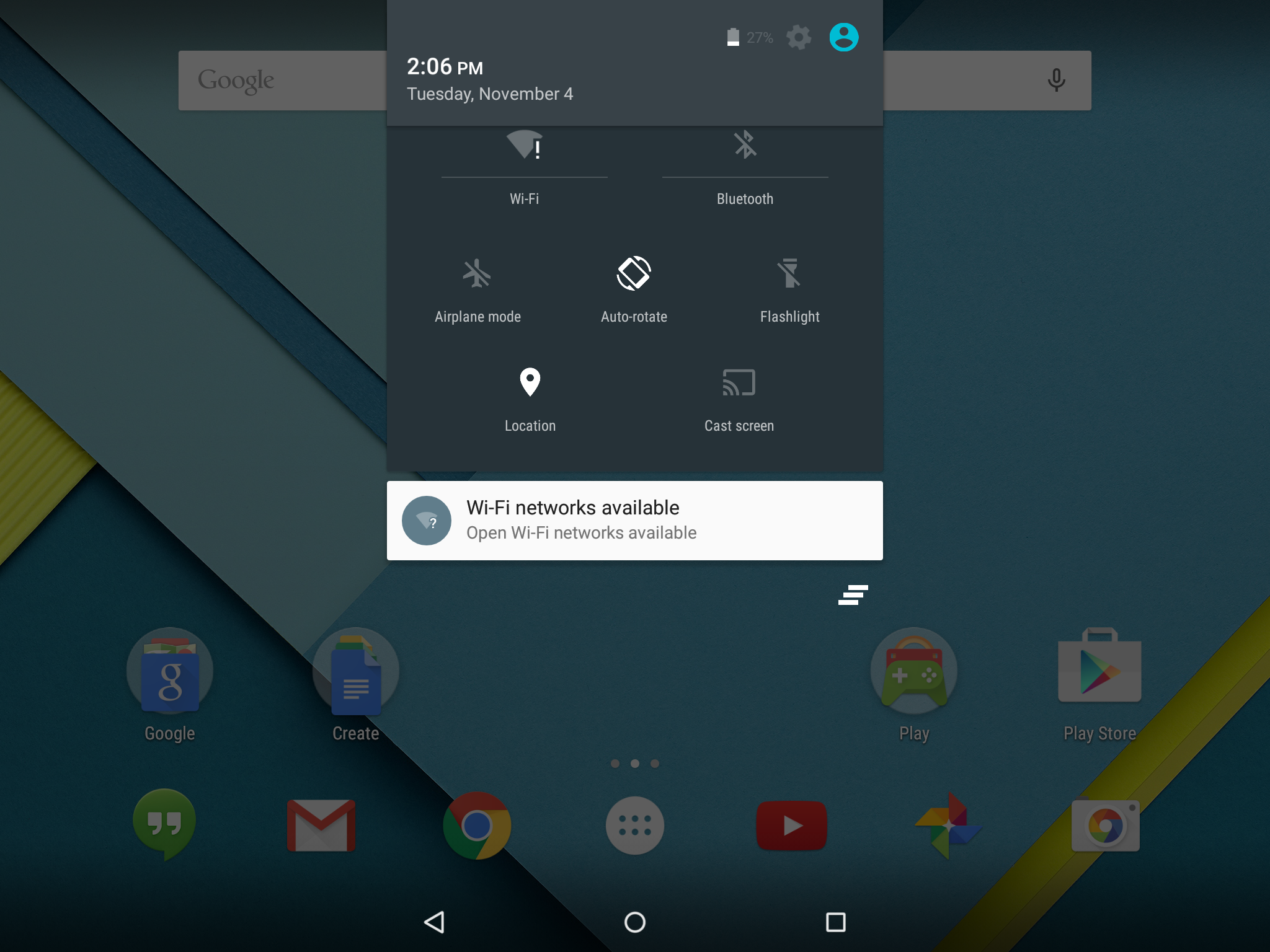
Quick settings are easier to access through an all-in-one menu within this pure Android version of Google's operating system. Swiping down on the Nexus 9 screen just once will display notifications. Swiping down again or swiping down with two fingers initially reveals quick setting controls.
This menu within a menu is a much better way of organizing everything compared to prior Android tablet setups. Before, the notifications menu appeared when swiping down on the left side of the tablet and quick settings showed up when swiping down the right side. This was hit or miss when holding a tablet – especially the narrow Nexus 7 in portrait mode.
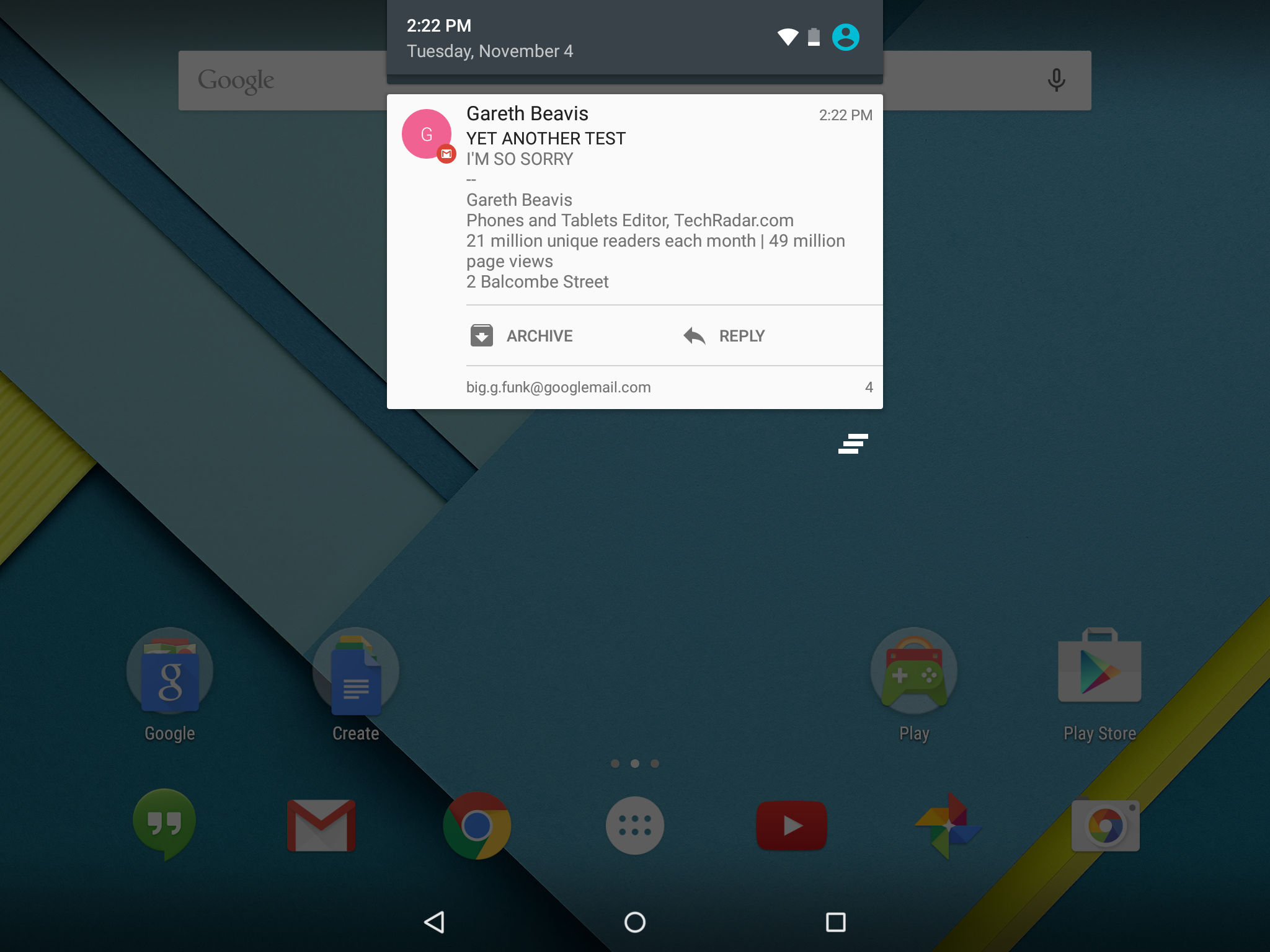
Wi-Fi, Bluetooth and airplane mode are joined by new switches including flashlight, display slider and Google Chromecast cast screen. Sadly, the quick settings can't be changed or moved. Likewise, the battery percentage is hidden in this second menu. There's no way to make it appear in the first swipe-down menu or, better yet, system tray next to the vague battery drain icon.
Performance
HTC outfitted this year's Nexus tablet with an all-new heart that's care of Nvidia's K1 Tegra processor, a switch from the typical Qualcomm Snapdragon chipset that I'm used to finding behind tablet displays. The good news is that it's still a 64-bit system on a chip, much like the one used in the Nvidia Shield Tablet K1.
Coupling the Tegra K1 with stock Android that takes advantage of such 64-bit architecture makes the new Google tablet a good bet for the future. The two together will result in more powerful and useful apps going forward.
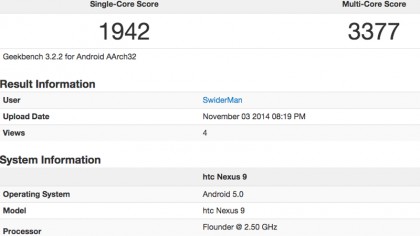
Sure enough, Nexus 9 benchmarks indicate that behind the unexceptional display is a more than powerful chipset, as shown by its GeekBench 3 results. Tests indicated that the tablet averaged a 3326 multi-core score next to the iPad Air 2's 4500 multi-core score.
As a dual-core processor, the Tegra K1's single-core GeekBench 3 score actually surpassed that of the new iPad. The Nexus 9 averaged a 1939 single-core score, while one core of iPad's three-core processor averaged an 1815 score in similar tests.
But as future-proofed as the Nexus 9 CPU may be, there's only 2GB of RAM backing it up. It won't really be able to fully take advantage of the 64-bit ability, but will have some slight performance enhancements. It's actually only a dual-core CPU, but don't let that put you off as the overall benchmarking numbers for this tablet have remained impressive.

I do have to note that I ran into a few performance hiccups with our review unit including unregistered touch abnormalities and slowdown when there were only a few tasks going at once. Google has promised that it fixed these Nexus 9 problems in a last-second firmware update that made it to the end-consumers device.

