Why you can trust TechRadar
The Nexus 9's battery life actually bests that of the iPad Air 2, giving Google's tablet a rare win in the annual Android vs iPad slate comparison.
Its 6,700 mAh battery is rated up to 9.5 hours of Wi-Fi browsing and movie playback. The iPad Air is supposed to get 10 hours when performing the same exact tasks and teardowns have revealed that Apple squeezed in a 7,340 mAh battery.

At full brightness, our Nexus 9 battery tests concluded that a 90-minute Full HD video took the battery life down to 82% from its original 100% charge. That's a small 18% drop-off that the iPad Air 2 just didn't match. Apple's device went down 21% (to 79%) while running the same 90-minute video.
In other real-world testing, the Nexus 9 lasted a day and a half before I needed to recharge it. Battery life is less of an issue on a tablet than a smartphone, and the Nexus 9 is no slouch.
I was able to get stream a full HD-quality movie during a 90-minute flight, surf the internet and play a game on a 45-minute train commute and edit documents during a 20-minute Uber ride.
Planes, trains and automobiles - and I still had close to 50% battery life at full brightness.
Gaming obviously depleted the battery faster than the typical browsing and movie watching, so, while traveling, I retired from Real Racing 3 more quickly than I would have normally.

Juicing the Nexus 9 took a little under five hours. That's about how long it takes to recharge a fully depleted iPad. But while the Nvidia processor was great for 3D gaming, it doesn't feature Qualcomm's Quickcharge 2.0 technology used by HTC's own HTC One M8.
Motorola's Turbo Charger powers up the Nexus 6 and Moto X with anywhere from six to eight hours of battery life in just 15 minutes. And it's not just Android smartphones that are benefitting from this Snapdragon-enabled technology. Sony's Xperia Z2 Tablet and Xperia Z3 Tablet Compact use it to their advantage too.
Camera
Maybe this is a good thing, but the Nexus 9 doesn't have a great camera embedded in its tablet frame. There's less of a chance you'll be tempted – for whatever reason – to snap photos with its 8.9-inch viewfinder.

The rear-facing 8 megapixel with a f/2.4 aperture produced darker-than-normal photos with an average 1.25MB file size and 3264 x 2448 resolution.

The single LED flash doesn't do much unless the subject is close. The Nexus 7 actually snapped brighter, clearer and faster photos in mild low light without a flash, though it revealed more than the acceptable amount of noise.

It's hard to tell which tablet I wanted to walk around town with taking test photos with less - the Nexus 9 or the Nexus 7. And this is from someone who routinely wears Google Glass. At least with the iPad Air 2 and its so-called "focus pixels," the shots are better, compensating for the ridiculous-looking viewfinder.

The front-facing camera also shot darker, but the photos were less soft on this 1.6-megapixel camera that has a f/2.4 aperture. It's good enough for video conferencing when the image quality isn't all too important. Nexus 9's rear-facing camera can take 1080p video, but it's, again, a job best left up to your smartphone.
Messaging
Google's messaging options can be effective, but are all over the place. The email app still exists but directs you to the close it in favor of the superior Gmail app. This original app can't be deleted. Okay...
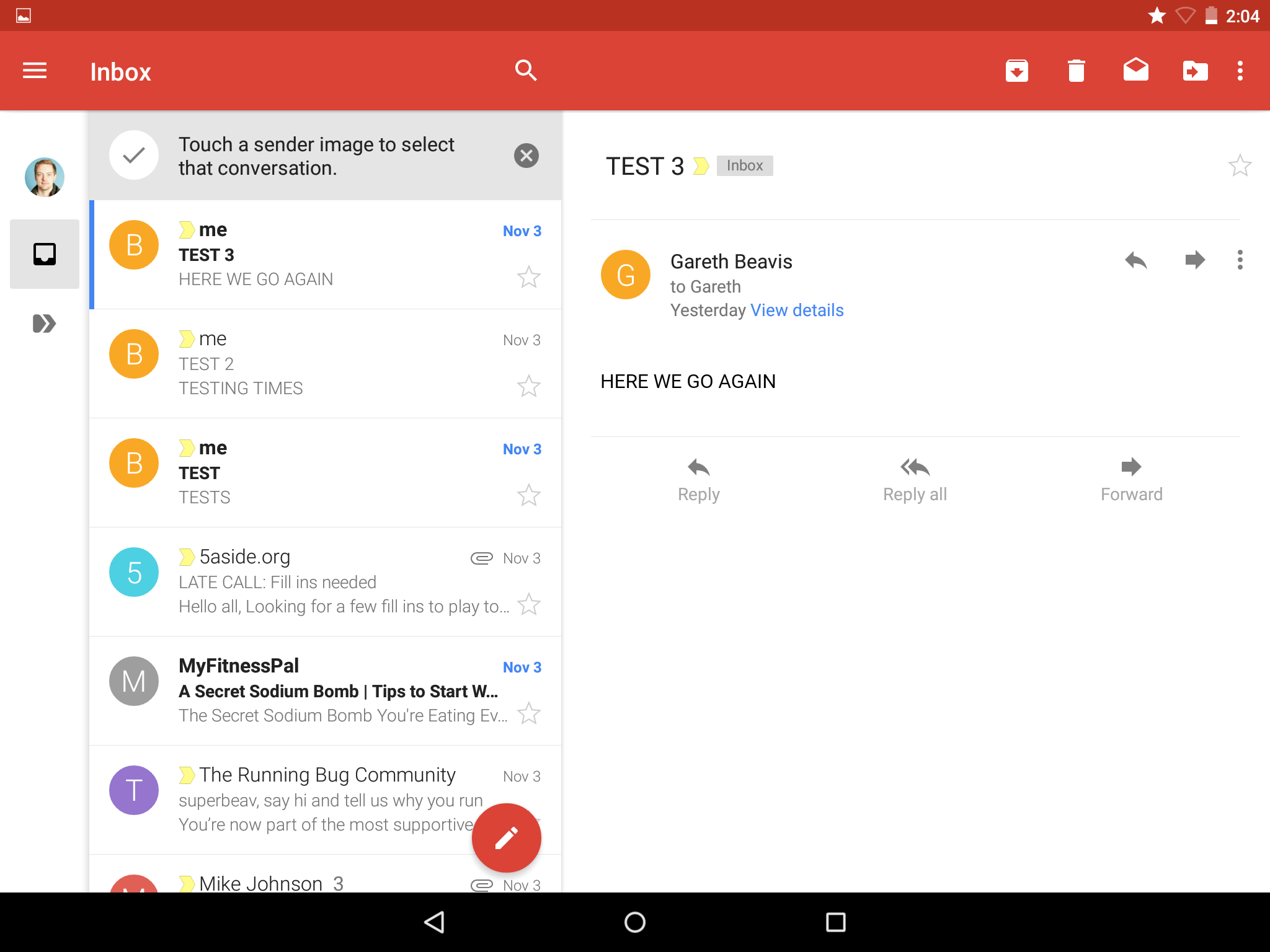
Gmail, is of course wonderful compared to the default email apps by Samsung and LG. In addition to allowing users to access multiple Gmail addresses, it goes as far as supporting rival email services like Outlook and Yahoo. That's confidence.
Then there's Hangouts. It's still here and works relatively well by integrating your existing Gmail contacts into the fold. But the annoyance of having friends who have personal and work accounts often leads to missed messages outside of the 9 to 5 work day and the inverse.
There's also an issue of sending either a Hangout or an SMS on a phone, but only being able to send and receive Hangouts on a computer or a tablet like the Nexus 9. Apple's iMessages syncs across all devices and it always tries sending an internet message first, then resorts to a carrier-sent text message if all else fails. With Hangouts, it's either a Hangout or an SMS on a phone, and SMS is missing from Google's cross-platform messaging ecosystem.
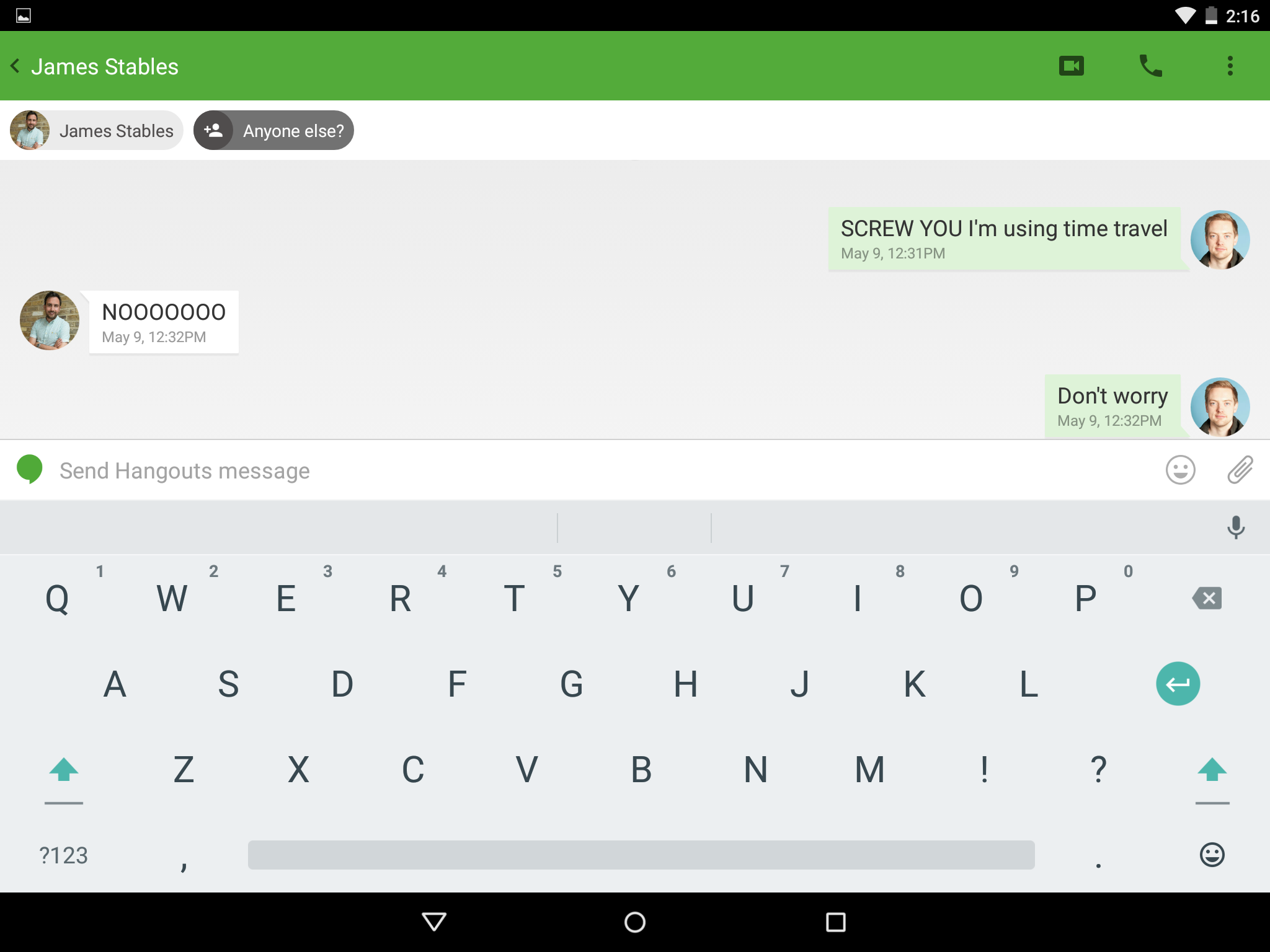
The Nexus 6 doesn't do much to fix this. It adds another app called "Messaging" to further confuse the situation.
The Nexus 9 sport a new default keyboard theme that coincides with Material Design. Both its light and dark color variants are borderless, which can be a bit jarring at first. Then you realize that this is a Google keyboard that often knows what you want to type or what you meant to type. No matter how it looks, it's a lot smarter than the redesigned iOS 8 QuickType keyboard.
Internet
The extra Nexus screen space makes surfing the web a breeze and visiting TechRadar.com loaded up nice and quickly. Like in the Newsstand app, there's more reading to be done and less scrolling compared to the narrower Nexus 7. I didn't find myself constantly needing to use the 10-point multitouch display to zoom into every web page in order to read the text.

Chrome has always been fast and full of options. The most recent update features faster browsing with support for preloading pages in the background. Android Lollipop includes a new guest mode and the ability to pin apps, which further secures the browsing history of your main account.
Chrome for Android has the cross-app Material Design look, though it's less relevant because of its rather muted state. The bold colors are saved for websites, which completely makes sense.

