Why you can trust TechRadar
Consuming content - that is the reason why Barnes and Noble has created the Nook HD, and also the reason why you won't find a front or rear camera – people just don't want that on a tablet, apparently.
Instead of cameras, the focus has been put on the weight and screen of the Nook HD, making it easy to hold for long periods of time and providing an excellent image.
Seeing as content is at the heart of the Nook's purpose it's a little surprising that it only comes in 8GB and 16GB variants – which will fill up quickly if you stick a couple of HD movies on the tablet.

Luckily there's some salvation in the form of the microSD slot house on the base of the Nook HD, allowing you to bump storage by up to 64GB – giving you a lot more breathing space.
However you'll need to format the SD card before sticking content on it, as the Nook HD doesn't like a card which has just been pulled out of an Android phone – highly annoying as we like to use one card in various devices.
Getting content on and off the Nook HD is simple enough, use the bundled USB cable to connect it to your computer, allow the drivers to install and you're then able to use the tried and tested drag and drop method to shuffle your stuff.
Movies
With that impressive 1440x900 screen resolution and 243ppi pixel density, the Nook HD is well suited to movie and TV shows playback – supporting 720p video on the 7-inch display.
An initial stumbling block though is that internal memory – we had an HD version of Sherlock which was 6GB in size – if you had the 8GB Nook then it would be full before you even considered books, apps or music.

Therefore a microSD card is a must if you want to download movies on the Nook HD.
Once you get over the storage hurdle video is, unsurprisingly, very good. The HD display means you get crisp, sharp images and coupled with the lightweight design of the Nook HD, we comfortably watched the whole movie without issue.
If we get picky the colours could have been a little bolder, and while the screen didn't appear washed out, we felt the images could have 'popped' a bit more on the LCD screen.
The dual speakers round the back are reasonable if watching with others, but a decent set of headphones will give you a much better movie-watching experience.
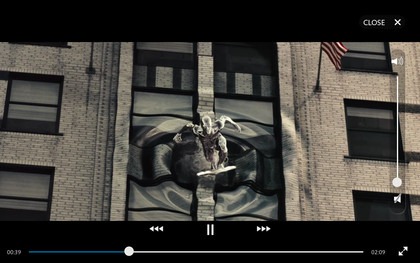
Your videos are stored in the Library menu, along with all your other content, with no dedicated video player app for you to launch.
Tap on a video and it will open in the player, which itself is a very basic affair, offering up play/pause, skip, scrub and volume controls - this makes it very easy to navigate, but may not suffice for power users.
The Nook HD supports a handful of video formats including MP4, AVI and MKV, but we were unable to play our DivX clips, so you may need to check your collection before loading them on.
If you own DVDs or BluRay discs which come with a digital copy of the movie or TV show hosted by Ultraviolet, then this copy will be compatible with the Nook HD.
You can sign into your Ultraviolet account on the tablet, allowing you to gain access to any digital editions you may have, which is a handy little feature.
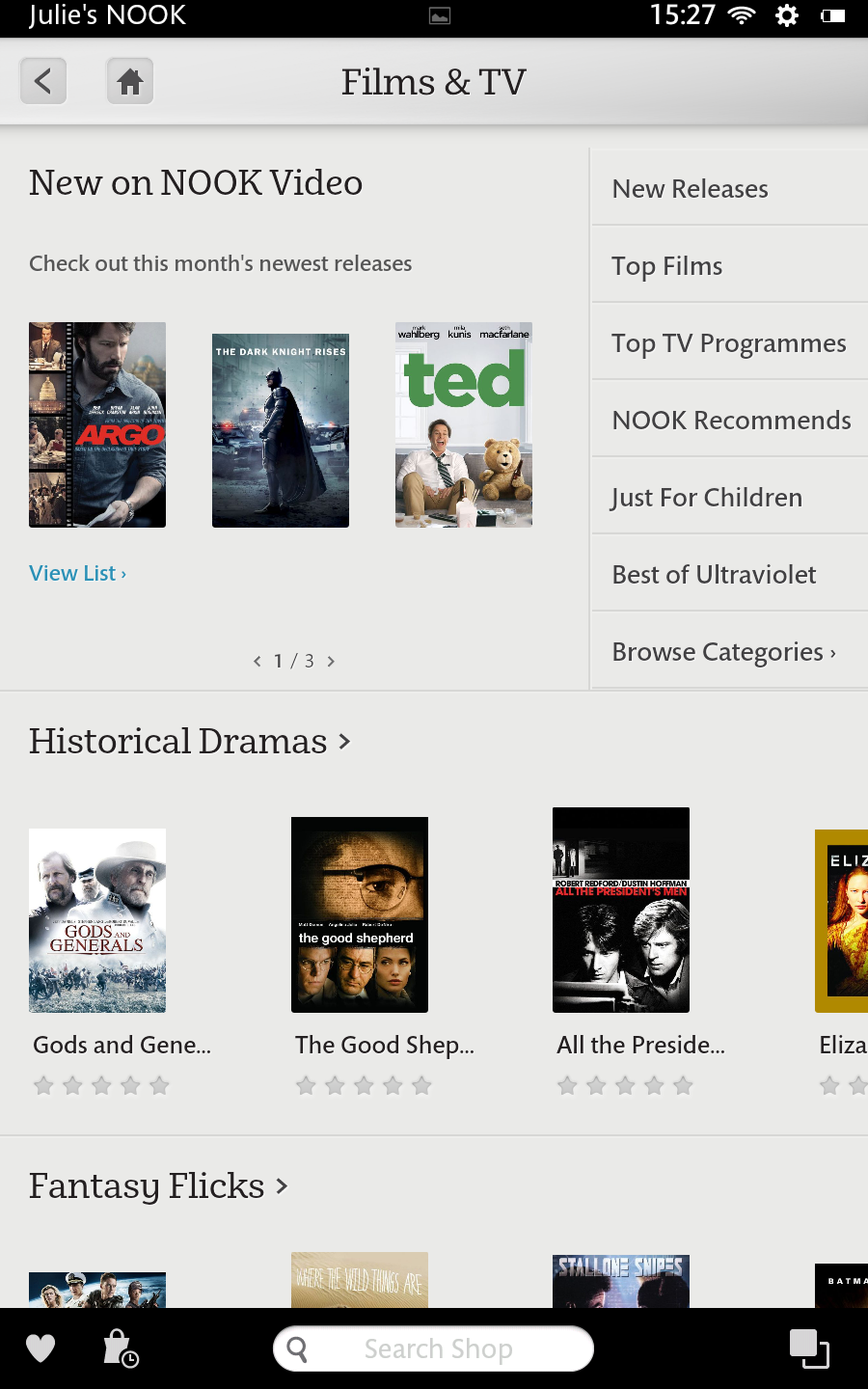
Barnes and Noble offers customers its own library of films and TV shows to buy and rent with its Nook Video service, which can be found in the Shop on the Nook HD.
There's a decent range of titles on offer with most film rentals ranging from £2.50 to £3.50, while you'll need to shell out £5 to £12 if you want to buy a movie outright - with a couple of pounds difference between HD and SD quality.
It's much the same over in the TV section with single episodes generally coming in around £2.50, while complete seasons can be anything from £10 to £25.
When Nook Video does launch you'll have the option to stream or download movies and TV shows in HD, although pricing details are yet to be announced.
Your not stuck with just this offering however, as Google Play is also on the Nook HD now, giving you access to the search giant's over library of film and TV.
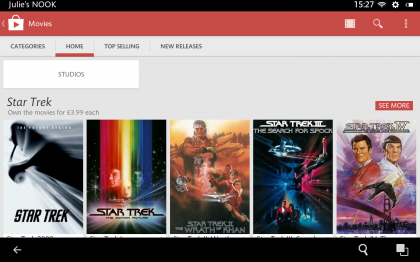
Prices in Google Play tend to be a little cheaper compared to the Nook Shop, which makes us question why you'd stray from Google Play - but there you have it.
Music
On of the few pre-installed applications on the Nook HD is a music player, which offers up a very simple interface to mange your tunes.
To access your music you'll need to open up the app menu and select the music player, which shows you a crude list of all the songs on the Nook HD.
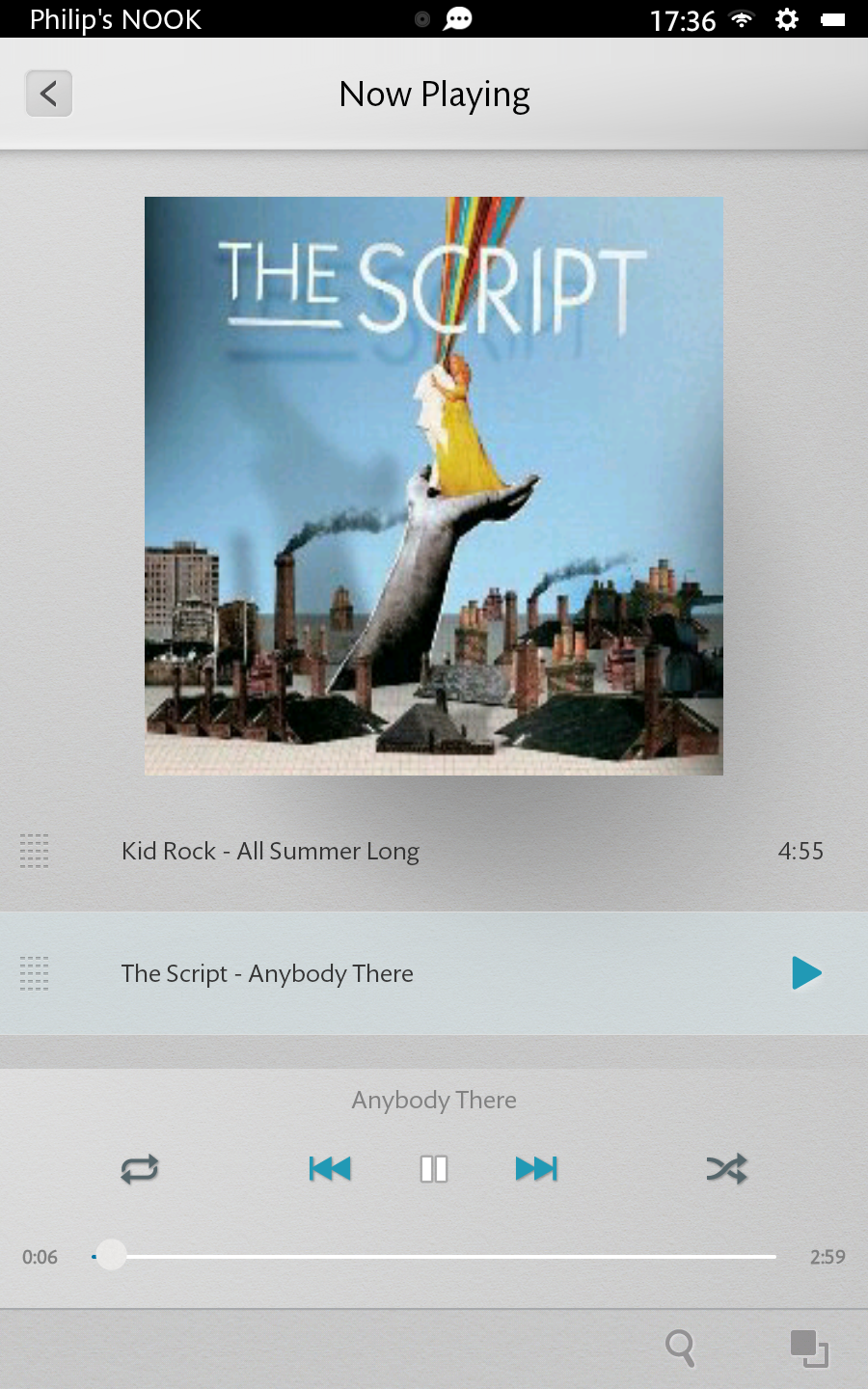
You can choose to organise the list by artist, album or song title, while a playlist function is on hand if you want to make one on the fly.
Select a song and you're taken into the Now Playing panel, which displays a lovely big album art image above the obligatory controls play/pause, skip, shuffle, repeat and time-scrubbing bar.
There are no further options available here, so don't expect to be able to dabble with a graphic equaliser or find sharing options to stream to your hi-fi – the Nook HD is keeping it basic. Really basic.
Audio playback is acceptable, but it certainly won't blow you away. For a casual listener it will suffice, but for the more discerned audiophile the Nook HD will come in below par.
Once again the built in speakers round the back reach a relatively high volume, but you sacrifice clarity for room filling sound if you do opt to use them.
While movie fans will be catered for with Nook Video, there's no such luck for music aficionados, with no way to purchase and download music direct from the Nook itself.
Barnes and Noble does pre-install Spotify for your listening pleasure, but with Google now offering its own music service it's disappointing this hasn't made it onto the Nook HD.
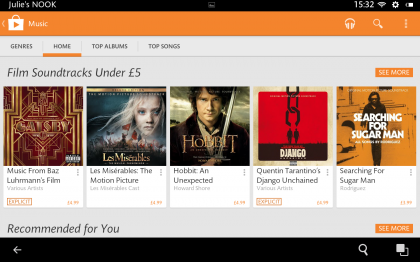
Thankfully Google Play steps in to save the day in the music department, offering up a huge range of tracks to suit all tastes.
Singles can be picked up for 99p while albums tend to start at £4.99.
Books and magazines
Reading on the Nook HD should be a great experience considering this is bread and butter stuff for Barnes and Noble, which already has a range of e-readers on the market including the Nook Simple Touch GlowLight.
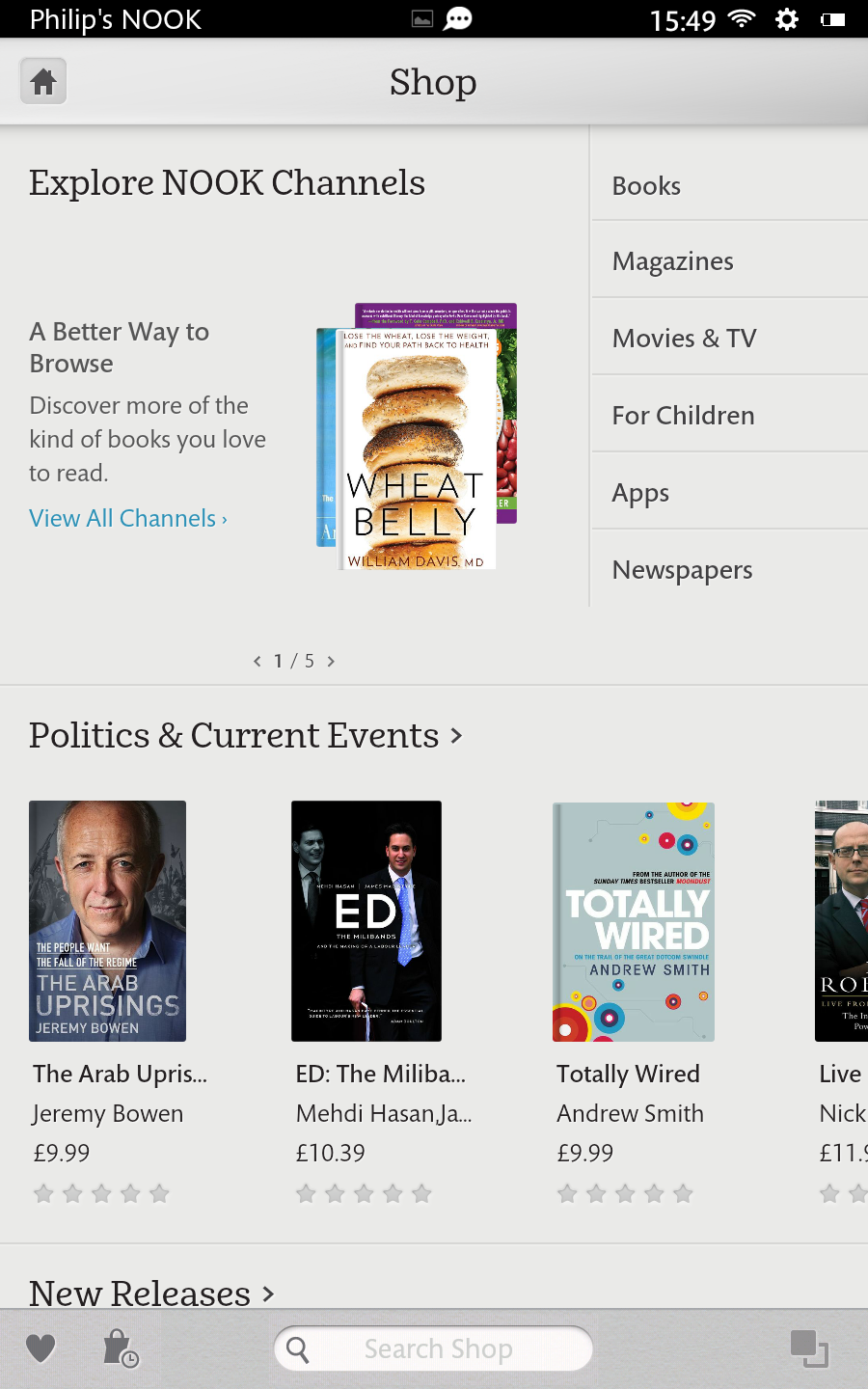
Its not just books which are on offer here though, on the Nook HD you can also get your mitts on magazines, comics and newspapers via the shop, ensuring you have a veritable feast of reading material at your finger tips.
While you may be concerned that it will struggle to match the variety and volume found on Amazon's Kindle store, Barnes and Noble is a book retailer first and foremost, claiming to have a library of 2.5 million books available to its Nook customers.
Book prices range widely, with most novels falling in between £4.99 and £14.99 – which is generally steeper than the books in the Kindle store, some of which can be had for just a few pence.
If Nook's offering isn't big enough you can always head over to Google Play which has its own selection of book and magazines for you to download.
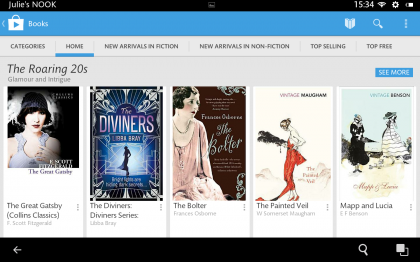
There are free samples to be had if you fancy taking a novel for a spin before parting with your cash.
The reading experience is a solid one, with various controls allowing you to change the size and style of the font, background colour, line spacing and margin gap, so you're bound to find a combination which suits you.
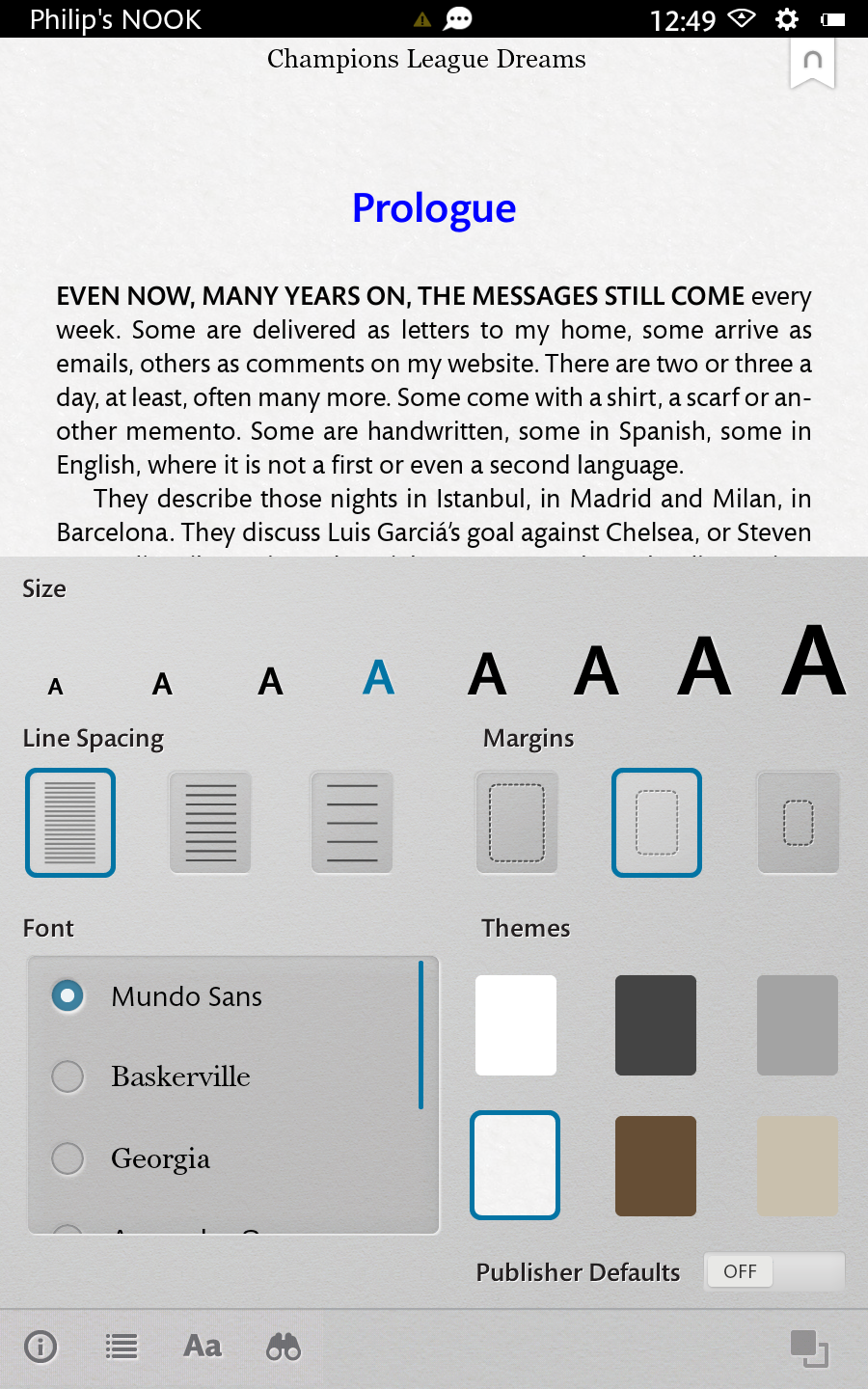
The high resolution 7-inch touchscreen means words appear crisp and shape, which is far kinder on your eyes and allows you to read for longer – although you may want to turn the screen brightness down, as it can become irritating after a while.
The e-ink screens of a dedicated e-readers are still the best way to read a book on an electronic device, but the Nook HD, along with the Kindle Fire HD, offers a more than acceptable alternative.
There's are no physical buttons allocated for page turning on the Nook HD, so you're required to tap or swipe the screen to navigate between pages.
Press the small up arrow at the bottom of the screen to bring up the menu bar, where you'll find a page slider, allowing you to quickly jump to a particular section in the book.
You can also type in a particular page number if you know exactly where you want to go, and hitting the binoculars icon will allow you to search the entire book for a word or phrase.

If you like annotating and/or highlighting your novels as you go along then you are well catered for here – just hold down on the word or phrase you wish to manipulate and a menu will pop up with various options such as add note, find in book and highlight.
All the commands are pretty intuitive, and even if you're new to reading on a digital device, it won't take you long to master the basics on the Nook HD.
If you prefer magazines, then you're in for a bit of a treat on the Nook HD with a lovely page turn animation and page overview mode - showing you thumbnails of the entire magazine, allowing you to jump to articles of interest while skipping those pesky double-page ads.
The ArticleView function found in the web browser also makes an appearance here, stripping out the fancy magazine formatting to give you an easily digestible text document – great for those with poorer eyesight.

TechRadar's former Global Managing Editor, John has been a technology journalist for more than a decade, and over the years has built up a vast knowledge of the tech industry. He’s interviewed CEOs from some of the world’s biggest tech firms, visited their HQs, and appeared on live TV and radio, including Sky News, BBC News, BBC World News, Al Jazeera, LBC, and BBC Radio 4.
