Why you can trust TechRadar
And so we come to the core reason for the Nook HD+'s existence - media consumption. Like the Amazon Kindle Fire series, Barnes & Noble's tablet is designed to be the focal point for thousands of books, movies, magazines and newspapers through the Nook Shop.
With the recent addition of the Google Play Store, you can now open that out to music as well.
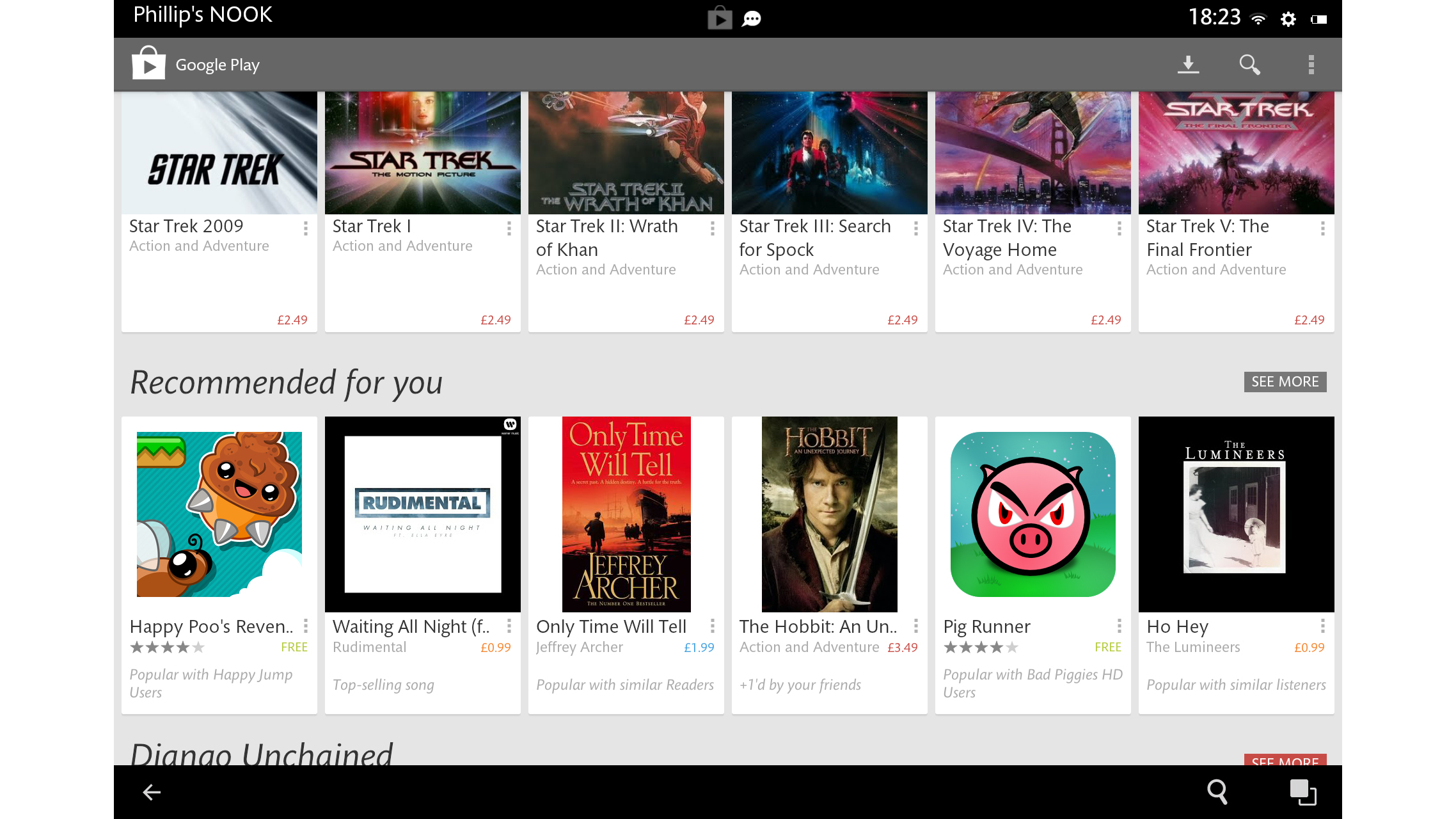
With such a wide variety of HD content available for the Nook HD+, then, that microSD card slot starts to look like an inspired inclusion - and one that other Android tablet manufacturers need to emulate if they're going to continue offering 16GB entry-level models.
Transferring content from PC to Nook can be achieved the old-fashioned way, using the bundled USB cable to hook up directly. It's then a simple matter of dragging and dropping the relevant files.
Movies
Watching films on the Nook HD+'s 9-inch display is a joy. Indeed, with a 1920 x 1280 resolution, Full HD 1080p content feels perfectly at home on the tablet.
Of course, nothing eats up storage space like Full HD films - the HD version of The Bourne Legacy that B&N provided with our test device took up a whopping 7.31GB of space. If you plan on carrying a lot of high definition films around on your Nook HD+, we'd recommend going for a full 64GB card.
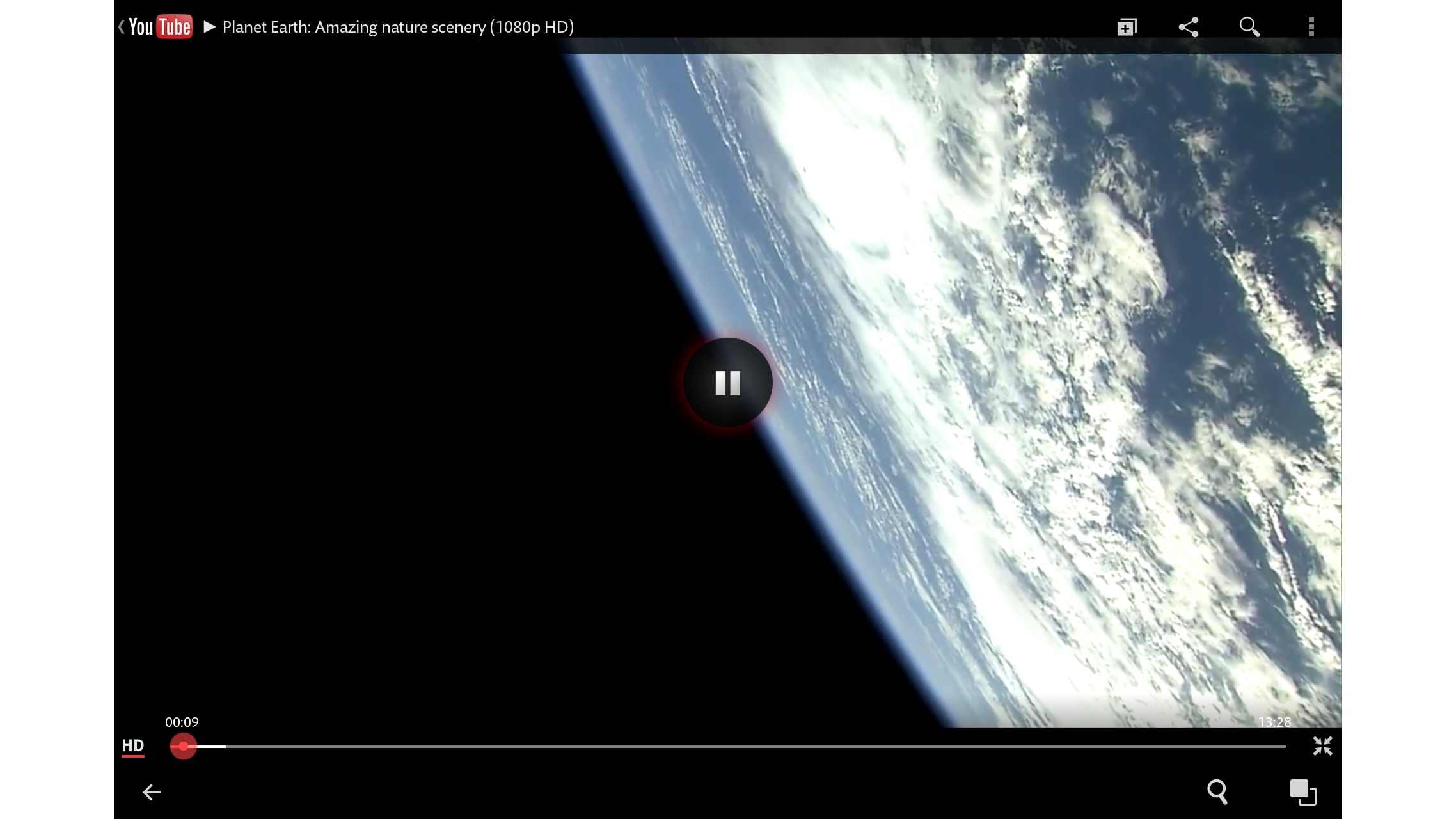
Playback quality is unimpeachable. The Nook HD+ handles the extra detail levels with aplomb - and more importantly without stutter.
As with virtually every tablet we've ever used, headphones are a must. The sound emitted through the Nook's single speaker grille is pretty crisp, but it obviously lacks clear stereo separation and low-end punch.
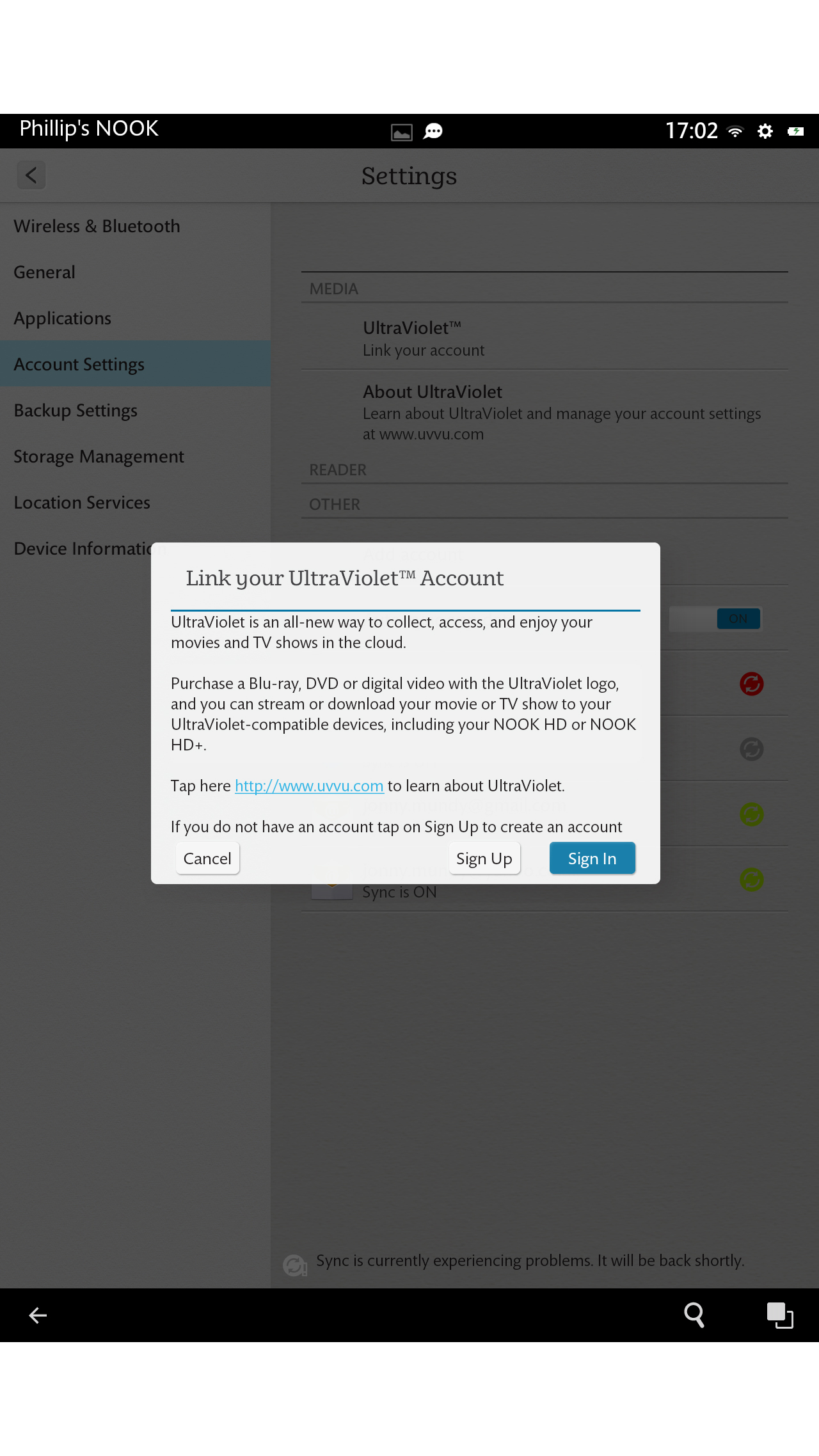
Thanks to the relatively low weight of the Nook, it's also a lot more comfortable to sit holding the device in your lap for two hours than it is with, say, an iPad.
You can find your own transferred videos in the Library section in among all your other media, or you can go through the Gallery.
In terms of file support, you're fine for MP4, 3GP and xVID content, but like with its little brother the Nook HD we couldn't get DivX files to work on the Nook HD+.
On the plus side, UltraViolet is fully supported, so you have a ready home for all those digital movie files you've been acquiring through your DVD and Blu-ray purchases.
In fact, you can sign into your UltraViolet account directly from the Nook HD+ settings menu, making transfers a doddle.
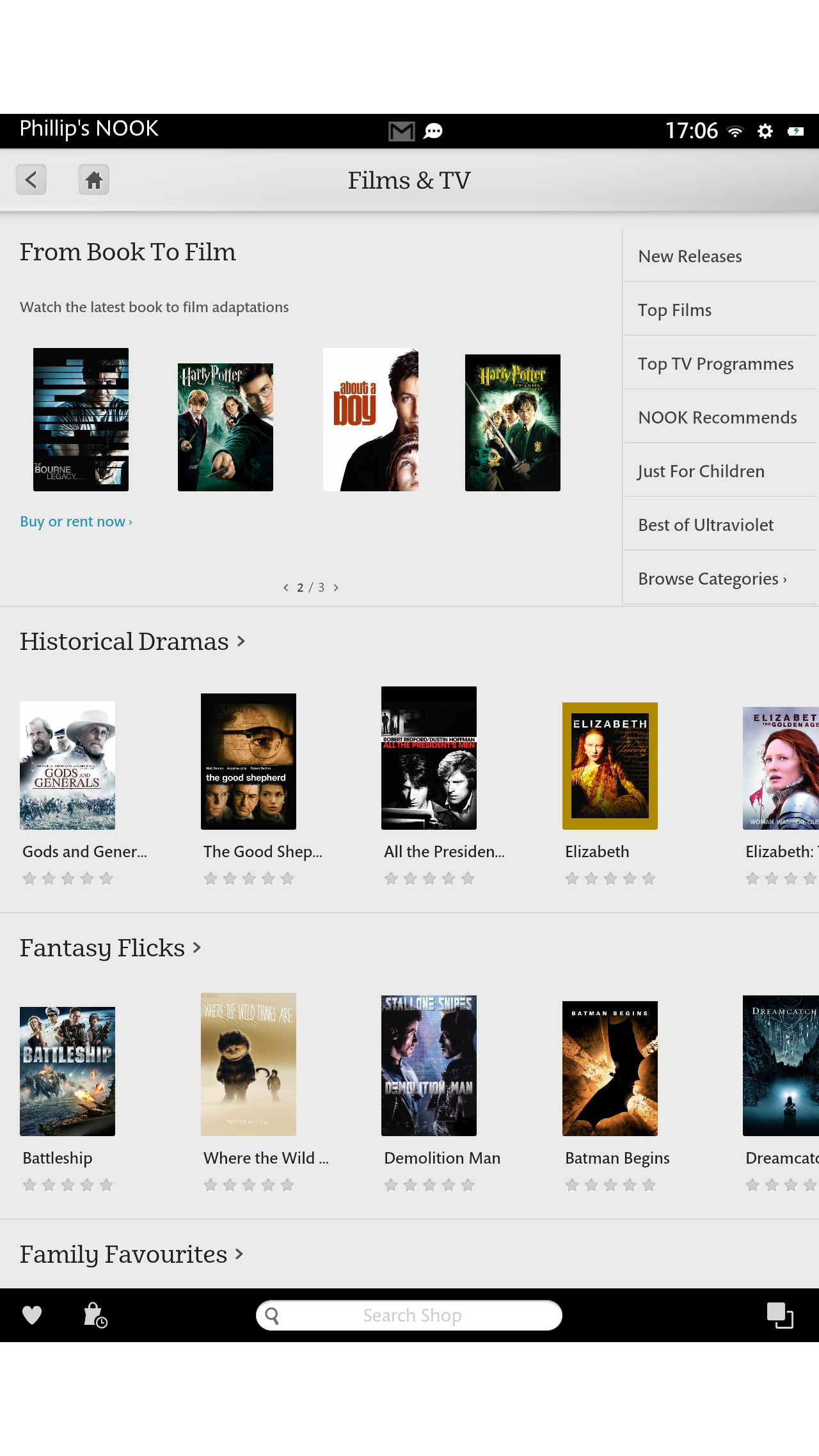
Of course, you can also rent or purchase films and TV shows from the Nook Shop.
New HD film rentals seem to cost £4.50 to £5 (US$5 to $6), with SD versions generally around the £3.50 ($4) mark. New HD films tend to be around the £14 ($20) mark to buy and keep forever.
Naturally, older films are cheaper - around £3.50 ($4) for an HD rental and £8 ($15) for an outright purchase.
When the Nook Video service finally launches, you'll also be able to stream TV shows and films directly to your Nook.
Add in the Google Play Store and its own vast selection of video content and you won't be stuck for something to watch on your Nook HD+ any time soon.
Music
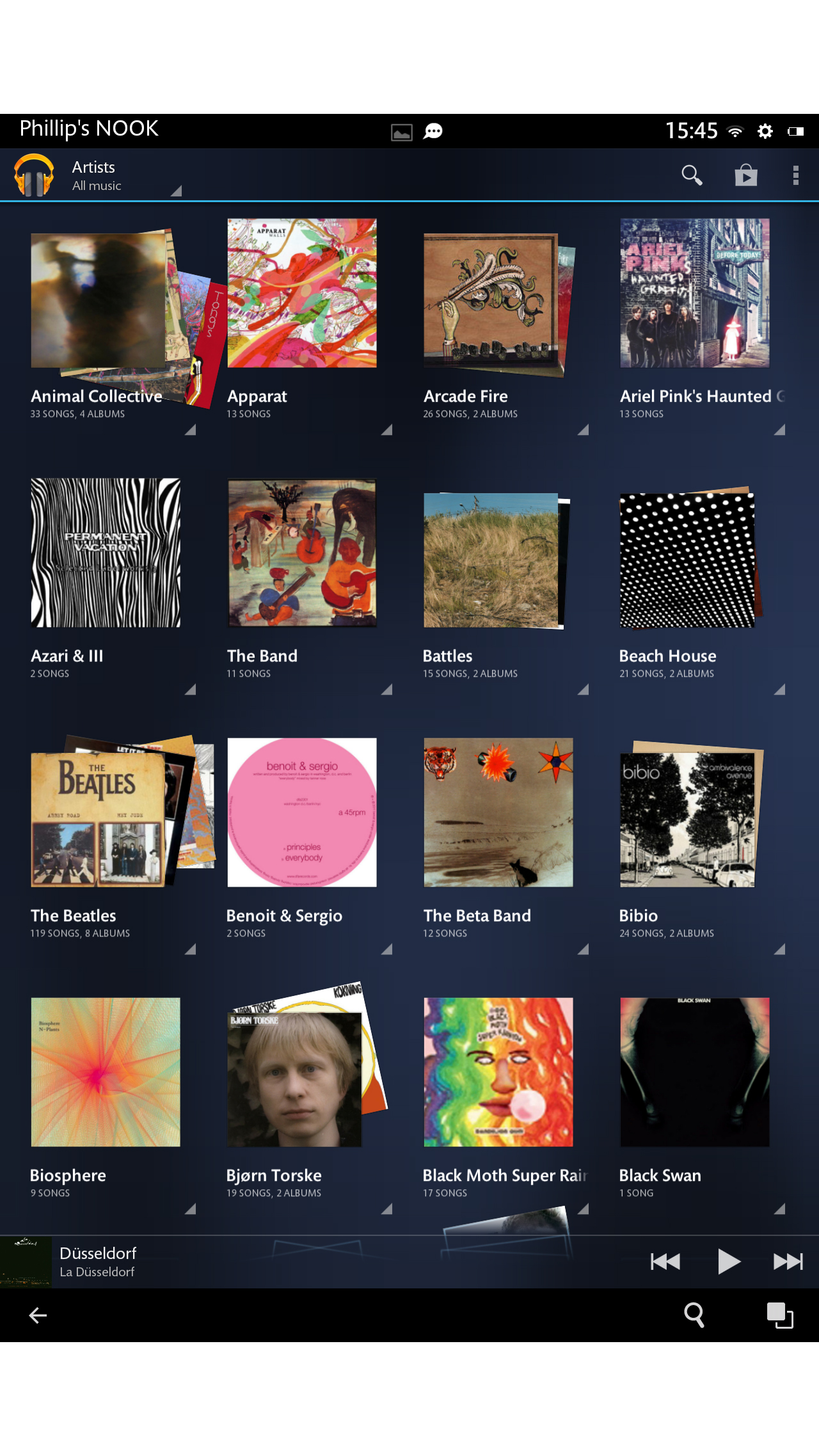
Music is not Barnes & Noble's speciality, so with the recent software update it's wisely handed such matters over to Google.
Google Music is the new default music-playing app for the Nook HD+, and it's as slick and intuitive as it's ever been.
It can be located in the Apps folder, and booting up a transferred music file from storage for the first time will offer you the option to play through Google's service or the Spotify app, which also comes pre-installed.
Playing tracks appear in the notification bar, alongside pause and skip controls, though there are no lock screen music shortcuts.

Of course, Google Music isn't just a music player - it also offers you access to any music tracks you've uploaded to the cloud through the service (up to 20,000 tracks for free), enabling you to stream or download them directly to your Nook.
The Google Play Store also has a fairly comprehensive library of MP3s to purchase and download.
While it's not quite as extensive a selection as, say, Amazon's, it's generally decent and extremely competitively priced.
Needless to say, our advice to use headphones applies even more with music than it does with movies, since that single rear-pointing speaker array really doesn't cut it.
Books and magazines
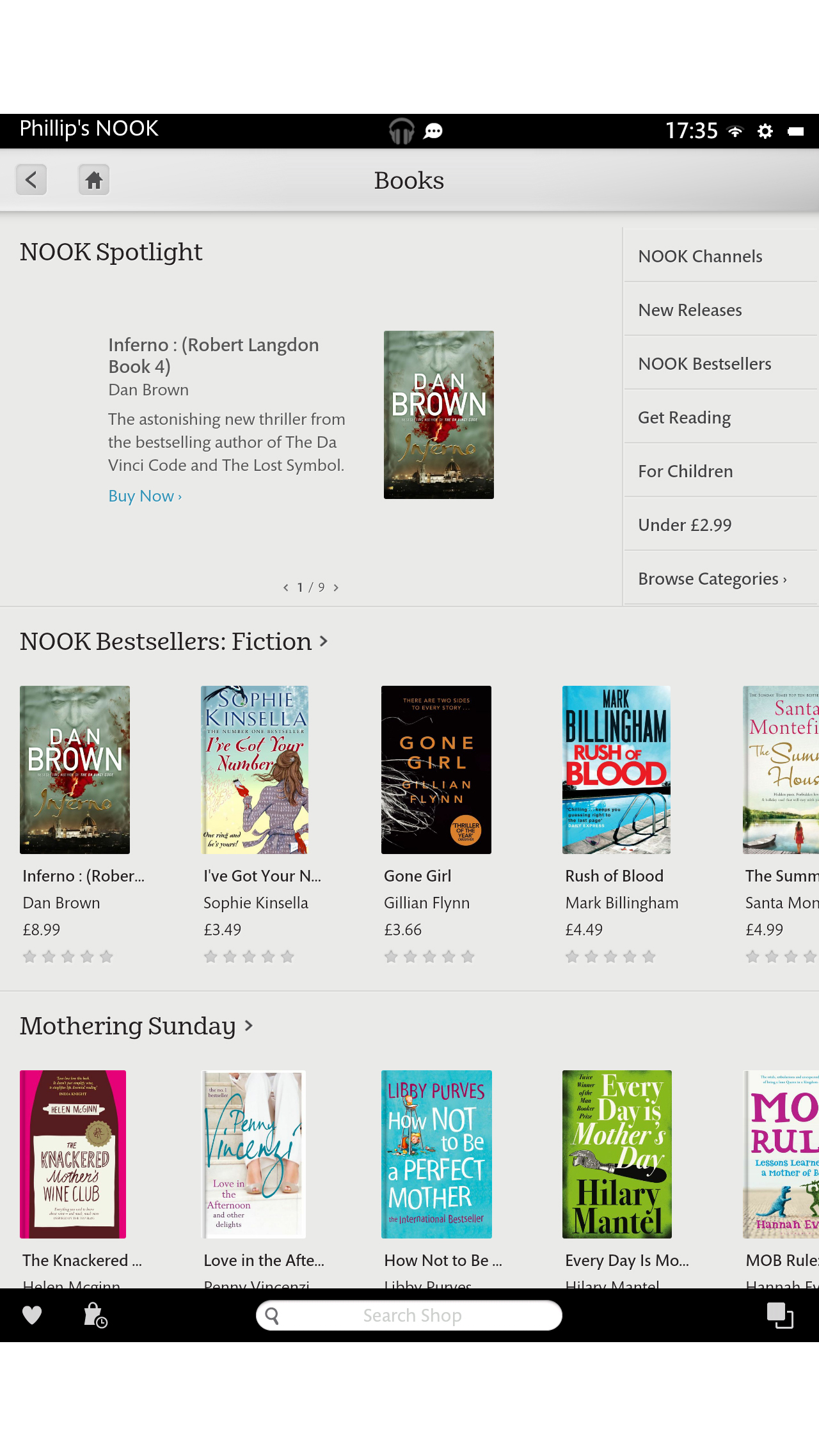
While B&N doesn't do music, it certainly does do books and magazines. It's what the American company is built on, after all.
Sure enough, the top two categories in the Nook Shop are books and magazines, and there's a massive range of both to browse through and download.
There are plenty of books available for under £2.99 ($2.99) in all categories, while you can also subscribe to magazines and newspapers from within the appropriate section.
In both cases you can download free samples to get a taste of the book or magazine before committing to a purchase.
While B&N has the literary side of things pretty well sewn up on the Nook HD+, you also have access to Google's own books and magazines through Google Play.
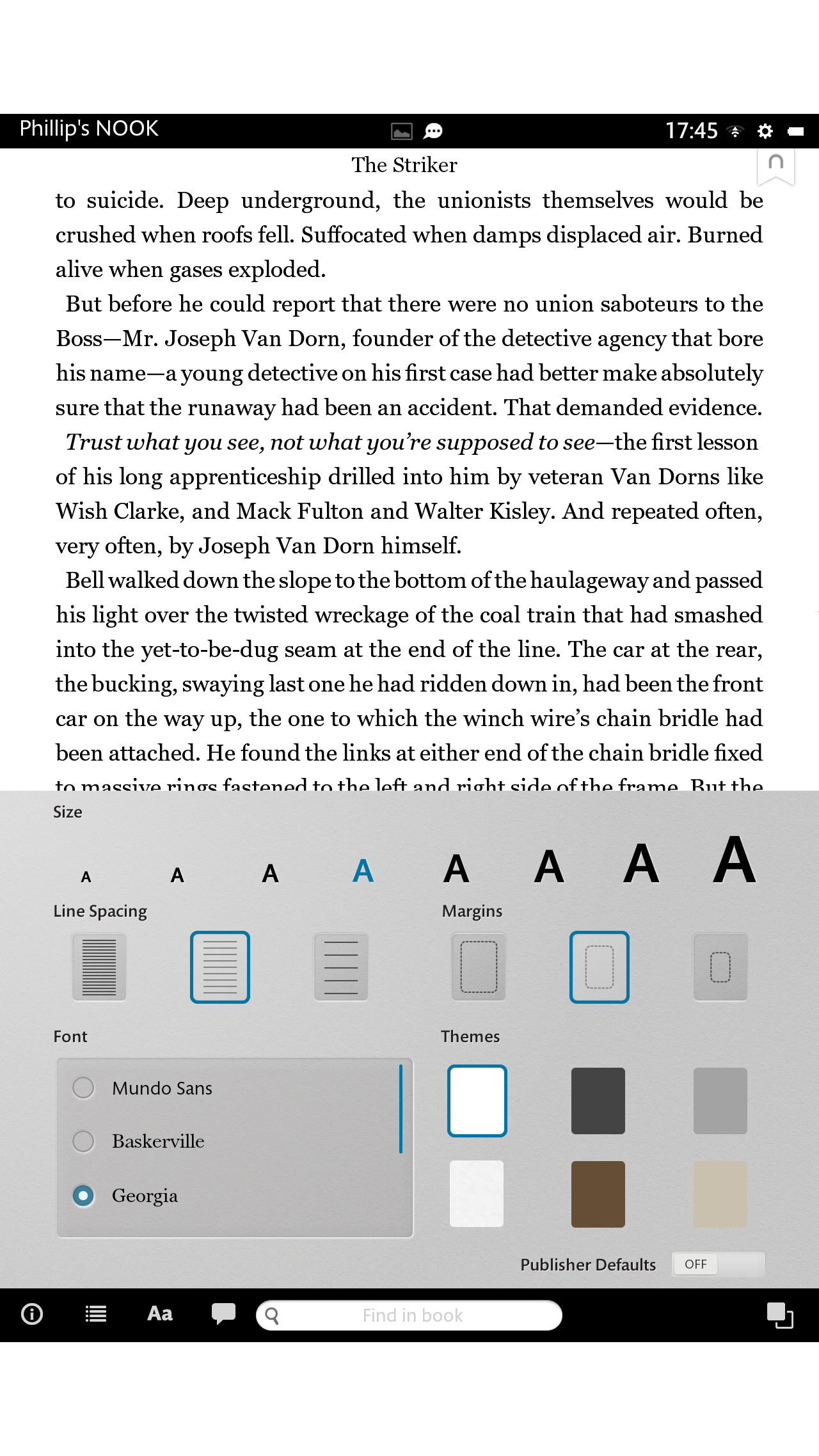
The reading experience itself is very accomplished, with a reliable swipe-to-turn system and the ability to annotate, share and look up text with a press and hold on appropriate sections of text.
Pressing the arrow at the bottom of a page brings up further settings menus and options, which enable you to skip ahead, change the font size and type, play with line spacing and even tinker with the background colour.
The Nook's HD display renders plain text very crisply, and that slightly yellowish tinge we mentioned before actually seems to make the screen a little easier on the eye than the harsh iPad display.
It's still no replacement for a dedicated ereader, but if you're just reading a few pages a day it's more than up to the task.
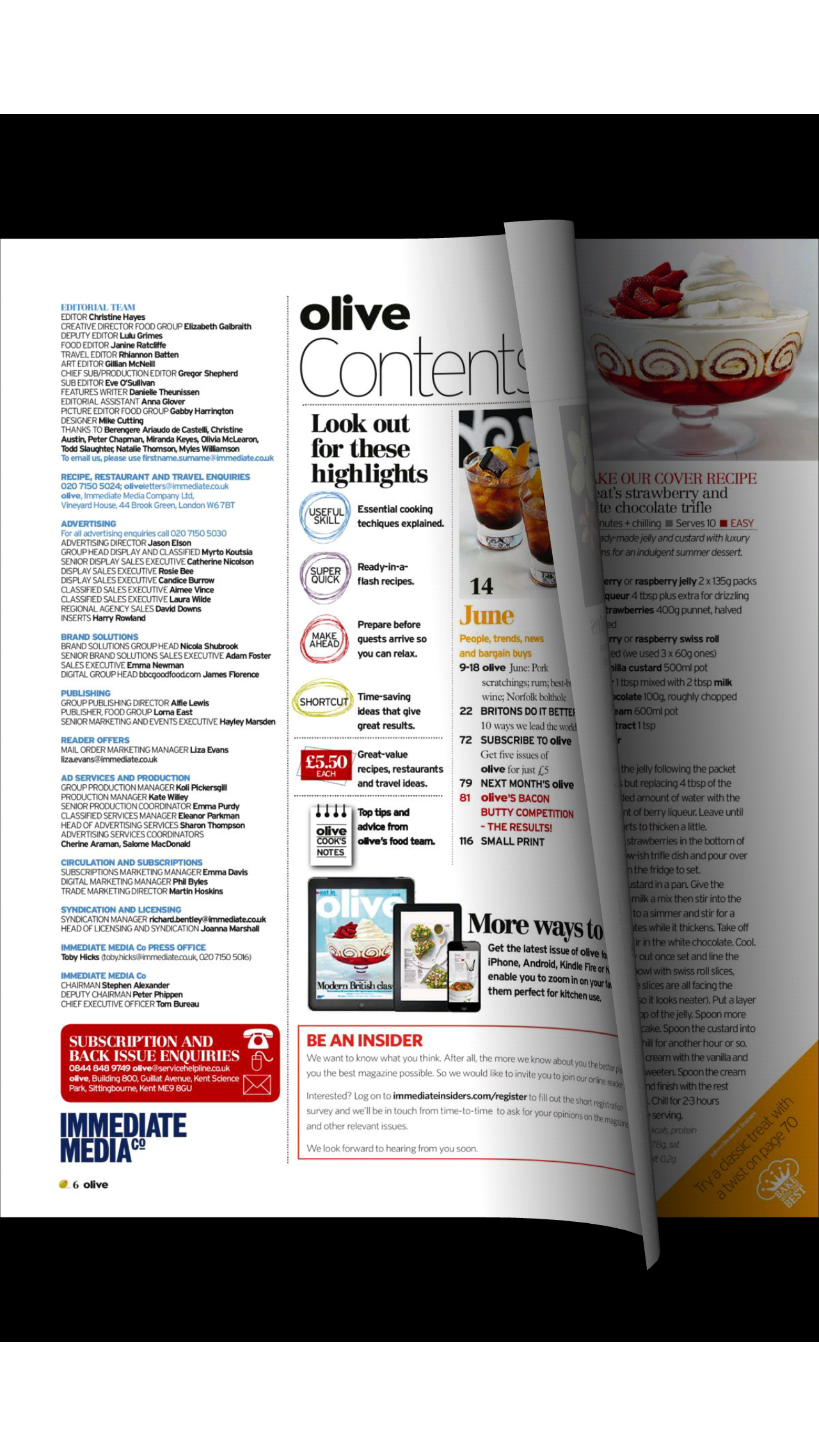
The magazine reading experience, meanwhile, is really something special on the Nook HD+.
B&N has provided a lovely page-turning animation that reacts contextually - so if you swipe from the top corner of the page at an angle the page will 'fold' accordingly, revealing a part of the following page.
Gimmicky? Most definitely, and you'll doubtless overlook it after the initial novelty phase wears off.
But it makes navigating these digital magazines a surprisingly tactile experience that's second only to, well, a physical magazine.
You can also 'cut out' pages from your magazines and save them to a virtual scrapbook for later reference, which is a genuinely useful feature.
