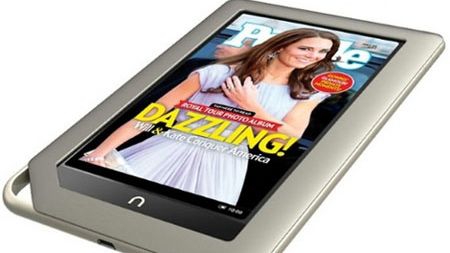TechRadar Verdict
Pros
- +
Expandable microSD storage
- +
Responsive touchscreen
- +
8GB and 16GB options
Cons
- -
Barren app marketplace
- -
Cumbersome UI
- -
Cheap-feeling build
- -
No media storefront
Why you can trust TechRadar
Released in November 2011, the Nook Tablet is Barnes & Noble's entry in the 7-inch tablet market and the successor to the previous Nook Color. While similar in form and interface to that previous device, the Nook Tablet packs a dual-core processor for speedier use, along with additional storage space and a microphone, plus better battery life and a lighter device weight.
Originally only available in a version with 16GB of internal storage for $249 (the version reviewed here), an 8GB option was released earlier this year for $199, seemingly to put the device head-to-head with Amazon's Kindle Fire.

As of this writing, however, the 7-inch tablet market has become significantly more competitive via the introduction of the Nexus 7 from Google and Asus, which delivers a pure Android 4.1: Jelly Bean tablet experience at the same $199/8GB and $249/16GB price points.
Despite that recent development, the Nook Tablet remains Barnes & Noble's best available option, with no official word from the company on when to expect a potential successor, and the selling price remains the same.
But with the Nexus 7 and Kindle Fire pulling a lot of the buzz in the smaller tablet market, does this established reader brand have what it takes to compete?
Or has this device become so quickly dated by the others' advances that only those already firmly entrenched in the Nook ecosystem should pay it any mind?
Hardware
Unlike the sleeker, minimalist designs employed by the Kindle Fire and Nexus 7, the Nook Tablet features a thick and raised grey plastic bezel around the screen, with a physical home button (shaped like the Nook logo) below the display.

A physical power button is found on the upper left side of the unit, while volume buttons are located on the upper right.
The headphone jack is located on the upper right, and on the bottom beneath the home button is a micro-USB port for connecting the device to a charger or computer.
Unique among the headline 7-inch tablets is the ability to utilize a microSD card (up to 32GB) to expand the storage of the Nook Tablet and access video and other media files. The opening is found through a small, magnetized flap on the lower right of the tablet's backside, which can be pulled loose and replaced with ease.
The Nook Tablet sports a plastic-heavy build with a rubberized touch and clearly differentiated pieces comprising the frame. The front bezel sits atop the lighter grey border piece, which holds a separate, thinner backing that has a little give to it.
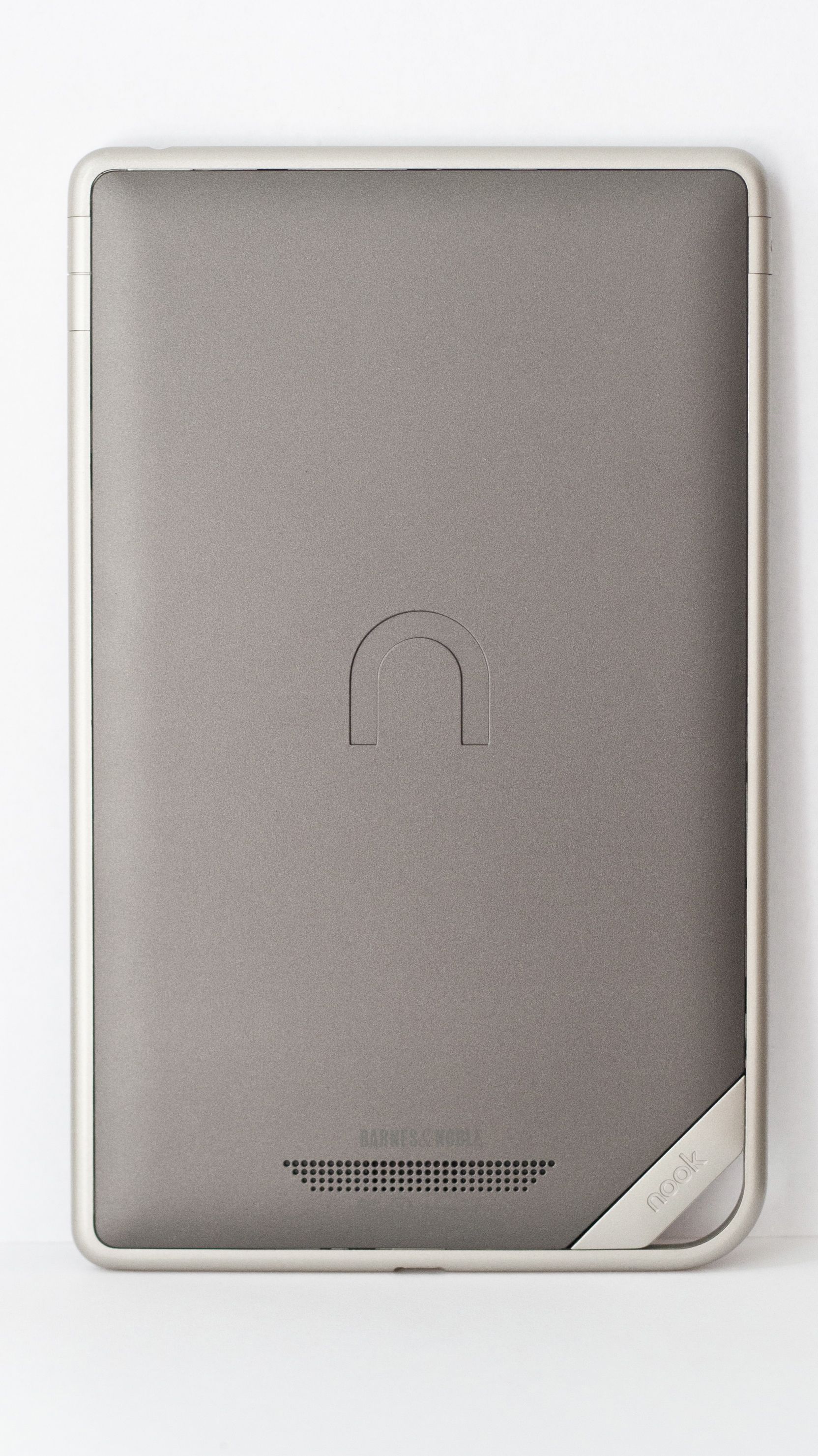
The overall sensation is that of a cheaper build than other leading tablets – almost like a kid-friendly device might be.
And aside from leaving access for the microSD slot, the visible hook on the lower left side is an odd visual touch.
Along with the difference in internal storage between versions, the 16GB Nook Tablet features 1GB of RAM compared to 512MB on the smaller release, which should give the pricier model a slight performance boost.
Current page: Introduction and design
Next Page Display, interface, Internet and connectivity