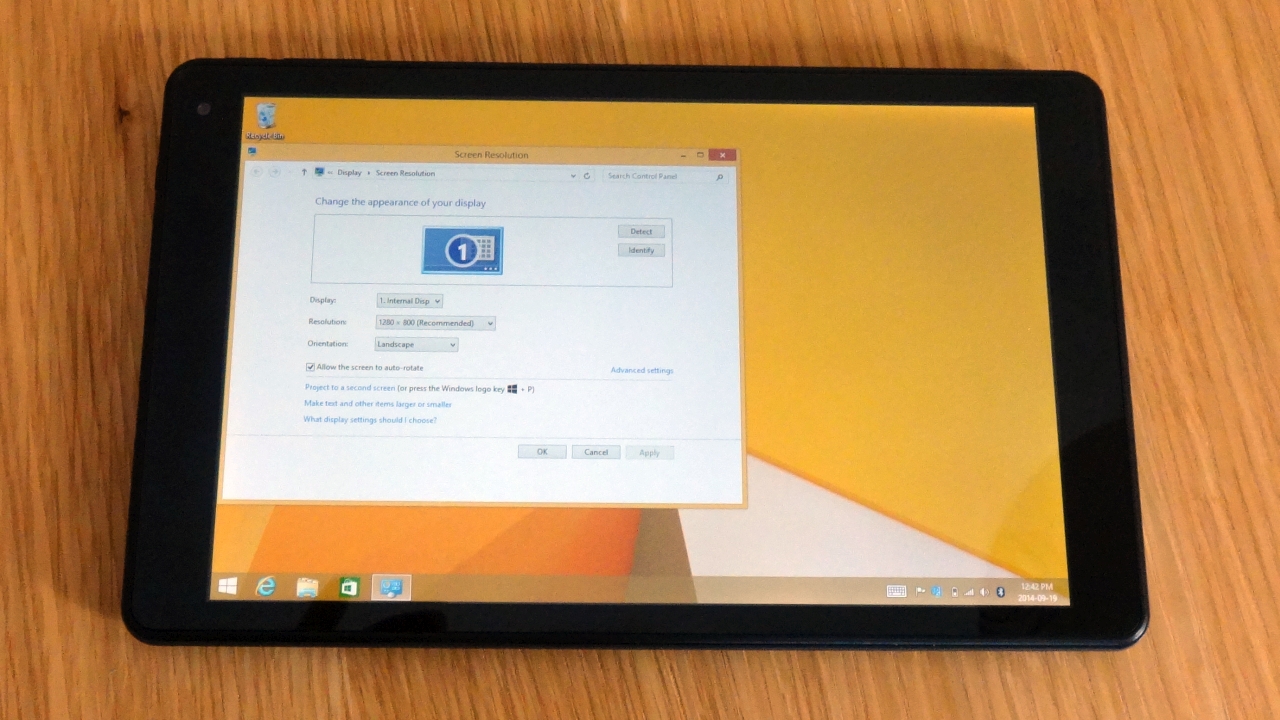TechRadar Verdict
The Pipo W2 provides the baseline against which every other value Windows 8.1 tablet will be evaluated.
Pros
- +
The build quality
- +
the price
- +
the relative performance
- +
connectivity options
- +
the 5-megapixel rear camera
- +
battery life
Cons
- -
32-bit Windows 8.1
Why you can trust TechRadar
Update: The W2 comes with a USB 3.0 port, not a USB 2.0 one. Digging in the device manager window in the control panel, I found a reference to "Intel USB 3.0 extensible host controller - 0100" and Pipo confirmed that it is a USB 3.0 port indeed.
I remember about four years ago when I finally got hold of a cheap Android tablet straight from a Chinese vendor.
I literally got what I paid for, which was not a lot. It shipped with Android 1.6 (Donut), was poorly assembled and the hardware was barely powerful enough to run Google's then-novel OS. Add a resistive display that had a life of its own, and it is fair to say that it made for a sour experience.
Microsoft is roughly at the same stage with its new generation of ultra-affordable tablets, based on Windows 8.1 for Bing and Intel's soon-to-be-ubiquitous, Bay Trail-based Z3735D combination.
And the Pipo W2, which was one of the first to hit the market back in April 2014. It couldn't be further from my Android ordeal in terms of overall look, feel and performance.
At $164.99 direct from Pipo (about £121 if you include VAT), it's surprisingly cheap for what's on offer (and you can have it for even cheaper if you shop around).

Bear in mind though that you're taking a bet as you will probably need to ship it back to Hong Kong if things go awry, so it's not for the faint-hearted.
The rather large box comes with a 2-pin charger, plus a converter, a microUSB to USB converter, some documentation and, of course, the tablet. The latter looks like a bog standard Android tablet.
It's clear that there has been some economies of scale as ARM and Intel-based devices use the same hardware bar the motherboard and the OS, and Intel worked with OEMs to produce a reference design to be adopted by the overwhelming majority of vendors.
Back to the tablet, it's a handy 206 x 126 x 10.3mm (8.11 x 4.97 x 0.41-inch) and at 360g, much lighter than Apple's iPad Air which sports a similar screen size display. Actually, it is just a bit larger than the Google Nexus 7 2013 tablet, one that has a smaller 7-inch display.
Rounded edges, a rubber back and thin bezels epitomise the design of the Pipo W2; nothing flashy and quite conservative. The tablet can be comfortably held in portrait mode (with its back on your palm) or in landscape mode (thumb on the bezel, four fingers on the back), even for prolonged periods.

However, the default handling mode for the tablet is the latter. The top and bottom bezels are noticeably thinner than the ones on the sides and the rear 5-megapixel camera and the positioning of the Windows logo/Pipo branding attest to it.

Pipo chose to pack all the keys on the left top corner (as well as a 2-megapixel front facing camera); this means that you can power up the tablet, switch between desktop and Metro mode (there's a dedicated desktop/Metro button) and change the volume using your index finger only.
Other ports on that left side include a headphone socket, a mini USB port, a type-C mini HDMI port, a microSD card slot (recognises a 64GB SDXC card, so higher capacity ones should be compatible as well) and the power socket.

Note that the USB port can be used to charge your tablet – even from a laptop - and essentially makes the charger (and its socket) redundant. The mic and a red charging LED are also located on the left.

Désiré has been musing and writing about technology during a career spanning four decades. He dabbled in website builders and web hosting when DHTML and frames were in vogue and started narrating about the impact of technology on society just before the start of the Y2K hysteria at the turn of the last millennium.