Why you can trust TechRadar
There's no Android 4.1 Jelly Bean action on the Samsung Galaxy Note 10.1, we're afraid - just a heavily modified version of Android 4.0 Ice Cream Sandwich. The alteration comes courtesy of Samsung's TouchWiz UI, which will either delight or depress you, depending on your viewpoint.
Personally, we like Samsung's Android overlay, and we were mightily impressed with the raft of new tablet features afforded to the Galaxy Note 10.1. Obviously, the S-Pen control option is at the forefront of the tablet's existence, but we'll come back to that, since there are a couple of nifty features we'd like to deal with first.
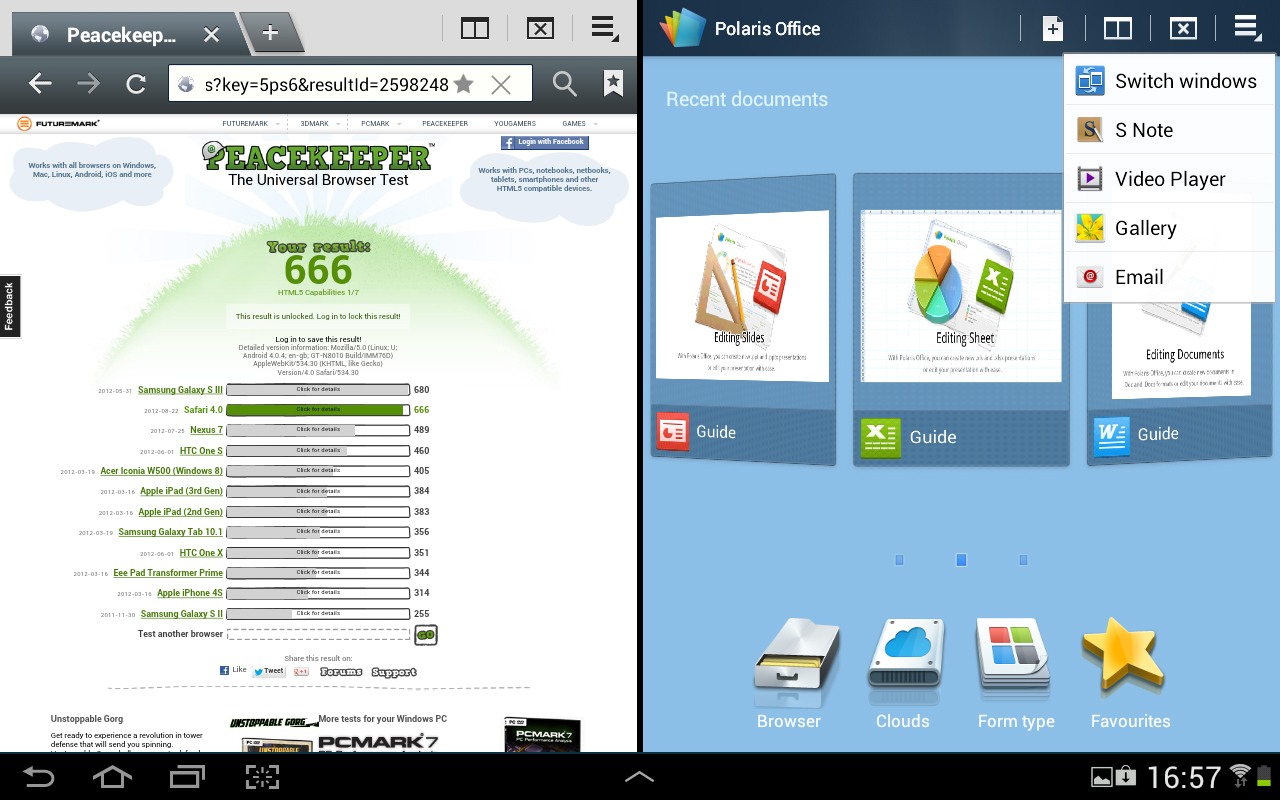
The first of these is the snazzy split-screen setup, which enables you to run two apps side by side when the Samsung Galaxy Note 10.1 is in landscape mode, or one on top of the other in portrait mode.
Not only does this enable you to get on with two things at once (with speedy multitasking taken care of by the healthy 2GB of RAM), there are also a couple of funky actions onboard to make your life easier. You can drag and drop media from one app to the other in a fancy Mac-like copy and paste action, and you can switch the app positions around at any time.
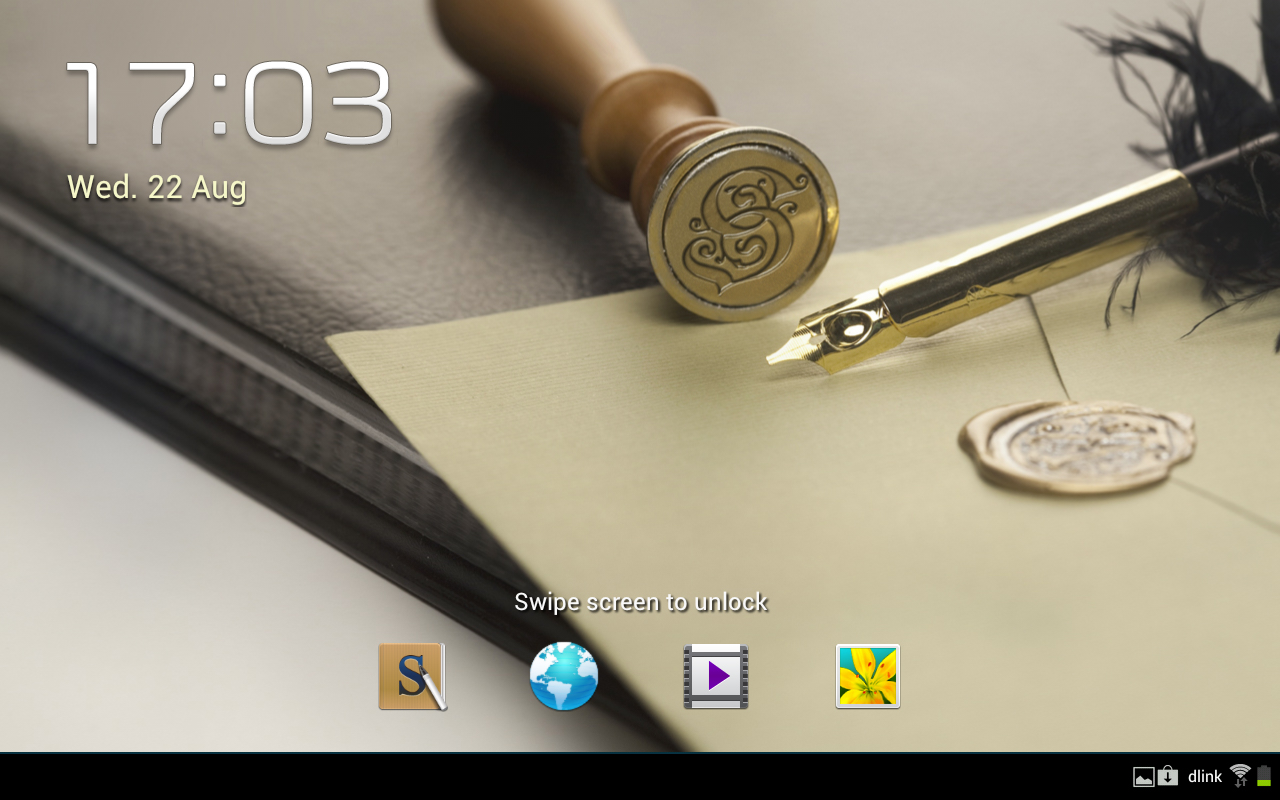
Currently, only certain apps are afforded an invite to the split-screen party (S-Pen, the web browser, video player, photo gallery and Samsung's email client) but we're hoping the likes of Twitter and Gmail are added to the guest-list soon.
Another multitasking treat on the tablet is the pop-out video player - similar to the one we saw on the Samsung Galaxy S3 smartphone. This enables you to play back video in a pop-out, windowless, player so you can view footage while getting on with other stuff. You can also resize and move the viewing window, so it's easy to position it appropriately for whatever other apps you're using.
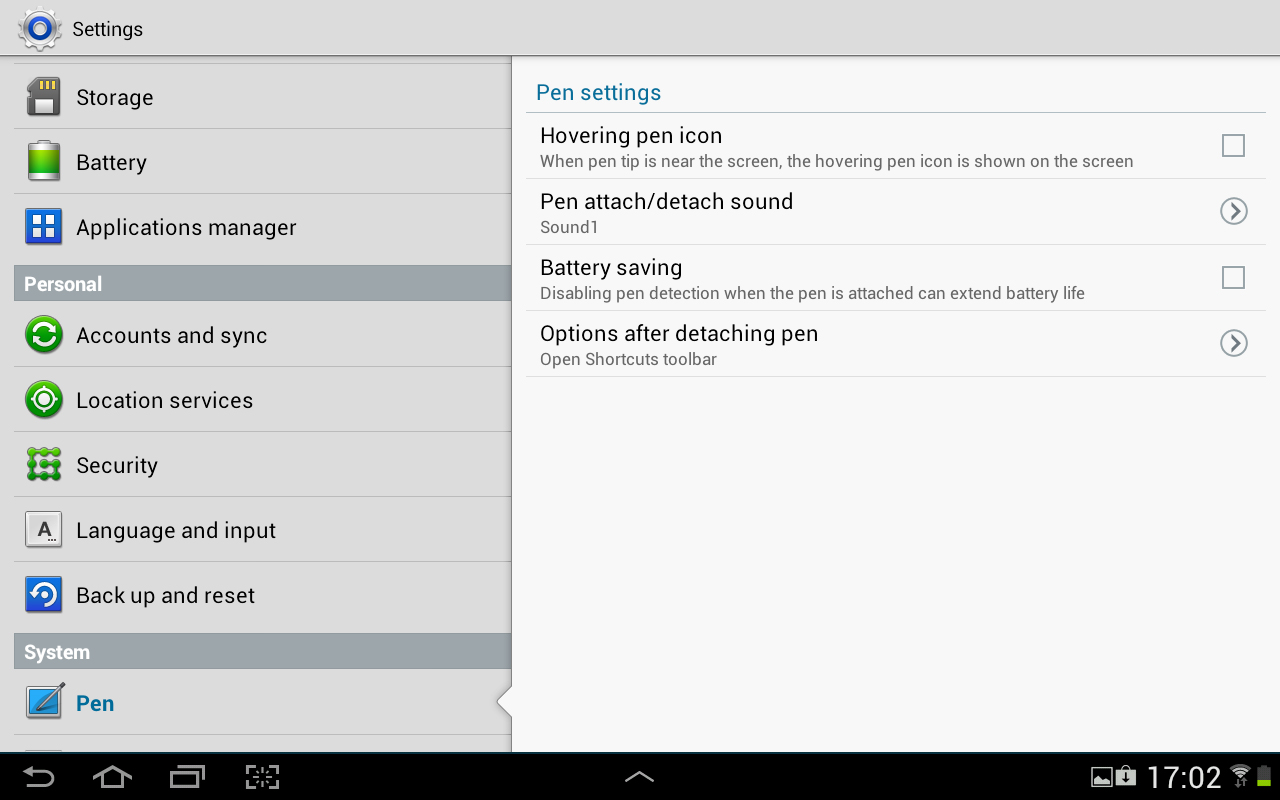
In terms of the S-Pen, it works just like your finger - albeit a skinnier, slightly more accurate one. It's powered by stylus specialist Wacom, and Samsung states that it offers 1,024 degrees of pressure sensitivity. It's not just for note-taking or drawing, either - combine a long press with a tap of its side button, for example, and you'll take a screenshot. Just removing the S-Pen from its slot brings up a sidebar of S-Pen friendly apps.
Using S Note, for example, there's a handwriting recognition tool, and other S-Pen delights such as shape match and formula match, which both work well.

Thanks to the quad-core CPU, app loading is quick and response times are great - we noticed hardly any lag when switching between programs. Menus appear quickly and there's no issue with unrecognised touches or swipes.
The keyboard is a customised Samsung one with a Swype-like option onboard as well. The spacing of the keys is great, and there's a nice "pinch to change" option that enables you to switch between a standard QWERTY layout, a floating keypad or a split keyboard. The auto-correct engine could be a tad annoying at times, but this isn't a problem that's exclusive to Android, and it can be switched off.
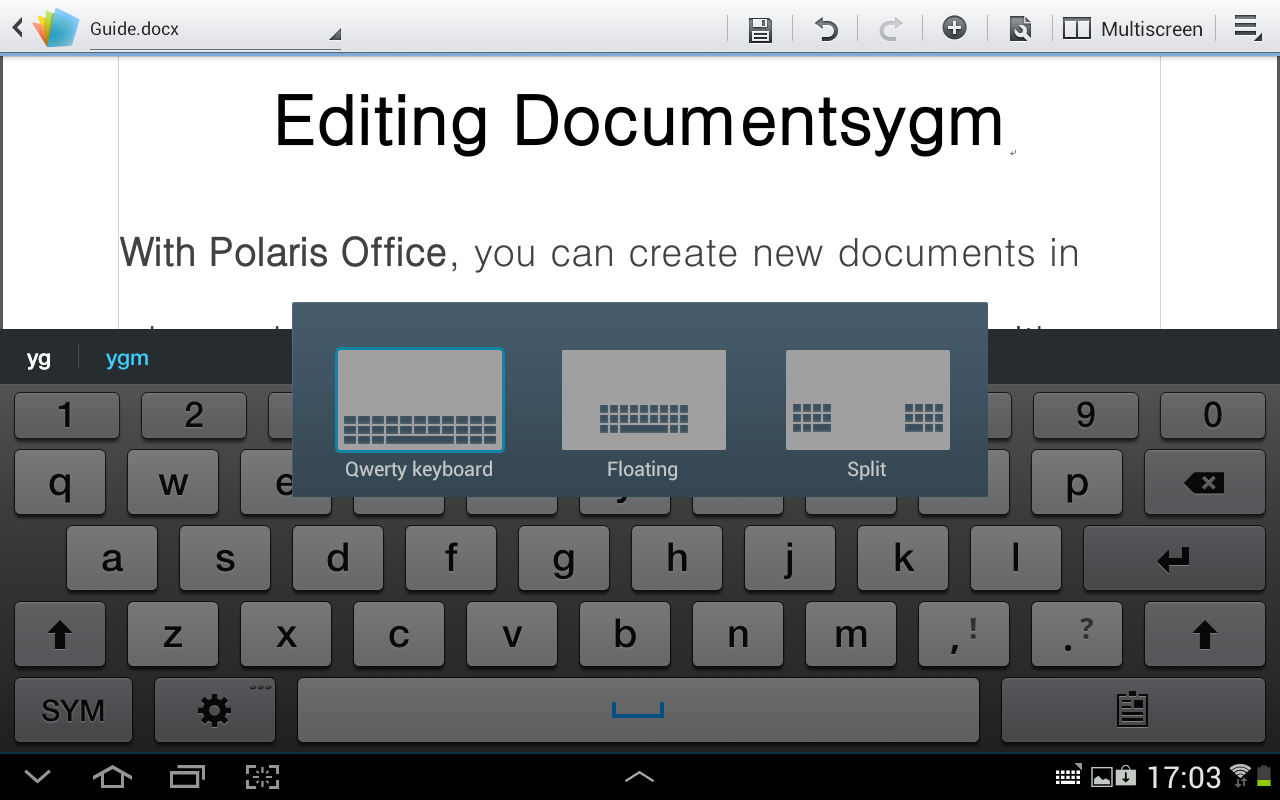
In terms of home screens, there a five on offer - each of which can be loaded with app icons, shortcuts, widgets and wallpapers as you see fit. You simply need to press and hold and you're presented with a gallery of customisation options. The lock screen features the same "human touch" water effect that we saw on the Samsung Galaxy S3 - complete with an array of shortcuts to jump straight into apps.
The boot-up time is pretty quick, at around 25 seconds - on a par with similarly specified Android tablets - and is punctuated with neon blue Samsung logos and the occasional odd sound.
Battery life and benchmarks
Battery life on the Samsung Galaxy Note 10.1 is OK - we managed around five hours of intensive punishment (streaming and looping an HD video on full brightness). This equates to around six to seven hour of regular use.
The battery onboard is a 7,000mAh Li-ion one. One minor quibble is that the battery takes an age to charge. Overnight seemed to be the only way to hit the magic 100 per cent.
When it came to benchmark scores, the Samsung Galaxy Note 10.1 scored well above the Nvidia Tegra 3 mid-range posse of the Toshiba AT300, the Asus Transformer Pad 300 and the Acer Iconia Tab A510 proving that the Exynos processor, combined with that 2GB of RAM, is packing quite a heavy punch.
Benchmarks
Antutu - 12,727
SunSpider - 1,230.4
PeaceKeeper - 666
