Why you can trust TechRadar
Samsung is one of many Android manufacturers to persist with the mystifying practice of including two Android web browsers with its devices. Even worse, it seems to push the old Android internet browser as the default choice, featuring it on the main home page while Chrome is tucked away in a Google folder in the apps tray.
I've said it many times before, but I'll say it again. The old Android browser is decent enough, but there's just no conceivable reason for its continued existence. Google invented the Chrome browser to replace it, not to complement it.
Grumbling aside, it's a small matter to shift the Chrome browser to the main home screen, and setting it as the default is as simple as choosing it the first time you follow a link.
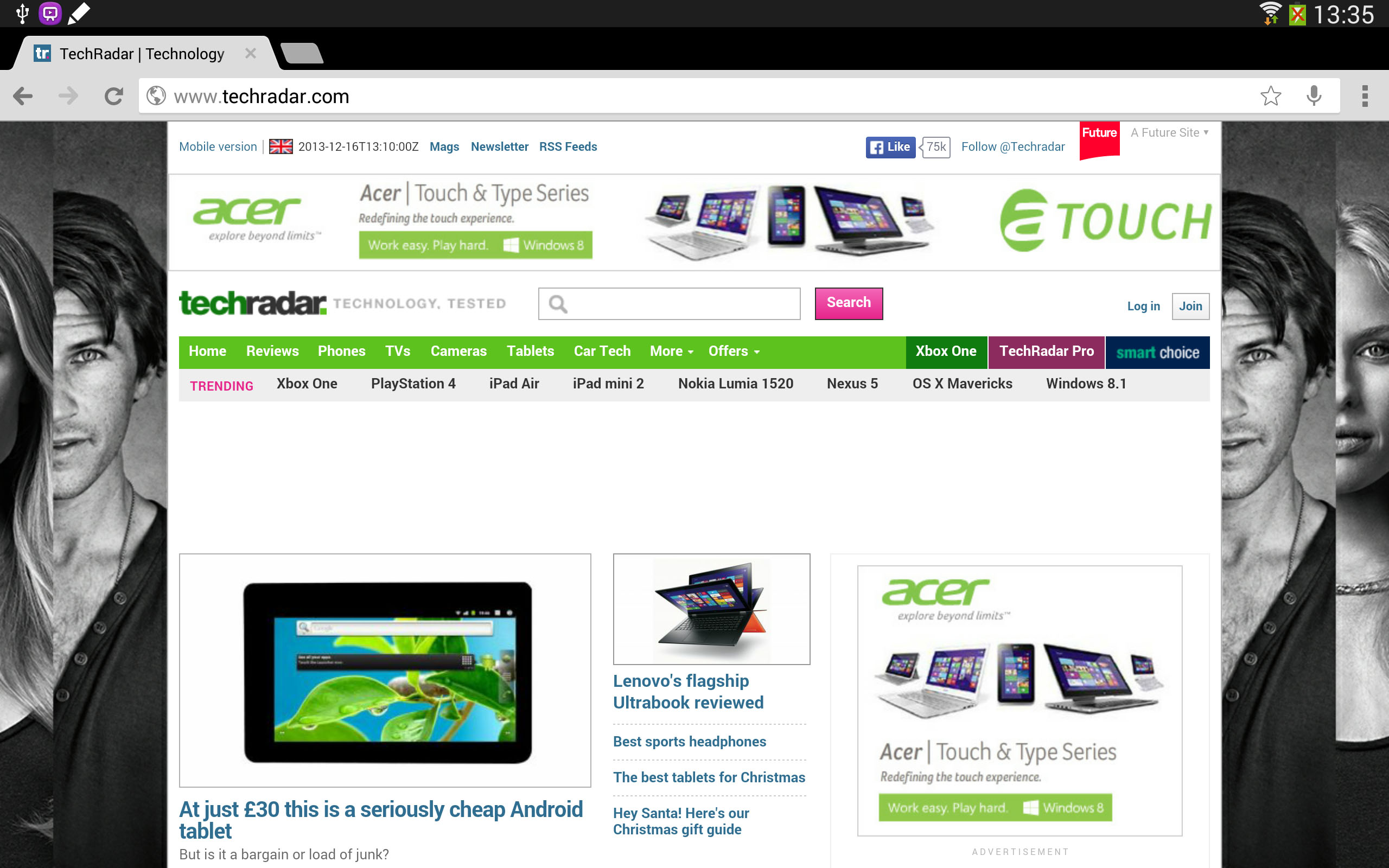
When you do, you'll find arguably the best tablet web browser in the business. Its much-copied unified address bar allows you to type both web addresses and search terms in, and it'll provide swift suggestions as you start to type.
Chrome's handling of tabbed browsing is also pretty much peerless. Just hit the little icon at the top to effectively open a new browsing session layered over the last one.
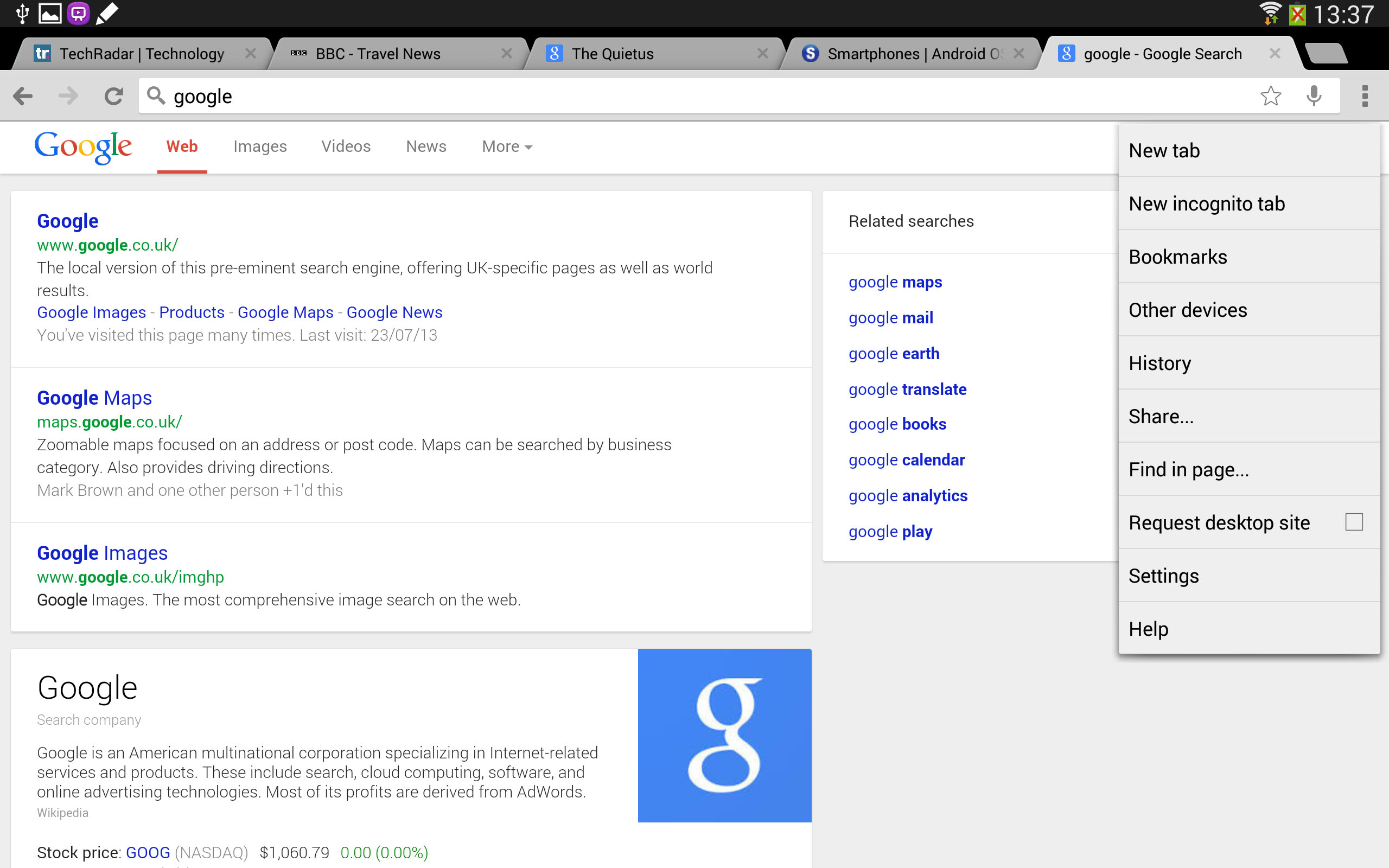
I also love how this latest version of Chrome just gets out of your way. Scroll down a web page and the tabs and address bar slide out of view, maximising screen space. Drag back up and it reappears. Simple but elegant.
Chrome works particularly well on the Galaxy Note 10.1 2014, with its powerful quad-core processor and large, sharp display.
It means that you can view web pages in all their glory without having to pan and zoom too much. That 2,560 x 1,600 resolution, in particular, makes small text eminently readable.
Meanwhile the processor ensures that even content-rich web pages load up extremely quickly. As ever, the TechRadar website is a fine test of a device's rendering chops, as it's packed full of content. That the Galaxy Note 10.1 2014 can load the home page up in its entirety in a little under 10 seconds is truly impressive.
Meanwhile, the website is usable and readable in just a couple of seconds.

Jon is a freelance journalist who has been covering tech since the dawn of the smartphone era. Besides TechRadar, his words and pictures have appeared in The Telegraph, ShortList, Tech Advisor, Trusted Reviews, Expert Reviews, and more. He largely covers consumer technology, with a particular focus on smartphones and tablets. However, he's also been known to dabble in the worlds of entertainment and video games.
