Why you can trust TechRadar
Battery life
Samsung has fitted the Galaxy Note Pro 12.2 with a much larger battery than the next model down in the range, the Samsung Galaxy Note 10.1 2014.
Out goes that tablet's 8220mAh unit (which is hardly what you'd call small) and in goes a whopping 9500mAh example. Just to put that into context, the iPad Air features an 8820mAh battery.
Of course, the reason for this is Note Pro 12.2's unusually large display. A tablet's screen is by far the biggest source of power drain, so adding inches shortens battery life significantly.
Thanks to that large power plant, however, the Galaxy Note Pro 12.2 lasts as long as smaller tablets. With the screen brightness cranked up to maximum, I got around two days of medium to heavy usage out of a single charge.
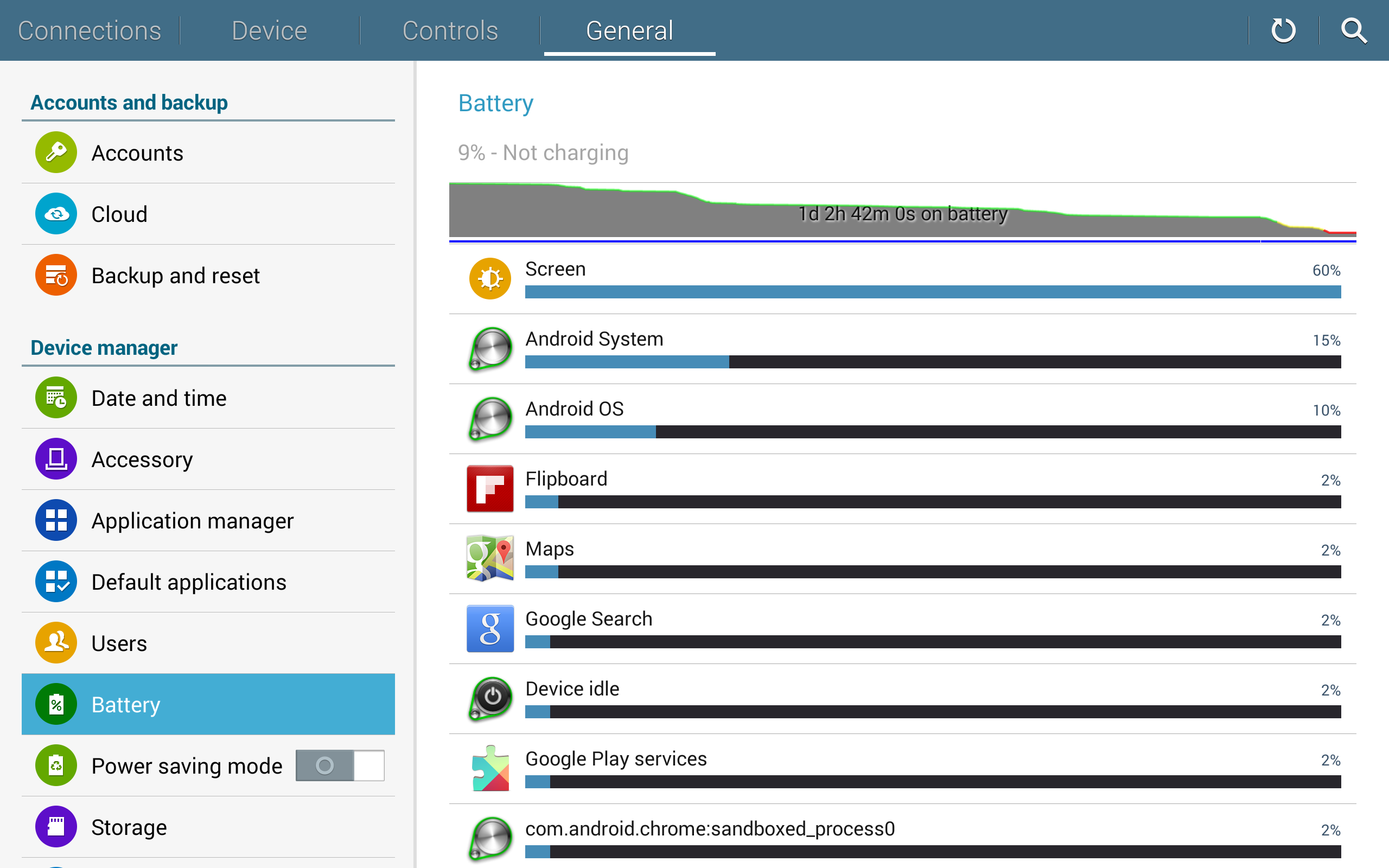
This included installing a number of apps, watching some HD video samples, playing several games (some of which employed high-end 3D graphics), plenty of web surfing, and testing the Galaxy Note 12.2's multi-app abilities.
Drop the brightness down to around two thirds to a half, which is still perfectly usable with this tablet, and you should be able to exceed that.
I also ran the Samsung Galaxy Note Pro 12.2 through TechRadar's standard HD video test, which involves playing a 90-minute 720p video with the screen brightness cranked right up.
This resulted in an average remaining battery life of 72%, which is at the lower end of normal for a top-end tablet. It's also slightly better than I managed with the Galaxy Note 10.1 2014.
The essentials
The Samsung Galaxy Note Pro 12.2 runs very similarly to any other Android tablet, but the sheer size of the screen, married to its high-end specs, make many regular tasks feel a little different.
Typing using Samsung's own virtual keyboard, for example, has never been easier. The keys take up the entire bottom half of the screen, and are significantly larger than on even Samsung's 10-inch tablets, boosting accuracy. Dedicated numerical keys are as welcome as ever.
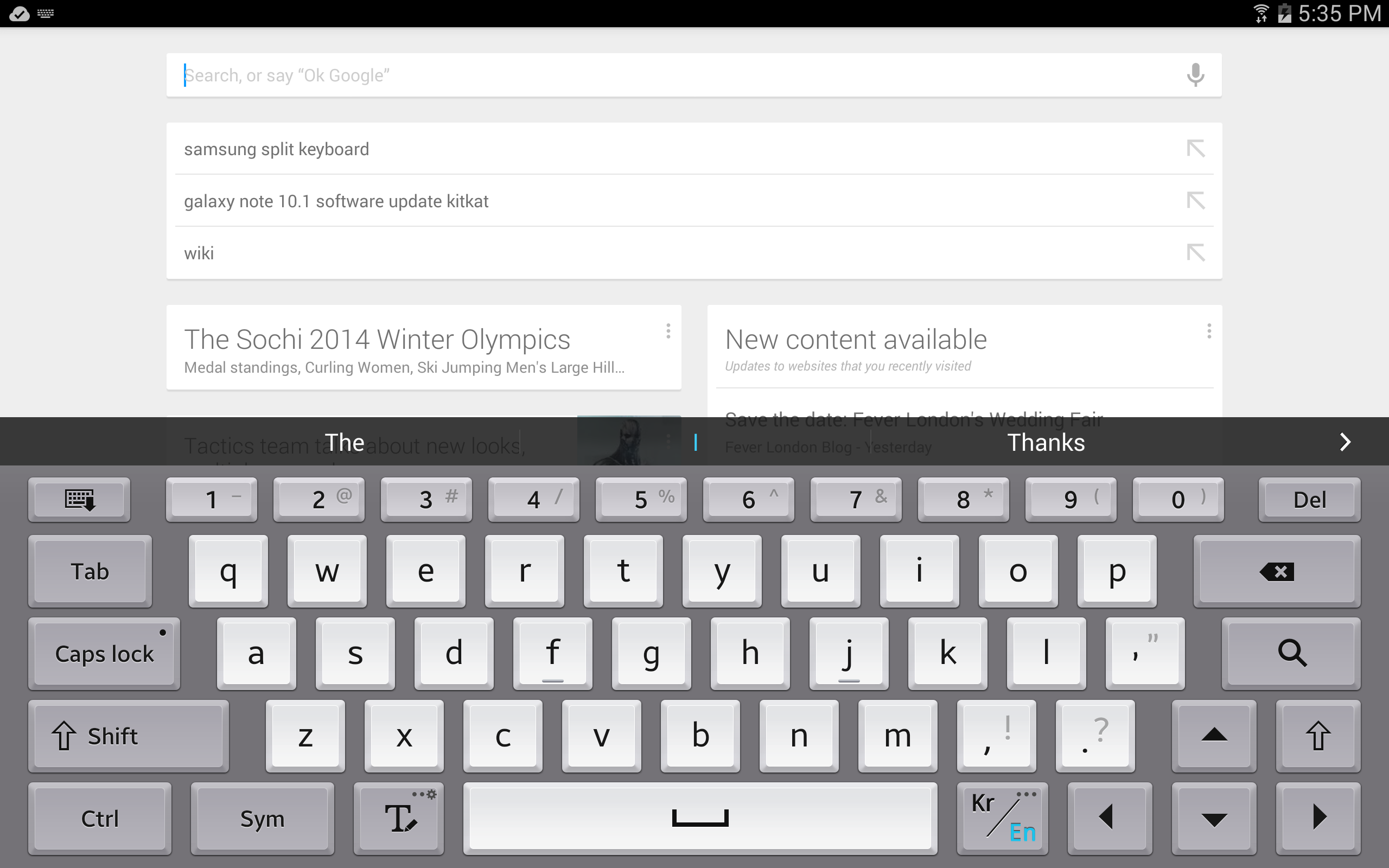
Of course, you'll have to type two-handed, so there'll be plenty of instances of being hunched over your lap or looking for a nearby flat surface.
It's a shame there's no split keyboard option for the default Samsung keyboard, as with the likes of SwiftKey, in order to give you an option to type while holding the Galaxy Note Pro 12.2 in a two-handed grip.
General web browser performance is no quicker than any other high-end tablet, but you do, of course, get to see web pages in close to their full glory. While the 'blown up' effect exposes the blurry edges on some websites, the general effect is as close to a desktop experience as I've come across.
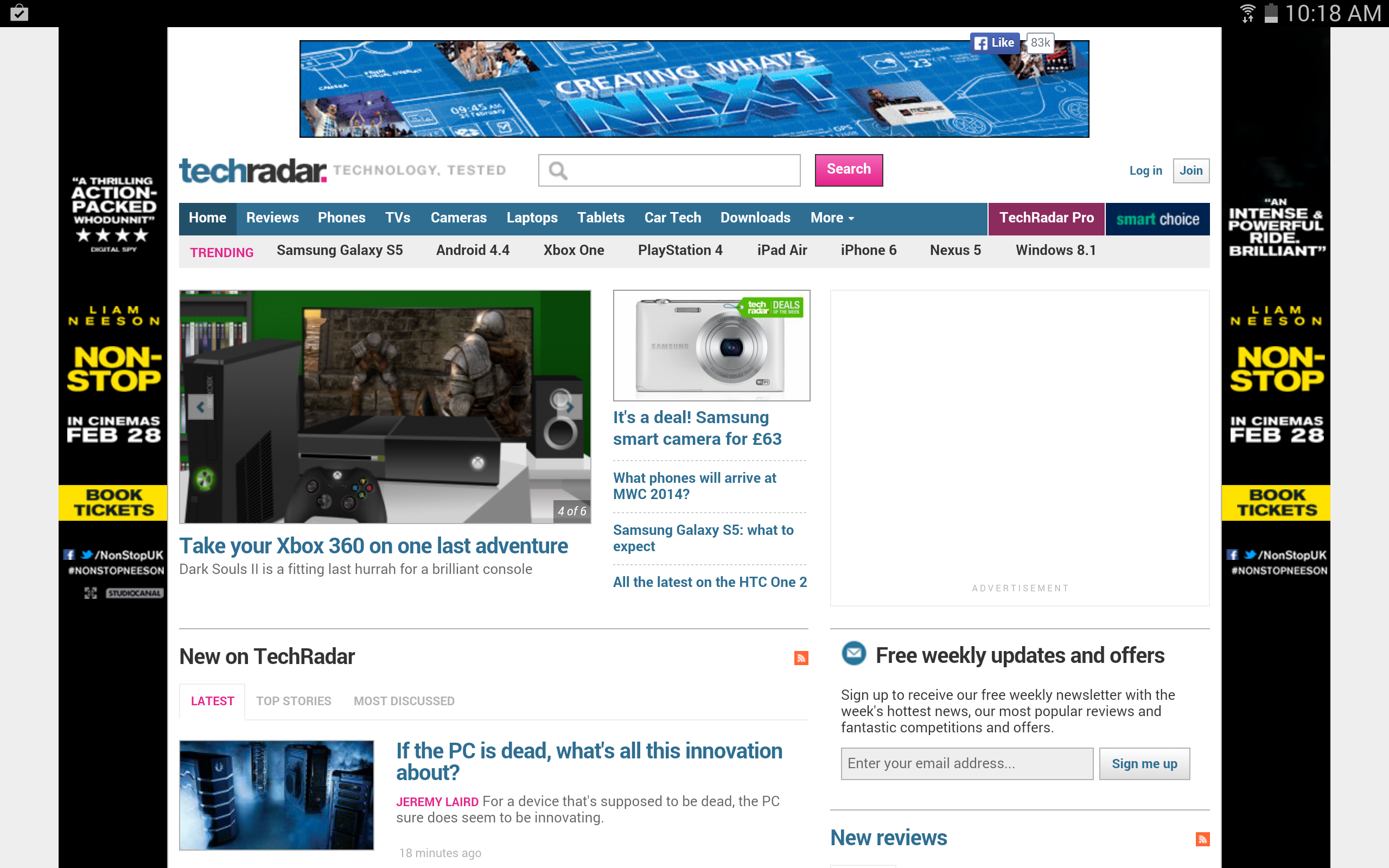
I'm still not sure why Samsung insists on including both Chrome and the old stock Android browser, though. Seriously, guys – stick with Chrome and drop the Internet app. I don't need both.
Perhaps the most surprising beneficiary of the Samsung Galaxy Note Pro 12.2's extra girth is its sound quality. The stereo speakers are well positioned and decent by mobile standards (if lacking in low-end bass), as they were on the Galaxy Note 10.1, but the extra degree of physical separation leads to a more pronounced stereo effect than you might be used to.
Boot up Plants vs Zombies 2, for example, and you can discern clearly the sounds of your plant defences to the left and the shuffling, groaning hoards of the undead to your right. I was genuinely impressed.

Of course, as I've already mentioned, the Galaxy Note Pro 12.2 is a business-oriented tablet first and foremost, and it's got the software to prove it.
Samsung Knox allows you to set up a completely separate home screen environment on the tablet, which will be of extreme interest to those with particularly jittery or security-conscious IT departments who might be anxious to keep your personal web browsing and app downloading completely separate.
Meanwhile, the Cisco WebEx app allows you to create and join online virtual meetings from the tablet, while Samsung e-meeting helps with local meetings, letting you share content without the need of a network connection.
Current page: Battery life and the essentials
Prev Page Interface and performance Next Page Camera and media