Why you can trust TechRadar
Anyone who uses a tablet as their everyday camera is either ignorant or a bit of a wally. Your average smartphone camera is both better and more easy to wield.
The Samsung Galaxy Note Pro 12.2 is a tablet of extremes in this regard. You'll never look more ridiculous taking pictures with a tablet than you will with this huge, flat slab of plastic. It's beyond comical, and prompted me to carefully seek decent snapping opportunities well away from public eyes.
On the other hand, there aren't many tablet cameras that are as accomplished as this one. It seems to be a similar 8MP example to the one found on the latest Galaxy Note 10.1, which I was quite impressed with.
This means that you get uncharacteristically sharp and vibrant snaps in good natural lighting, and adequate (if slightly grainy) images in inside and low-light conditions. There's even a flash here, which you don't always get with tablets.
As with the Galaxy Note 10.1, you actually get 6MP images by default, with a 16:9 'HD' aspect ratio. Bumping this up to the full 8MP setting forces things to old fashioned 4:3.
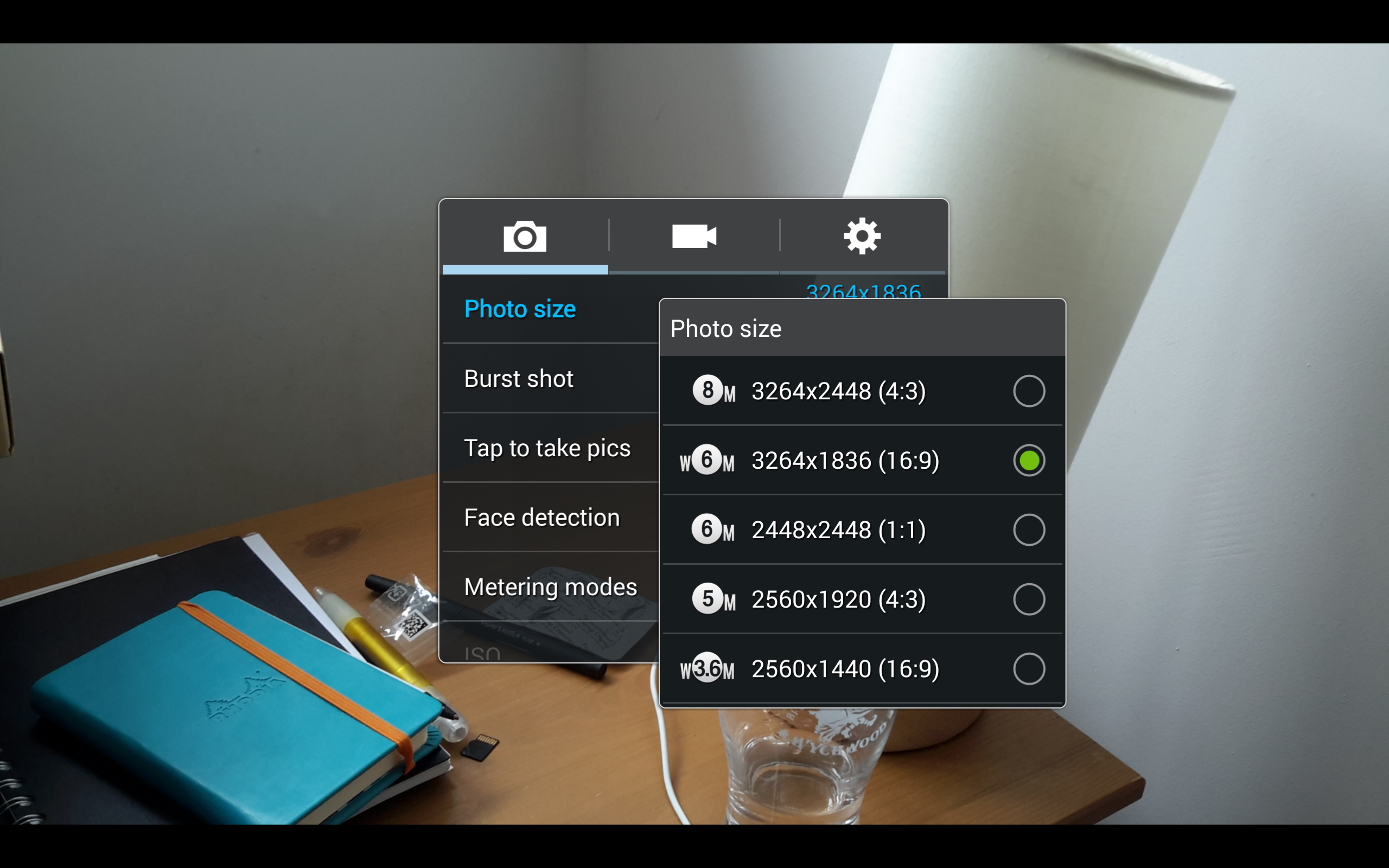
Samsung has included a number of features that help to enhance smartphone photography, but which don't always make their way (successfully at least) into tablets.
The HDR mode does well at improving those scenes containing deep contrasts between light and shade, while there's an anti-shake facility for helping to improve low light shots. Just don't let the subject move around.
You can even get a pretty decent depth of field effect when shooting macro-like close-ups.
Actual shot times are extremely impressive, with virtually no lag between the time you press the virtual shutter button and the shot being taken.

The camera interface, meanwhile, continues to impress, with a huge range of shooting modes and tweakable settings. Aside from the obvious 'Panorama', you get a 'Beauty face' mode for that unnatural catalogue model effect, 'Best photo' for taking multiple pictures and selecting the best, and 'Best face' for a similar feature that merges group shots.
'Sound & shot' is a bit of a gimmick, as it adds a snippet of sound from the environment at the time of the shot, but 'Drama' is pretty effective at portraying action by layering multiple images over a fixed background. And there are more.
Video is shot at full 1080p, as you might expect, and it's perfectly adequate if you can keep the tablet fairly still.
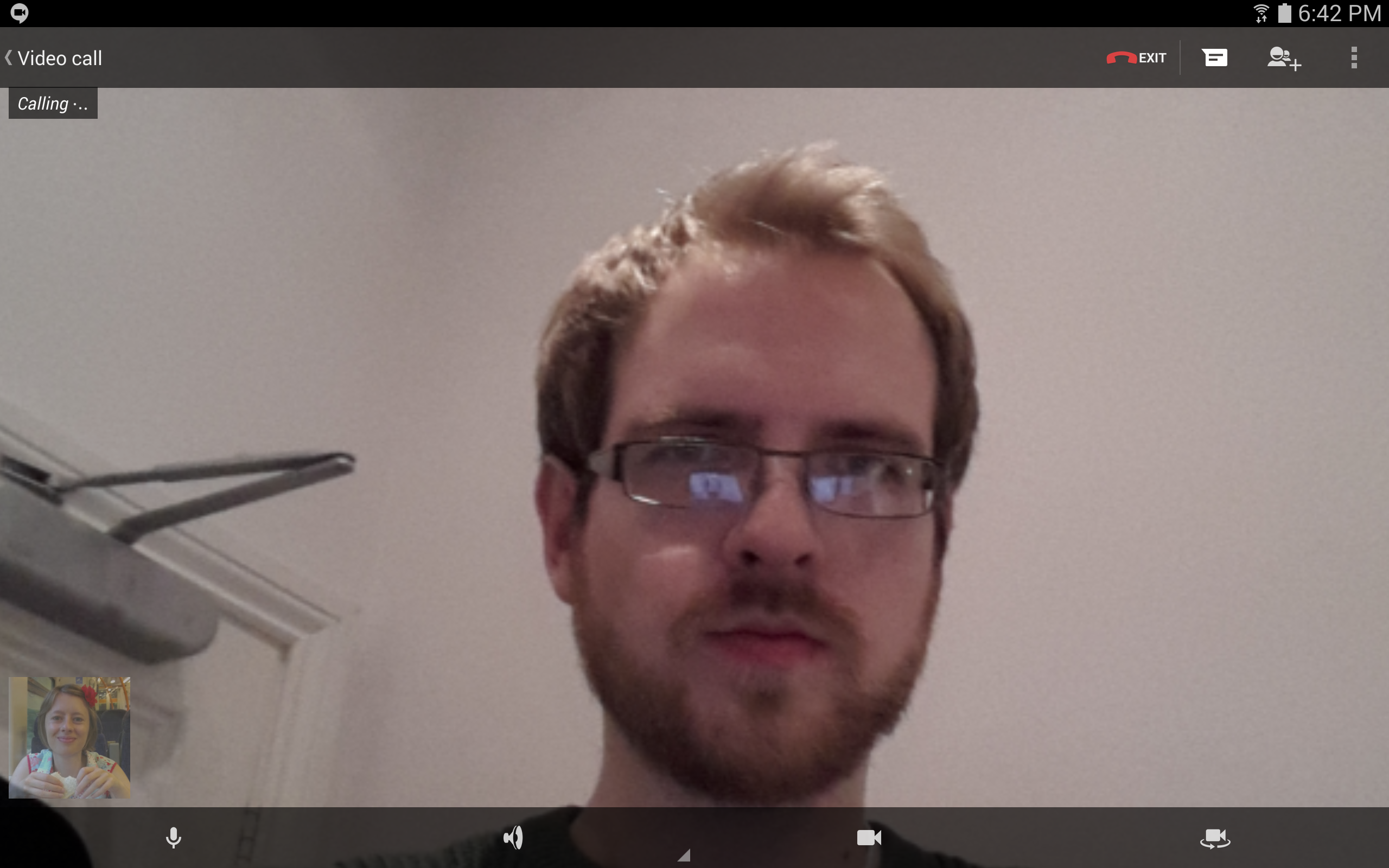
The Galaxy Note Pro 12.2's front camera is a 2MP unit, which is fairly generous for a tablet – the iPad Air's, for example, is only 1.2MP.
As you're more likely to use this camera than the main one, that's an important spec. Image quality on video calls is fine, if typically fuzzy around the edges.

Click here to view the full resolution image

Click here to view the full resolution image

Click here to view the full resolution image

Click here to view the full resolution image

