Why you can trust TechRadar

The Samsung Galaxy Tab 10.1 uses a brilliant, portable form-factor that beats every other tablet on the market. It's smaller and lighter, easy to grasp and not as bulky as a few of the other Android 3.0 tablets.
On the top, the power and volume controls are easy to find. On the top-right you'll find the 3.4mm headphone jack. There are no buttons on the side; instead, Samsung put the speakers on the side for good, clear audio. On the bottom, there's just a 30-pin connector for the USB cable.

There's no slot for adding more memory or a 3G card on the version of the Samsung Galaxy Tab 10.1 we tested, which has 16GB of RAM. There's also no USB port like there is on the A500 Or Transformer for using an external keyboard.
The Samsung Galaxy Tab 10.1 has an incredibly bright and clear screen, too. That's where our comparison to a Samsung HDTV comes in – this is the first tablet we've tested where a movie actually looked as bright as what you might enjoy in the living room.

It's brighter and clearer than theXoom, and about the same brightness as the Apple iPad 2. At 1280 x 800 resolution, it's a hair clearer than the iPad 2, too.
The Galaxy Tab 10.1 doesn't offer the same sound fidelity of the Acer Iconia Tab, though, which benefits from Dolby technology in improving audio clarity. Instead, it uses side speakers (as opposed to putting them on the back) so the tablet is actually a better audio device if you skip the earbuds.
We're not going to say the speakers are so good you can watch a movie from across your desk; for that, you'll want to use real powered speakers. Yet, the Samsung Galaxy Tab 10.1 beats other Android tabs for good, clear sound.
Sign up for breaking news, reviews, opinion, top tech deals, and more.
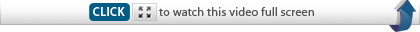
With the four-way motion sensors, the Samsung Galaxy Tab 10.1 responded faster and more accurately when we tested several games, including the brand new Nvidia app Pinball HD and the flying game Archipelago.
Unlike the Apple iPad 2, which tends to be a bit fussy about screen rotations, the Samsung Galaxy Tab 10.1 would stay in position when we turned it into landscape mode without trying to clip back and forth.
Eventually, Samsung will add a media streaming service called Allshare that will let you stream content to and from supported DLNA devices such as an HDTV, set-top box and digital cameras. We weren't able to test this as it hasn't launched, but the DLNA option will be a welcome addition.
Current page: Samsung Galaxy Tab 10.1: Features
Prev Page Samsung Galaxy Tab 10.1: Overview Next Page Samsung Galaxy Tab 10.1: Interface
John Brandon has covered gadgets and cars for the past 12 years having published over 12,000 articles and tested nearly 8,000 products. He's nothing if not prolific. Before starting his writing career, he led an Information Design practice at a large consumer electronics retailer in the US. His hobbies include deep sea exploration, complaining about the weather, and engineering a vast multiverse conspiracy.
