Why you can trust TechRadar
The Samsung Galaxy Tab 2 10.1 ships with the latest version of Android, Ice Cream Sandwich, which is good to see and shows manufacturers are finally moving on from Honeycomb.
And Samsung has been beavering away at the Android update to Jelly Bean, meaning we're now seeing Android 4.1.1, which comes with a glut of new features on the interface front. We're still sifting through what these are before we can properly update the review, but it's worth noting that Samsung is still fully supporting this model.
Power-wise Samsung has opted to stick a 1GHz dual-core processor inside the Galaxy Tab 2 10.1, which certainly isn't going to blow anyone away, considering the Transformer Pad 300 boasts a quad-core power house and even the Toshiba AT200 has a 1.2GHz dual-core chip.
However, it's still fairly comparable to the Google Nexus 10, which offers a dual core experience (albeit with a lot more grunt) and in that scenario you're paying twice the price.

There is 1GB of RAM, putting the Galaxy Tab 2 10.1 on par with its competition and although we had fears over the processor's perceived lack of power, the tablet does a commendable job of running the new version of Android.
Fire up the Galaxy Tab 2 10.1 and you're greeted with Samsung's slightly tweaked version of Ice Cream Sandwich, although it hasn't messed around with it too much, allowing for an easy to use interface.

Sweep through the homescreens, (default at five but can be expanded to seven if you pinch the display to see an overview), and there's a very small delay as the Tab 2 10.1 flips between them – probably not enough for average tablet users to notice, but as we've experienced the slickness of the Transformer Pad Infinity, this is sluggish in comparison.
Widgets can be a little slow to load at times, especially the more demanding ones such as the Game and Music hubs, as they require an internet connection to update their content heavy displays.

There's the standard array of Android widgets on offer, along with Samsung's own memo, calendar and app suggest options – all of which can be dragged and dropped into the desired location on a homescreen, plus some can even be resized allowing you to optimise all the space available.
The menu bar which runs along the bottom of the screen features the iconic back, home and multitasking buttons, and there's the ability to add a handy fourth icon, which you can set to take screenshots, open the camera app, view the app list or launch the search function.
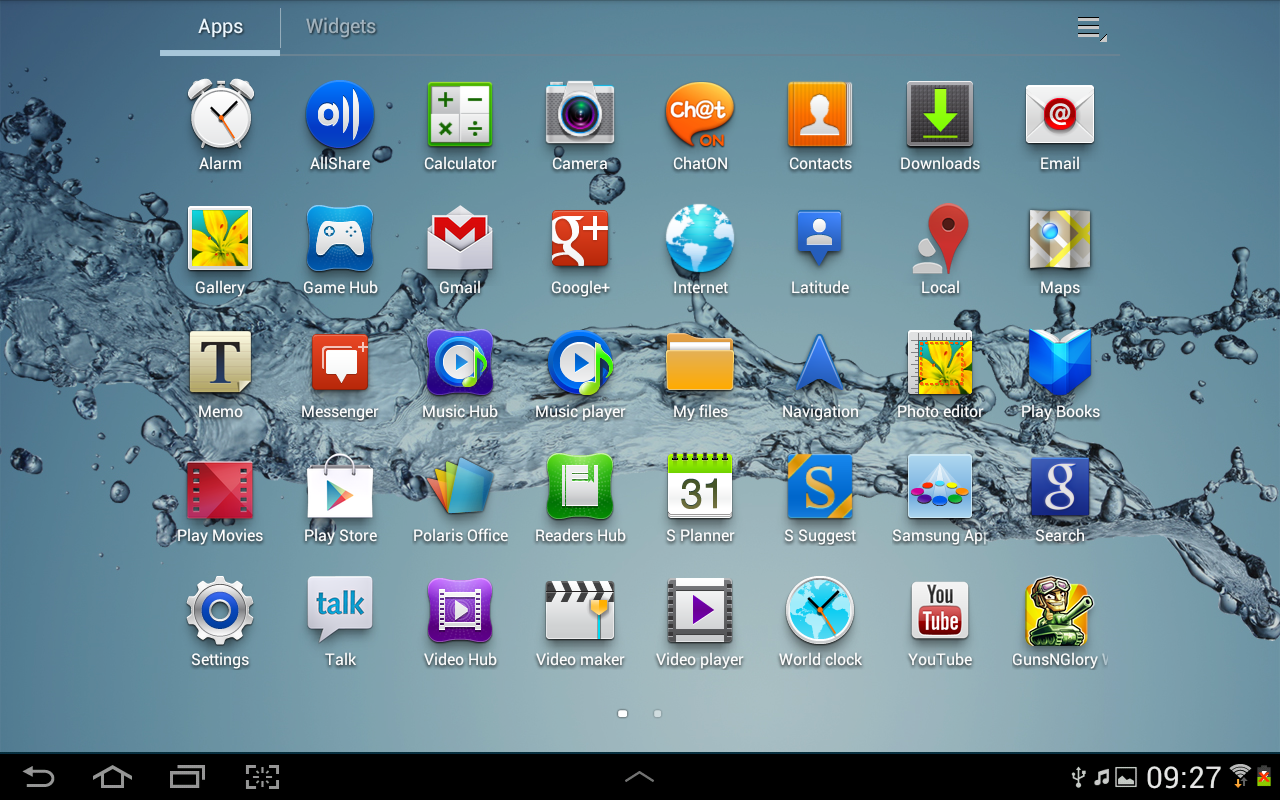
Tap the clock in the bottom right corner and you'll be greeted with the familiar Android notification area, which Samsung has tweaked to include controls for brightness, Wi-Fi, GPS and a host of other settings – making it easy to toggle functions with a tap.
You may have noticed the 'up' arrow in the centre of the bottom console, and tapping this will pop up a horitzonal menu above it, displaying a number of mini applications as tidy looking thumbnails.
Select one and it appears as a window on top of the homescreen, allowing you to move it around, plus you can have more than one open at a time – allowing for side by side working.
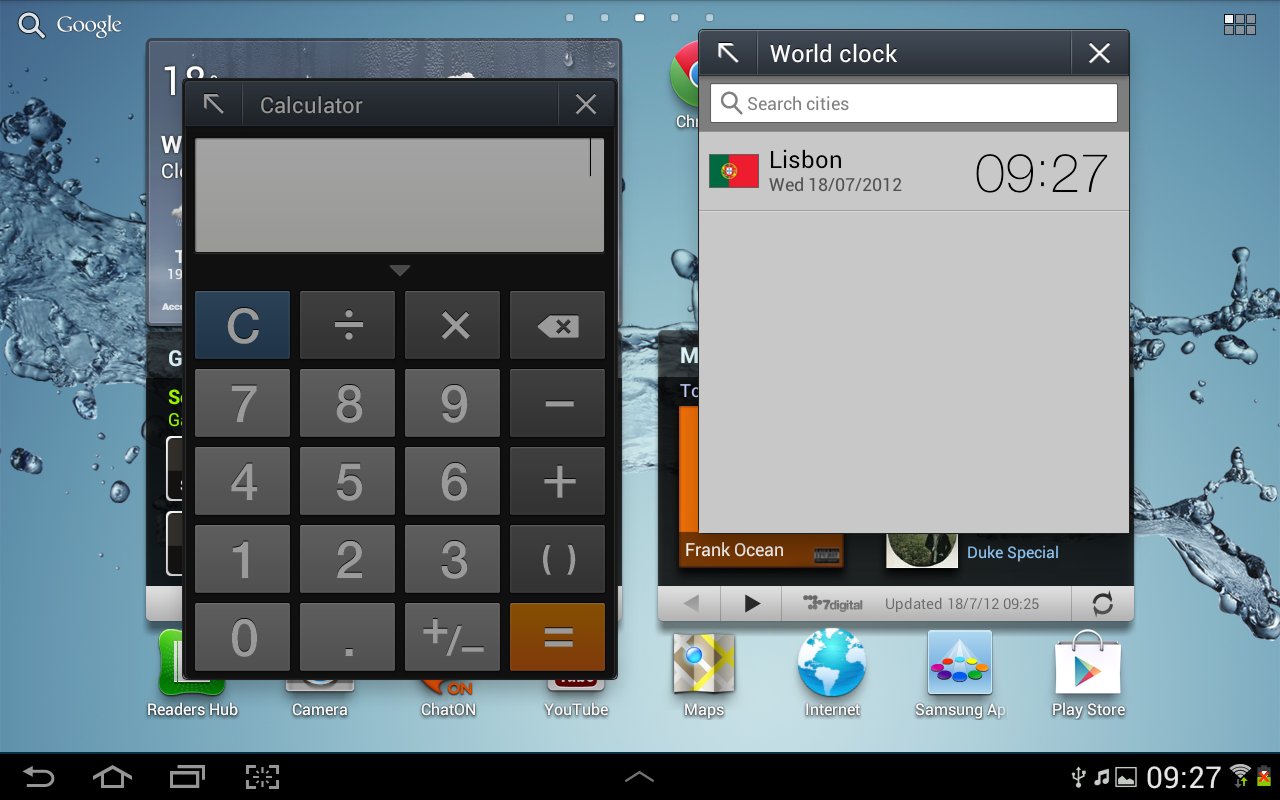
The apps which Samsung has made mini versions for are; alarm, calculator, email, music player, S Planner, task manager and world clock.
We found these to be handy little apps, saving us time sifting through homescreens or the app list in an attempt to find these key applications.
You can't resize the pop-up apps, meaning that you can only really get two on a screen at a time, but you can open them even when you're inside another full-screen application, and they'll happily sit on top.
You can launch a mini app's full blown big brother by pressing the arrow in the top left corner, plus they can be easily closed by hitting the cross in the top right.
Overall the Samsung Galaxy Tab 2 10.1 provides a simple and intuitive user interface which will appeal to both first time users and hardened Android fans, although the 1GHz processor means the experience isn't a slick as some of its rivals.

TechRadar's former Global Managing Editor, John has been a technology journalist for more than a decade, and over the years has built up a vast knowledge of the tech industry. He’s interviewed CEOs from some of the world’s biggest tech firms, visited their HQs, and appeared on live TV and radio, including Sky News, BBC News, BBC World News, Al Jazeera, LBC, and BBC Radio 4.
