Why you can trust TechRadar
Tablets are popular choices for sofa surfers, allowing for large screen browsing without the hassle, heat or weight of a laptop.
The Samsung Galaxy Tab 2 10.1 manages to deliver in this field, with a strong showing in the internet department.
The stock Android browser comes preinstalled on the Tab 2 10.1, offering up tabbed browsing, offline reading and thumb-nailed bookmarks which can be synced to your Google account.
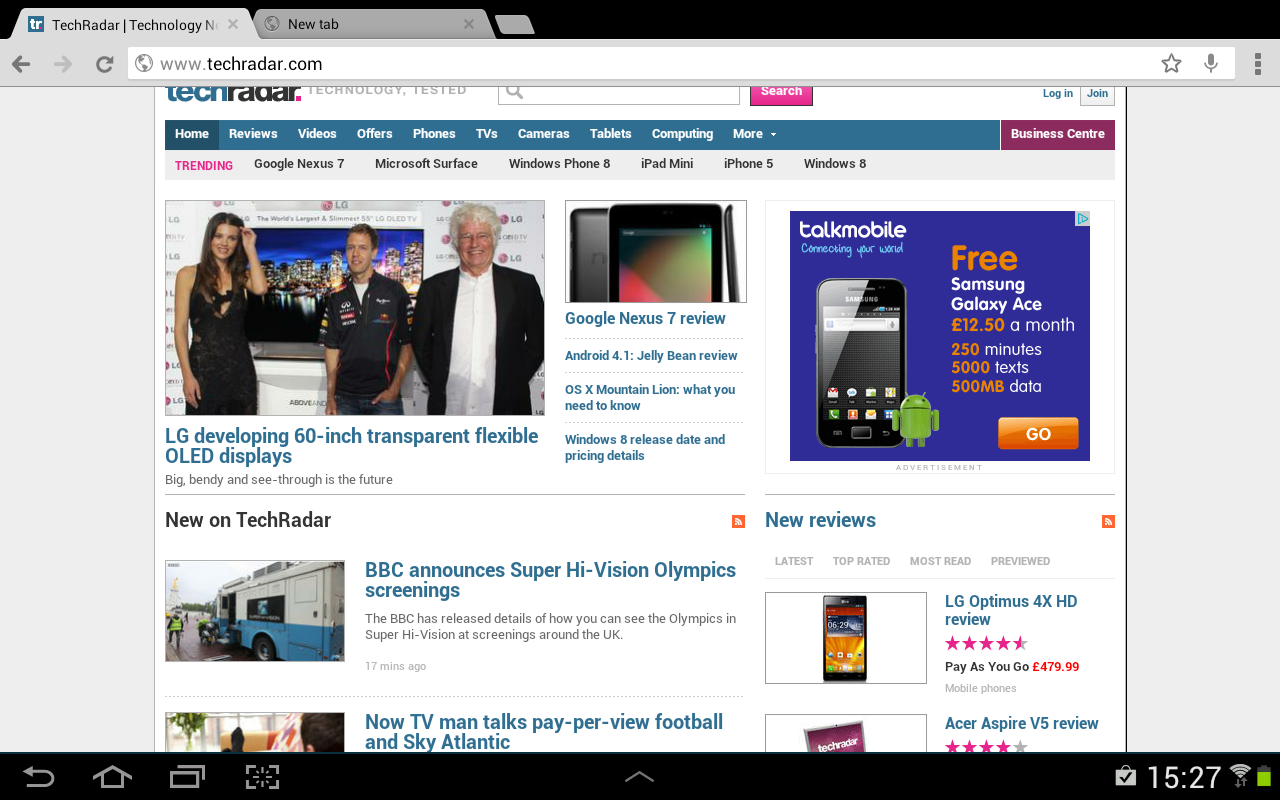
Offline reading is a useful feature if you know you will be out of Wi-Fi zone for a period of time, as you can read the pages stored on the tablet, however the Galaxy Tab 2 10.1 appears to save an image of the page – meaning URL links will not work on saved pages – resulting in you having to re-search for the page to click a particular link.
Of course if you're not a fan of this particular browser then head over to Google Play, where there's a whole host of alternatives, including Google's Chrome app – available on devices running Ice Cream Sandwich.
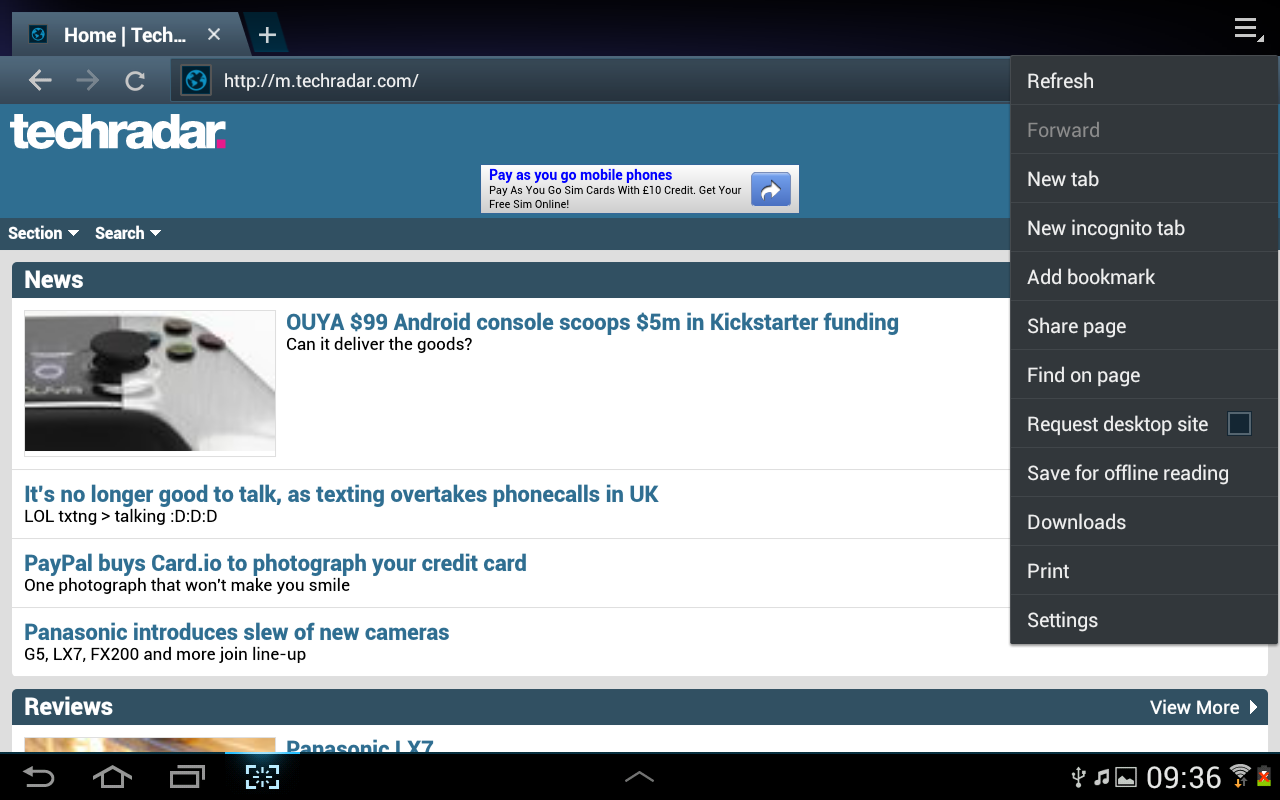
The Galaxy Tab 2 10.1 was able to load the content heavy TechRadar.com in around seven seconds, including all the animated banners, with less demanding sites appearing in a couple of seconds – providing a hassle free browsing experience.
Zooming in and out of pages isn't as smooth as we had hoped, with a noticeable judder as the Galaxy Tab 2 10.1 attempts to render the page at the new level, with text appearing blurred for a second until snapping back to the crisp, clear display.
There's no text re-flow at play here, but thanks to the large 10.1-inch display it's unlikely that you'll zoom in enough for this to be a problem – a simple double tap on an area of text will zoom you to the area and you can further increase this view by pinching the screen.
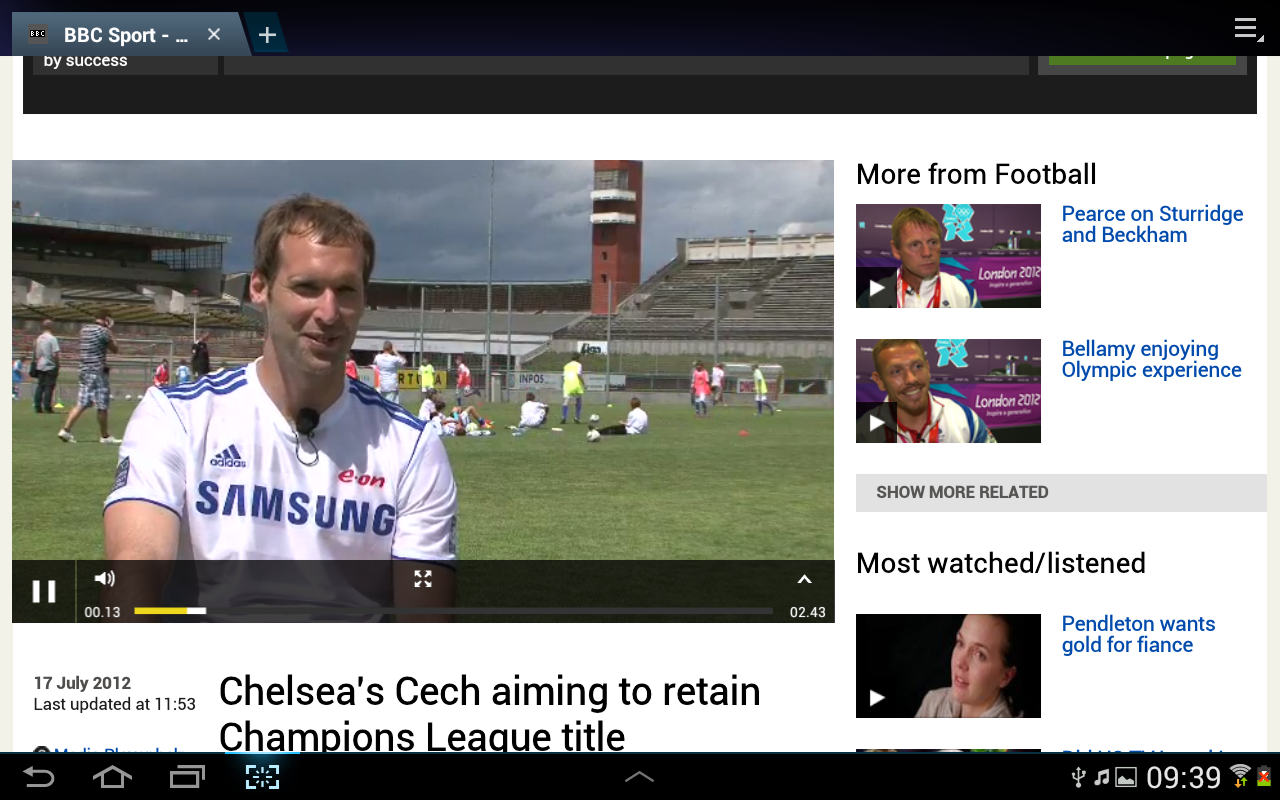
We found the default browser was sporadic when it came to deciding if it should serve up the mobile or desktop versions of websites – although this can be toggled in the settings menu, which seemed to sort the problem out for most sites.
Adobe Flash is supported here, as it is on most Android devices, and even though it's soon to be replaced by HTML 5, there's still a whole host of sites which use it to display various content including videos – the BBC is a prime example, giving it a clear advantage over the iPad 2.

TechRadar's former Global Managing Editor, John has been a technology journalist for more than a decade, and over the years has built up a vast knowledge of the tech industry. He’s interviewed CEOs from some of the world’s biggest tech firms, visited their HQs, and appeared on live TV and radio, including Sky News, BBC News, BBC World News, Al Jazeera, LBC, and BBC Radio 4.
