Why you can trust TechRadar
It's fair to say that any 10-inch tablet has media at the centre of its plans, and that's certainly true for the Samsung Galaxy Tab 2 10.1.
The 10.1-inch, 1280x800 screens provides a decent display for you to gorge on your favourite videos, images, games and social networks.
However for those of you who love HD movies on the move, or have massive music libraries you may find the 16GB (technically 12GB, as the system takes up 4GB) of internal storage slightly restricting, and although there's a microSD slot supporting cards up to 32GB, we know some of you prefer your device to offer big storage, instead of splitting it between mediums.
Samsung has stuck its Music, Video, Game and Readers hubs onto the Galaxy Tab 2 10.1, giving you instant access to a selection of paid-for content, to keep you entertained on those long commutes into work and shuttle rides to the moon.
If you want to get your own content onto the Galaxy Tab 2 10.1 then you have a couple of choices. You can opt to use Samsung's desktop software suite, known as Kies, which offers an iTunes-esque way of syncing content between machines – although it doesn't have any of the music/video/app stores built in.
You can plug the tablet straight into your computer, or use Kies Air, which will display an IP address on the screen, which you type into your computer's browser(both devices need to be on the same Wi-Fi network) - which then gives you the web-version of Kies to work with.
If you like to do things in a more straight forward manner, you can simple hook the Samsung Galaxy Tab 2 10.1 up to your machine using the 30-pin USB lead and then use the familiar drag and drop system to get content on and off the tablet.
Video
With such a large screen, video is certainly the name of the game when it comes to consumable media, with your phone or MP3 player probably your most likely destination for music on the go, rather than a large tablet.
The Galaxy Tab 2 10.1 was able to churn through the multitude of formats we threw at it including m4v, AVI and DivX, happily loading them from either the internal memory or microSD card without fuss.
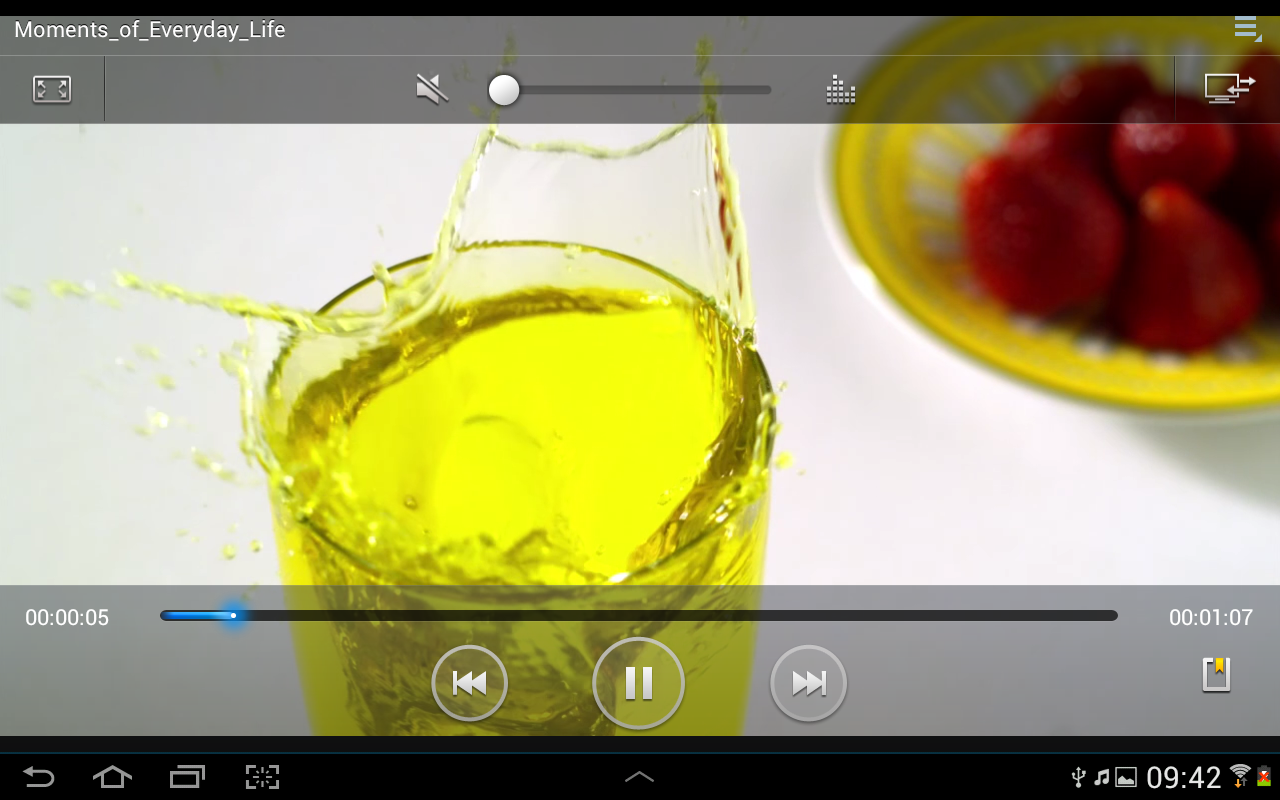
There's a dedicated video player app, providing an easy to use interface with the usual play/pause, skip and scrub options available, along with some basic preset equaliser options; voice, movie and 5.1ch.
Dive into the settings can you can adjust the play speed, something you won't bother touching if you're watching a movie or TV show, but can be a fun gimmick to slow down or speed up videos of your friends.
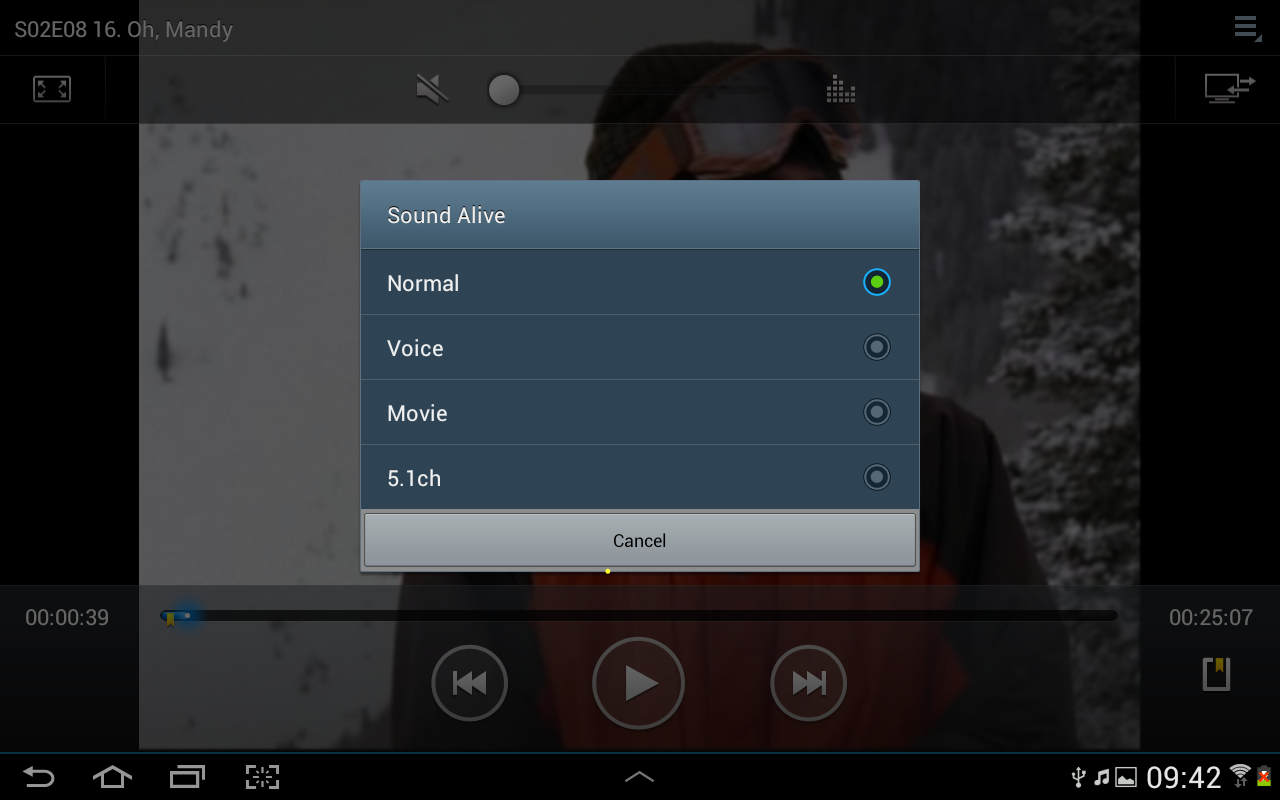
There's a host of sharing options accessible via the Video Player app, allowing you to easily send video via Bluetooth, Wi-Fi, Email etc and share on a variety of social networking platforms including Facebook, Google+ and YouTube.
If you fancy streaming the video to a DLNA connected device there's a handy button in the top right of the player screen which will jump you straight to "select device" – which sees the Galaxy Tab 2 10.1 scan for compatible devices, such as a smart TV or computer, which you can stream to.
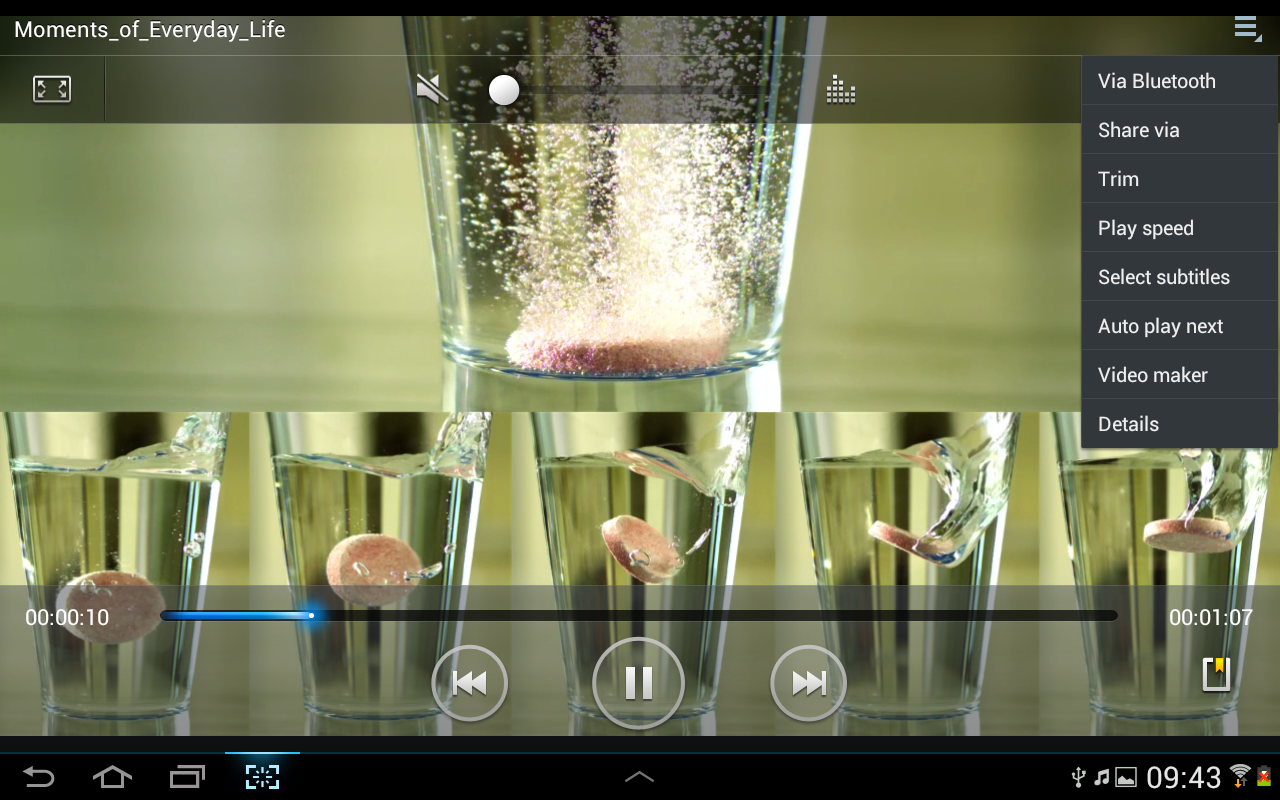
We found video playback to be smooth, bright and crisp and watching full-length feature films wasn't an issue, although our arms did get a little tired from holding the tablet.
The front facing speakers meant that a few people huddled round the Galaxy Tab 2 10.1 could hear the audio just fine, with the volume going up to an acceptable level – however we'd recommend headphones for solo viewing for a more complete listening experience.
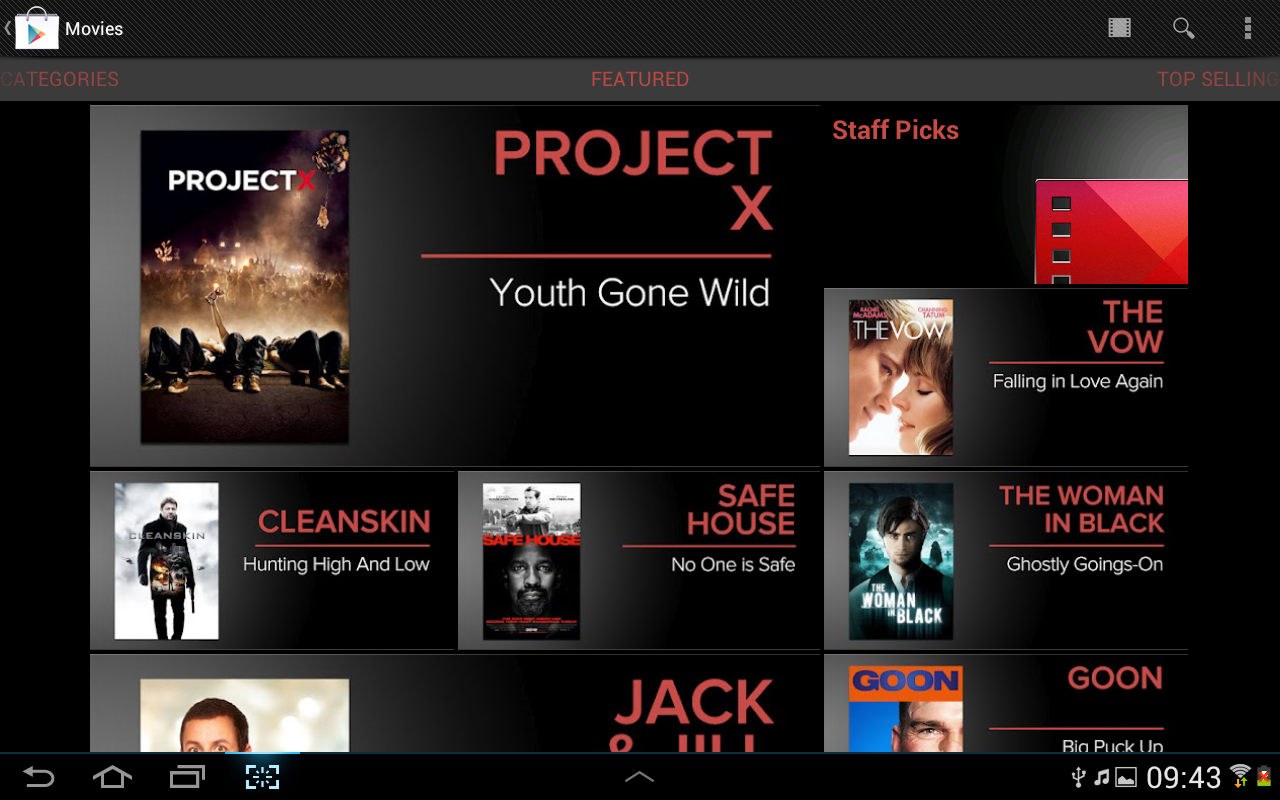
We were pleased with this well connected and functional video player and other manufacturers could take a leaf out of Samsung's book here.
There's a couple of options when it comes to purchasing video content directly on the Galaxy Tab 2 10.1, with the choice of the Google Play store and Samsung's own video hub.
The Google Play store only gives you the option to rent movies, most of which will set you back either £2.49 or £3.49 and offers a relatively decent selection of films (although far, far from complete), keeping up to date with the latest DVD releases.
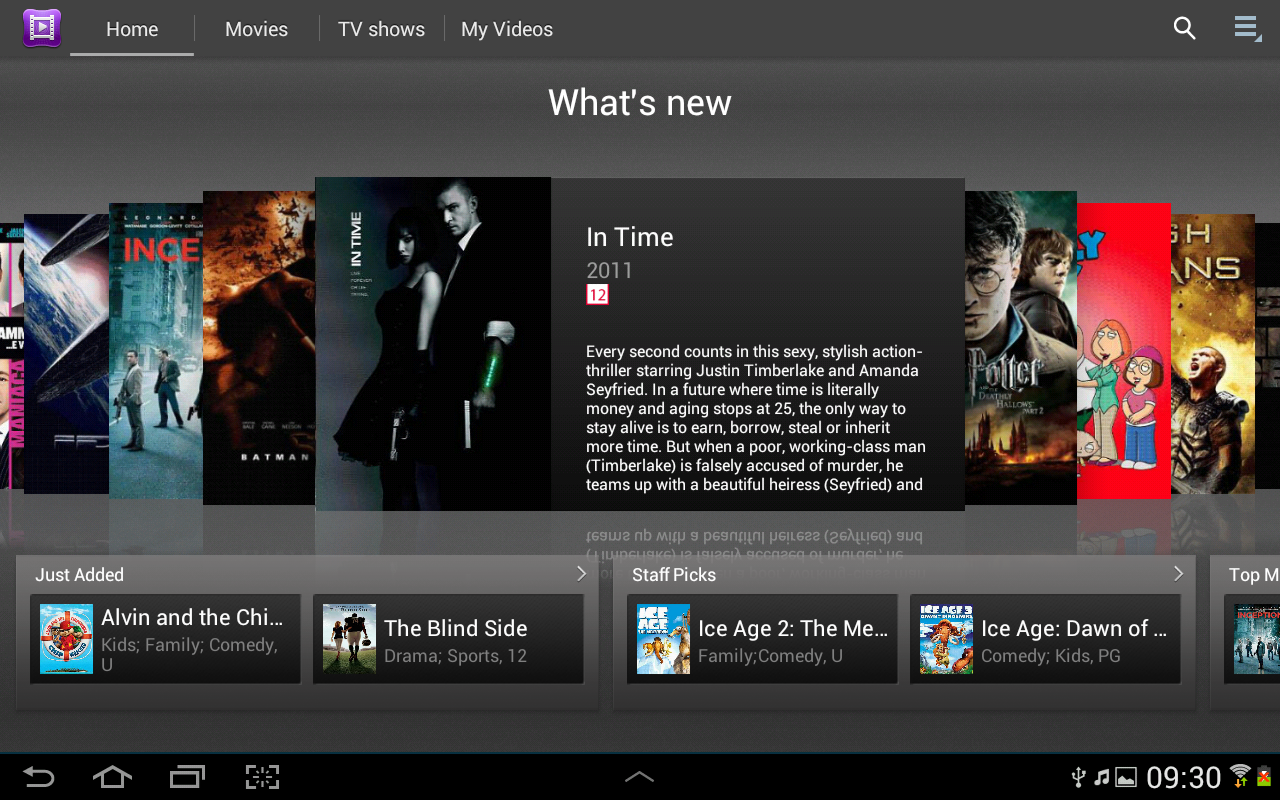
Make sure you also check out Samsung's own Video Hub, which not only offers movies but TV shows as well, plus there's an option to purchase films as well as rent them.
Rental prices are similar to Google Play, with most films coming in at £2.49 or £3.49, although the purchase price seems to range wildly, going from £5.99 all the way up to £12.49 – which seems a bit steep, especially when you consider you can pick the DVD up for less online.
The selection isn't as up to date as Google Play's offering, although it does have some classics such as Independence Day in the back catalogue.
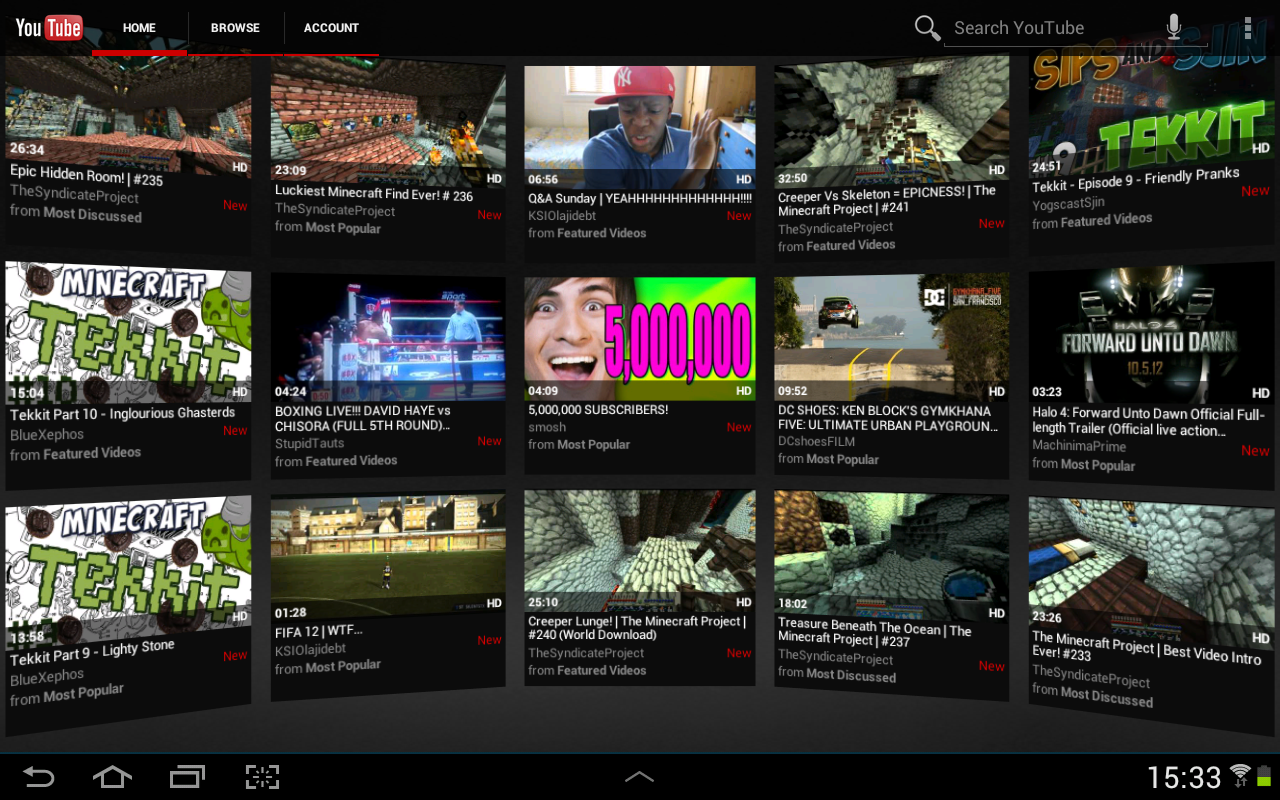
There's also the excellent YouTube app, which has been enhanced for tablets and provides a pleasing visual experience allowing you to easily navigate around the massive library of informative and ridiculous videos.
Of course this is all well and good, but the Galaxy Tab 2 10.1 isn't a one trick pony, it also handles music, photos and ebooks, so head to the next page to learn more.

TechRadar's former Global Managing Editor, John has been a technology journalist for more than a decade, and over the years has built up a vast knowledge of the tech industry. He’s interviewed CEOs from some of the world’s biggest tech firms, visited their HQs, and appeared on live TV and radio, including Sky News, BBC News, BBC World News, Al Jazeera, LBC, and BBC Radio 4.
