Why you can trust TechRadar
Music
As far as portable music players go, 10-inch tablets are unlikely to be at the top of anyone's list, unless you're a giant, but even so the Samsung Galaxy Tab 2 10.1 still caters for those in need of instant music respite.
Samsung's pre-installed music player has a very similar layout and feel to the video player application, once again offering your basic track control along with shuffle, repeat and more detailed equaliser presets, 12 in total plus the ability to tinker with a graphic equaliser if you want to fine tune your, well, tunes.
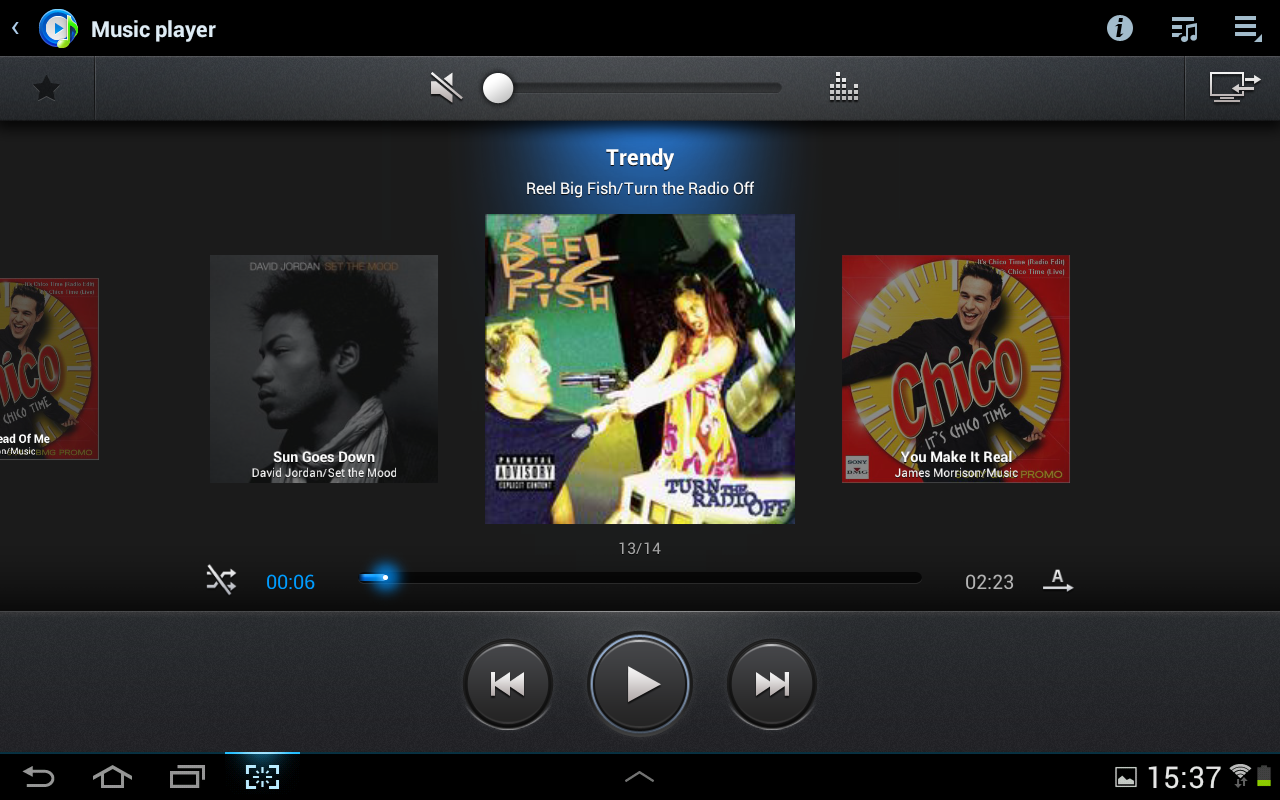
There's also the option to tweak the play speed, if you fancy slowing down or speeding up your favourite tunes in the same way as video, although we struggle to see why you would.
There are the same sharing and streaming options we found in the video player app, allowing you to manipulate your music in pretty much any way you want.
The music player is simply laid and intuitive, even for those new to the Android operating system, allowing for a stress-free audio experience.
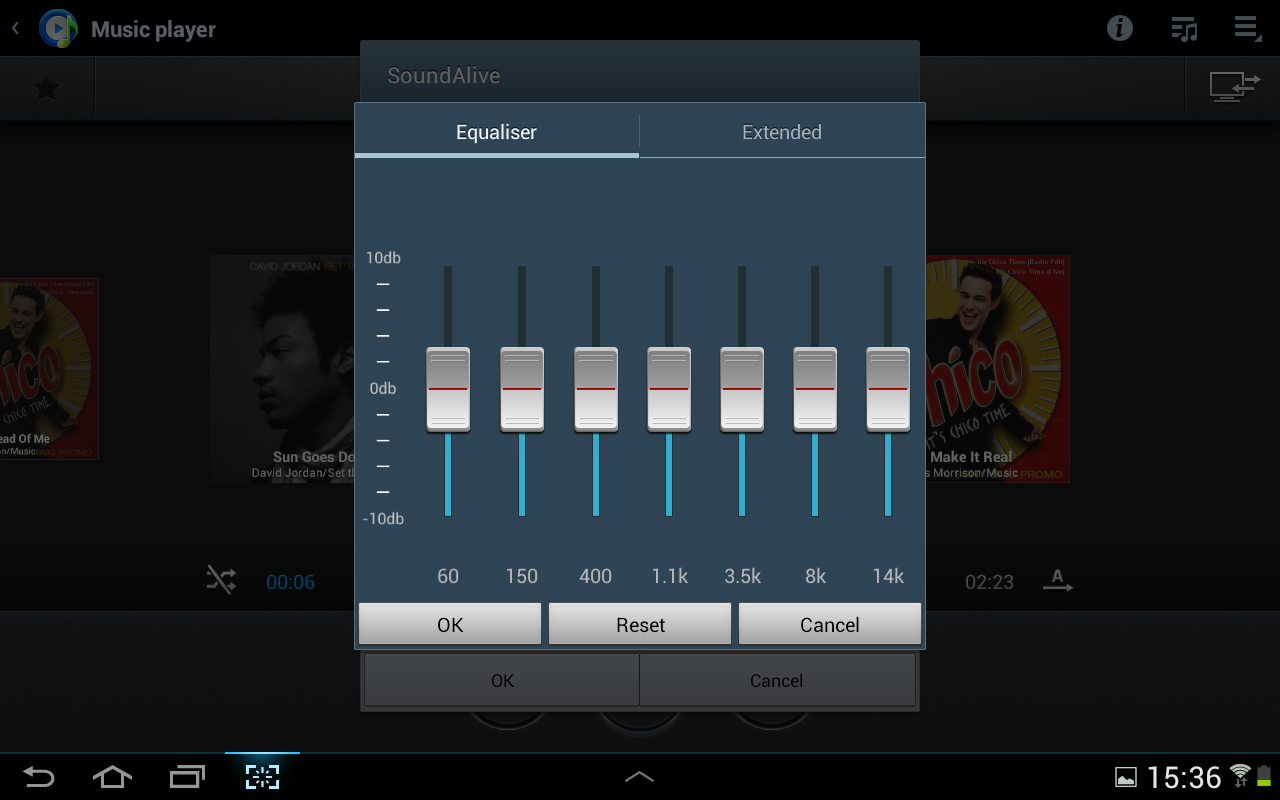
The Galaxy Tab 2 10.1 seems to support the majority of file formats, with it happily playing our MP3, WAV, WMA and eAAC+ tracks, and Samsung claims it supports at least another ten.
Audio playback is acceptable, and the front facing speakers produces a better projection of sound, although music does get tinny and distorted at high volumes and there's little to no bass support.
Plug in a decent set of headphones and twiddle the equaliser to your desired settings and you'll find the Galaxy Tab 2 10.1 produces a decent output, although you can't just stick it in your pocket and walk down the street.
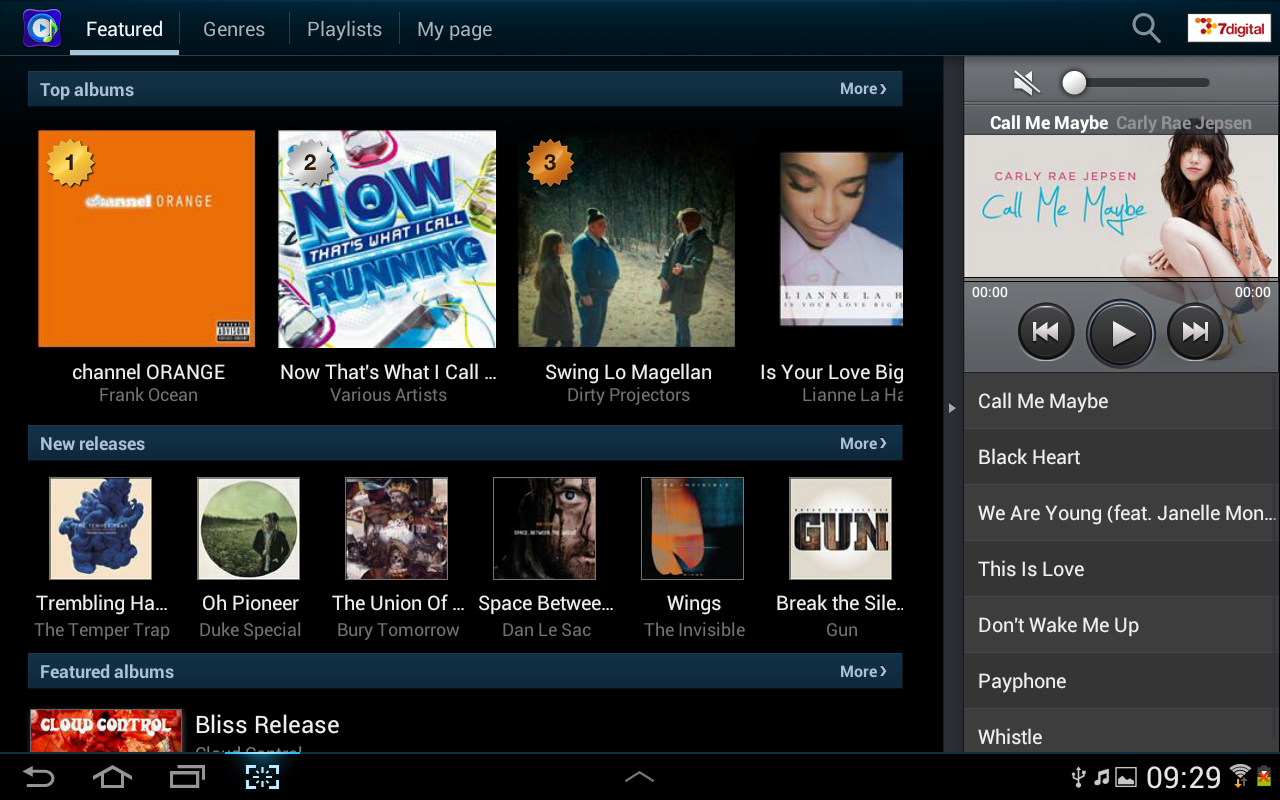
The Google Play store doesn't currently support music purchases in the UK, but luckily Samsung has come to the rescue in the form of its Music Hub, which is powered by 7 Digital.
One of the biggest rivals to Apple's iTunes crown, the 7 Digital store offers a wide selection of music to suit all tastes, although not quite as many as Apple's version.
It's an easy enough app to use, providing top lists, new releases, genre search and 30 second previews, so you can make sure you've got the right track and not some awful parody.
Single tracks seem to go for a rather standard 99p (around $1.50) – so on par with iTunes, and albums range in price, mostly falling between the £5 to £10 (around $7-$15) mark.
Photos
It will come as no surprise that the Samsung Galaxy Tab 2 10.1 packs a photo gallery, and albeit it being a basic one, it does the job and allows you to admire your snaps on a large, detailed display.
A simple and easy to use thumbnail layout is used to allow you to browse through your albums, with the Galaxy Tab 2 10.1 loading them up within a couple of seconds.
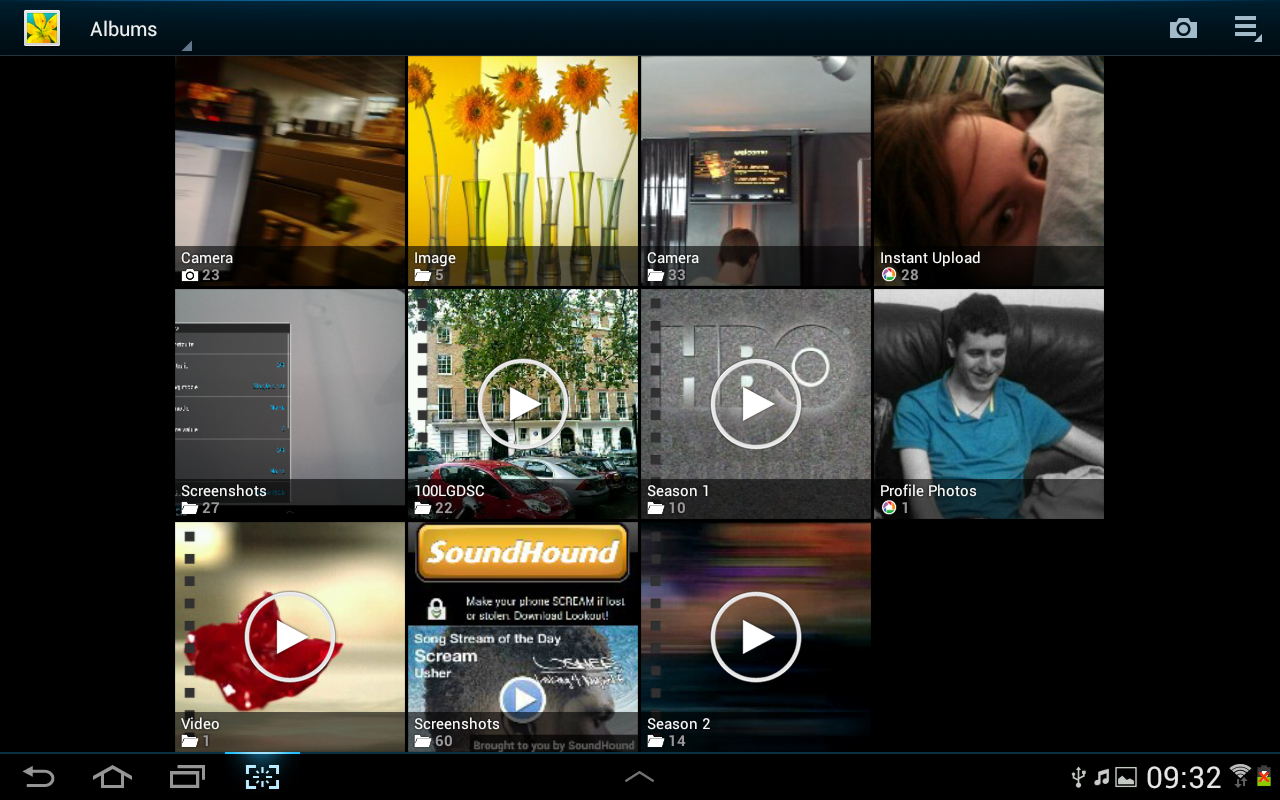
Select a picture and you will be able to share it via Wi-Fi, Bluetooth and social networks, stream it to a DLNA compatible device in the same way you do with music and video, and perform some simple editing – with the options to rotate and crop the image.
If you fancy doing some more indepth editing, then Samsung has stuck its photo editor app on the Tab 2 10.1, which gives you a much wider range of tools to work with including various colour enhancements, five effects and selection tool letting you cut out, move and delete parts of your photos.
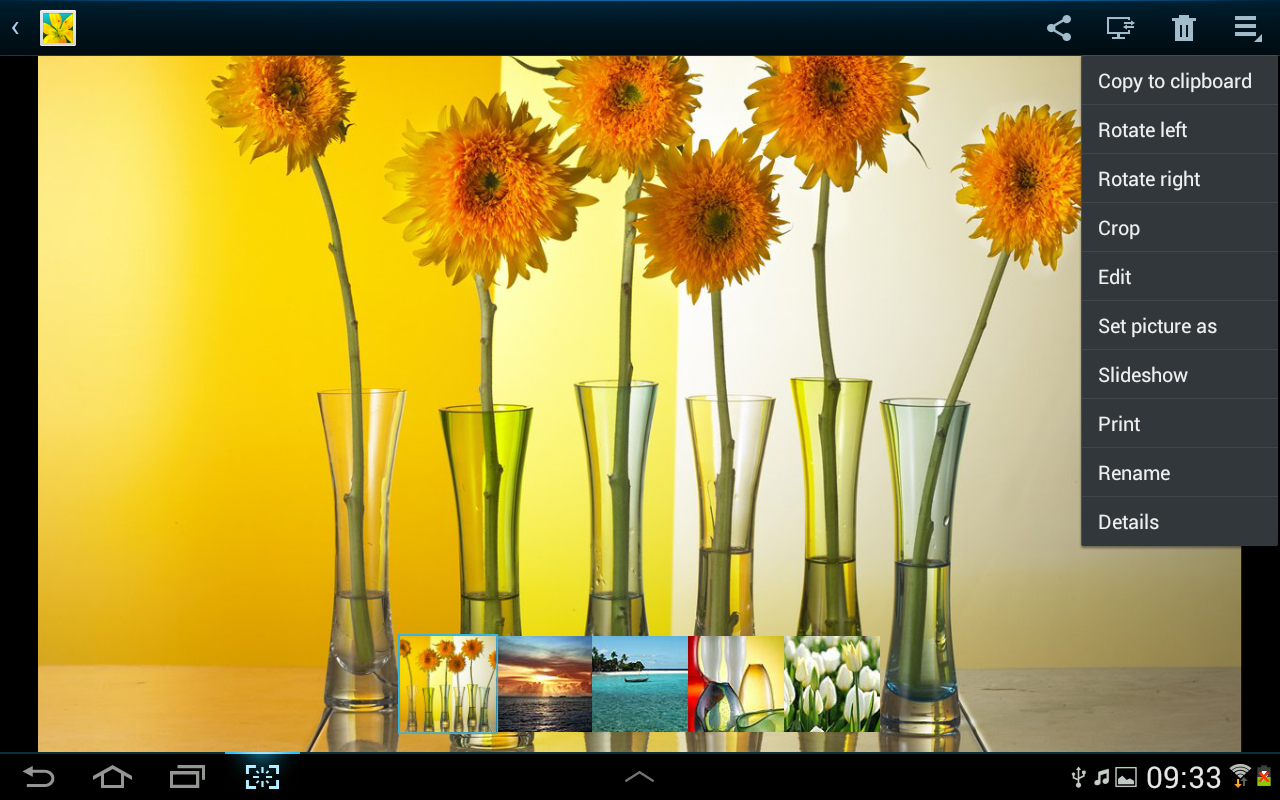
While the colour tweaks and effects were easy to master, the selection tools were a little more complicated – however it's a nice additional from Samsung and the 10.1-inch display means you can easily play around with the settings, without struggling for space.
Books
The Samsung Galaxy Tab 2 10.1 offers a couple of reading options out of the box, if you fancy a slightly more traditional form of entertainment.
We reckon 10-inch tablets are a little on the big side to make suitable ereader replacements, with the likes of the 7-inch Google Nexus 7, which can be held comfortably in one hand, a better fit for this particular genre.
The Galaxy Tab 2 10.1 is just too big and too heavy to comfortably see you through an extended reading session and the TFT display isn't as kind to your eyes than the e-ink offerings on the likes of Amazon's Kindle range.
Nevertheless it's good to see Samsung accommodating all media types and you're greeted with the Play Books and Readers Hub apps when you fire up the Tab 2 10.1
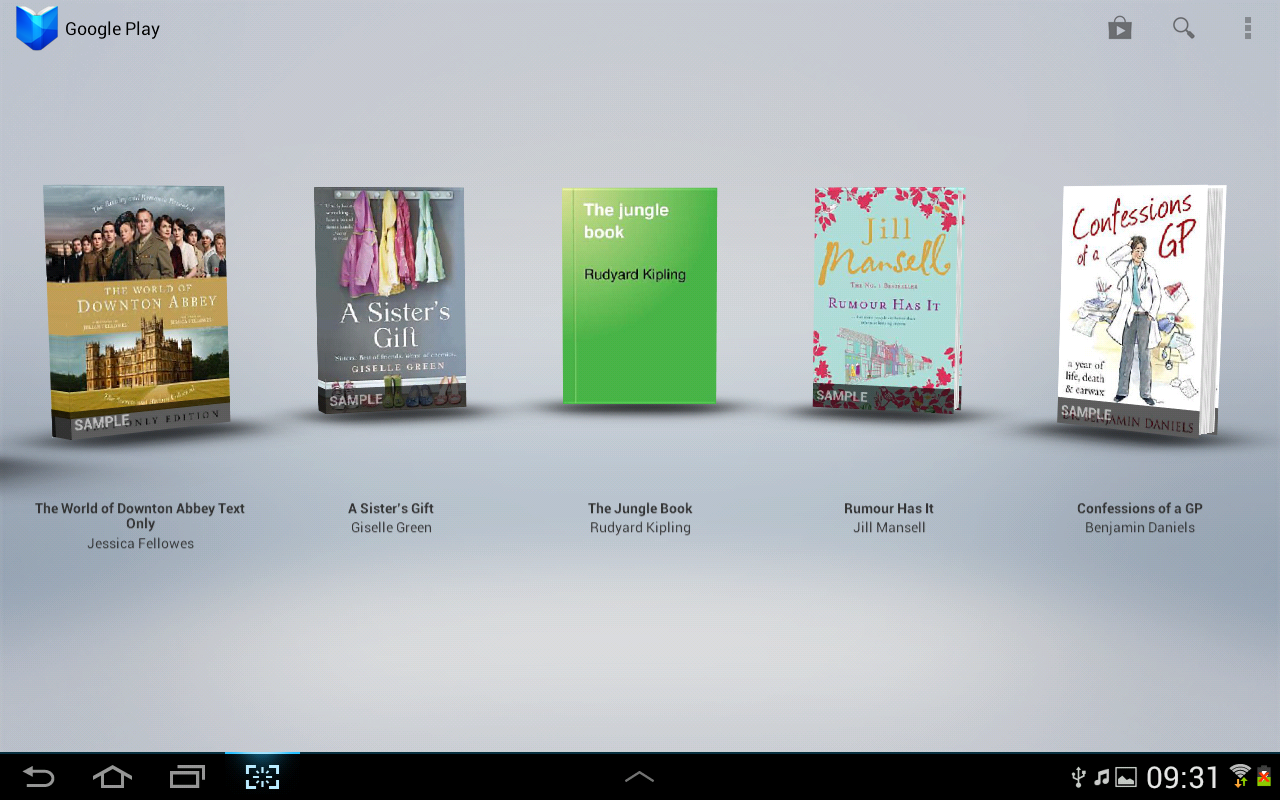
The Play Books app is available on all Android devices and gives you access to Google's own library of reading material – set to rival the likes of Amazon's Kindle Store.
Books can range from free up to £10 (around $15) – and even more in some cases.
There's a decent selection of fiction and non-fiction titles on offer and if you keep a look out for the deal of the week and "Books for 49p/99p or less" promos you can pick yourself up a bargain.

The 1280 x 800 display means text appears sharp and clear, and with suitable font size tools, even those with poorer eyesight should be able read easily on the tablet.
Samsung's Readers Hub offers up an alternative way to consume books, powered by the rival Kobo store, but it also offers newspapers, from PressDisplay and magazines from Zinio.
More and more publishers have got on board with digital editions of their publications, so there's now a decent array of newspapers and magazines on offer, varying in price depending on subscriptions or single issues – although you will always save money opting for a subscription instead of buying each issue individually.

TechRadar's former Global Managing Editor, John has been a technology journalist for more than a decade, and over the years has built up a vast knowledge of the tech industry. He’s interviewed CEOs from some of the world’s biggest tech firms, visited their HQs, and appeared on live TV and radio, including Sky News, BBC News, BBC World News, Al Jazeera, LBC, and BBC Radio 4.
