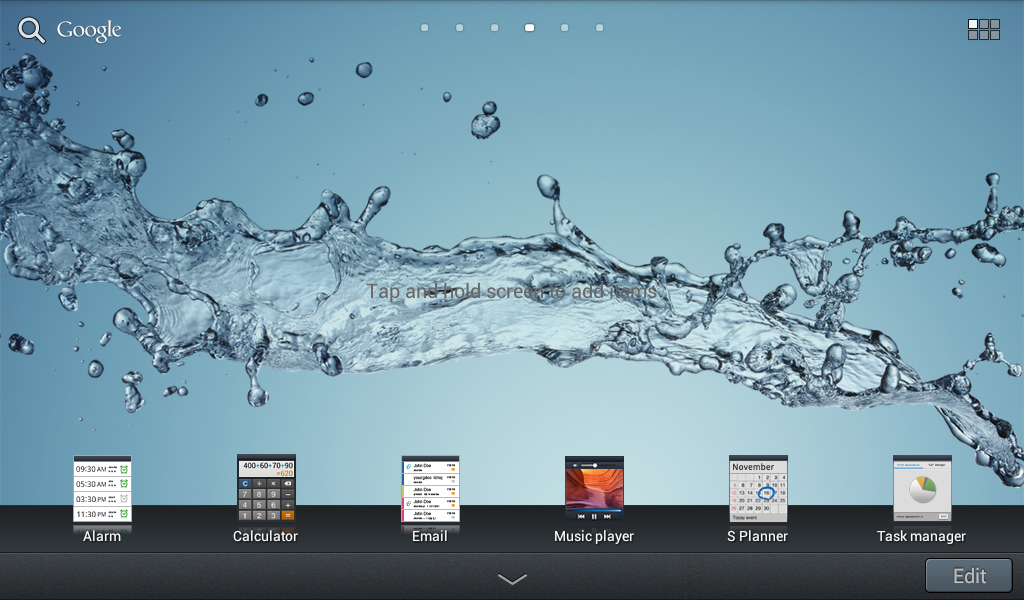Why you can trust TechRadar
The Samsung Galaxy Tab 2 7.0 comes with the latest version of Android 4.0 Ice Cream Sandwich, which is a welcome addition to a lineup that has historically supported Android Honeycomb. This means all the latest improvements and features of the new operating system are present.
Ice Cream Sandwich highlights include improved multitasking, a better browser, a more responsive operating system, better video handling and more customisations.
Being a Samsung tablet, the Korean company has opted to overlay Android with its own TouchWiz interface, giving it a unique look and feel. TouchWiz is a decent overlay, and intuitive to use, but in many places it seems to have aged, and doesn't offer the richness of even vanilla Android 4.0.
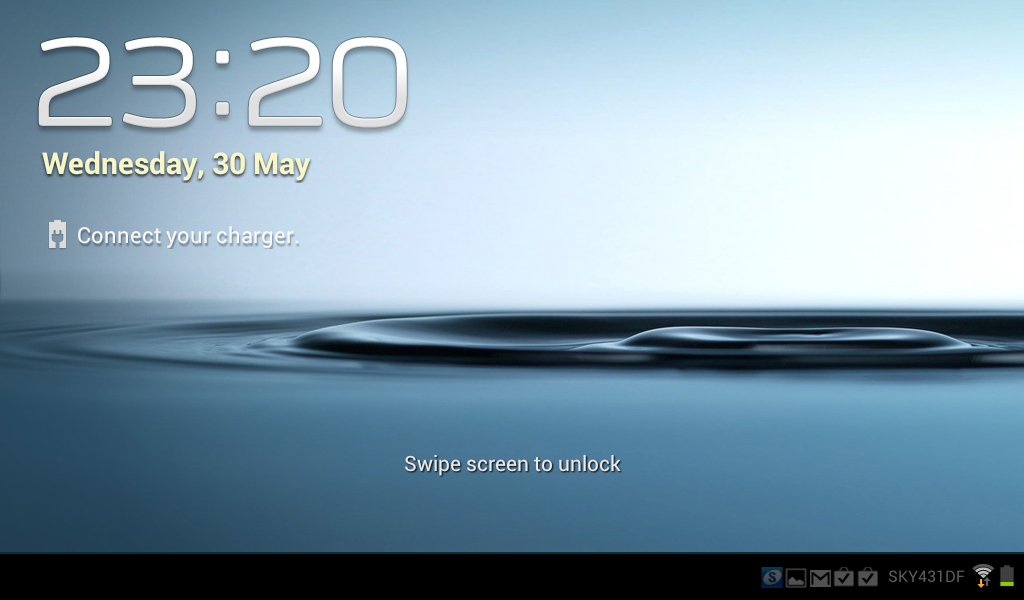
The lock screen is a good example of this. It looks dated, there are no handy features found in ICS to quickly snap the lock button to a feature, such as the camera, so you can get to your destination faster. Even the way the time is displayed looks unimpressive - it doesn't make you want to pick up and enjoy your tablet.
Once we stopped obsessing over the lock screen, we moved onto the main operating system. There are five home screens, accessed by swiping left and right, and the main screen was filled with widgets for weather, music, time and a host of other options.

We soon cleared away that junk and filled it with our favourite apps. Managing these is slick and easy, using the toolbar that appears at the top after pressing and holding an app icon.
Aside from the usual array of buttons in the bottom left, such as back, home and recent apps (for multitasking) were some new buttons added by Samsung. One was a shortcut for screenshots, which is especially useful for us reviewers, and a small up arrow.
We didn't notice it at first, but it's a customisable dock for frequently used apps, which you can summon at any time. It's a neat addition, and something we quickly grew to love.
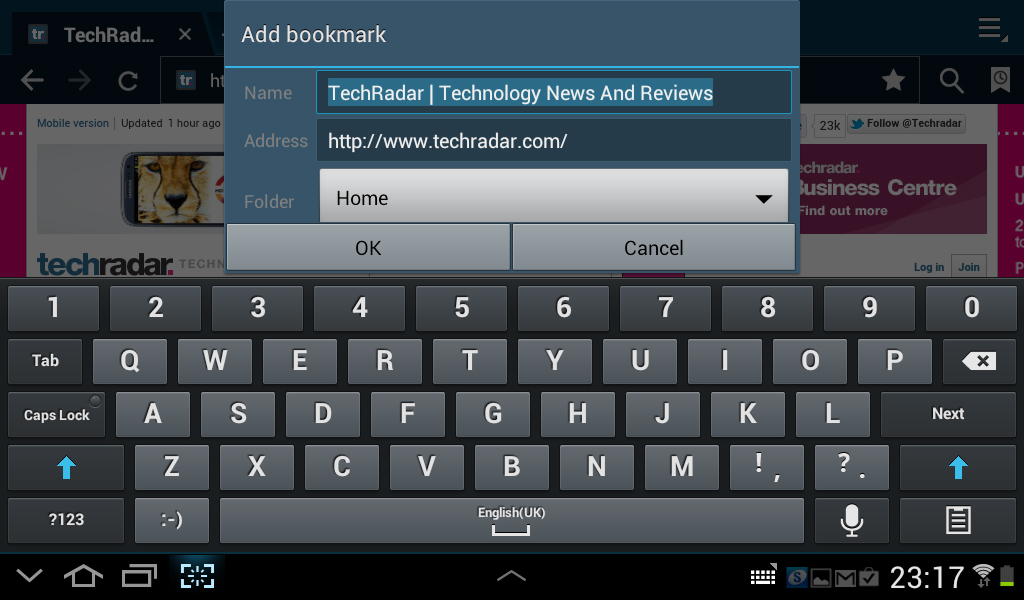
The on-screen keyboard is especially good for such a small device, and we liked the positioning of the 0-9 buttons across the top of the QWERTY keyboard. Typing was accurate, and we were able to quickly tap in password details, URLs and write emails without getting frustrated - something that can't be said for some 10-inch tablets.
Navigation through the screens, apps and operating system was nice and quick, with none of that noticeable lag that used to plague Android tablets. We lay the praise at Ice Cream Sandwich's door for making better use of the dual-core chip held within.