Why you can trust TechRadar
Pick it up for the first time, and you can see this is where the love has gone. The Samsung Galaxy Tab 3 8.0 is actually thinner and more svelte than its smaller brother the Tab 3 7.0.
It's a joy to pick up, and when you handle the whole range together, the 8-inch tablet starts to make sense. The 10.1 feels large and ungainly, the 7.0 is hobbled by a fat and rounded design, while the 8.0 nails both categories, and it's clear that the attention placed on smaller tablets is only going to intensify.
With dimensions of just 209.8 x 123.8 x 7.4mm, it's a slim device with the iPad mini in its sights. The Samsung Galaxy Tab 3 8.0 is only 2mm thicker.

Samsung has fitted a 1,280 x 800 panel to this tablet. The resolution itself isn't an issue, and the visuals are sharp and crisp. Viewing photos is a triumph, and we found the panel to produce vibrant colours, and is definitely a step up from the previous generation of Tab 2s.
It's not an unblemished performance, and with a pixel density of just 187ppi we're not blown away by the clarity, especially when there are devices on the market pushing into 300ppi and beyond. Compared with the likes of the Google Nexus 10 and iPad 4, the softness of icons, text and apps is tangible.
Extra food for thought, however, is that the Asus-built new Nexus 7 released in August packs in a full HD 1,920 x 1,200 screen which boasts a whopping 323ppi. This blows the Samsung Galaxy Tab 3 out of the water, while offering a saving of £80.
Sticking with hardware, under the hood is a Samsung Exynos 4412 dual-core 1.5GHz processor. We were pretty surprised when we found out that Samsung was only packing a dual-core chip on this third generation tablet, and there's a clear gulf in performance.
When you consider that this year will see the emergence of Tegra 4 and even the Galaxy S4 packed an octo-core processor, finding the Tab 3 running dual-core is perplexing.

Connectivity is exactly as you'd expect for a tablet, with microsUSB the only port, located at the bottom under the home screen. We're pleased to report that microSD is supported, with enables you to upgrade your storage by up to 64GB. As the Samsung Galaxy Tab 8.0 only ships with 16GB of storage, the microSD support is essential.
The presence of an IR blaster on the Tab 3 range means you can use your tablet as a universal remote control, so it's compatible with TVs and devices, should you want to control them with your tablet.
Interface and performance
The Samsung Galaxy Tab 3 8.0 ships with Android 4.2.2 Jelly Bean OS, so anyone with designs on getting the latest Android 4.3 update will be disappointed. However, Samsung devices have moved so far away from the notion of stock Android that it's a fairly moot point.
The OS is daubed in Samsung's own TouchWiz interface, offering the distinctive Samsung Galaxy look that's become synonymous with this family of devices. Samsung's home-brew interface looked a bit naff a few years back, but it's been well-honed for a decent and slick user experience. With the emphasis on widgets and a large dock at the bottom for apps, it's extremely visual and usable.
It's really a matter of taste, but we still feel that stock Android has the aesthetic edge compared to TouchWiz. The splashes of 'my first tablet' primary colours combine to make the operating system look a little dated, but it still gets the job done well.
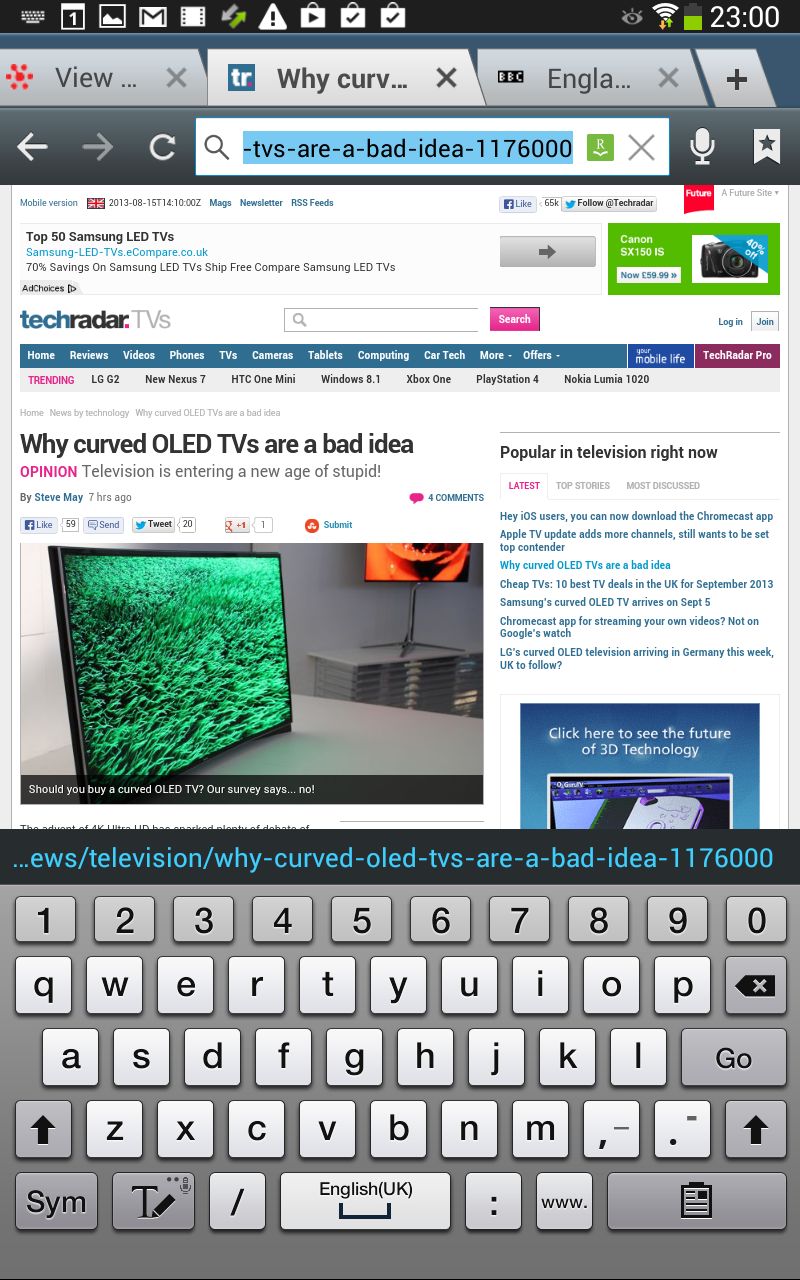
The keyboard was a bugbear of ours, and despite the larger screen, the buttons are fiddly, small, and the whole thing is ugly.
It even had an annoying habit of popping over text we were trying to input, and there's no way of minimising the keyboard if it does appear needlessly – infuriating is an understatement.
However, while TouchWiz is maturing into a decent Android skin, Samsung's inclusion of a meagre dual-core processor has hobbled the Tab 3 8.0's performance dramatically.
The poor performance wasn't limited to the technical world of benchmark testing. Lethargy was evident during multitasking, and heavy duty tasks such as gaming. It's largely down to the processor not having the cores to handle all of the demands on the system.
Gaming was particularly tough on the Galaxy Tab 3 8.0, and the relatively basic Stick Cricket highlighted some short-fallings in the game. It was actually a little hard to play, as the frame-rate dropped at key moments, and it's clear that the Samsung-built Exynos processor struggled at peak loads.
It's evident as you navigate TouchWiz, with a lack of snappiness loading and closing apps, and there was an occasional stuttering on pressing the home screen button.
