Why you can trust TechRadar
The biggest selling point of the Samsung Galaxy Tab 7.7 is its gorgeous Super AMOLED Plus touchscreen, and there's no denying that it is very impressive. The 1280-by-800-pixel WXGA screen looks fantastic, and is the point of conversation around this device.
At 7.7 inches of surface size, .31 thick, and weighing only 12 ounces, the screen really needs to be the most impressive feature. It certainly is here with this display providing rich colors and deep contrasts.
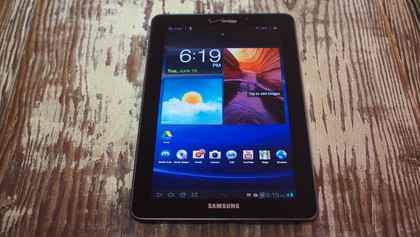
The rest of the tablet is sleek and sexy, although a bit over-branded. There's a Verizon logo at the top of the device on the front, and a Samsung one at the bottom. Flipping it over, you'll notice a much larger Verizon logo on the brushed aluminum back, and a raised Samsung logo down below it.
If those logos were a bit more understated, or perhaps limited to the back panel, this thing would look even sexier. As it is, people would come up and ask "What is that thing?" fairly often, so it is eye-catching.
It's worth nothing that the top and bottom of the tablet are curved black plastic, and that only the middle three quarters of the rear are aluminum. On the right side sits the power button, a volume rocker switch and an IR port. The left side sports a SIM card slot, and one below it for microSD, which comes in handy and lets you boost the available storage space well over the device's own 16GB.

There's a slightly offset 3.5mm headphone jack on top, and the aforementioned speakers below flanking Samsung's proprietary dock connector. As far as the face goes, there are no physical buttons at all. Just a front-mounted 2-megapixel camera (a 3-megapixel camera with LED flash resides on the upper left of the backside) and the rest of the real estate is devoted to the screen and a .5-inch bezel.
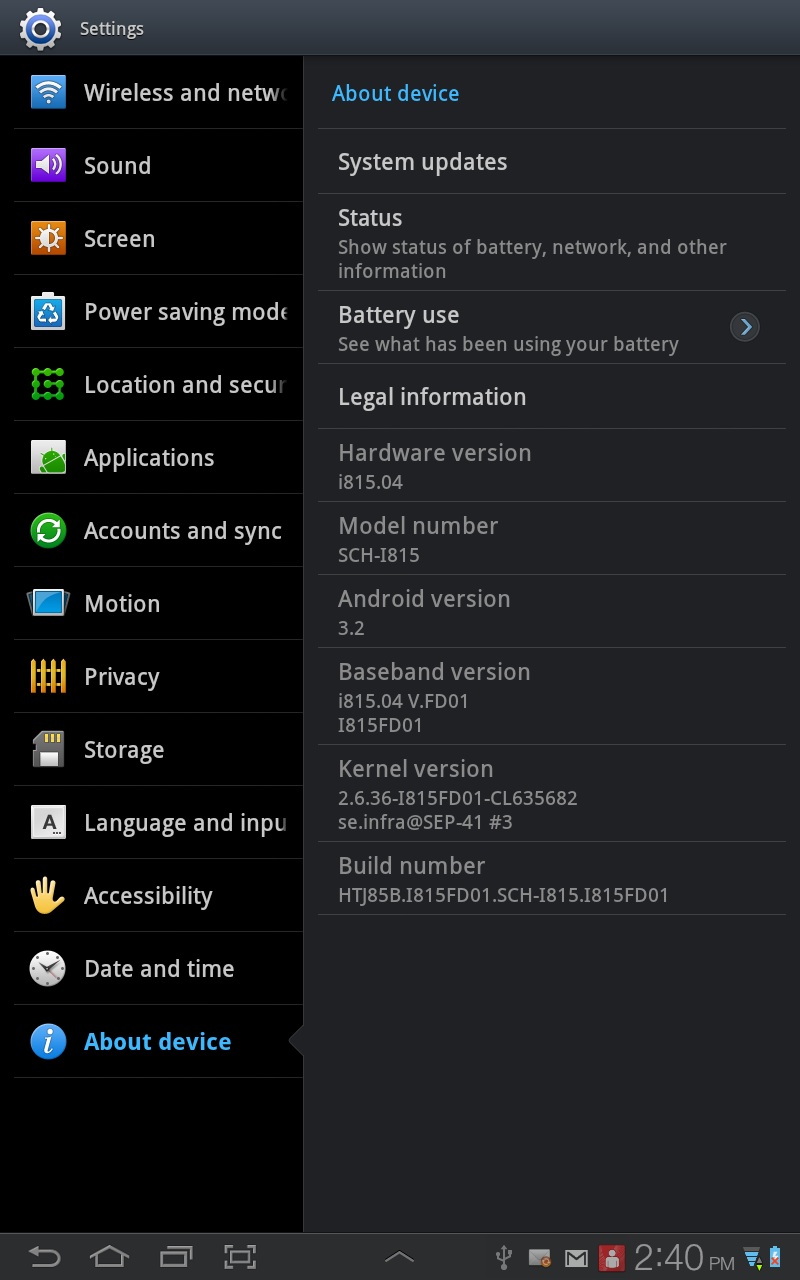
What you can't see is under the hood. Powering the tablet is the 1.4 GHz dual core Samsung Exynos processor with 1GB of RAM running Android's Honeycomb 3.2. Samsung has promised that an upgrade to Ice Cream Sandwich is on the way, although they have historically not been that reliable when it comes to upgrade paths and dates. That was the first disappointment of note with this tablet, especially since the lower-priced Galaxy Tab 2 7.0 already runs Ice Cream Sandwich.
Altogether, this lightweight package fits easily in one hand without feeling like you're going to accidentally juggle it to the ground while reaching for your car keys. Typing in landscape mode is a bit of a challenge as the keyboard doesn't split apart to accommodate a thumbs-only approach, but if you're watching video or reading through one of the e-reader apps, it's a pleasant experience and you won't easily tire of holding it up.
Since the screen is what Samsung touts brazenly about this device, that's really what we wanted to experiment with the most. We loaded it up with several HD episodes from the last season of Sons of Anarchy, and it looked very impressive (although not in direct sunlight where the glossy screen can cause plenty of unwanted reflections). Streaming Serenity in HD from Netflix looked equally as good, and the tablet was able to handle all of the .mov, .avi, and .mkv files that we threw at it.

Both of the included Kindle and Play Books apps offered good reading experiences, again best outside of the direct sun. It's worth noting that cranking the screen up to its highest brightness setting still feels much lower than settings on other devices.
That's due in part to the Super AMOLED Plus screen, which while it won't tax your batteries nearly as much as a normal tablet screen, can leave you wanting higher brightness levels at times.
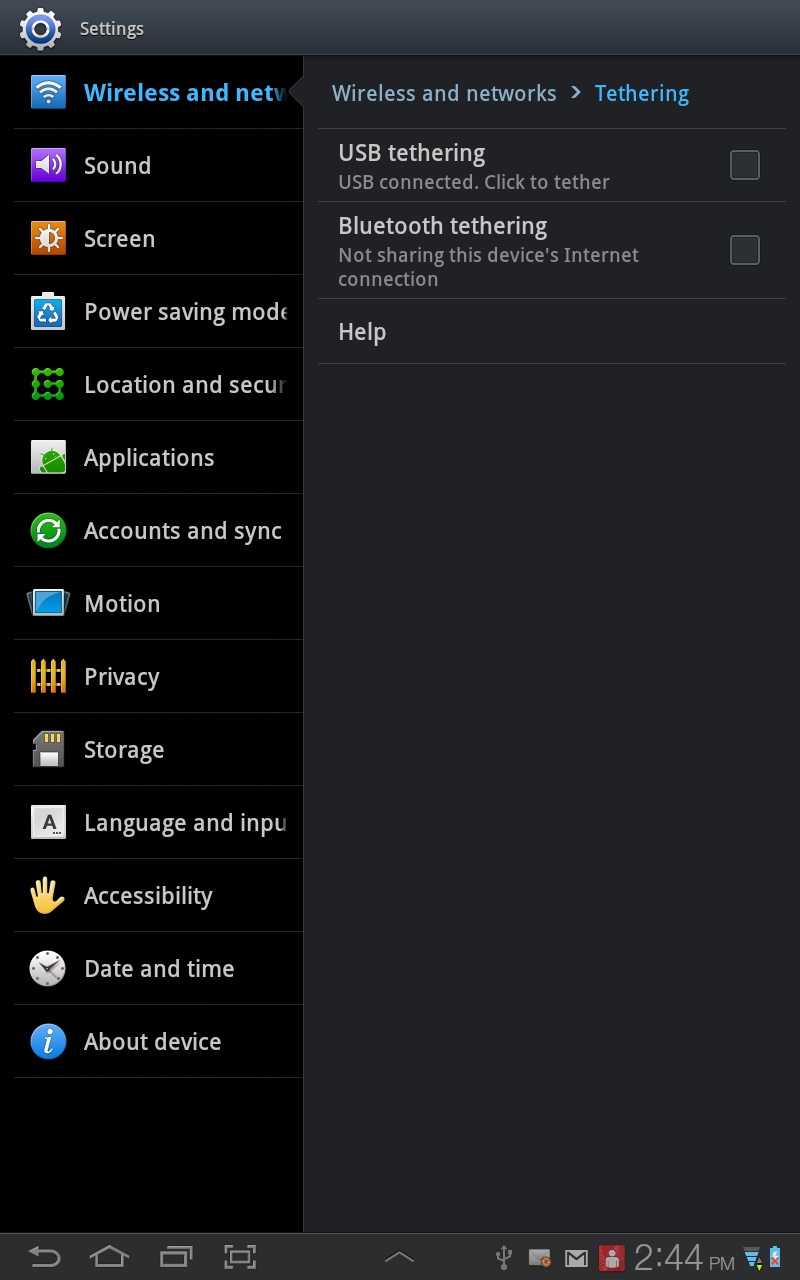
Of course you'll need internet access to fully utilize the features of the Samsung Galaxy Tab 7.7, and while Wi-Fi runs in 802.11b/g/n flavors, Verizon's 4G LTE network managed to impress us every time we accessed it.
To put it in perspective, our at-home network averages about 25Mbps over an Ethernet connection. Over Wi-Fi, the Samsung Galaxy Tab 7.7 averaged 20Mbps, while the 4G network clocked in at 7Mbps on our home connection, but frequently jumped up just under 10Mbps while out and about in Los Angeles. It was more than fast enough to download apps very quickly, and to stream HD video without a hiccup.
You can use the Samsung Galaxy Tab 7.7 as a 4G hotspot, although our results were varied. When we tethered a MacBook Pro to the Galaxy Tab 7.7, our laptop averaged about .78 Mbps. That's probably due to the Verizon network having a lot of areas of poor reception in our neighborhood. You can also tether up to five devices to the hot-spot, making you the most popular person in the room at places without Wi-Fi.

The cameras mounted on the Samsung Galaxy Tab 7.7 aren't anything to write home about, which is a bit odd considering how much emphasis they put on that AMOLED screen. Rear camera photos are decent; especially if you have enough light, and shooting video in 720 HD will make you wish you were born with a spotlight mounted on your forehead.
While the photos and video don't exactly dazzle, Samsung's camera app is impressive on every level. Built-in options to adjust the contrast, a self-timer, panorama mode and more stack it above standard on-board camera apps. It just feels incongruous that while the screen and the app are built to show off photography, the cameras are lagging behind.
