Why you can trust TechRadar
Like other Android tablets, the Samsung Galaxy Tab 7.7 comes with the default Android 3.2 browser, and it is fairly standard and straightforward. But like other tablets in the sub 10-inch range, browsing the web - especially at text-heavy sites - feels like browsing on a mobile phone. As a result of the larger screen size however, the browser acts like a desktop browser, and does not load mobile versions of websites.
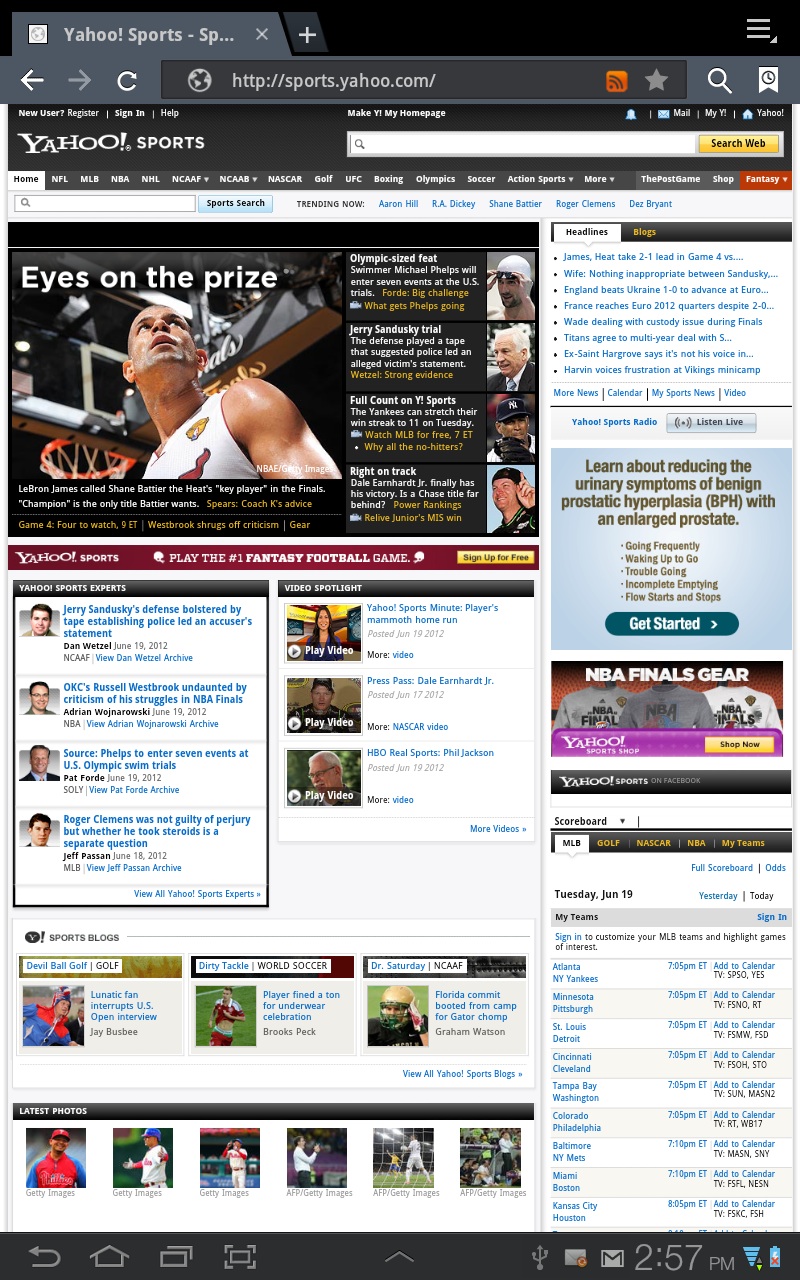
The Samsung Galaxy Tab 7.7 has a motion tilt feature that allows you to zoom in by holding two thumbs and tilting the device toward or away from you, but it still isn't better than tapping to zoom on an article or section of a page you're visiting. Turning the tablet sideways will help, but then you feel like you're only browsing a site on the top half of a larger tablet.
Where the browser does do a good job is with Flash. We visited several sites that are Flash-heavy, including a Basecamp chatroom, and SpeedTest.net. While the Flash isn't exactly warp speed, it loads fine and handles just like it would on a laptop.
Using chat in Flash was a bit frustrating due to our issues with the onscreen keyboard, but once we connected a Bluetooth keyboard, things were just fine. As a note, using Flash video is great, although it requires the installation of a plugin. We aren't sure why that doesn't come pre-loaded, especially since Flash on a tablet is a badge of honor for Android.
Hopefully, the Android version of Google Chrome will come to this tablet soon, which might fix some of the browser issues. Right now the beta is "Not compatible with your device," so we couldn't even give it a test run.
Of course, Chrome won't make the screen larger, but it might help with making sites more readable. The built-in loads pages very quickly, but like the Honeycomb UI, it frequently suffers from lag while browsing.
