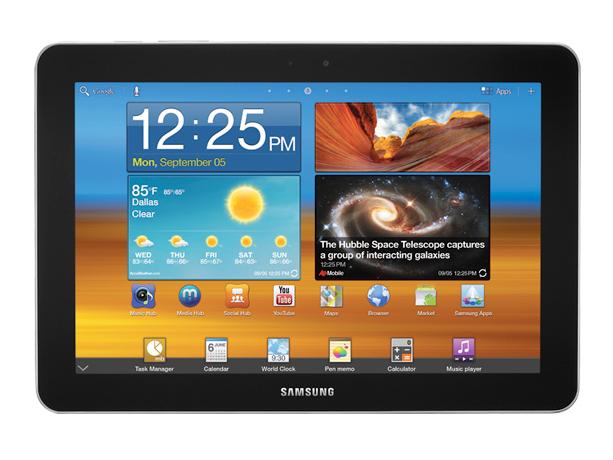Why you can trust TechRadar
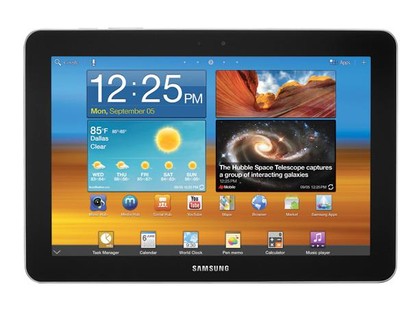
Samsung absolutely nailed the design of the Galaxy Tab 10.1, and the Samsung Galaxy Tab 8.9 is slightly smaller but just as easy to use, highly portable and runs fast. The 100g you lose in weight - or 118g, to be exact - from the 10.1 means more grab-and-go tablet use.
There's a sense that you can quickly pick up the Samsung Galaxy Tab 8.9 to check a website with little effort. Strangely, the lightweight design also means the tablet's a great ebook reader as well.
There are very few ports. On the bottom, there's one proprietary connector you use with the included cable and charger, or for connecting to your Mac or PC. This is the same port you use with the Samsung dock, available separately, which is mostly used for propping up the device and charging it. Samsung also makes an adapter you can plug into this port for connecting to an HD TV, and one for USB.

The speakers are located on the bottom, and the sound quality is just average. There wasn't much bass for movie playback, and audio files sounded washed out. There are no ports or buttons on the left or right.
On the top, there's a power button and volume up and down buttons. The power button is easy to find even in a dark room - you just follow the upper left-hand edge to the first button. However, sometimes it's hard to know if you've pressed down enough, because the button is so flush with the top edge.
The 1280 x 800 display is a wonder to behold. We've been saying for a while now that Samsung display tech is reminiscent of its bigscreen HD TVs - bright, colourful and clear. The 8.9-inch size just makes the screen even clearer, because the screen is smaller and packs in more pixels. Side viewing is excellent compared to even the iPad 2 and the Lenovo ThinkPad Tablet, which both use IPS tech.

Samsung has chosen to focus on the consumer market and, as such, the Samsung Galaxy Tab 8.9 lacks some of the business features of the Lenovo ThinkPad Tablet - namely the apps for encrypting data, pushing apps to the device using an IT admin tool for the desktop and a way to track devices.
In our tests, battery life wasn't quite as high as expected - about eight hours under normal usage. We should mention here that, during our test, we left a Samsung Galaxy Tab 8.9 running a movie for several hours to test battery life. When we tried to resume the device and then tried recharging, the tablet didn't take a charge. We had to ask for a replacement tab, and Samsung is still looking into the problem.
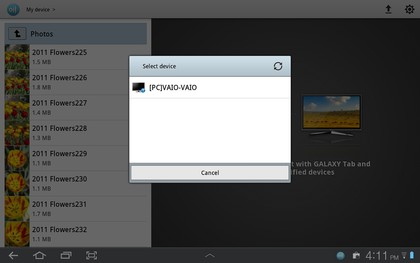
The only other hardware-related feature worth mentioning is the AllShare app. When we connected the tablet to a router on the same network as a PC, and loaded the AllShare app on the PC, we were able to access all of the media on the device over Wi-Fi.
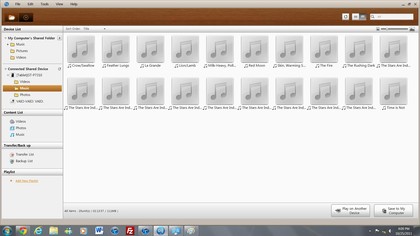
That's handy because it means you can swap files easily between your Samsung Galaxy Tab 8.9 and computer without having to physically connect them, with the wireless connection depending only on the range of your router.
John Brandon has covered gadgets and cars for the past 12 years having published over 12,000 articles and tested nearly 8,000 products. He's nothing if not prolific. Before starting his writing career, he led an Information Design practice at a large consumer electronics retailer in the US. His hobbies include deep sea exploration, complaining about the weather, and engineering a vast multiverse conspiracy.